M552 S0
-
My crystal ball is having bad reception, but maybe this can help you help us help you
https://forum.duet3d.com/topic/5909/guide-for-posting-requests-for-help
-
Thanks for this information but I did not find any answer to my question.It is normal if I solve a problem I post it.Because I know that other people are need an answer like me.
That's why I repeat the question:Why my electronic board are network stopped ?
-
It was not intended to answer you question, but show you what kind of information we'd need to be able to understand what your problem is, what product you're having problem with etc.
Why are you sending
M552 S0? It is the command to disable networking, so its just doing exactly what you told it to do.You should send
M552 S1 M552 -
See M552 in Gcode dictionary. You are disabling the network with 'M552 S0'. It's doing exactly what you told it to do!
The important bits:Parameters for Duet 2 Ethernet and 06/085 (this should include the Duet Maestro)
Pnnn IP address, 0.0.0.0 means acquire an IP address using DHCP
Snnn 0 = disable networking, 1 = enable networkingM552 with no parameters reports the current network state and IP address. I just did this on my Duet Maestro and got:
M552 Network is enabled, configured IP address: 0.0.0.0, actual IP address: 192.168.0.13Ian
-
Thank you for your help guys it really works now.
I'm at the beginning with this electronic board.Thanks again and see you soon. -
Hello
I have a problem with finding the IP address.I sent M552 S1 but no address returned,I waited more than a minute but nothing.I have a picture here.
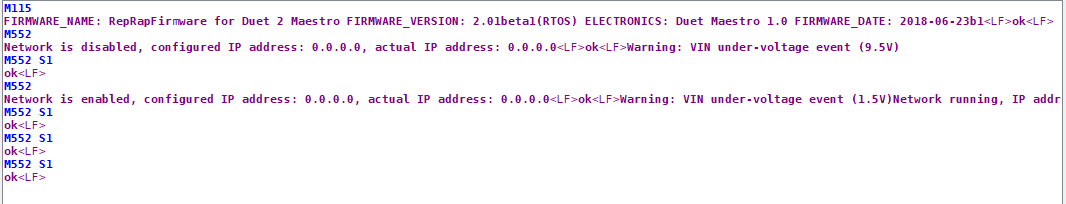 .
.Thank you for your help
-
If you set the line ending in YAT to LF only, you will be able to see the IP address that has been assigned to the Duet, which is currently off the right hand side of the window. See https://duet3d.dozuki.com/Guide/1.)+Getting+Connected+to+your+Duet/7#s6 for how to do this in YAT.
-
Hello
Tanks for the answer I tried to connect the board but nothing.You have here the image.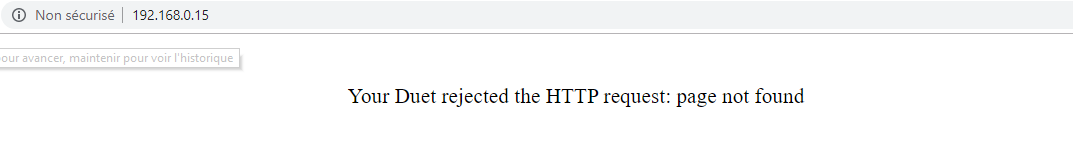
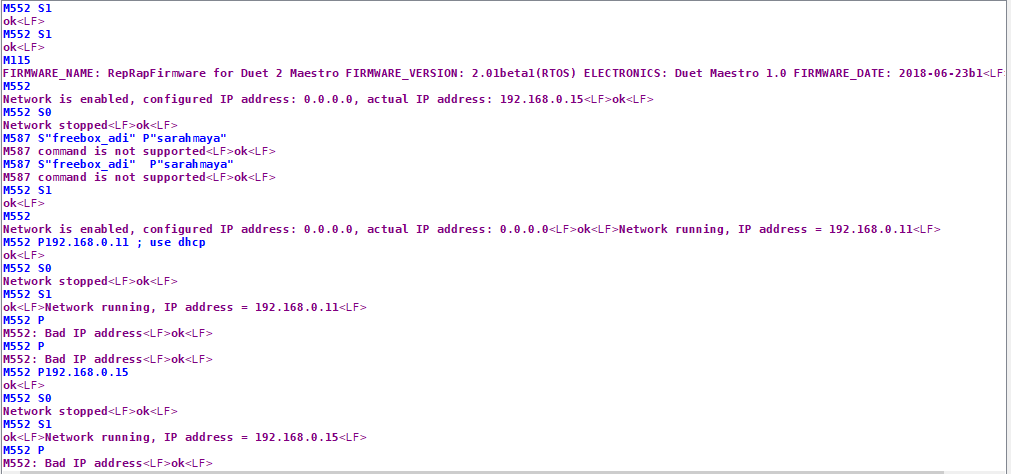 . If you can give me a suggestion.
. If you can give me a suggestion.
Thank you for help -
Copy and paste the text instead of an image, difficult to comment on parts of an image..
You clearly have two different ip addresses, at which point did you try the browser?
-
Thank you for the answer but
I tried both addresses but it doesn't work.I don't understand why he showed me two different addresses.Thank you
-
Do you have the SD card that came with the Duet plugged in? You are setting network in YAT and the Duet is showing up on the network. But when you connect to the Duet ip address, there is no page. The SD card holds the webpages, so that needs to be in the Duet. Or the files are missing from the SD card that is plugged into the Duet.
Ian
-
@bandulaadrian said in M552 S0:
I don't understand why he showed me two different addresses.
because you changed it, twice, after the initial dhcp address was obtained. Which would be easier to highlight if you pasted the text instead of a picture.
-
@bandulaadrian the M587 is for a wifi board you have a Maestro which does not have WiFi you are connected by a physical cable aren't you
-
run these commands, and only these
M552 S1 M586 P1 S1 M552should look something like
M552 S1 M586 P1 S1 FTP is enabled on port 21 M552 Network is enabled, configured IP address: 0.0.0.0, actual IP address: 10.10.0.169then try accessing then try opening
ftp://10.10.0.169/www/(replacing the ip address in the link with the one you got.)
should look something like
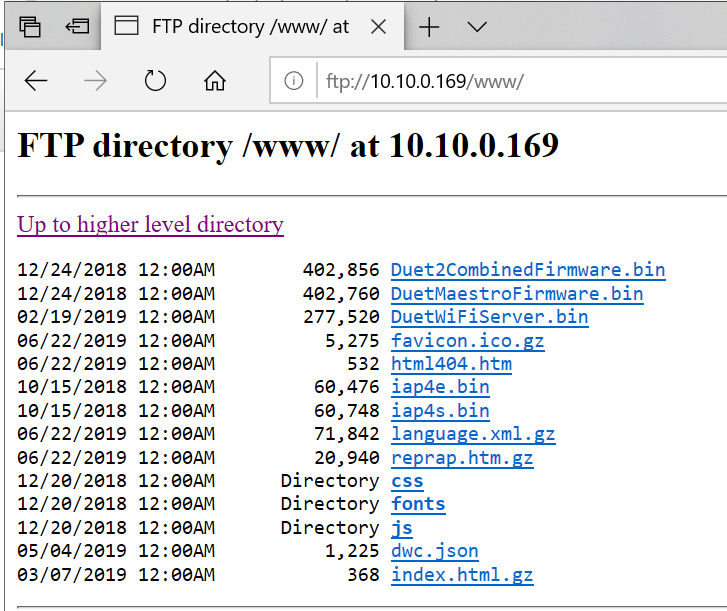
-
Thank you guys for the answer ,I tried the variants but nothing.I took pictures again.I do not understand why.
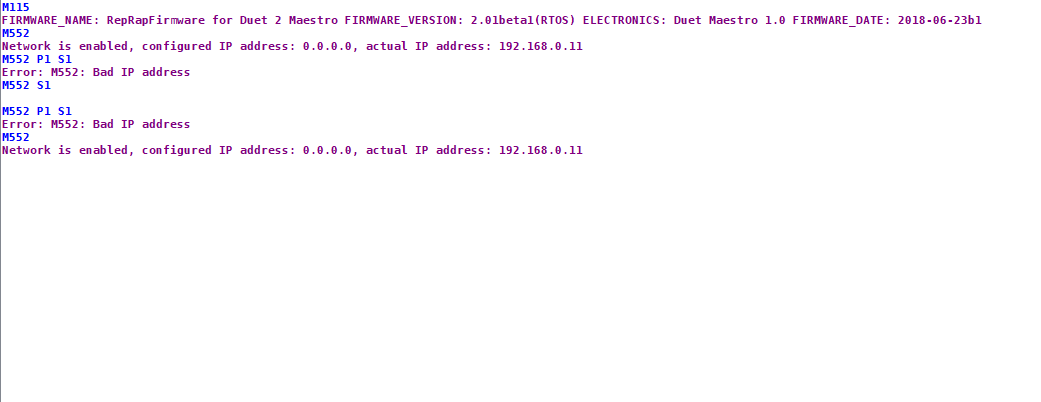
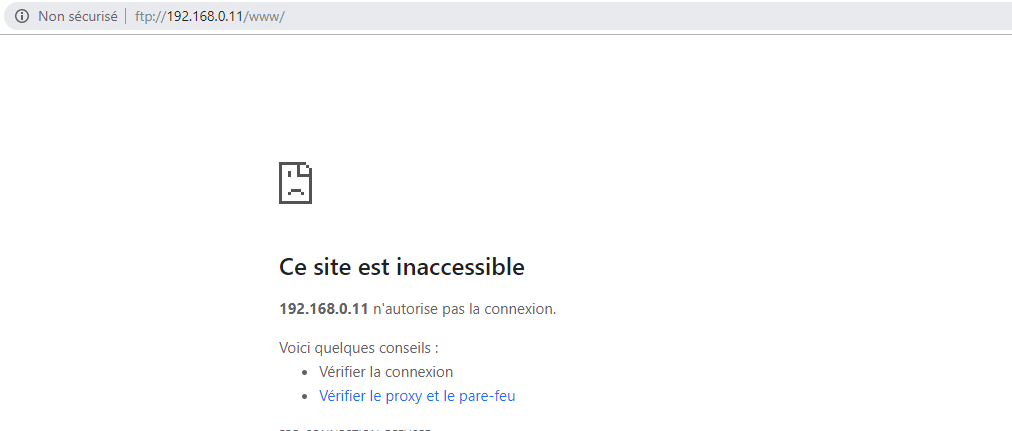
If you can tell me why?Thanks
-
@bandulaadrian You typed M552 P1 S1, when @bearer wanted you to type M586 P1 S1 (which will enable FTP so the test he wanted to do would show you a file list)
From what you have reported it looks like you ar egetting an IP address as expected 192.168.0.11 - so what happens when you go to that address:
http://192.168.0.11? -
Previously a HTTP/404; thus likely missing files in /www but I guess we'll have to find a different way to confirm.
Move SD card to computer and show us the contents maybe?
(Edit; Seems FTP access in chrome doesn't work with 2.03 Maestro FW, it says
ERR_FTP_SYNTAX_ERRORbut can't say if that's the reason FTP failed for OP) -
Hello
Thanks for your help I was able to make the connection T3P3Tony.
I'll try the change firmware now.Thank you again