Duet 2 Wifi- wifi connect problems
-
Hi
Now my duet runs very good there is only one problem.If I turn on the printer and not connect fast in my browser it dont connect.
If I then are connected and the PC goes to sleep it cant connect again
My router is setup to the printer gets same IP everytime
What can I do to correct that ?
Running
2.04RC1 firmware -
@TPJensen that is very weird. are you able to connect to USB as well as WIFI and the use the USB to check what is happening to the WIFI network (M122 gives status). Another idea is to check that its not your PC/router/duet incompatibility by trying to ping the duet and see what happens if you don't connect - is the Duet still on the network?
to do that (under windows) use the command
ping 192.168.1.14
from powershell or the command line, replacing the IP address with the address of your duet. -
@T3P3Tony said in Duet 2 Wifi- wifi connect problems:
@TPJensen that is very weird. are you able to connect to USB as well as WIFI and the use the USB to check what is happening to the WIFI network (M122 gives status). Another idea is to check that its not your PC/router/duet incompatibility by trying to ping the duet and see what happens if you don't connect - is the Duet still on the network?
to do that (under windows) use the command
ping 192.168.1.14
from powershell or the command line, replacing the IP address with the address of your duet.Yes it is wierd.... I can concect to USB
Is shows that the duet is on the network and if I ping the ip also fine.
if I keep trying to connect if browser then it sometimes show up again.PanelDue also tell it is connected to wifi and IP 192.168.1.66
I also used Ipad , Iphone, laptop and my (windows) Computer.. all cant connect but if one cant the others ones cant eighter. -
@TPJensen can you check you are on the latest version of DWC? I assume you are if using 2.0.4RC1?
-
@T3P3Tony said in Duet 2 Wifi- wifi connect problems:
@TPJensen can you check you are on the latest version of DWC? I assume you are if using 2.0.4RC1?
Firmware Name: RepRapFirmware for Duet 2 WiFi/Ethernet
Firmware Electronics: Duet WiFi 1.02 or later
Firmware Version: 2.04RC1 (2019-07-14b1)
WiFi Server Version: 1.23
Web Interface Version: 1.22.6
Web Interface by Christian Hammacher
Licensed under the terms of the GPL v3 -
@T3P3Tony said in Duet 2 Wifi- wifi connect problems:
@TPJensen can you check you are on the latest version of DWC? I assume you are if using 2.0.4RC1?
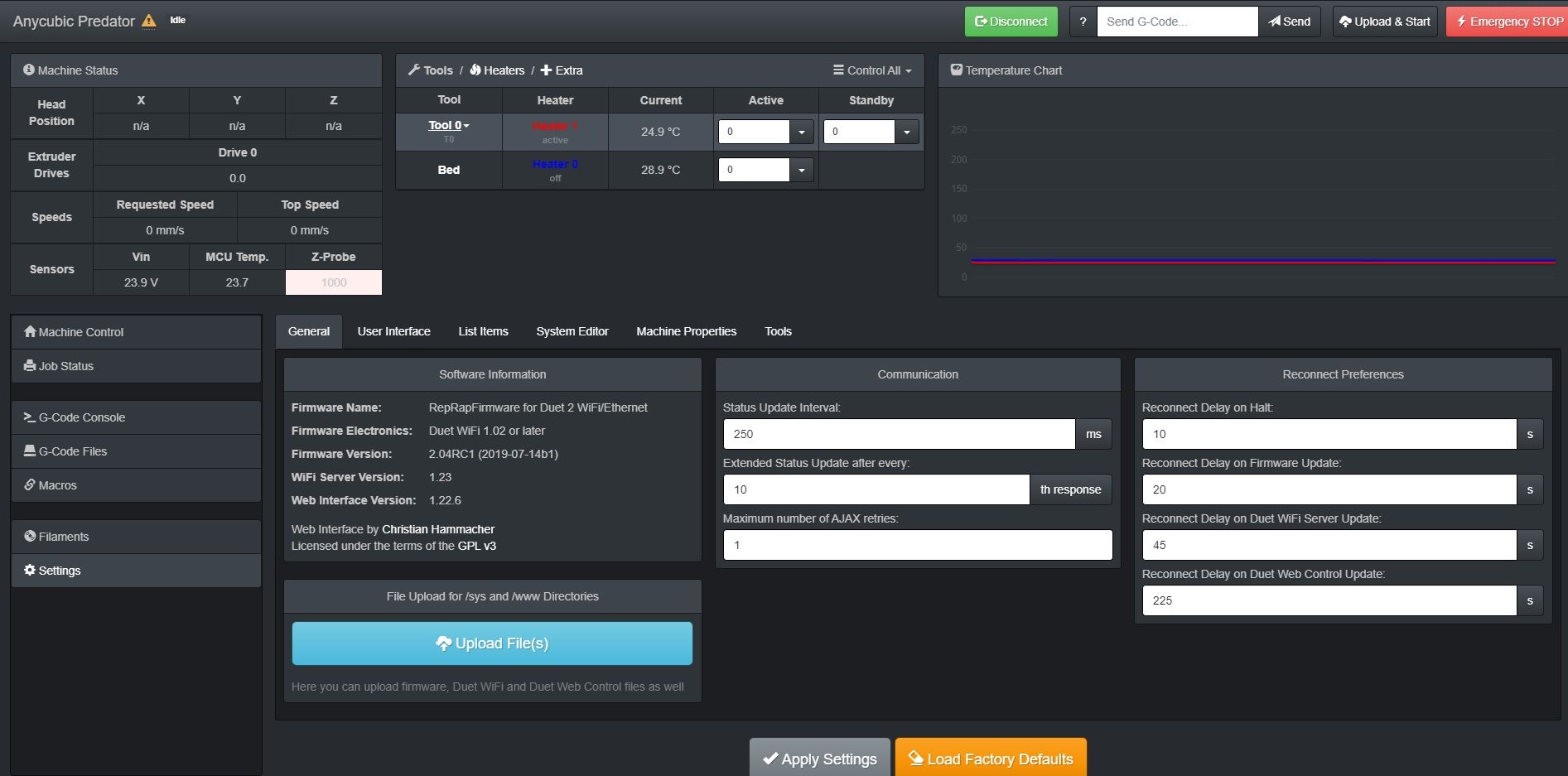
-
@TPJensen what does M122 report when you cant connect to the printer - and what error do you get in the browser?
-
What browser are you using?
Do you have another browser installed you can try to see if it behaves the same?
As a shot in the dark can you try clearing your browser cache?
Can you try increasing the number of AJAX retries? It's the setting in the middle of the screen in your last screenshot. It's 1 now, try 3 or 4.
-
@Phaedrux said in Duet 2 Wifi- wifi connect problems:
What browser are you using?
Do you have another browser installed you can try to see if it behaves the same?
As a shot in the dark can you try clearing your browser cache?
Can you try increasing the number of AJAZ retries? It's the setting in the middle of the screen in your last screenshot. It's 1 now, try 3 or 4.
I use Chome in windows pc. also I did try edge
Ipad safari
Phone Safari
Laptop firefoxAll the same result.... I have tried clear browser cache with no luck on the duet.
I will try to increase AJAX to 3 and if that helps