Deleting Gcode files on micro sd card
-
Is there anyway to delete gcode files on the sd card without removing the card from the duet?
-
https://duet3d.dozuki.com/Wiki/Gcode#Section_M30_Delete_a_file_on_the_SD_card
or use duet web control
-
@bearer Thx for the link. I havent found a way to delete from DWC
-
right click a file entry?
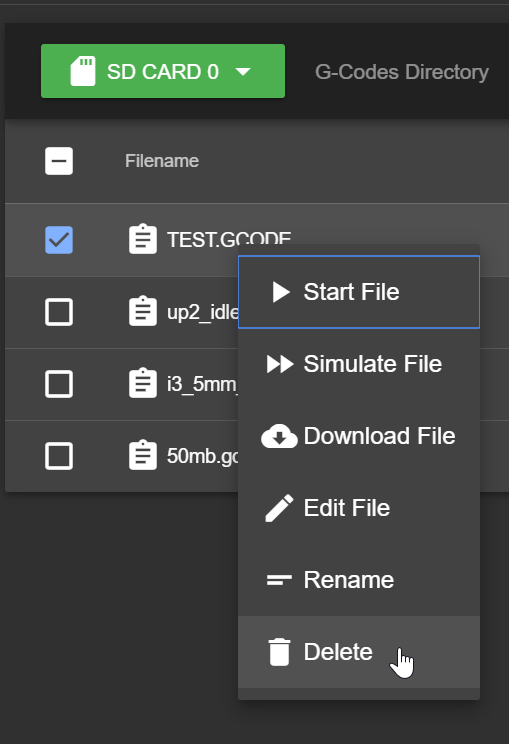
(screenshot from dwc2) -
@bearer OK found it, right click filename!
-
@brian said in Deleting Gcode files on micro sd card:
@bearer OK found it, right click filename!
You can delete a bunch at once by checking the boxes next to them and right clicking on one of them.
-
Considering that gcode files are typically used as temporary local copies for the printing process, would be nice to be able to enable a global time to leave. E.g. delete gcode files that have not been used for 3 days.