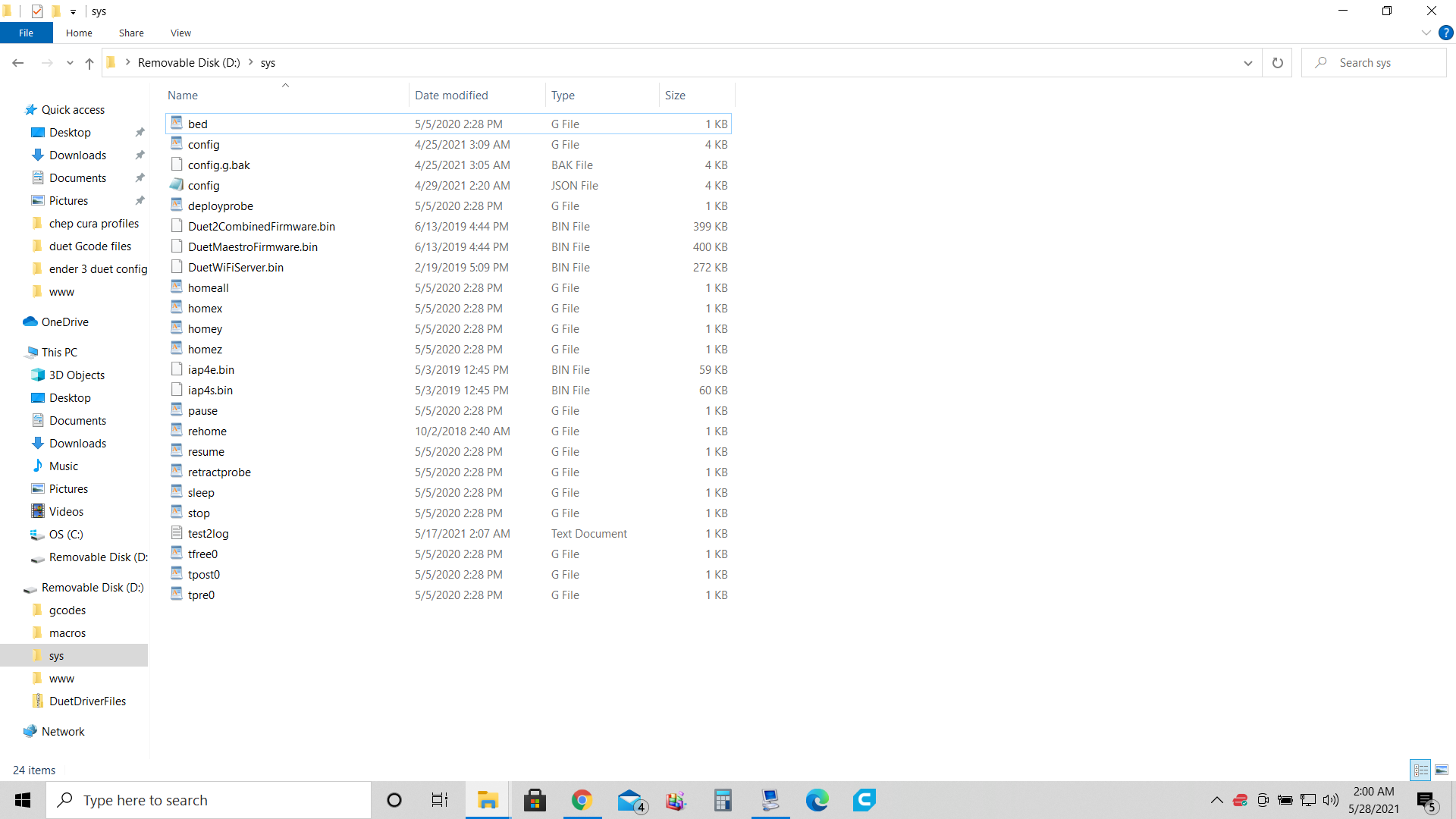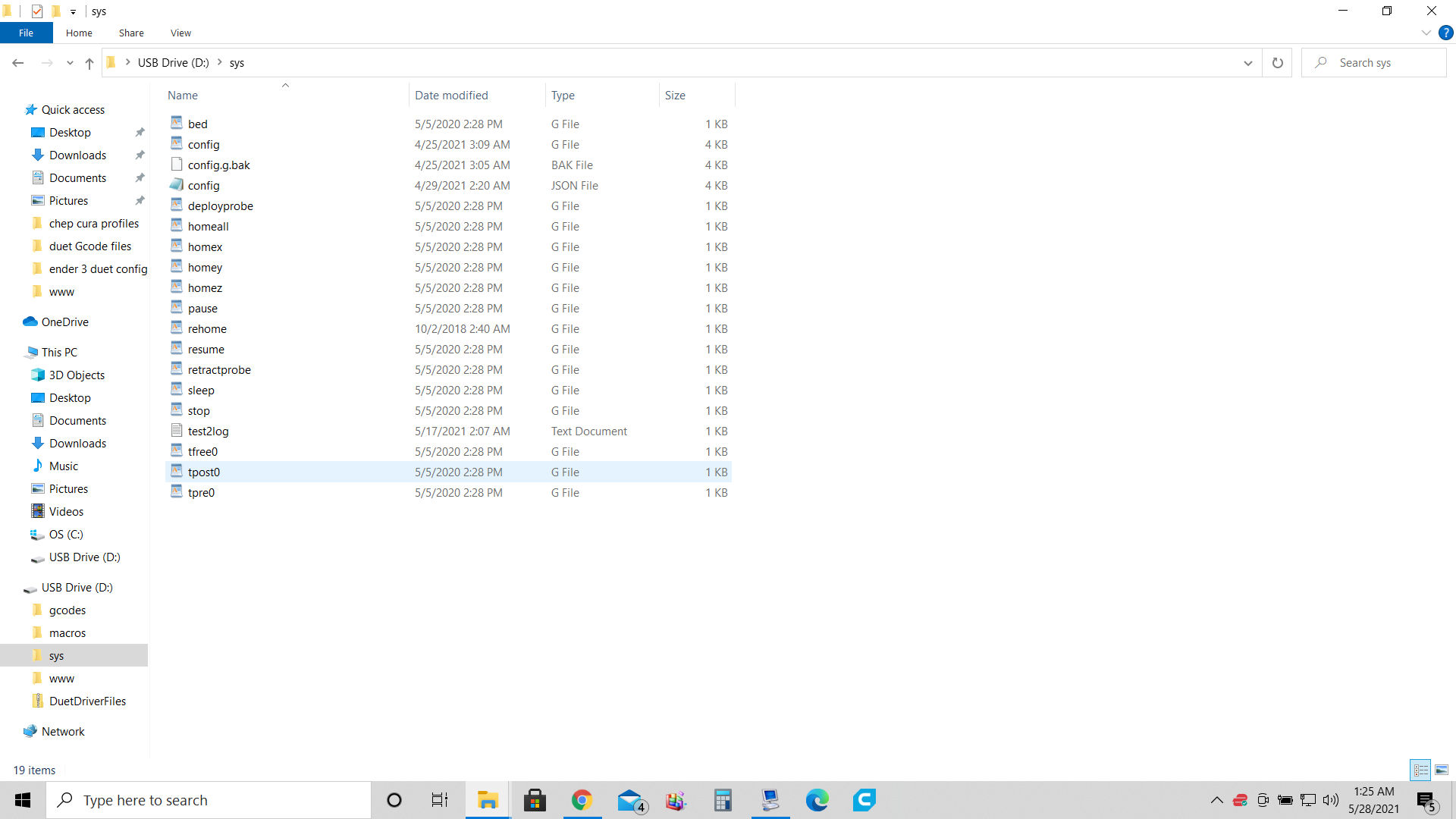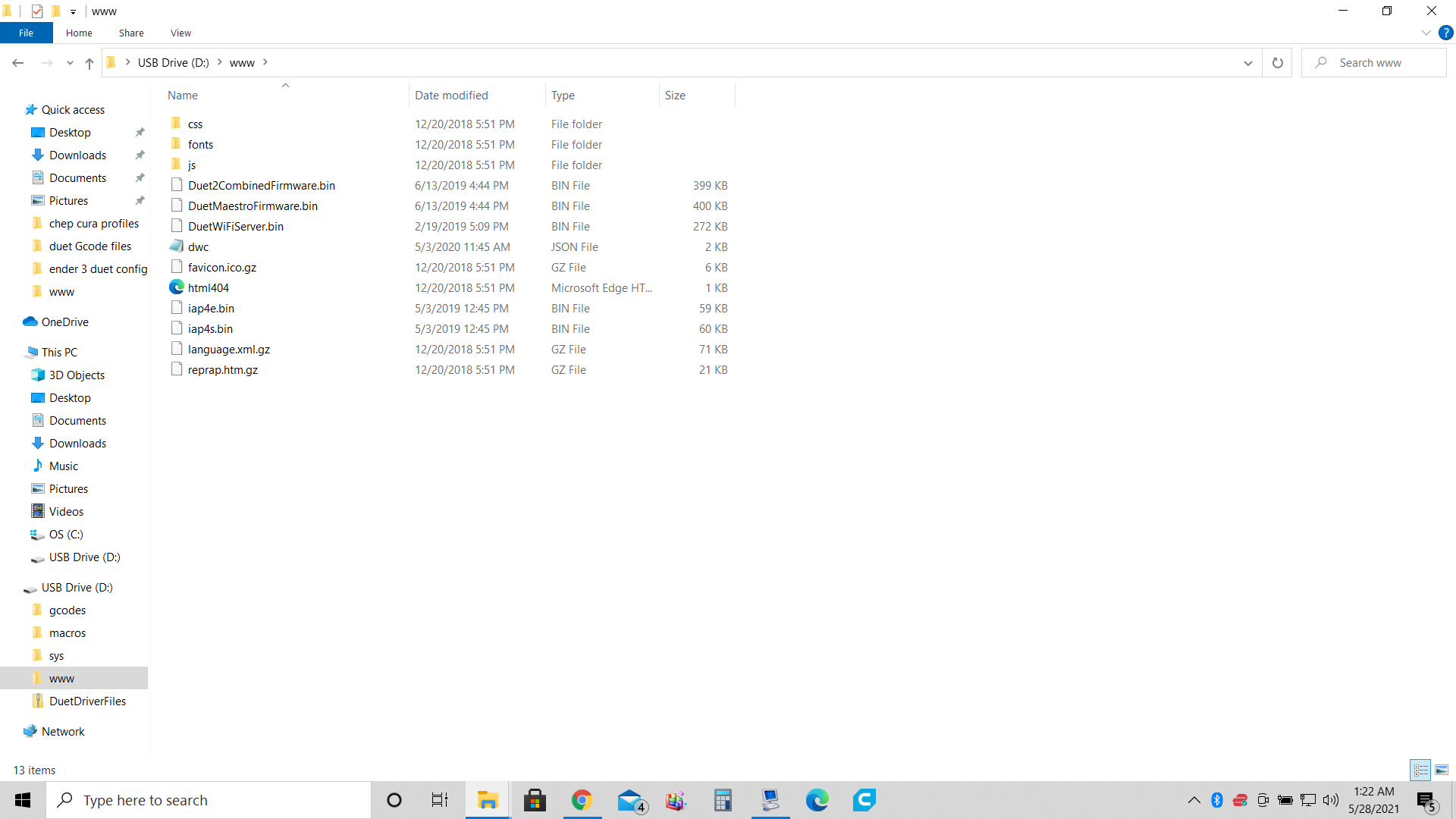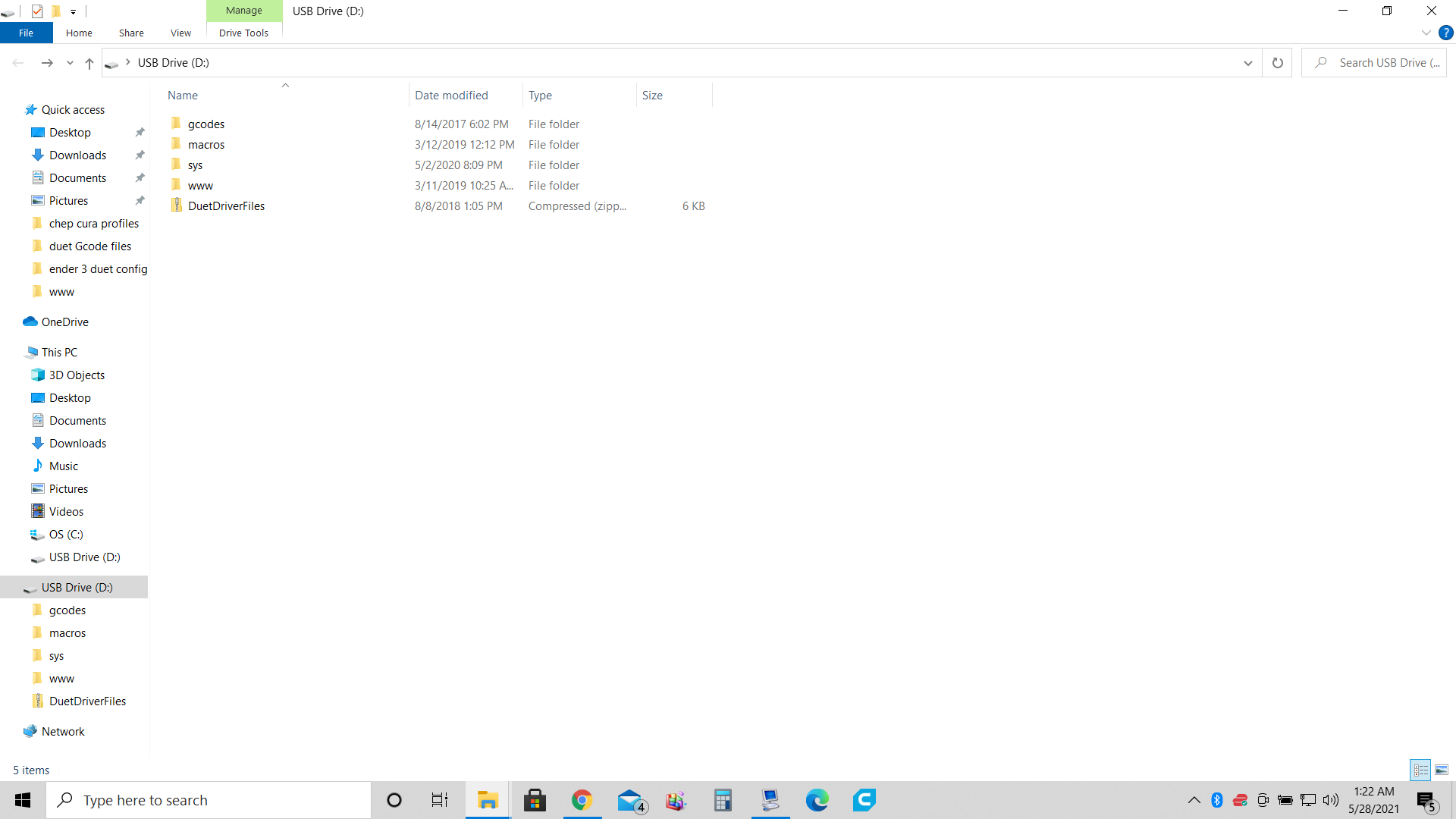@phaedrux so i ended up getting into a really bad car accident on the 28th at 230 omw to work or i would have tried this much earlier but it seems like that worked thank you all for the help i really appreciate it.
Posts made by zshoe
-
RE: wifi not connectingposted in Duet Web Control
-
RE: wifi not connectingposted in Duet Web Control
@phaedrux its still telling me duet wifi server.bin not found even tho i put it in the sys folder
when run m997 s1
-
RE: wifi not connectingposted in Duet Web Control
@phaedrux you say those firmware bin files should be in the sys folder huh? maybe thats my issue
-
RE: wifi not connectingposted in Duet Web Control
@phaedrux M997: Firmware binary "Duet2CombinedFirmware.bin" not found
now i get this -
RE: wifi not connectingposted in Duet Web Control
@zshoe that made me check something because i remembered that file being added specifically so i went back and pulled the sd card and now i see that theres a lot of files in this "www" folder and in the file i got from here for the new firmware it had it all as individual files idk how that happened but could that be an issue? i just pulled all the individual files out of that folder inlcuding the one that m997 said was missing and put them on the main part of the sd card and im going to see if that did anything rn
-
RE: wifi not connectingposted in Duet Web Control
@phaedrux WiFi module is idle
m997 s1
M997: File DuetWiFiServer.bin not found
ok -
RE: wifi not connectingposted in Duet Web Control
@phaedrux m587 S"Shoemaker" P""
M587: Failed to add SSID to remembered list
ok
Error retrieving WiFi status message: bad reply format version
WiFi module is idlei blocked out my password but i entered it in and i got this whenever i try to add my network again
-
RE: wifi not connectingposted in Duet Web Control
@phaedrux m588 s"*"
M588: Failed to reset the WiFi module to factory settings
ok
Error retrieving WiFi status message: bad reply format version
WiFi module is idlethis is what i get when i try to reset it.
-
RE: wifi not connectingposted in Duet Web Control
@phaedrux everything works as it should up untill i runn m552 s1 and then i get "wifi reported error, no networks found, wifi module is idle" and then it just repeats that over and over. i run m587 and i get this
m587
Remembered networks:
TNCAP2FCC19 IP=192.168.1.14 GW=0.0.0.0 NM=0.0.0.0
Shoemaker IP=0.0.0.0 GW=0.0.0.0 NM=0.0.0.0
ok
WiFi reported error: no known networks found
WiFi module is idle
WiFi reported error: no known networks found
WiFi module is idleit looks like it remembers my network but the ip is all blank which doesnt make sense to me.
-
RE: wifi not connectingposted in Duet Web Control
@phaedrux m122
=== Diagnostics ===
RepRapFirmware for Duet 2 WiFi/Ethernet version 2.05.1 running on Duet WiFi 1.02 or later
Board ID: 08DGM-9T6BU-FG3SJ-6JTD4-3S86K-TAXZF
Used output buffers: 1 of 24 (1 max)
=== RTOS ===
Static ram: 25712
Dynamic ram: 93140 of which 0 recycled
Exception stack ram used: 256
Never used ram: 11964
Tasks: NETWORK(ready,1268) HEAT(blocked,1232) MAIN(running,3836) IDLE(ready,160)
Owned mutexes:
=== Platform ===
Last reset 00:02:51 ago, cause: power up
Last software reset time unknown, reason: Heat task stuck, spinning module Platform, available RAM 11560 bytes (slot 1)
Software reset code 0x00a0 HFSR 0x00000000 CFSR 0x00000000 ICSR 0x0043380f BFAR 0xe000ed38 SP 0x2000495c Task 0x4e49414d
Stack: 0044d797 00445546 6100f000 00000000 000004d9 00000000 00000000 3331bb4c 41880000 3e178897 3e1cd04f baa06630 3e3a3325 3e638e29 3e924925 35c8ffca 397d66d2 c0a00000 00000000 60000010 20003258 20008a10 0044d797
Error status: 0
Free file entries: 10
SD card 0 detected, interface speed: 20.0MBytes/sec
SD card longest block write time: 0.0ms, max retries 0
MCU temperature: min 24.1, current 30.3, max 30.4
Supply voltage: min 0.1, current 1.5, max 1.5, under voltage events: 0, over voltage events: 0, power good: no
Driver 0: ok, SG min/max not available
Driver 1: ok, SG min/max not available
Driver 2: ok, SG min/max not available
Driver 3: ok, SG min/max not available
Driver 4: ok, SG min/max not available
Date/time: 1970-01-01 00:00:00
Cache data hit count 272106402
Slowest loop: 1.07ms; fastest: 0.05ms
I2C nak errors 0, send timeouts 0, receive timeouts 0, finishTimeouts 0, resets 0
=== Move ===
Hiccups: 0, FreeDm: 160, MinFreeDm: 160, MaxWait: 0ms
Bed compensation in use: none, comp offset 0.000
=== DDARing ===
Scheduled moves: 0, completed moves: 0, StepErrors: 0, LaErrors: 0, Underruns: 0, 0
=== Heat ===
Bed heaters = 0 -1 -1 -1, chamberHeaters = -1 -1
=== GCodes ===
Segments left: 0
Stack records: 1 allocated, 0 in use
Movement lock held by null
http is idle in state(s) 0
telnet is idle in state(s) 0
file is idle in state(s) 0
serial is ready with "m122" in state(s) 0
aux is idle in state(s) 0
daemon is idle in state(s) 0
queue is idle in state(s) 0
autopause is idle in state(s) 0
Code queue is empty.
=== Network ===
Slowest loop: 1.25ms; fastest: 0.00ms
Responder states: HTTP(0) HTTP(0) HTTP(0) HTTP(0) FTP(0) Telnet(0) Telnet(0)
HTTP sessions: 0 of 8- WiFi -
Network state is running
WiFi module is idle
Failed messages: pending 0, notready 0, noresp 0
WiFi firmware version 1.23
WiFi MAC address 60:01:94:2e:a9:0a
WiFi Vcc 3.40, reset reason Turned on by main processor
WiFi flash size 4194304, free heap 27920
Socket states: 0 0 0 0 0 0 0 0
ok
- WiFi -
-
RE: wifi not connectingposted in Duet Web Control
@phaedrux === Diagnostics ===<LF>RepRapFirmware for Duet 2 WiFi/Ethernet version 2.05.1 running on Duet WiFi 1.02 or later<LF>Board ID: 08DGM-9T6BU-FG3SJ-6JTD4-3S86K-TAXZF<LF>Used output buffers: 1 of 24 (1 max)<LF>=== RTOS ===<LF>Static ram: 25712<LF>Dynamic ram: 93140 of which 0 recycled<LF>Exception stack ram used: 244<LF>Never used ram: 11976<LF>Tasks: NETWORK(ready,1280) HEAT(blocked,1232) MAIN(running,3824) IDLE(ready,160)<LF>Owned mutexes:<LF>=== Platform ===<LF>Last reset 00:00:55 ago, cause: software<LF>Last software reset time unknown, reason: Heat task stuck, spinning module Platform, available RAM 11560 bytes (slot 1)<LF>Software reset code 0x00a0 HFSR 0x00000000 CFSR 0x00000000 ICSR 0x0043380f BFAR 0xe000ed38 SP 0x2000495c Task 0x4e49414d<LF>Stack: 0044d797 00445546 6100f000 00000000 000004d9 00000000 00000000 3331bb4c 41880000 3e178897 3e1cd04f baa06630 3e3a3325 3e638e29 3e924925 35c8ffca 397d66d2 c0a00000 00000000 60000010 20003258 20008a10 0044d797<LF>Error status: 0<LF>Free file entries: 10<LF>SD card 0 detected, interface speed: 20[Warning: Maximal number of bytes per line exceeded! Check the EOL (end-of-line) settings or increase the limit in the advanced terminal settings.]
-
wifi not connectingposted in Duet Web Control
hi, so i have been trying to connect to my dwc and whenever i turn my printer on the wifi blue light will blink once but then never again, i can connect to it via yat but it was giving me error messages i cant remember what it said but then i read somewere that the firmware could be old which it was so i unhooked the sd card and added the new firmware to the card. now i am basically re going thru the adding a network process and when i run m587 with my network it tells me "failed to add ssid, error retrieving wifi status, bad reply format version. i have no idea what this means and idk why the wifi is just suddenly not working it was fine 3 days ago and now nothing is working. plz help. did i add the firmware wrong? is ther some way to check if the wifi module is working? i figured because the light flashed means its not broken but i know when its connected it constantly blinks or stays on idk but i know as soon as i turn it on if it works or not by that light blinking.
-
cannot access dwc randomlyposted in Duet Web Control
plz help, ive been struggling with this duet board for a yr now and it just makes me so mad sometimes i dont ever want to use my printer. recently its doing this thing where it will not connect to anything when i try to access the dwc. it just tells me webpage not found. i have no idea where to go from there besides to check if my i.p has changed which it has in the past but of course YAT will not connect either no matter what i do it just keeps telling me "access to com port is denied" when it clearly exists and is working fine i see it in my device manager as a duet board. this has always been an issue but i usually just plug and unplug and try again a few times and it eventually works but tonight im about to throw my laptop because it wont work and ive been trying to print this part for days. i just want to know why in the hell this happens, because at this point i feel like this is more trouble than its worth, seems like every time i want to bootup this printer its a hassle. although it isnt every time a lot of the time it works just fine but lately its getting worse and worse. any tips on how to make this process easier?
-
RE: Your Duet rejected the HTTP requestposted in Duet Web Control
so idk if me doing that e stop is what reset everything but seems to be working now. what were you looking for in those cammands you had me run?
-
RE: Your Duet rejected the HTTP requestposted in Duet Web Control
@Phaedrux so it looks like all my files are still there but i dont know why its not working, is there a way i can replace those files with what i have backed up on my computer without pulling the sd card? the only way i know to transfer files is on the web interface and since i cant get to it i feel like i have to take the card out and mess with it. to see the files and make sure everything is where its supposed to be
-
RE: Your Duet rejected the HTTP requestposted in Duet Web Control
@Phaedrux this is the m98 p "config.g"
HTTP is enabled on port 80<LF>FTP is disabled<LF>TELNET is disabled<LF>ok<LF>