oh fuck me, i dont have a backup and it took me days to get everything right incl. the bltouch - i guess i just learned to make backups...
Any way, thanks a lot for your help, id did not occur to me to check the SD Card
oh fuck me, i dont have a backup and it took me days to get everything right incl. the bltouch - i guess i just learned to make backups...
Any way, thanks a lot for your help, id did not occur to me to check the SD Card
i now did copy all installation files on the SD Card again and the bboard did reboot and reinstall firmware when connected to USB Power.
but ths Sytem directoty shows only: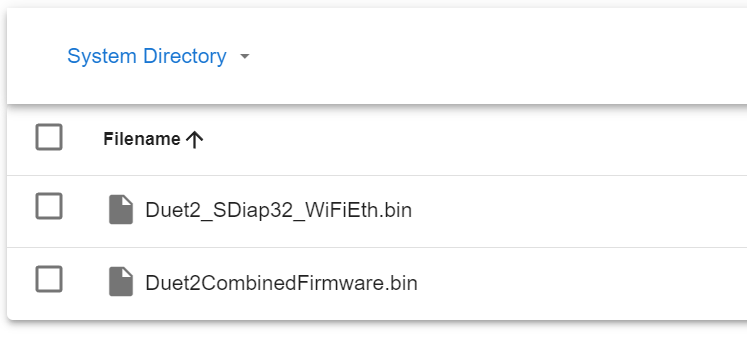
i checked the system directory: it is empty (!). I now try to install the Duet2combinedfirmware .bin file - "Connection lost, attempting to reconnect..."
@droftarts the DIAG LED (between the USB connector and the SD card socket) lits up only for a split second when power supply is turned on (as it should be according to documentation).
@droftarts So what do im do now?
i dont get any more answers in the general thread so now i try in the Firmware thread. I did now delete the other thread.
After a failed attempt to upgrade via DWC/Ethernet i did upgrade my duet 2 via DWC/USB:
m115
FIRMWARE_NAME: RepRapFirmware for Duet 2 WiFi/Ethernet FIRMWARE_VERSION: 3.4.5 ELECTRONICS: Duet Ethernet 1.02 or later FIRMWARE_DATE: 2022-11-30 19:36:12<LF>ok<LF>
M552 S1 P0.0.0.0
ok<LF>Network running, IP address = 192.168.178.58<LF>
and DWC via USB runs perfectly.
But now i am unable to connect to DWC via ethernet - the 5V led is lit, but the ethernet connectivity leds are not blinking (as they are with USB connected).
i was mistaken - 5V led is lit, so thats not it
So i did upgrade the firmware on my duet 2 Ethernet - the upgrade via DWC failed (stuck forever), so i did upgrade via SD Card.
SD Card upgrade was successful:
m115
FIRMWARE_NAME: RepRapFirmware for Duet 2 WiFi/Ethernet FIRMWARE_VERSION: 3.4.5 ELECTRONICS: Duet Ethernet 1.02 or later FIRMWARE_DATE: 2022-11-30 19:36:12<LF>ok<LF>
M552 S0
ok<LF>
M552 S1 P0.0.0.0
ok<LF>Network running, IP address = 192.168.178.58<LF>
I can access the printer under this IP adress with DWC perfectly - but only if the USB cable is connected (via YAT).
If i unplug the USB cable and try to connect via ethernet i get no connection. (also the Ethernet LEDs not not blink) - i know that USB and Power supply are not allowed to be connected at the same time.
If i switch to usb via YAT again, i can connect via DWC perfectly.