I missed this in the console. It is skipping because it can't reach it. If I use M564 S0 H0 it does the same thing. I thought that might allow it to move outside the normal range.
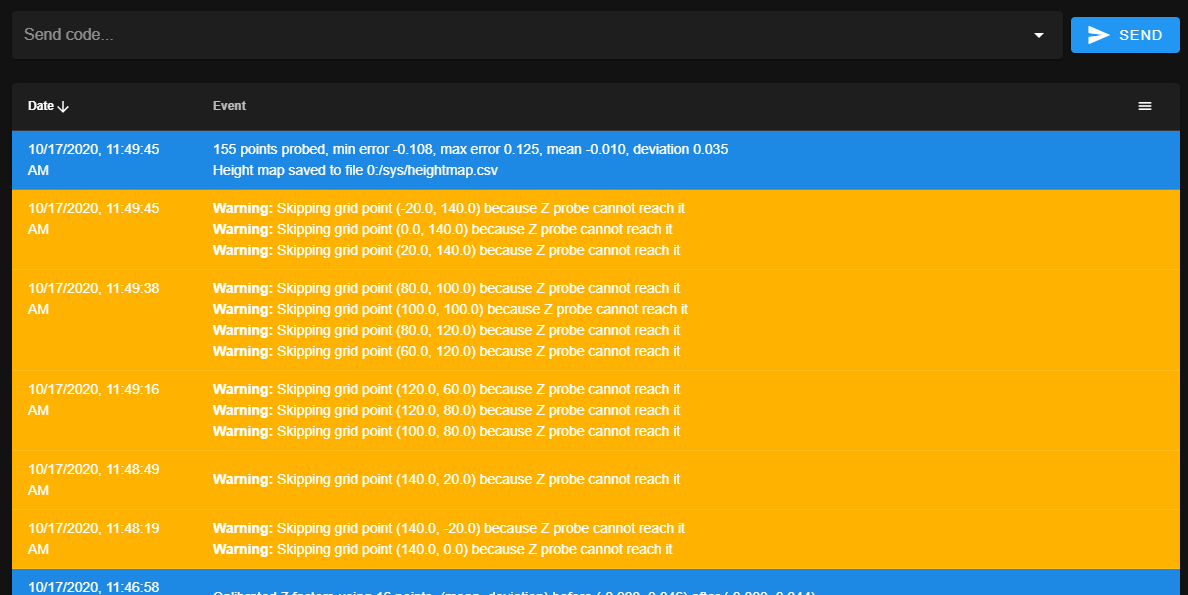
I missed this in the console. It is skipping because it can't reach it. If I use M564 S0 H0 it does the same thing. I thought that might allow it to move outside the normal range.
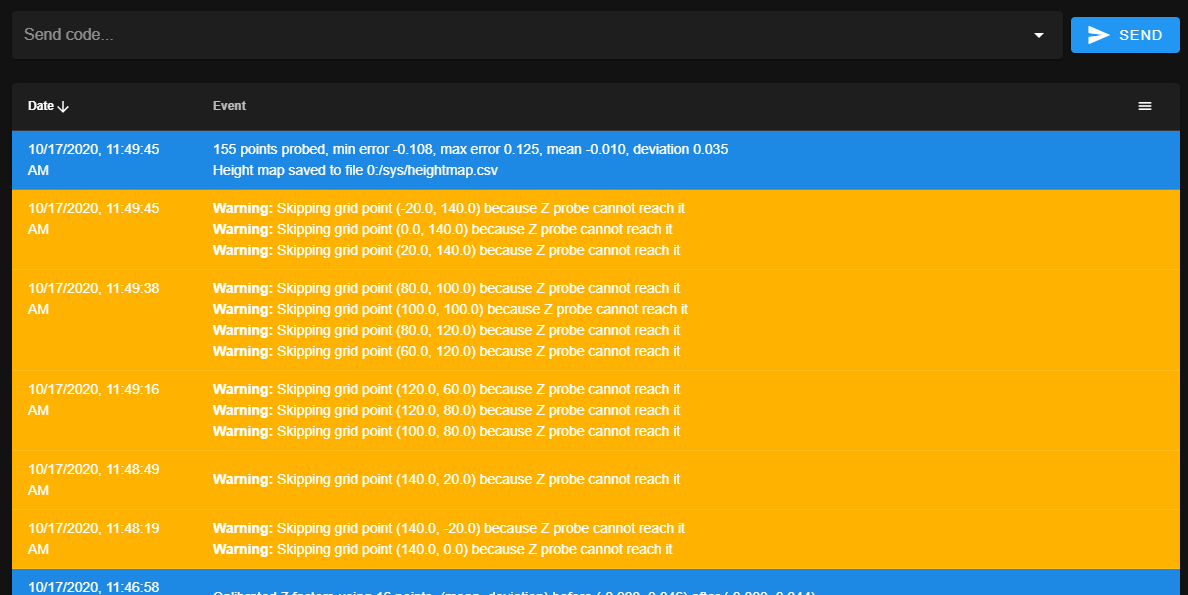
I've been running my delta printers on Duet 2 wifi and ethernet boards for many years without using a z probe. I had a couple of BL Touch classics sitting around that I ordered a few years ago and thought I would finally get around to trying them. I have the probe setup and have been experimenting over the last few days.
When I do a G29 I noticed that it cuts out the area circled at the top. I tried doing an M564 S0 H0 to let it go out of bounds but that did not make a difference. The other observation is that the probe points do not seem to take into account the offset on my probe.
Anyone have any insights on this? Attaching my config.g and bed.g files
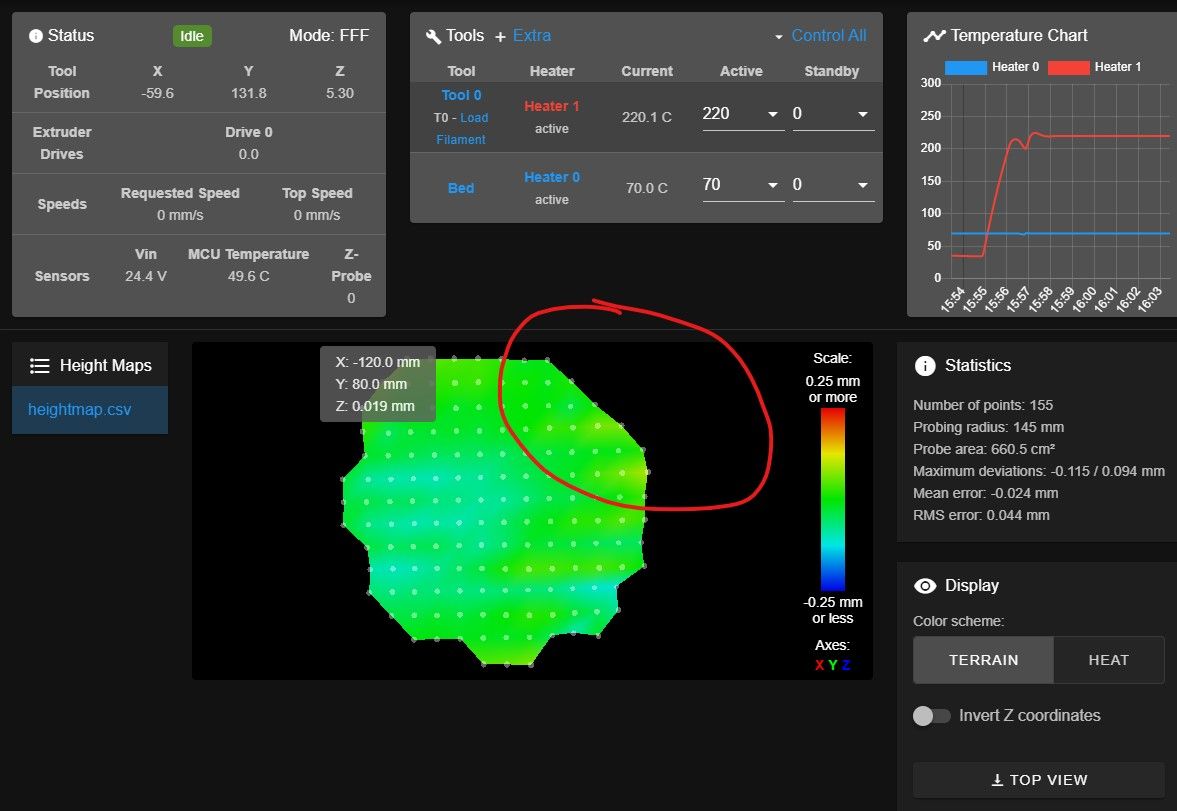
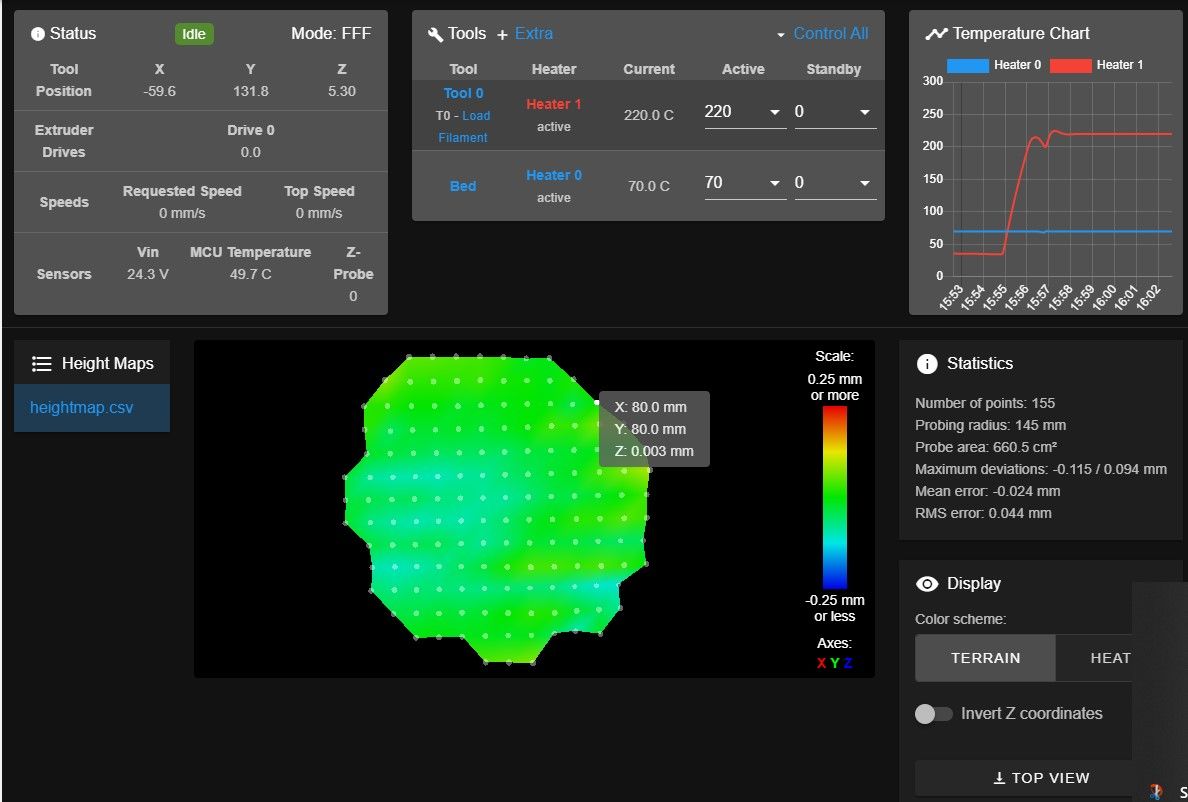
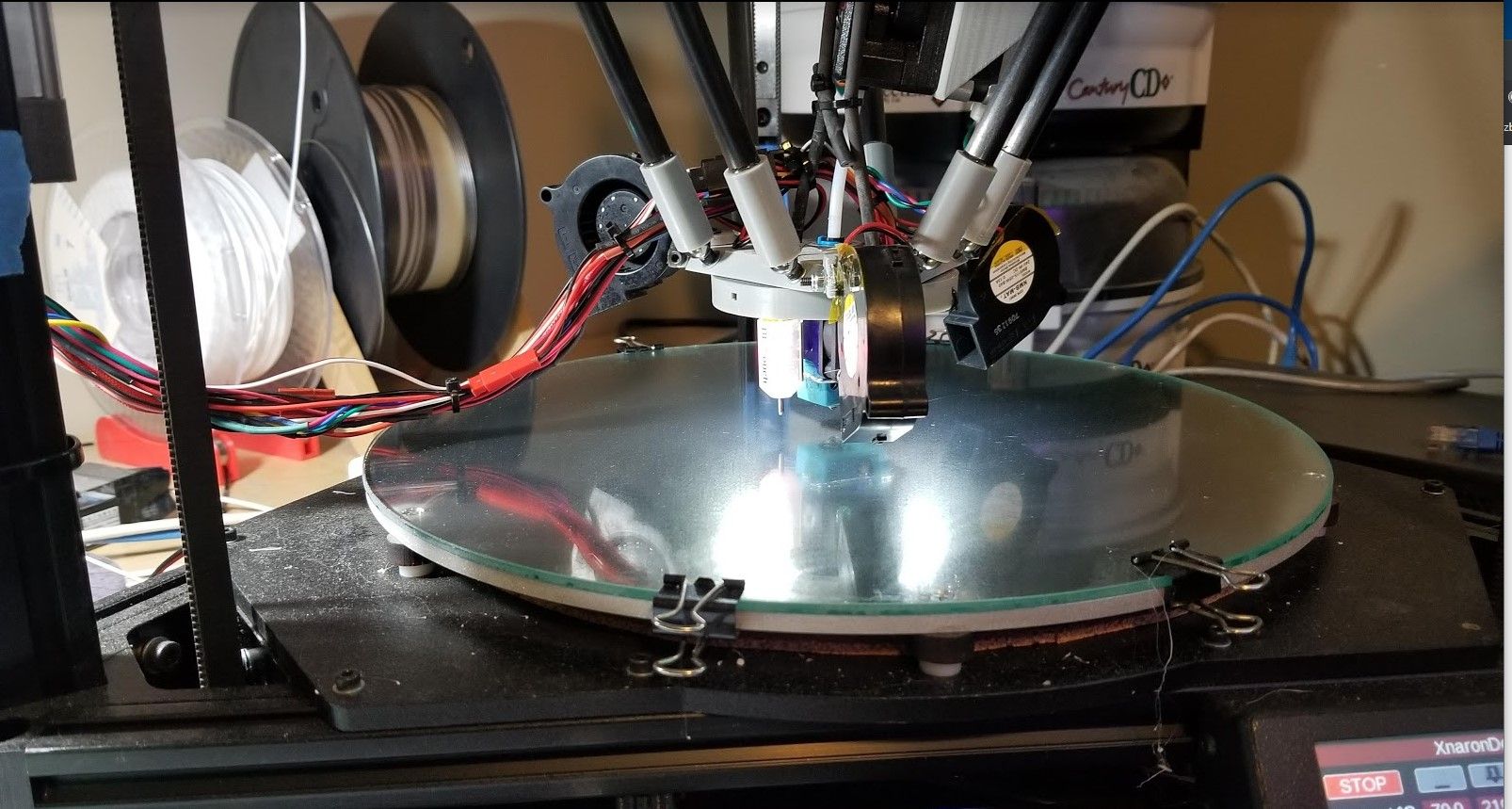
Thanks everyone. That was dumb on my part. I was looking for an F modifier and totally discounted the T parameter without reading what it said in the doc.
Is it possible to set the feedrate for the x/y move in the G30 command? It runs the G30 commands in my bed.g file at 33mm/s. I'd like to to move to the x/y location much faster say 100mm/s and probe at the M558 feedrate. I've searched the threads and the docs and don't see a way to adjust it.
my z probe is set as follows
M558 P9 C"^zprobe.in" H5 F100 T2000
G31 X-20.36 Y-11.75 Z0.28 P25
bed.g
M561
; bed.g file for RepRapFirmware, generated by Escher3D calculator
; 10 points, 6 factors, probing radius: 140, probe offset (0, 0)
G28
G30 P0 X0.00 Y140.00 Z-99999 H0
G30 P1 X121.24 Y70.00 Z-99999 H0
G30 P2 X121.24 Y-70.00 Z-99999 H0
G30 P3 X0.00 Y-140.00 Z-99999 H0
G30 P4 X-121.24 Y-70.00 Z-99999 H0
G30 P5 X-121.24 Y70.00 Z-99999 H0
G30 P6 X0.00 Y70.00 Z-99999 H0
G30 P7 X60.62 Y-35.00 Z-99999 H0
G30 P8 X-60.62 Y-35.00 Z-99999 H0
G30 P9 X0 Y0 Z-99999 S6
@dc42 2.1.1 worked. Thank you.
With this release I am unable to get the extrude button to become active in the webgui after the hotend heats up. See below for details.
https://forum.duet3d.com/topic/15580/3-01-rc6-extrude-button-does-not-come-active
; Configuration file for testing Duet Ethernet and Wifi
; Communication and general
M111 S0 ; Debug off
M111 S0 ; Debugging off
G21 ; Work in millimetres
G90 ; Send absolute coordinates...
M83 ; ...but relative extruder moves
M555 P2 ; Set firmware compatibility to look like Marlin
M550 PXnaronDelta ; Machine name and Netbios name (can be anything you like)
M551 Preprap ; Machine password (used for FTP)
;*** If you have more than one Duet on your network, they must all have different MAC addresses, so change the last digits
M540 P0xBE:0xEF:0xDE:0xAD:0xBE:0xED ; MAC Address
;*** Networking - Enable for both WiFi and Ethernet boards.
M552 S1 ; Turn network on
;*** Ethernet networking: Adjust the IP address and gateway in the following 2 lines to suit your network
M552 P192.168.0.14 ; (0 = DHCP)
M554 P192.168.0.255 ; Gateway
M553 P255.255.255.0 ; Netmask
;*** The homed height is deliberately set too high in the following - you will adjust it during calibration.
;M665 L311.000 R154.000 H423.8 B140.0 X0.000 Y0.000 Z0.000; SHORT ARMS Set delta radius, diagonal rod length, printable radius and homed height
M665 L348.000 R153.700 H379.590 B150.0 X0.000 Y0.000 Z0.000; LONG ARMS Set delta radius, diagonal rod length, printable radius and homed height
M666 X0 Y0 Z0 ; Put your endstop adjustments here, or let auto calibration find them
M208 Z0 S1 ; Set minimum Z
; Endstops
M574 X2 S1 P"xstop" ; X min active high endstop switch
M574 Y2 S1 P"ystop" ; Y min active high endstop switch
M574 Z2 S1 P"zstop" ; Z min active high endstop switch
M558 P1 X0 Y0 Z0 H5 F120 T9000 ; Set Z probe type to unmodulated, the axes for which it is used and the probe + travel speeds
G31 P600 X0 Y0 Z2.5 ; Set Z probe trigger value, offset and trigger height
M557 R140 S20 ; Define mesh grid
; Drives
M569 P0 S1 ; Drive 0 goes forwards
M569 P1 S1 ; Drive 1 goes forwards
M569 P2 S1 ; Drive 2 goes forwards
M569 P3 S0 ; Drive 3 goes forwards
M350 X64 Y64 Z64 E32 I1 ; Configure microstepping with interpolation
M92 X640 Y640 Z640 E840 ; Set steps per mm x32 360
M566 X1200 Y1200 Z1200 E1200 ; Set maximum instantaneous speed changes (mm/min)
M203 X9000 Y9000 Z9000 E6000 ; Set maximum speeds (mm/min)
M201 X2000 Y2000 Z2000 E1500 ; Accelerations (mm/s^2)
M906 X2000 Y2000 Z2000 E600 ; Set motor currents (mA) Bondtech
M84 S0 ; Disable motor idle current reduction
; Heaters
M308 S0 P"bedtemp" Y"thermistor" T100000 B3950 R4700 ; configure sensor 0 as thermistor on pin bedtemp
M950 H0 C"bedheat" T0 ; create bed heater output on bedheat and map it to sensor 0
M143 H0 S120 ; set temperature limit for heater 0 to 120C
M307 H0 B1 S1.00 ; enable bang-bang mode for the bed heater and set PWM limit
M140 H0 ; map heated bed to heater 0
M308 S1 P"e0temp" Y"thermistor" T100000 B4388 C0 R4700 ; configure sensor 1 as thermistor on pin e0temp
M950 H1 C"e0heat" T1 ; create nozzle heater output on e0heat and map it to sensor 1
M143 H1 S300 ; set temperature limit for heater 1 to 280C
M307 H1 B0 S1.00
; Fans
M950 F0 C"fan0" Q500 ; create fan 0 on pin fan0 and set its frequency
M106 P0 S0 H-1 ; set fan 0 value. Thermostatic control is turned off
M950 F1 C"fan1" Q500 ; create fan 1 on pin fan1 and set its frequency
M106 P1 S1 H1 T45 ; set fan 1 value. Thermostatic control is turned on
; Tools
M563 P0 D0 H1 ; Define tool 0
G10 P0 X0 Y0 Z0 ; Set tool 0 axis offsets
G10 P0 R0 S0 ; Set initial tool 0 active and standby temperatures to 0C
; Custom settings
G1 S2 X0.1 Y0.1 Z0.1;
G28;
3.01 RC6 Extrude button does not come active. I have upgraded to 3.0 then to 3.01. I can heat the hotend up and print but the extrude button in duet web control 2.1.0 never becomes active. I tried setting M302 S160 R160; but it doesn't make a difference. Any suggestions?
Continuing on from RC3 thread regarding my Duet Ethernet thinking it is a wifi. I flashed it to RC4 and again lost ethernet. I ran M115 and the last part of the line says "…ELECTRONICS: Duet W" so I am assuming it thinks it is a wifi. You said I should check the 2 pins closest to the edge. I'll need to remove it from its case to do this a bit of a job. I'll do this and check the connections and see if I need to repair. I believe this issue is only rearing it's head now because of the combination of both firmwares into one correct? I am hoping it is an easy fix as if not I'll need to send it back overseas. I will post an update in a bit.
thanks
UPDATE:
Removed the duet ethernet and looked at the 2 pins under the board. There were connection issue with both. I resoldered and tested and it now thinks it is a "Duet E"
I have 2 duet ethernets one is fairly recent while the other is at least a year old. I was running 1.21RC1 and upgraded the older one to RC3 with no issue. However the newer one, when upgraded to RC3, lost ethernet connectivity after the upgrade. I ran M552 and it said something like wifi disabled. I thought maybe I renamed the wrong firmware file so I flashed 1.21RC1 to it via Sam2.17 and it connected to ethernet. I carefully downloaded the combined version of RC3 and renamed it DuetEthernetFirmware.bin and uploaded. It upgraded and did the upgrade again and ethernet again wasn't working so I flashed it back to 1.21RC1 with sam2.17. Any idea why it seems to think this one is a duet wifi?
Thank you. Exactly what I was looking for,
I'm trying to create some automation around my Duet controllers and integrate them into home-assistant and node-red. When I load the URL for the duet the headers contain content-encoding: "gzip" . I've tried to uncompress with gzip and have been unable to get any data. A simple test with curl
curl -H "Accept-Encoding: gzip" -I http://192.168.0.16/#
HTTP/1.1 500 Unknown message type or not authenticated
In node-red I have tried to push the http payload into a gzip node but it yields an array of char. Converting that array into a string and it is not readable. Also tried to push it into a json node but that failed as well.
Has anyone tried to do this type of integration? Any pointers appreciated.
thanks,
Brendin
I'm trying 1.20 RC2 will see if it has the same issue.
"Communication Error"
"A communication error was reported, so the current session has been terminated. Please check you board and try to connect again."
"Error reason: Unknown request"
Duet Ethernet. M122 below. Microstepping is 16x with interpolation across all 4 drivers.
[[language]]
4:21:45 PMM122
=== Diagnostics ===
Used output buffers: 3 of 32 (13 max)
=== Platform ===
RepRapFirmware for Duet Ethernet version 1.20 running on Duet Ethernet 1.0
Board ID: 08DGM-95BNL-MGPSN-6JKF8-3SJ6L-11YRY
Static ram used: 11992
Dynamic ram used: 98680
Recycled dynamic ram: 4016
Stack ram used: 1216 current, 8472 maximum
Never used ram: 7912
Last reset 00:10:29 ago, cause: power up
Last software reset at 2018-01-17 14:21, reason: User, spinning module GCodes, available RAM 15976 bytes (slot 3)
Software reset code 0x0003 HFSR 0x00000000, CFSR 0x00000000, ICSR 0x0441f000, BFAR 0xe000ed38, SP 0xffffffff
Error status: 0
Free file entries: 9
SD card 0 detected, interface speed: 20.0MBytes/sec
SD card longest block write time: 348.3ms
MCU temperature: min 29.2, current 36.4, max 36.6
Supply voltage: min 23.8, current 24.1, max 24.4, under voltage events: 0, over voltage events: 0
Driver 0: ok, SG min/max 0/218
Driver 1: ok, SG min/max 0/212
Driver 2: standstill, SG min/max 34/216
Driver 3: ok, SG min/max 0/1023
Driver 4: standstill, SG min/max not available
Date/time: 2018-01-17 16:21:44
Cache data hit count 1099848700
Slowest main loop (seconds): 0.348692; fastest: 0.000045
=== Move ===
MaxReps: 3, StepErrors: 0, FreeDm: 207, MinFreeDm 150, MaxWait: 2928233205ms, Underruns: 23, 0
Scheduled moves: 9428, completed moves: 9417
Bed compensation in use: none
Bed probe heights: 0.000 0.000 0.000 0.000 0.000
=== Heat ===
Bed heaters = 0 -1 -1 -1, chamberHeaters = -1 -1
Heater 0 is on, I-accum = 0.1
Heater 1 is on, I-accum = 0.4
=== GCodes ===
Segments left: 1
Stack records: 1 allocated, 0 in use
Movement lock held by null
http is idle in state(s) 0
telnet is idle in state(s) 0
file is doing "G1 X161.519 Y144.421 E0.6619" in state(s) 0
serial is idle in state(s) 0
aux is idle in state(s) 0
daemon is idle in state(s) 0
queue is idle in state(s) 0
autopause is idle in state(s) 0
Code queue is empty.
=== Network ===
State: 5
HTTP sessions: 1 of 8
Responder states: HTTP(1) HTTP(0) HTTP(0) HTTP(0) FTP(0) Telnet(0)
4:21:40 PMConnection established!
4:21:04 PMDisconnected.
4:13:45 PMM32 3DBenchy_195C.gcode
File 3DBenchy_195C.gcode selected for printing
I am seeing it drop also with my new Duet Ethernet and agree it is more likely to drop when the printer is active printing.
Firmware Version: 1.20 (2017-12-23)
Web Interface Version: 1.20
Yes I did send the command to enable wifi deugging and did receive the message in the terminal confirming it was enabled. I have a different WiFi router I will try using and see if I can reproduce the same ping results on it. This should help narrow down whether it is in the router or the duet,
I was using repetier host. I just tried using a terminal and I am not getting anything in the log when the event occurs with just wifi debug enabled. However I setup a constant ping to the duet wifi and when the event occurs the ping time goes as high as 9 seconds to ping. Event starts at seq 763 below. Should I turn on more logging for any other modules?
[[language]]
64 bytes from 192.168.0.15: icmp_seq=755 ttl=255 time=1.43 ms
64 bytes from 192.168.0.15: icmp_seq=756 ttl=255 time=1.50 ms
64 bytes from 192.168.0.15: icmp_seq=757 ttl=255 time=1.20 ms
64 bytes from 192.168.0.15: icmp_seq=758 ttl=255 time=3.43 ms
64 bytes from 192.168.0.15: icmp_seq=759 ttl=255 time=1.17 ms
64 bytes from 192.168.0.15: icmp_seq=760 ttl=255 time=1.81 ms
64 bytes from 192.168.0.15: icmp_seq=761 ttl=255 time=1.24 ms
64 bytes from 192.168.0.15: icmp_seq=762 ttl=255 time=1.13 ms
64 bytes from 192.168.0.15: icmp_seq=763 ttl=255 time=9117 ms
64 bytes from 192.168.0.15: icmp_seq=764 ttl=255 time=8110 ms
64 bytes from 192.168.0.15: icmp_seq=766 ttl=255 time=7526 ms
64 bytes from 192.168.0.15: icmp_seq=768 ttl=255 time=7155 ms
64 bytes from 192.168.0.15: icmp_seq=769 ttl=255 time=6148 ms
64 bytes from 192.168.0.15: icmp_seq=770 ttl=255 time=5337 ms
64 bytes from 192.168.0.15: icmp_seq=771 ttl=255 time=4533 ms
64 bytes from 192.168.0.15: icmp_seq=772 ttl=255 time=3726 ms
64 bytes from 192.168.0.15: icmp_seq=773 ttl=255 time=4361 ms
64 bytes from 192.168.0.15: icmp_seq=774 ttl=255 time=4999 ms
64 bytes from 192.168.0.15: icmp_seq=775 ttl=255 time=6048 ms
64 bytes from 192.168.0.15: icmp_seq=776 ttl=255 time=5413 ms
64 bytes from 192.168.0.15: icmp_seq=777 ttl=255 time=4517 ms
64 bytes from 192.168.0.15: icmp_seq=778 ttl=255 time=3516 ms
64 bytes from 192.168.0.15: icmp_seq=779 ttl=255 time=2547 ms
64 bytes from 192.168.0.15: icmp_seq=780 ttl=255 time=1705 ms
64 bytes from 192.168.0.15: icmp_seq=781 ttl=255 time=697 ms
64 bytes from 192.168.0.15: icmp_seq=782 ttl=255 time=3.92 ms
64 bytes from 192.168.0.15: icmp_seq=783 ttl=255 time=1.50 ms
64 bytes from 192.168.0.15: icmp_seq=784 ttl=255 time=1.17 ms
Here is what the log looks like. I removed the beginning of the log as it was a repetition of what you see at the start. The web interface gave the error around 18:20
[[language]]
18:19:59.297 : HTTP req, command words { GET /rr_status HTTP/1.1 }, parameters { type=1 }
18:19:59.575 : New conn on socket 0 for local port 80
18:19:59.575 : HTTP connection accepted
18:19:59.575 : Found responder
18:19:59.575 : Received 392 bytes
18:19:59.579 : Sending reply, file = no
18:19:59.579 : HTTP req, command words { GET /rr_status HTTP/1.1 }, parameters { type=2 }
18:19:59.861 : New conn on socket 0 for local port 80
18:19:59.861 : HTTP connection accepted
18:19:59.861 : Found responder
18:19:59.861 : Received 392 bytes
18:19:59.864 : Sending reply, file = no
18:19:59.864 : HTTP req, command words { GET /rr_status HTTP/1.1 }, parameters { type=1 }
18:20:00.068 : aux: M408 S0 R22
18:20:00.142 : New conn on socket 0 for local port 80
18:20:00.142 : HTTP connection accepted
18:20:00.142 : Found responder
18:20:00.142 : Received 392 bytes
18:20:00.145 : Sending reply, file = no
18:20:00.145 : HTTP req, command words { GET /rr_status HTTP/1.1 }, parameters { type=1 }
18:20:01.071 : aux: M408 S0 R22
18:20:01.104 : serial: M105
18:20:02.073 : aux: M408 S0 R22
18:20:03.078 : aux: M408 S0 R22
18:20:04.080 : aux: M408 S0 R22
18:20:04.165 : serial: M105
18:20:05.084 : aux: M408 S0 R22
18:20:06.086 : aux: M408 S0 R22
18:20:07.089 : aux: M408 S0 R22
18:20:07.229 : serial: M105
18:20:08.092 : aux: M408 S0 R22
18:20:08.707 : New conn on socket 0 for local port 80
18:20:08.707 : HTTP connection accepted
18:20:08.707 : Found responder
18:20:08.708 : New conn on socket 1 for local port 80
18:20:08.708 : HTTP connection accepted
18:20:08.708 : Found responder
18:20:08.708 : New conn on socket 2 for local port 80
18:20:08.708 : HTTP connection accepted
18:20:08.708 : Found responder
18:20:09.096 : aux: M408 S0 R22
18:20:10.099 : aux: M408 S0 R22
18:20:10.288 : serial: M105
18:20:11.101 : aux: M408 S0 R22
18:20:12.105 : aux: M408 S0 R22
18:20:13.108 : aux: M408 S0 R22
18:20:13.352 : serial: M105
18:20:14.110 : aux: M408 S0 R22
18:20:15.114 : aux: M408 S0 R22
18:20:16.117 : aux: M408 S0 R22
18:20:16.419 : serial: M105
18:20:17.120 : aux: M408 S0 R22
18:20:18.123 : aux: M408 S0 R22
18:20:19.126 : aux: M408 S0 R22
18:20:19.476 : serial: M105
18:20:20.130 : aux: M408 S0 R22
18:20:21.132 : aux: M408 S0 R22
18:20:22.135 : aux: M408 S0 R22
18:20:22.538 : serial: M105
18:20:23.137 : aux: M408 S0 R22
18:20:24.140 : aux: M408 S0 R22
18:20:25.145 : aux: M408 S0 R22
18:20:25.602 : serial: M105
18:20:26.147 : aux: M408 S0 R22
18:20:27.150 : aux: M408 S0 R22
18:20:28.153 : aux: M408 S0 R22
18:20:28.664 : serial: M105
18:20:29.157 : aux: M408 S0 R22
18:20:30.159 : aux: M408 S0 R22
18:20:31.163 : aux: M408 S0 R22
18:20:31.727 : serial: M105
18:20:32.167 : aux: M408 S0 R22
18:20:33.168 : aux: M408 S0 R22
18:20:34.172 : aux: M408 S0 R22
18:20:34.792 : serial: M105
18:20:35.176 : aux: M408 S0 R22
18:20:36.178 : aux: M408 S0 R22
18:20:37.182 : aux: M408 S0 R22
18:20:37.848 : serial: M105
18:20:38.185 : aux: M408 S0 R22
18:20:39.188 : aux: M408 S0 R22
18:20:40.191 : aux: M408 S0 R22
18:20:40.917 : serial: M105
18:20:41.194 : aux: M408 S0 R22
18:20:42.197 : aux: M408 S0 R22
18:20:43.200 : aux: M408 S0 R22
18:20:43.978 : serial: M105
18:20:44.203 : aux: M408 S0 R22
18:20:45.206 : aux: M408 S0 R22
18:20:46.209 : aux: M408 S0 R22
18:20:47.037 : serial: M105
18:20:47.213 : aux: M408 S0 R22
18:20:48.215 : aux: M408 S0 R22
18:20:49.217 : aux: M408 S0 R22
18:20:50.103 : serial: M105
18:20:50.221 : aux: M408 S0 R22
18:20:51.224 : aux: M408 S0 R22
18:20:52.227 : aux: M408 S0 R22
18:20:53.167 : serial: M105
18:20:53.231 : aux: M408 S0 R22
18:20:54.234 : aux: M408 S0 R22
18:20:55.237 : aux: M408 S0 R22
18:20:56.226 : serial: M105
18:20:56.239 : aux: M408 S0 R22
18:20:57.244 : aux: M408 S0 R22
18:20:58.247 : aux: M408 S0 R22
18:20:59.249 : aux: M408 S0 R22
18:20:59.291 : serial: M105
18:21:00.252 : aux: M408 S0 R22
18:21:01.255 : aux: M408 S0 R22
18:21:02.258 : aux: M408 S0 R22
18:21:02.355 : serial: M105
18:21:03.261 : aux: M408 S0 R22
18:21:04.265 : aux: M408 S0 R22
18:21:05.267 : aux: M408 S0 R22
18:21:05.418 : serial: M105
18:21:06.270 : aux: M408 S0 R22
18:21:07.273 : aux: M408 S0 R22
18:21:08.277 : aux: M408 S0 R22
18:21:08.478 : serial: M105
18:21:09.280 : aux: M408 S0 R22
18:21:10.282 : aux: M408 S0 R22
18:21:11.286 : aux: M408 S0 R22
18:21:11.537 : serial: M105
18:21:12.288 : aux: M408 S0 R22
18:21:13.292 : aux: M408 S0 R22
18:21:14.295 : aux: M408 S0 R22
18:21:14.604 : serial: M105
18:21:15.298 : aux: M408 S0 R22
18:21:16.301 : aux: M408 S0 R22
18:21:17.303 : aux: M408 S0 R22
18:21:17.667 : serial: M105
18:21:18.307 : aux: M408 S0 R22
18:21:19.311 : aux: M408 S0 R22
18:21:20.313 : aux: M408 S0 R22
18:21:20.729 : serial: M105
18:21:21.316 : aux: M408 S0 R22
18:21:22.319 : aux: M408 S0 R22
18:21:23.323 : aux: M408 S0 R22
18:21:23.790 : serial: M105
18:21:24.325 : aux: M408 S0 R22
18:21:25.329 : aux: M408 S0 R22
18:21:26.332 : aux: M408 S0 R22
18:21:26.851 : serial: M105
18:21:27.335 : aux: M408 S0 R22
18:21:28.337 : aux: M408 S0 R22
18:21:29.341 : aux: M408 S0 R22
18:21:29.912 : serial: M105
18:21:30.344 : aux: M408 S0 R22
18:21:31.347 : aux: M408 S0 R22
18:21:32.351 : aux: M408 S0 R22
18:21:32.974 : serial: M105
18:21:33.354 : aux: M408 S0 R22
18:21:34.357 : aux: M408 S0 R22
18:21:35.360 : aux: M408 S0 R22
18:21:36.036 : serial: M105
18:21:36.363 : aux: M408 S0 R22
18:21:37.366 : aux: M408 S0 R22
18:21:38.369 : aux: M408 S0 R22
18:21:39.103 : serial: M105
18:21:39.372 : aux: M408 S0 R22
18:21:40.375 : aux: M408 S0 R22
18:21:41.378 : aux: M408 S0 R22
18:21:42.164 : serial: M105
18:21:42.381 : aux: M408 S0 R22
18:21:43.384 : aux: M408 S0 R22
18:21:44.387 : aux: M408 S0 R22
18:21:45.229 : serial: M105
18:21:45.390 : aux: M408 S0 R22
18:21:46.394 : aux: M408 S0 R22
18:21:47.396 : aux: M408 S0 R22
18:21:48.286 : serial: M105
18:21:48.399 : aux: M408 S0 R22
18:21:49.403 : aux: M408 S0 R22
18:21:50.405 : aux: M408 S0 R22
18:21:51.354 : serial: M105
18:21:51.409 : aux: M408 S0 R22
18:21:52.411 : aux: M408 S0 R22
18:21:53.415 : aux: M408 S0 R22
18:21:54.412 : serial: M105
18:21:54.417 : aux: M408 S0 R22
18:21:55.422 : aux: M408 S0 R22
18:21:56.425 : aux: M408 S0 R22
18:21:57.427 : aux: M408 S0 R22
18:21:57.480 : serial: M105
18:21:58.430 : aux: M408 S0 R22
18:21:59.434 : aux: M408 S0 R22
18:22:00.436 : aux: M408 S0 R22
18:22:00.536 : serial: M105
18:22:01.439 : aux: M408 S0 R22
18:22:02.442 : aux: M408 S0 R22
18:22:03.446 : aux: M408 S0 R22
18:22:03.600 : serial: M105
18:22:04.448 : aux: M408 S0 R22
18:22:05.452 : aux: M408 S0 R22
18:22:06.455 : aux: M408 S0 R22
18:22:06.662 : serial: M105
18:22:07.458 : aux: M408 S0 R22
18:22:08.461 : aux: M408 S0 R22
18:22:09.464 : aux: M408 S0 R22
18:22:09.727 : serial: M105
18:22:10.468 : aux: M408 S0 R22
18:22:11.469 : aux: M408 S0 R22
18:22:12.473 : aux: M408 S0 R22
18:22:12.790 : serial: M105
18:22:13.476 : aux: M408 S0 R22
18:22:14.479 : aux: M408 S0 R22
18:22:15.483 : aux: M408 S0 R22
18:22:15.854 : serial: M105
18:22:16.486 : aux: M408 S0 R22
18:22:17.489 : aux: M408 S0 R22
18:22:18.492 : aux: M408 S0 R22
18:22:18.917 : serial: M105
18:22:19.494 : aux: M408 S0 R22
18:22:20.497 : aux: M408 S0 R22
18:22:21.500 : aux: M408 S0 R22
18:22:21.975 : serial: M105
18:22:22.504 : aux: M408 S0 R22
18:22:23.507 : aux: M408 S0 R22
18:22:24.510 : aux: M408 S0 R22
18:22:25.039 : serial: M105
18:22:25.514 : aux: M408 S0 R22
18:22:26.516 : aux: M408 S0 R22
18:22:27.519 : aux: M408 S0 R22
18:22:28.104 : serial: M105
18:22:28.522 : aux: M408 S0 R22
18:22:29.526 : aux: M408 S0 R22
18:22:30.529 : aux: M408 S0 R22
18:22:31.169 : serial: M105
18:22:31.531 : aux: M408 S0 R22
18:22:32.534 : aux: M408 S0 R22
18:22:33.538 : aux: M408 S0 R22
18:22:34.230 : serial: M105
18:22:34.541 : aux: M408 S0 R22
18:22:35.543 : aux: M408 S0 R22
18:22:36.547 : aux: M408 S0 R22
18:22:37.289 : serial: M105
18:22:37.550 : aux: M408 S0 R22
18:22:38.553 : aux: M408 S0 R22
18:22:39.556 : aux: M408 S0 R22
18:22:40.353 : serial: M105
18:22:40.560 : aux: M408 S0 R22
18:22:41.562 : aux: M408 S0 R22
18:22:42.565 : aux: M408 S0 R22
18:22:43.417 : serial: M105
18:22:43.568 : aux: M408 S0 R22
18:22:44.572 : aux: M408 S0 R22
18:22:45.575 : aux: M408 S0 R22
18:22:46.477 : serial: M105
18:22:46.577 : aux: M408 S0 R22
18:22:47.580 : aux: M408 S0 R22
18:22:48.583 : aux: M408 S0 R22
18:22:49.543 : serial: M105
18:22:49.587 : aux: M408 S0 R22
18:22:50.590 : aux: M408 S0 R22
18:22:51.594 : aux: M408 S0 R22
18:22:52.596 : aux: M408 S0 R22
18:22:52.602 : serial: M105
18:22:53.599 : aux: M408 S0 R22
18:22:54.603 : aux: M408 S0 R22
18:22:55.604 : aux: M408 S0 R22
18:22:55.662 : serial: M105
18:22:56.608 : aux: M408 S0 R22
18:22:57.611 : aux: M408 S0 R22
18:22:58.614 : aux: M408 S0 R22
18:22:58.725 : serial: M105
18:22:59.618 : aux: M408 S0 R22
18:23:00.621 : aux: M408 S0 R22
18:23:01.624 : aux: M408 S0 R22
18:23:01.789 : serial: M105
18:23:02.626 : aux: M408 S0 R22
18:23:03.629 : aux: M408 S0 R22
18:23:04.633 : aux: M408 S0 R22
18:23:04.855 : serial: M105
18:23:05.635 : aux: M408 S0 R22
18:23:06.639 : aux: M408 S0 R22
18:23:07.643 : aux: M408 S0 R22
18:23:07.919 : serial: M105
18:23:08.645 : aux: M408 S0 R22
18:23:09.648 : aux: M408 S0 R22
18:23:10.650 : aux: M408 S0 R22
18:23:10.979 : serial: M105
18:23:11.654 : aux: M408 S0 R22
18:23:12.658 : aux: M408 S0 R22
18:23:13.660 : aux: M408 S0 R22
18:23:14.038 : serial: M105
18:23:14.664 : aux: M408 S0 R22
18:23:15.667 : aux: M408 S0 R22
18:23:16.669 : aux: M408 S0 R22
18:23:17.098 : serial: M105
18:23:17.673 : aux: M408 S0 R22
18:23:18.676 : aux: M408 S0 R22
18:23:19.679 : aux: M408 S0 R22
18:23:20.165 : serial: M105
18:23:20.682 : aux: M408 S0 R22
18:23:21.685 : aux: M408 S0 R22
18:23:22.688 : aux: M408 S0 R22
18:23:23.228 : serial: M105
18:23:23.692 : aux: M408 S0 R22
18:23:24.694 : aux: M408 S0 R22
18:23:25.697 : aux: M408 S0 R22
18:23:26.287 : serial: M105
18:23:26.700 : aux: M408 S0 R22
18:23:27.703 : aux: M408 S0 R22
18:23:28.707 : aux: M408 S0 R22
18:23:29.355 : serial: M105
18:23:29.710 : aux: M408 S0 R22
18:23:30.713 : aux: M408 S0 R22
18:23:31.717 : aux: M408 S0 R22
18:23:32.415 : serial: M105
18:23:32.719 : aux: M408 S0 R22
18:23:33.722 : aux: M408 S0 R22
18:23:34.725 : aux: M408 S0 R22
18:23:35.474 : serial: M105
18:23:35.728 : aux: M408 S0 R22
18:23:36.731 : aux: M408 S0 R22
18:23:37.734 : aux: M408 S0 R22
18:23:38.541 : serial: M105
18:23:38.738 : aux: M408 S0 R22
18:23:39.741 : aux: M408 S0 R22
18:23:40.744 : aux: M408 S0 R22
18:23:41.598 : serial: M105
18:23:41.746 : aux: M408 S0 R22
18:23:42.749 : aux: M408 S0 R22
18:23:43.752 : aux: M408 S0 R22
18:23:44.667 : serial: M105
18:23:44.756 : aux: M408 S0 R22
18:23:45.759 : aux: M408 S0 R22
18:23:46.762 : aux: M408 S0 R22
18:23:47.728 : serial: M105
18:23:47.764 : aux: M408 S0 R22
18:23:48.769 : aux: M408 S0 R22
18:23:49.772 : aux: M408 S0 R22
18:23:50.774 : aux: M408 S0 R22
18:23:50.790 : serial: M105
18:23:51.777 : aux: M408 S0 R22
18:23:52.781 : aux: M408 S0 R22
18:23:53.784 : aux: M408 S0 R22
18:23:53.852 : serial: M105
18:23:54.787 : aux: M408 S0 R22
18:23:55.789 : aux: M408 S0 R22
18:23:56.793 : aux: M408 S0 R22
18:23:56.912 : serial: M105
18:23:57.797 : aux: M408 S0 R22
18:23:58.799 : aux: M408 S0 R22
18:23:59.802 : aux: M408 S0 R22
18:23:59.974 : serial: M105
18:24:00.806 : aux: M408 S0 R22
18:24:01.808 : aux: M408 S0 R22
18:24:02.811 : aux: M408 S0 R22
18:24:03.040 : serial: M105
18:24:03.814 : aux: M408 S0 R22
18:24:04.818 : aux: M408 S0 R22
18:24:05.820 : aux: M408 S0 R22
18:24:06.097 : serial: M105
18:24:06.824 : aux: M408 S0 R22
18:24:06.905 : Class Network spinning
18:24:06.905 : Class GCodes spinning
18:24:06.905 : Class Move spinning
18:24:06.905 : Class Heat spinning
18:24:06.905 : Class Scanner spinning
18:24:06.905 : Class PrintMonitor spinning
18:24:06.906 : Class Platform spinning