Nah, the short wasn't at the crimped terminal - it was in an uncrimped Phoenix connector. The wires sticking out past the crimp point is not an issue and, depending on the housing, quite useful. But as I said, the short wasn't a crimp and it wasn't actually inside the housing. Downside of the no-crimp connectors is that sometimes stranded wires get loose - though this is the first time I've actually had this issue and I use those connectors everywhere lol.
Posts made by xepherys
-
RE: The Duet really is quite hearty...posted in Duet Hardware and wiring
-
The Duet really is quite hearty...posted in Duet Hardware and wiring
Today, after not having turned on my RailCore for a few days (I know, I know... blasphemy!) I fired her up and my z-probe was... not good. One of the steppers was making a lot of noises and not a lot of motion.
I turned it off, unplugged all but one Z-stepper (the ZL uses three Z-steppers in unison), and fired it up. All good.
I turned it off, unplugged that one and plugged in the next, fired it up. There was a small pop, a tiny wisp of smoke and a slight ozone smell. I thought for sure the board was toast.
My Molex connector was a bit blackened on the inside, and the post under it was also not looking so great.
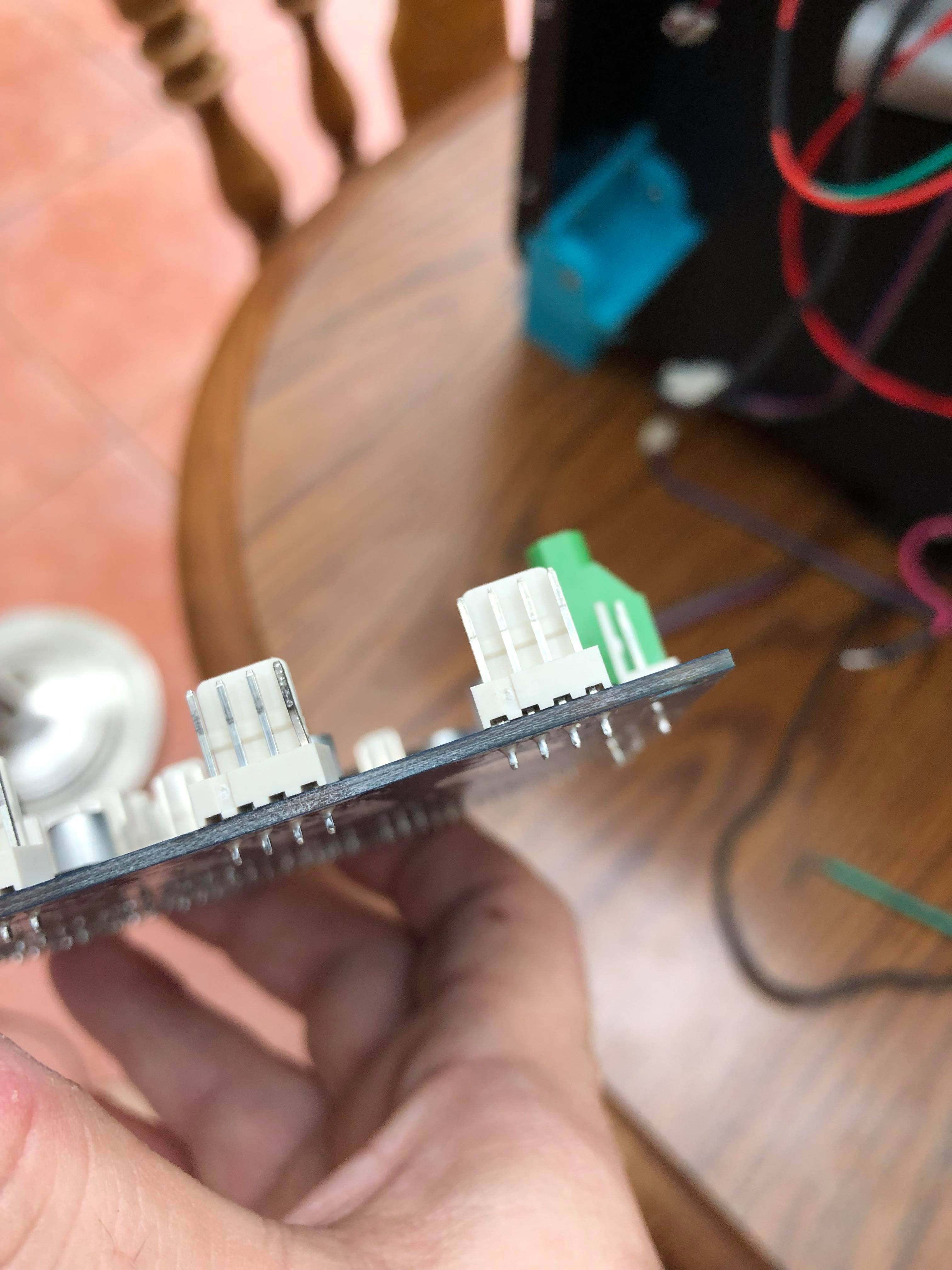
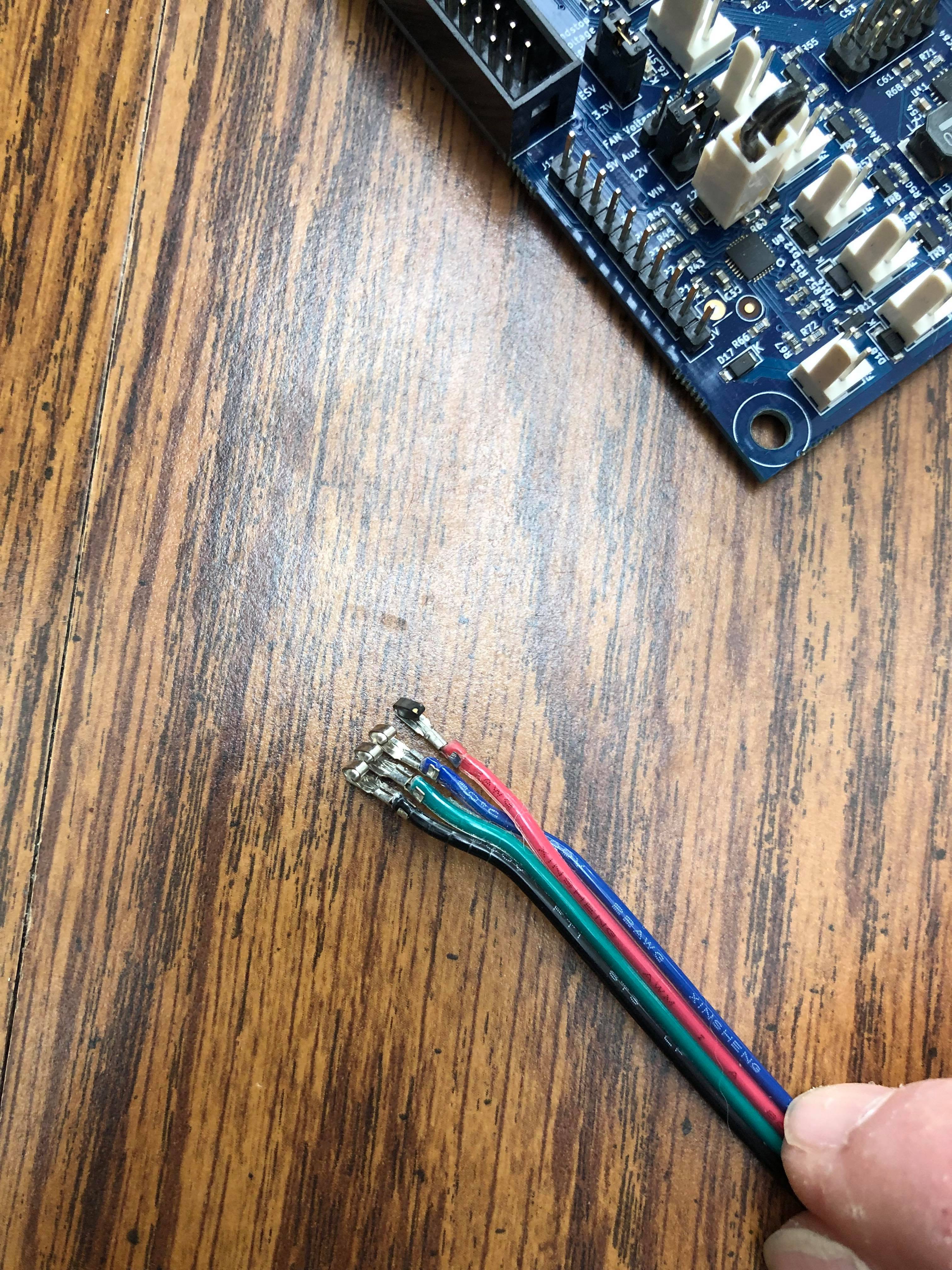
Turned out to be a short in one of my Phoenix connectors. Wired up a new section after cleaning up the post and removing the Duex to make sure it wasn't scorched anywhere. Works like a champ.
Frankly, I thought for sure that stepper driver would've given up the ghost. I am a very happy Duet camper.
-
RE: WiFi disconnect errorsposted in General Discussion
I've been running into disconnect errors since I started using a Duet several months back. I've upgraded it (the issue has persisted through versions) and am currently running:
Firmware Electronics: Duet WiFi 1.02 or later + DueX5
Firmware Version: 2.01(RTOS) (2018-07-26b2)
WiFi Server Version: 1.21
Web Interface Version: 1.21.2-dc42My signal is good (-47dBm), have no issues with other devices disconnecting (save for one IoT device that is far away from my router and disconnects expectedly), and have perused the troubleshooting steps in the other thread. It seems to generally disconnect after running commands in the console from the PanelDue, though it happens from time to time without that. I've never seen it lose WiFi during a print, only when idle. Time doesn't appear to be a factor - sometimes it drops out after 5-10 minutes from a power up, sometimes it's good and online for a day or two at a time.
-
RE: Precision Piezo z probes guide for duet users referenceposted in Third-party add-ons
I have an Orion on a new build (not in service yet). I'm using this in config.g:
;Precision Piezo Orion
M558 P8 I1 H5 R0.5 F150
G31 X0 Y0 Z-0.05 P600Last night I finally got the Orion wired and was able to home Z with it several times... all was well. This afternoon I came back to it, and it crashed the bed (not bad, I have the speed fairly slow and was able to kill it quickly). I discovered that the blue LED (trigger) is constantly lit. What can cause this?
Thanks!