@oliof
Thanks for your reply.
I will probably wait until the feature is probably more finished.
Posts made by X30N
-
RE: Some Questions about input shapingposted in General Discussion
-
Some Questions about input shapingposted in General Discussion
Good day everyone
I've seen that RRF supports input shaping.
While the wiki article shows all things I would need to actually connect the sensor to the duet board nothing is really written about how the data is applied.
Is the Implementation similar to klipper, where you can measure the axix separately and you can remove it afterwards?
Another question is how important is pressure advance for it, a lot of videos about klipper and input shaping list pressure advance as a base requirement for it. -
RE: Black Duet 2 Wifi board?posted in General Discussion
@droftarts said in Black Duet 2 Wifi board?:
@x30n It's a clone board, not produced by Duet3D. I doubt it was assembled in the UK!
Ian
That's what I thought.
Didn't the Licence include a clause that forbids the use of the print for the clones and mandates to declare that the product isn't endorsed and supported like in this picture ?
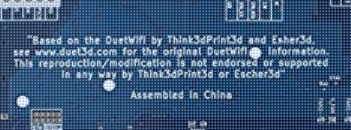
-
Black Duet 2 Wifi board?posted in General Discussion
Hello.
I was browsing around, for a used Duet 2 wifi board for a future project.
I found a "used" board that looked weird.
I personally only know the blue duet 2 wifi boards, like my original one I sourced from a reputable german seller.
the board shown was a black duet board v1.2 with the print "Designed and assembled in the UK" with no hint that it isn't an original board.

Am I right with my suspicion that this is a copy with the wrong printing?
-
Question about non linear extrusion and pressure advanceposted in General Discussion
Hi
at the moment I use filament specific e-steps in the filament config that were measured through extruding.
If I want to use those features, are those e-steps values usable, or do I need to calibrate without the Bowden setup?
Thanks -
Laser Filament sensor calibration Dataposted in Filament Monitor
My filament sensor shows currently in the Calibration Data a minimum of 0%, avg 130% and max 185%.
Are these valid Data?
I use one of those Designs that measures movement indirectly over a bearing.
My previous calibration had a minimum of 10% and max of 180% but "falsely" triggered multiple times a too little movement error and destroyed the print
( my pause.g had a retraction of 10mm, but because of a new titanium all metal bridge it should retract around 1mm, my fault)
Most example calibrations shows an >0% min, so I am reluctant to put the 0% in my config.g -
way to get the currently loaded e-step values?posted in Tuning and tweaking
Is there A way to get the current e-step value, to see if the change in the filament config was successfull?
-
RE: Gcode upload failesposted in Duet Hardware and wiring
After the first success I didn't had another error.
-
RE: Gcode upload failesposted in Duet Hardware and wiring
it first shows 26%, sometimes it directly goes to error and the other times it moves really slowly up and that moment it would go to 100% it shows error.
Tried to upload 8 times and the ninth it uploaded successfully. -
Gcode upload failesposted in Duet Hardware and wiring
I printed something last night and wanted to start a new print this morning.
But I am unable to upload the Gcode.=== Diagnostics === RepRapFirmware for Duet 2 WiFi/Ethernet version 3.0 running on Duet WiFi 1.02 or later Board ID: 08DJM-9178L-L4MSN-6J9F2-3S86P-T902N Used output buffers: 3 of 24 (9 max) === RTOS === Static ram: 30516 Dynamic ram: 91836 of which 0 recycled Exception stack ram used: 224 Never used ram: 8496 Tasks: NETWORK(ready,728) HEAT(blocked,1240) MAIN(running,3676) IDLE(ready,156) Owned mutexes: === Platform === Last reset 00:02:30 ago, cause: software Last software reset at 2020-03-01 07:58, reason: User, spinning module GCodes, available RAM 8208 bytes (slot 2) Software reset code 0x0003 HFSR 0x00000000 CFSR 0x00000000 ICSR 0x0041f000 BFAR 0xe000ed38 SP 0xffffffff Task 0x4e49414d Error status: 0 Free file entries: 10 SD card 0 detected, interface speed: 20.0MBytes/sec SD card longest block write time: 6.7ms, max retries 0 MCU temperature: min 36.9, current 37.5, max 37.9 Supply voltage: min 23.9, current 24.1, max 24.4, under voltage events: 0, over voltage events: 0, power good: yes Driver 0: standstill, SG min/max not available Driver 1: standstill, SG min/max not available Driver 2: standstill, SG min/max not available Driver 3: standstill, SG min/max not available Driver 4: standstill, SG min/max not available Date/time: 2020-03-01 08:01:43 Cache data hit count 410603317 Slowest loop: 7.43ms; fastest: 0.09ms I2C nak errors 0, send timeouts 0, receive timeouts 0, finishTimeouts 0, resets 0 === Move === Hiccups: 0(0), FreeDm: 169, MinFreeDm: 169, MaxWait: 0ms Bed compensation in use: none, comp offset 0.000 === MainDDARing === Scheduled moves: 0, completed moves: 0, StepErrors: 0, LaErrors: 0, Underruns: 0, 0 === AuxDDARing === Scheduled moves: 0, completed moves: 0, StepErrors: 0, LaErrors: 0, Underruns: 0, 0 === Heat === Bed heaters = 0 -1 -1 -1, chamberHeaters = -1 -1 -1 -1 === GCodes === Segments left: 0 Stack records: 2 allocated, 0 in use Movement lock held by null http is idle in state(s) 0 telnet is idle in state(s) 0 file is idle in state(s) 0 serial is idle in state(s) 0 aux is idle in state(s) 0 daemon is idle in state(s) 0 queue is idle in state(s) 0 autopause is idle in state(s) 0 Code queue is empty. === Network === Slowest loop: 16.33ms; fastest: 0.00ms Responder states: HTTP(2) HTTP(0) HTTP(0) HTTP(0) FTP(0) Telnet(0) HTTP sessions: 1 of 8 - WiFi - Network state is running WiFi module is connected to access point Failed messages: pending 0, notready 0, noresp 0 WiFi firmware version 1.23 WiFi MAC address 84:0d:8e:b3:b0:3a WiFi Vcc 3.39, reset reason Turned on by main processor WiFi flash size 4194304, free heap 24288 WiFi IP address 192.168.178.47 WiFi signal strength -69dBm, reconnections 0, sleep mode modem Socket states: 0 2 0 0 0 0 0 0