@Phaedrux
If it only has to be temporary then I will use the ribbon and bypass the cable chains I guess.
I will try to find time to do that this weekend. Then I will try to get the necessary Gcode added.
Posts made by wingtip
-
RE: Setting Up Input Shaping On Custom Printerposted in Duet Hardware and wiring
-
Setting Up Input Shaping On Custom Printerposted in Duet Hardware and wiring
A few of you may recall my large printer build I did. Thanks to all the help here getting the gcode all worked out the printer is printing but its always had a bit of minor ringing in it. Im guessing a lot is just due to my design as i'm no engineer, but also a lot has to do with the table its on not being as sturdy as i like but it is what it is for now. Coupled with the sheer size and weight of the printer and not a perfect design, it has ringing.
I have decided to try input shaping to try to minimize the ringing. So I have a few questions before I start. I have purchased a few lis3dsh boards and even the adafruit board in case there are any DOA's. I have bought some ribbon cable, and have a dupont connector kit for termination. My question is before i even start, will my required cable length be to long to even attempt this? The cable will need to be in the ballpark of 140 inches in length to get through all my cable chains due to the size of the printer. Can i go through the cable chains or should i just make up a temporary cable just long enough to do the tests then remove afterwards???
The Hardware

The Printer

.
Firmware and DWC Version
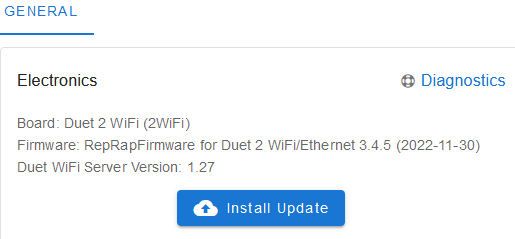
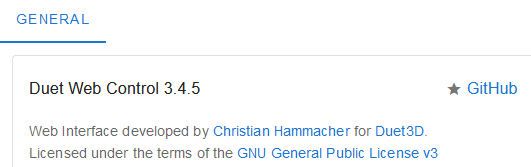
I found this image for wiring in another thread. Is this accurate? I have a duet wifi2 with the expansion board.
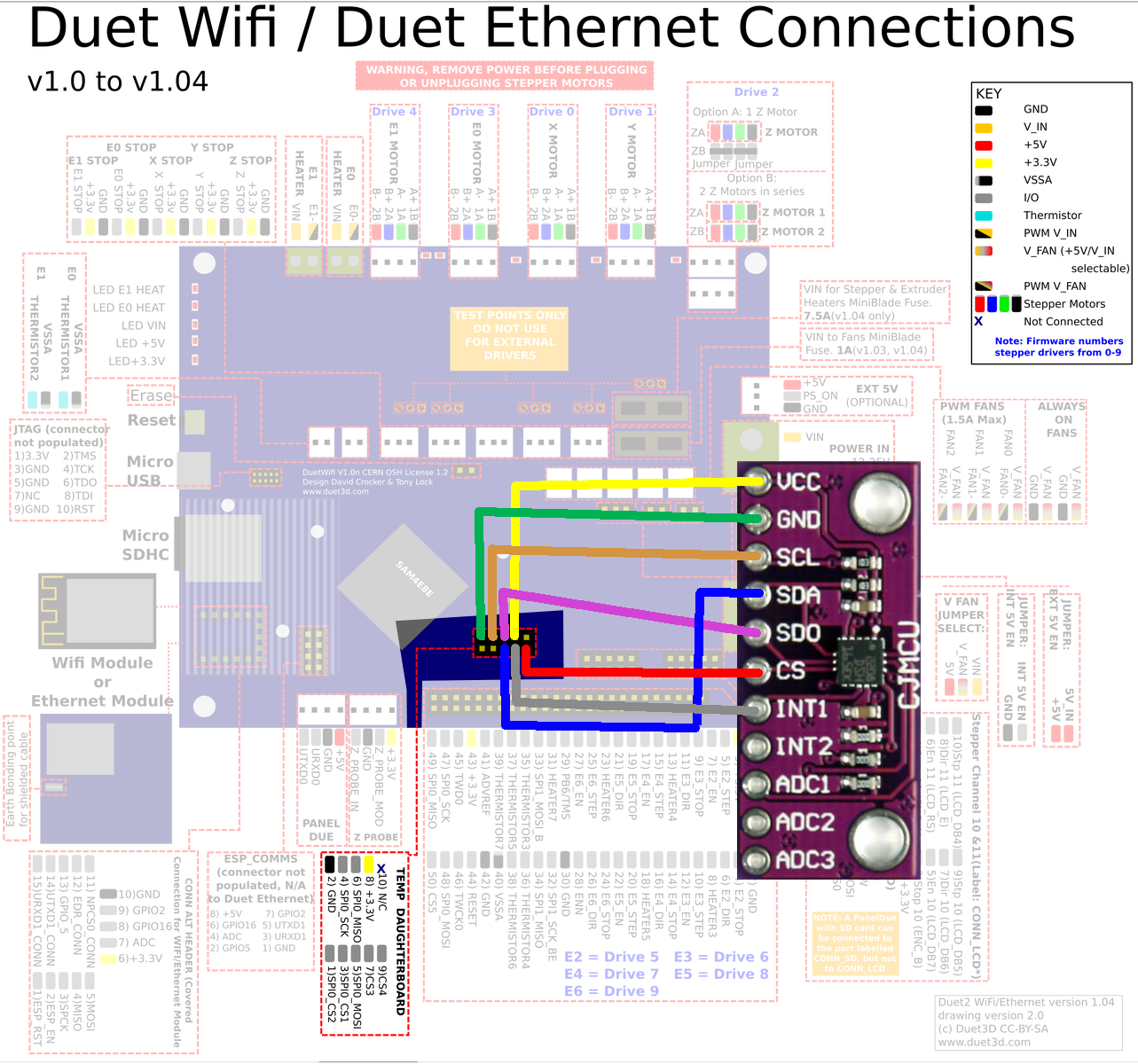
My Layout

-
RE: Revo 6 PID tuning just hangsposted in Tuning and tweaking
I think this is finally resolved ... This was giving me fits cause it was so intermittent. But when I checked all the connections they would show ok. Finally during another continuity check, the intermittent connection finally revealed itself despite showing good several checks prior. It was a bad crimp. a simple bad crimp that just over time failed. Ichecked that particular connection several times.
Thank you everyone for all your patience and guidance which did help me make a few corrections to some gcode and updates.
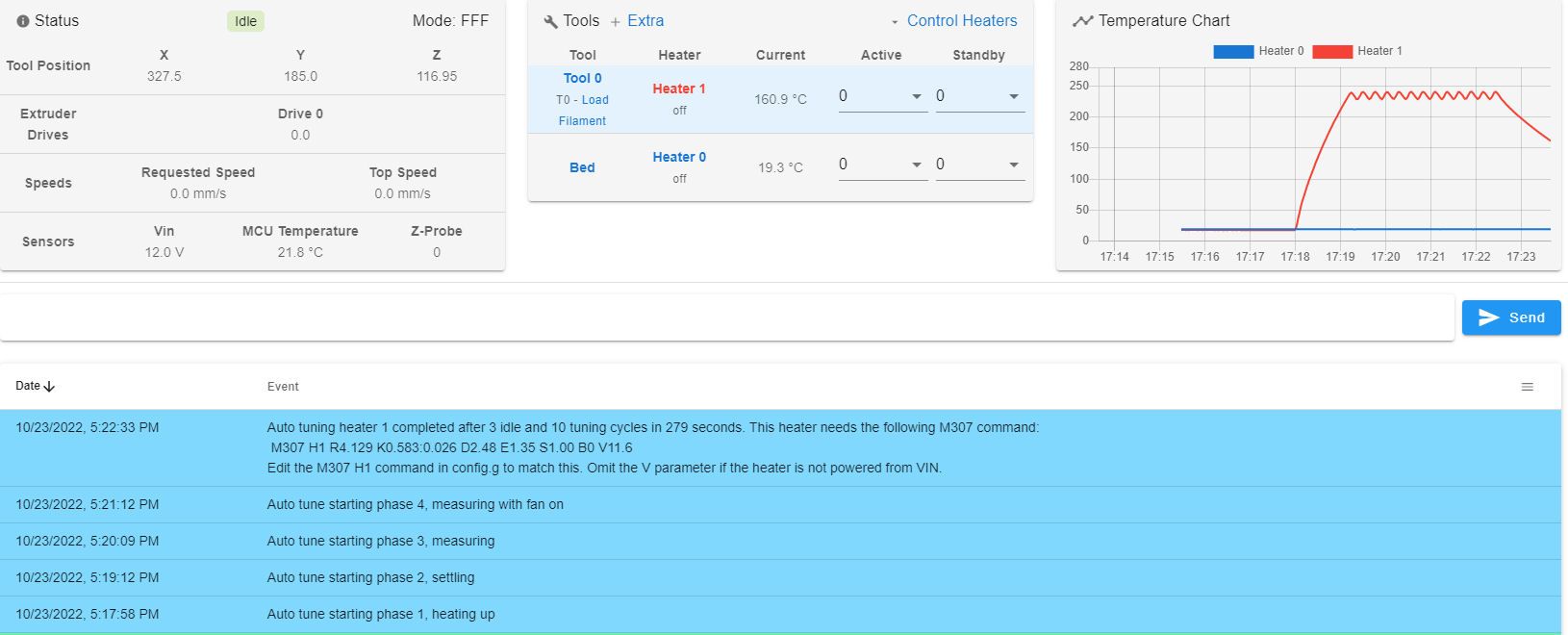
-
RE: Revo 6 PID tuning just hangsposted in Tuning and tweaking
@Phaedrux
the results are posted above in the screenshot. I manually saved to the config file and reuploaded to the machine. do i still need to do the M commands for that as well? -
RE: Revo 6 PID tuning just hangsposted in Tuning and tweaking
@Phaedrux said in Revo 6 PID tuning just hangs:
What voltage are you reading from your power supply output? Does it have an adjustment pot?
Just measured the voltage at the board input and its right at 12 volts, which is coming from a 1000 watt ATX power supply.
im just spit balling here but i think the 10.5 volts has to do with the revo. I recall reading info and seeing is some videos like from thomas salander that the revo changes the voltage as it heats up to use less power as it gets near the set temp if i am remembering correctly... maybe thats why i saw the lower reading..
-
RE: Revo 6 PID tuning just hangsposted in Tuning and tweaking
again its the 12volt version of the revo.. but since it completed the tuning i entered the results to the config file, heated up the nozzle, inserted some filament and was throwing together a quick 20mm calibration cube file with the new nozzle settings etc and while doing that i got this:
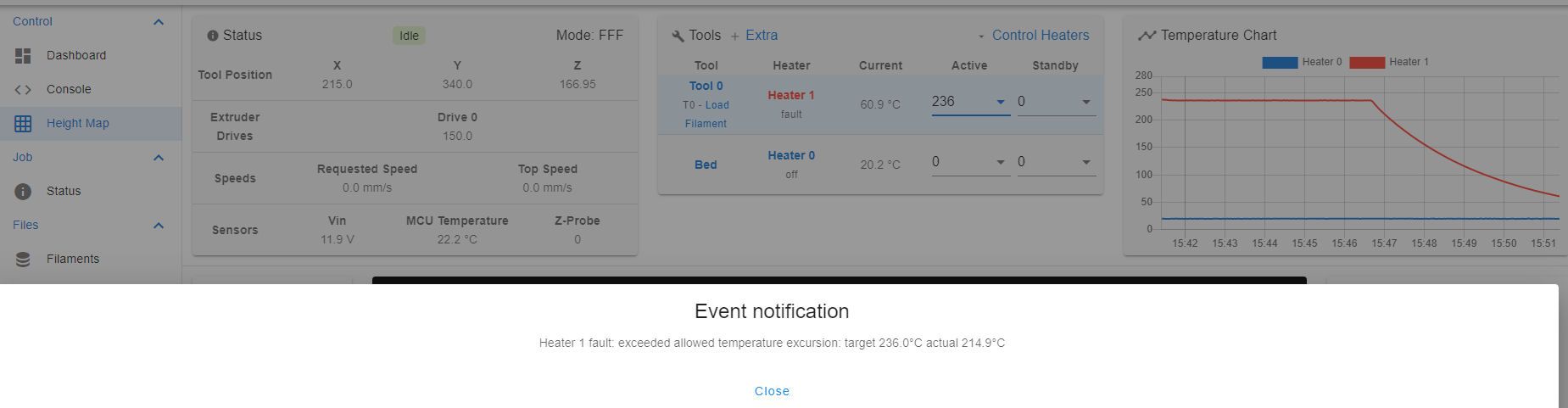
-
RE: Revo 6 PID tuning just hangsposted in Tuning and tweaking
here is a screenshot from the dwc, it doesnt show the m303 command when i entered it on the panel due but the blue line indicates where the tuning command was entered... you can see that before it failed, and now it completed.... this is confusing as all hell.....
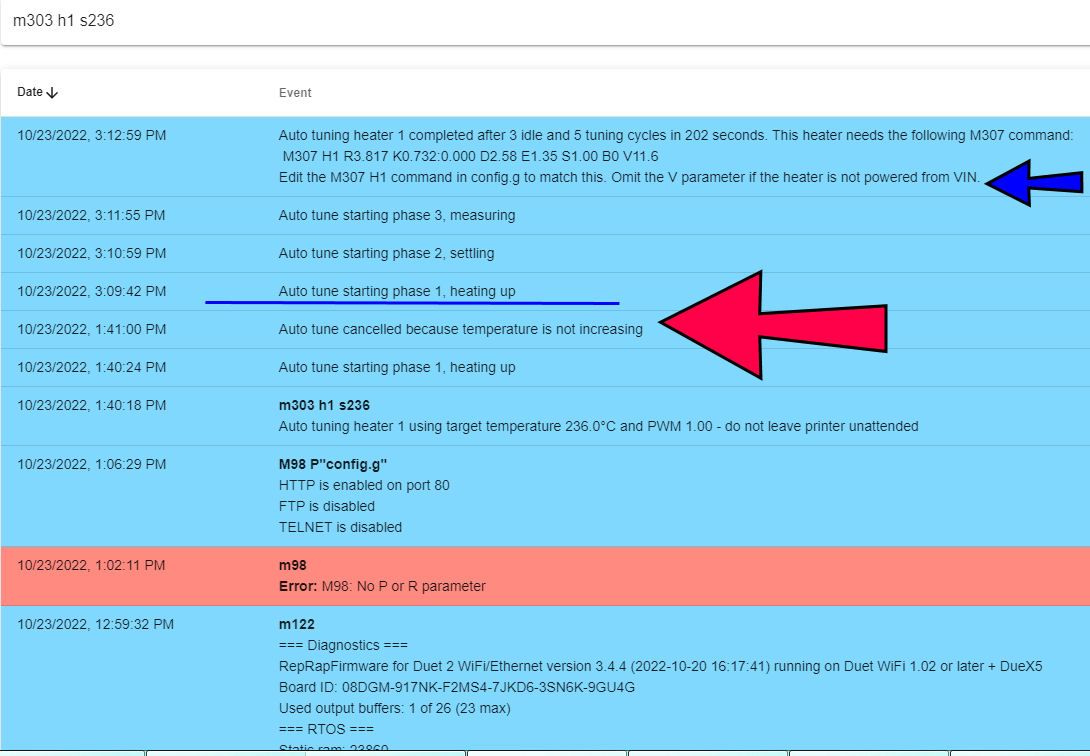
-
RE: Revo 6 PID tuning just hangsposted in Tuning and tweaking
lol, ive said a few times that ive verified its putting out 12 volts at the connector at the hotend when i do the pid command with a multimeter, at least till it cancels itself a minute later saying temp not rising... which makes no sense. so if its sending 12volts to the connector at the hotend, its definately got it at the mainboard, then when it cancels, it goes back to zero vdc. I will re verify though.
Im starting to guess that you guys are gettings about as stumped as i am
EDIT: ok i think this printer is possessed ... I went to re verify the voltages from the mainboard.- placed volltmeter leads on the board terminals, reached over to the panel due and set a temp of something around 60 or 70c and it kicked on, where it wasnt kicking on before. then i looked at the voltage, it was 10.5 volts this time.
2, i killed the temps. went to console on the panel due and entered m303 h1 s236 as before and ill be da**&&ed if it wasnt taking off and climbing, but again, showing only 10.5 volts on the meter. Will let it try to continue the tuning but im going to estimate that it will hang again on the cooldown/settling. Will let you know in a bit i guess
-
RE: Revo 6 PID tuning just hangsposted in Tuning and tweaking
@deckingman said in Revo 6 PID tuning just hangs:
@wingtip So what happens if you simply try heating the tool. i.e set the active temperature to something other than zero - say 50 deg C or so? Does it try to heat then?
does nothing
-
RE: Revo 6 PID tuning just hangsposted in Tuning and tweaking
panel due displayed 19.5 c room temp. I put the heat gun to the nozzle area and then checked the panel due and it then showed 40.3c so the thermistor is working properly it seems.
-
RE: Revo 6 PID tuning just hangsposted in Tuning and tweaking
@Phaedrux said in Revo 6 PID tuning just hangs:
And you're sure the heater is connected to e1heat?
Yes, it is connected to E1 on the board
yes the led lights up.

let me find my heat gun
-
RE: Revo 6 PID tuning just hangsposted in Tuning and tweaking
I will re verify, however, nothing has changed as this config g had been working just fine. it just sat for close to a year since i last printed and all i changed was updating the firmware and replace the v6 with a revo 6. it was almost just plug and play. i only had to install a xt 30 connector to the heater cable and it does show continuity through the coil at that connector. its when i went to try to pid tune that things just decided to causing grief...
-
RE: Revo 6 PID tuning just hangsposted in Tuning and tweaking
M98 P"config.g"
HTTP is enabled on port 80
FTP is disabled
TELNET is disabled -
RE: Revo 6 PID tuning just hangsposted in Tuning and tweaking
; probe_config.g
; called to configure Z probeM950 S0 C"duex.pwm3" ; create servo pin 0 for BLTouch
M558 P9 C"^zprobe.in" H5 F150 T6000 ; set Z probe type to BLTouch and the dive height and speeds
G31 P500 X0 Y35 Z1.95 ; set Z probe trigger value, offsets and trigger height
-
RE: Revo 6 PID tuning just hangsposted in Tuning and tweaking
; config.g
; executed by the firmware on start-up; general preferences
G90 ; send absolute coordinates...
M83 ; ...but relative extruder moves
M550 P"The Big One" ; set printer name; communications
M552 S1 ; enable network
M586 P0 S1 ; enable HTTP
M586 P1 S0 ; disable FTP
M586 P2 S0 ; disable Telnet
M575 P1 S1 B57600 ; enable support for PanelDue; drives
M569 P0 S0 ; physical drive 0 goes reverse
M569 P1 S0 ; physical drive 1 goes reverse
M569 P2 S1 ; physical drive 2 goes forwards
M569 P3 S0 ; physical drive 3 goes reverse
M569 P4 S1 ; physical drive 4 goes forwards
M569 P5 S0 ; physical drive 5 goes reverseM584 X0:3 Y1 Z2:5 E4 ; set drive mapping
M92 X391.113 Y78.812 Z392.117 E397.022 ; set steps per mm
M203 X4000 Y4000 Z800 E6000 ; set maximum speeds (mm/min)
M566 X300 Y300 Z180 E3000 P1 ; set maximum instantaneous speed changes (mm/min)
M201 X700 Y700 Z200 E3000 ; set accelerations (mm/s^2)
M906 X1400 Y1000 Z700 E1000 I30 ; set motor currents (mA) and motor idle factor in per centM84 S30 ; set idle timeout
M350 X16 Y16 Z16 E16 I1 ; configure microstepping with interpolation
; axis limits
M208 X0:655 Y0:440 Z0:400 ; set axes min/max
; endstops
M574 X1 S1 P"!xstop+!e0stop" ; configure active-high endstops for low end on X
M574 Y1 S1 P"!ystop" ; configure active-high endstop for low end on Y; Z probe
M98 P"probe_config.g" ; configure Z probe by invoking gcode file
; bed heater
M308 S0 P"bedtemp" Y"thermistor" T100000 B3950 ; configure sensor 0 as thermistor on pin bedtemp
M950 H0 C"bedheat" T0 ; create bed heater output on bedheat and map it to sensor 0
M307 H0 R0.257 C549.0 D2.37 S1.00 ; disable bang-bang mode for the bed heater and set PWM limit
M140 H0 ; map heated bed to heater 0
M143 H0 S120 ; set temperature limit for heater 0; tool heater
M308 S1 P"e1temp" Y"thermistor" T100000 B4725 C7.060000e-8 ; define E1 temperature sensor (old v6 value C7.06e-8)
M950 H1 C"e1heat" T1 ; create nozzle heater output on e0heat and map it to sensor 1
M307 H1 R1.350 K0.427:0.039 D6.10 E1.35 S1.00 B0 V11.6 ; disable bang-bang mode for heater and set PWM limit, (pidm303t0s236 not t1)
M143 H1 S280 ; set temperature limit for heater 1; part cooling fan
M950 F0 C"fan0" Q500 ; create fan 0 on pin fan0 and set its frequency
M106 P0 S0 H-1 ; set fan 0 value. Thermostatic control is turned off; tool cooling fan
M950 F1 C"fan1" Q500 ; create fan 1 on pin fan1 and set its frequency
M106 P1 S1 H1 T45 ; set fan 1 value. Thermostatic control is turned on; tool 0
M563 P0 D0 H1 F0 ; define tool 0
G10 P0 X0 Y0 Z0 ; set tool axis offsets
G10 P0 R0 S0 ; set tool active and standby temperatures
T0 ; set tool active -
RE: Revo 6 PID tuning just hangsposted in Tuning and tweaking
m122
=== Diagnostics ===
RepRapFirmware for Duet 2 WiFi/Ethernet version 3.4.4 (2022-10-20 16:17:41) running on Duet WiFi 1.02 or later + DueX5
Board ID: 08DGM-917NK-F2MS4-7JKD6-3SN6K-9GU4G
Used output buffers: 1 of 26 (23 max)
=== RTOS ===
Static ram: 23860
Dynamic ram: 75584 of which 12 recycled
Never used RAM 12624, free system stack 176 words
Tasks: NETWORK(notifyWait,13.3%,242) HEAT(notifyWait,0.0%,223) Move(notifyWait,0.0%,363) DUEX(notifyWait,0.0%,24) MAIN(running,86.7%,438) IDLE(ready,0.0%,30), total 100.0%
Owned mutexes:
=== Platform ===
Last reset 00:59:59 ago, cause: power up
Last software reset at 2022-10-23 03:36, reason: User, GCodes spinning, available RAM 12480, slot 2
Software reset code 0x0003 HFSR 0x00000000 CFSR 0x00000000 ICSR 0x0041f000 BFAR 0xe000ed38 SP 0x00000000 Task MAIN Freestk 0 n/a
Error status: 0x00
Aux0 errors 0,0,0
Step timer max interval 0
MCU temperature: min 22.2, current 23.3, max 28.2
Supply voltage: min 11.9, current 12.0, max 12.1, under voltage events: 0, over voltage events: 0, power good: yes
Heap OK, handles allocated/used 0/0, heap memory allocated/used/recyclable 0/0/0, gc cycles 0
Events: 0 queued, 0 completed
Driver 0: standstill, SG min n/a
Driver 1: standstill, SG min n/a
Driver 2: standstill, SG min n/a
Driver 3: standstill, SG min n/a
Driver 4: standstill, SG min n/a
Driver 5: standstill, SG min n/a
Driver 6: standstill, SG min n/a
Driver 7: standstill, SG min n/a
Driver 8: standstill, SG min n/a
Driver 9: standstill, SG min n/a
Driver 10:
Driver 11:
Date/time: 2022-10-23 12:59:31
Cache data hit count 4294967295
Slowest loop: 32.55ms; fastest: 0.18ms
I2C nak errors 0, send timeouts 0, receive timeouts 0, finishTimeouts 0, resets 0
=== Storage ===
Free file entries: 10
SD card 0 detected, interface speed: 20.0MBytes/sec
SD card longest read time 1.1ms, write time 139.2ms, max retries 0
=== Move ===
DMs created 83, segments created 0, maxWait 0ms, bed compensation in use: none, comp offset 0.000
=== MainDDARing ===
Scheduled moves 0, completed 0, hiccups 0, stepErrors 0, LaErrors 0, Underruns [0, 0, 0], CDDA state -1
=== AuxDDARing ===
Scheduled moves 0, completed 0, hiccups 0, stepErrors 0, LaErrors 0, Underruns [0, 0, 0], CDDA state -1
=== Heat ===
Bed heaters 0 -1 -1 -1, chamber heaters -1 -1 -1 -1, ordering errs 0
=== GCodes ===
Segments left: 0
Movement lock held by null
HTTP is idle in state(s) 0
Telnet is idle in state(s) 0
File is idle in state(s) 0
USB is idle in state(s) 0
Aux is idle in state(s) 0
Trigger is idle in state(s) 0
Queue is idle in state(s) 0
LCD is idle in state(s) 0
Daemon is idle in state(s) 0
Autopause is idle in state(s) 0
Code queue is empty
=== DueX ===
Read count 1, 0.02 reads/min
=== Network ===
Slowest loop: 331.60ms; fastest: 0.00ms
Responder states: HTTP(0) HTTP(0) HTTP(0) HTTP(0) FTP(0) Telnet(0)
HTTP sessions: 1 of 8
= WiFi =
Network state is active
WiFi module is connected to access point
Failed messages: pending 0, notready 0, noresp 0
WiFi firmware version 1.27
WiFi MAC address bc:dd:c2:89:a2:58
WiFi Vcc 3.42, reset reason Turned on by main processor
WiFi flash size 4194304, free heap 25232
WiFi IP address 192.168.1.7
WiFi signal strength -48dBm, mode 802.11n, reconnections 0, sleep mode modem
Clock register 00002002
Socket states: 0 0 0 0 0 0 0 0 -
RE: Revo 6 PID tuning just hangsposted in Tuning and tweaking
@wingtip good catch on the 301 vs the 303.. fat finger mistake i guess. however, as i stated before i verified i had 12 volts at heating element and verified all the connections from the thermistor back to the main board. I will retry the 303 again soon as i finish my breakfast lol...
Yes, it is the 12vt version of the revo.EDIT: tried again with the 303 and still cancels tuning with message temp not increasing. Sigh
-
RE: Revo 6 PID tuning just hangsposted in Tuning and tweaking
@wingtip
Ok, im at a loss here. Since i do have 12 volts at the heater (so it must be starting to heat up) but the duet stops the tuning within a minute or so and says the temp isnt rising, i could only assume i had a break or intermittent connection from the thermistor to the main board. I verified all the thermistor wires were showing continuity through all break out boards and cable chains and to the mainboard. Still wont heat up and im just at a loss as to why it wont just heat up...According to the revo documentation here https://e3d-online.zendesk.com/hc/en-us/articles/4409926923665-Revo-Six-RepRap-Firmware-Guide I did make a slight change to the line
M308 S1 P"e0temp" Y"thermistor" T100000 B4725 C7.060000e-8 .
My config had C7.06e-8
I then re tried the m303 but with h1 instead of t0 and i got this... not sure if the info in the image will help diagnose anything. Im not even sure if that data is old data or from the 3 hour attempt at tuning earlier today...
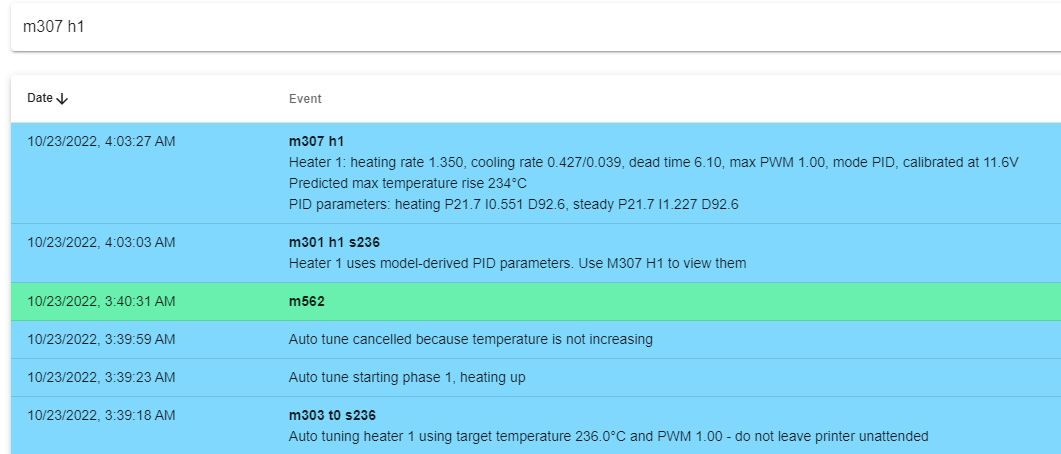
-
RE: Revo 6 PID tuning just hangsposted in Tuning and tweaking
@wingtip
Board: Duet 2 WiFi (2WiFi)
Firmware: RepRapFirmware for Duet 2 WiFi/Ethernet 3.4.4 (2022-10-20)
Duet WiFi Server Version: 1.27
Duet Web Control 3.4.4
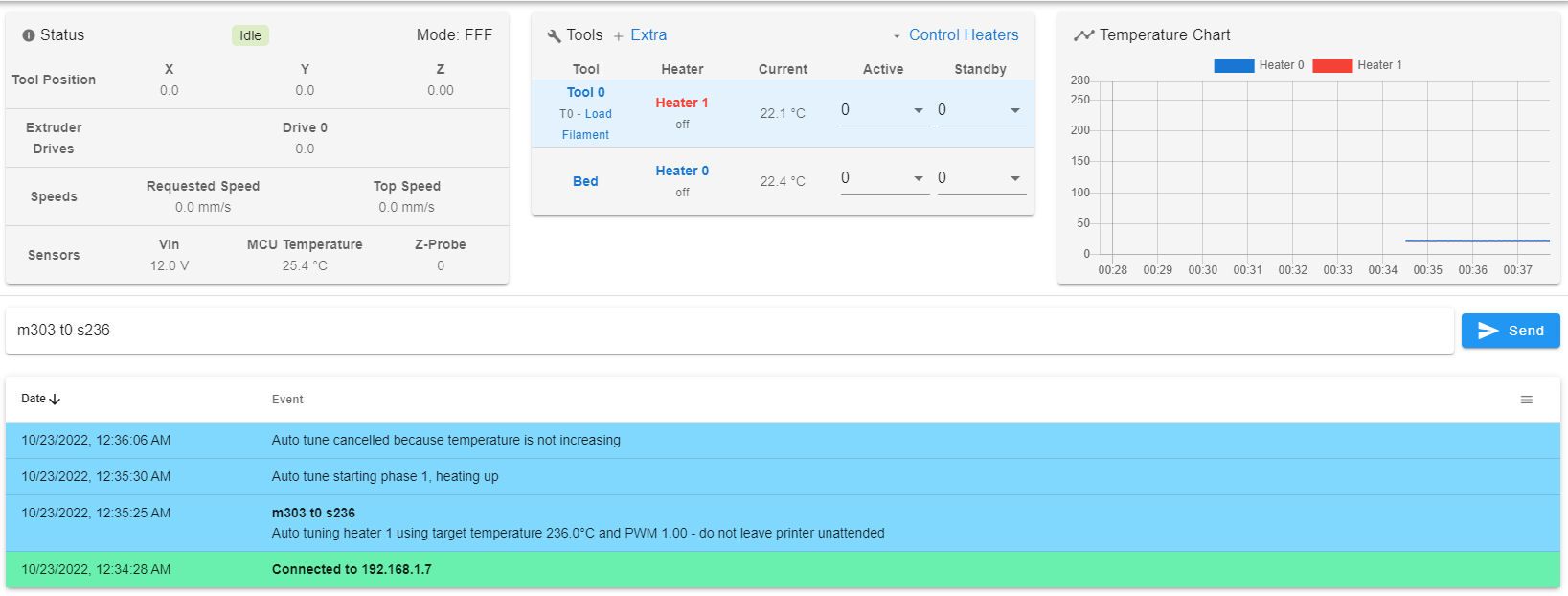
still not heating up. going to see of the height map is working again real quick. EDIT: ummm did they do away with the heightmap visual in recent updates? Again until a few days ago i was on a much older version.