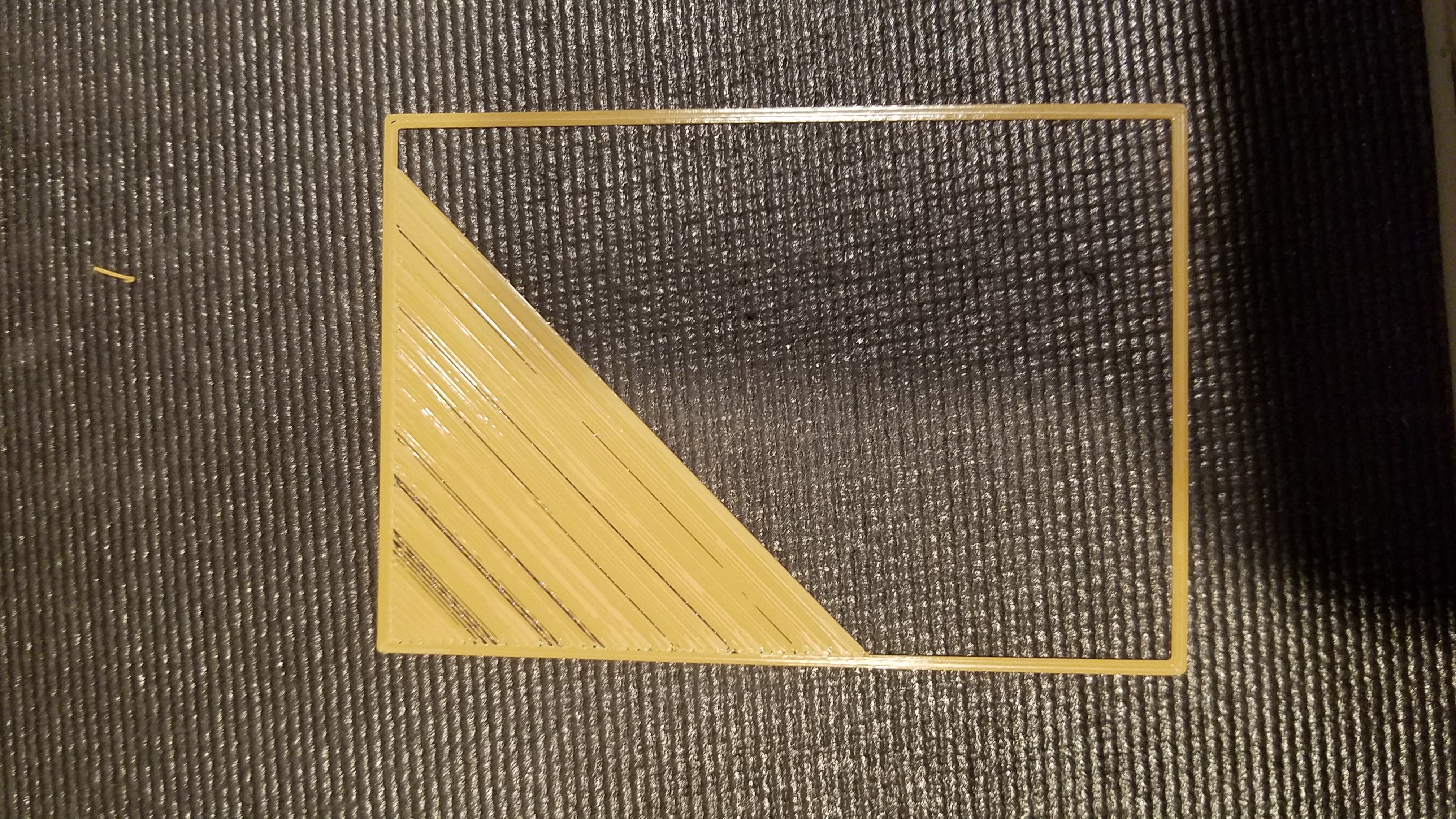Running Duet WiFi, firmware is 1.21 across the board - (Firmware version is 2018-03-21). I've been running this configuration, unchanged since shortly after 1.21 and/or the first revision, came out.
I've printed over two hundred jobs of various sizes and configurations on this configuration with little or no changes. I've had two instances where a print will just stop. I'm not there when it does, but I come back to the head sitting still over the print, partially completed.
Does anyone have any similar experiences or recommendations on how I might debug this? The most recent one just happened when I checked in from work (camera is separate from the Duet configuration). When I try to log in, it appears that at least the webserver portion of Duet isn't accessible. I've had that problem from time to time, but the prints would still complete.
Accessing the duet board via usb will be difficult this time, due to the case covering the USB port, but I'll try to fix that going forward.
Are there any standard error logs that might get generated or something I can turn on going forward? I have general logging (for print job stats) enabled, but haven't seen anything except start up and print job logging in it.
Any help would be greatly appreciated. I do tend to keep my Duet up for 1 or 2 days at a time, printing all the time - in this case, the last reboot was about 40 hours before the "stop". Looking at event log, I don't see any error messages prior to the "stop".
Just came back to the print, bed and extruder was heated to temp, and DWC was non responsive. The head was sitting over top of the print. I power cycled the Duet and reset temp. A homing action completed as normal. No apparent mechanical issues.
Looking at the event log, looks like Duet has been up for around 40 hours since the last power up.