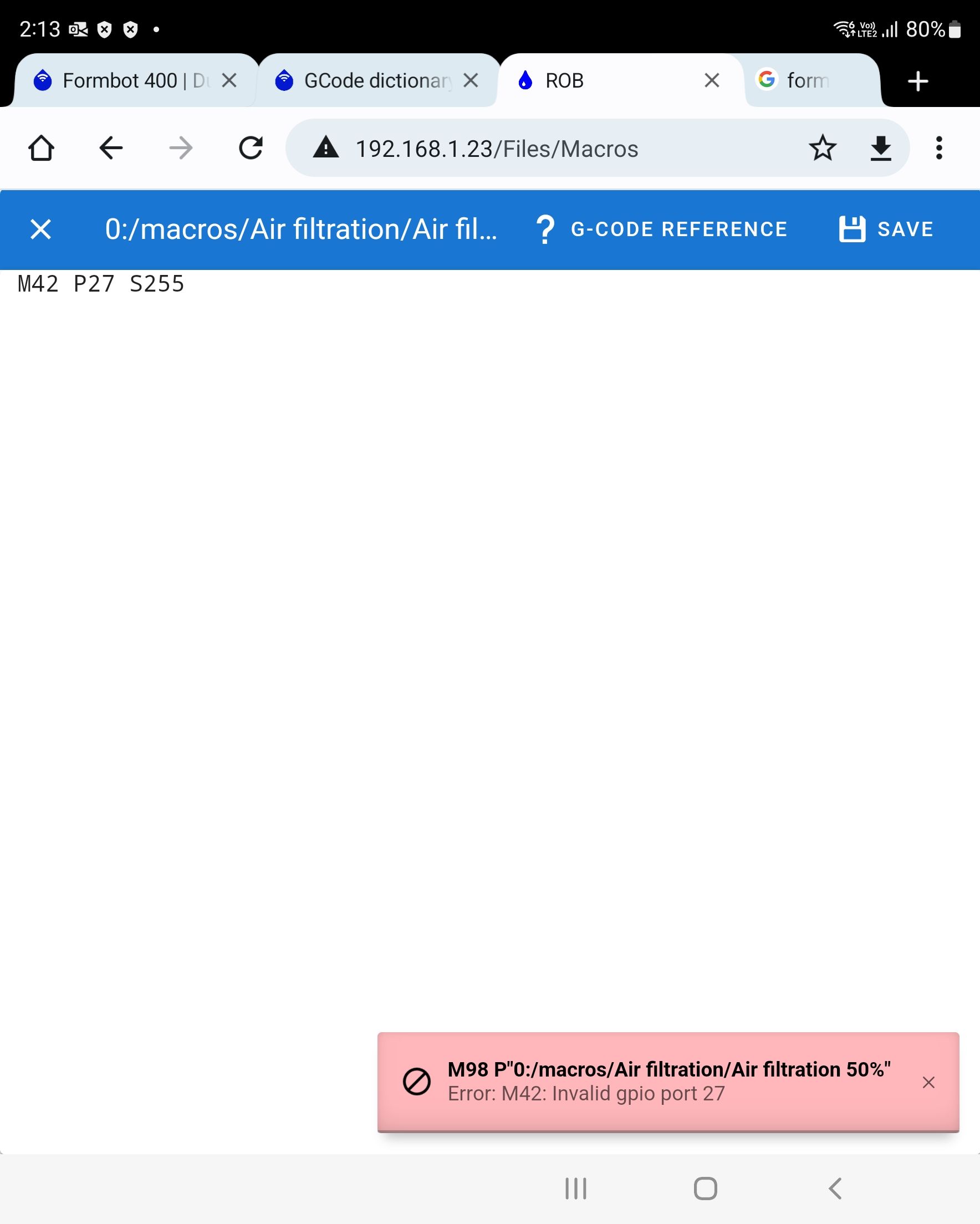My apologies i had actually RRF installed and then changed board and software. I didnt know where else to post this. My hot-end is a takoto and capable of these speeds.
Posts made by UnknowX
-
RE: formbot troodon 400 with spider v1 board and klipperposted in 3D Printing General Chat
-
formbot troodon 400 with spider v1 board and klipperposted in 3D Printing General Chat
Hi Guys i would really appreciate your support, i installed a spyder v1 board and klipper on my troodon 400 direct drive with mellow brushless air blower. I am currently printing at 400 speed with pretty good quality however when i bump the speed up to 700 the quality starts to get bad and some wierd holes show as seen in the attached picture. I can assure that the cooling is enough as this blower is soo powerful and input shaping has also been configured. Any ideas on what can cause this? also does any one have this printer with klipper can share his printer.cfg to compare to mine! The benchy on the left is printed with speed 700 and the one on the right is printed with 400 speed.IMG_0356.jpg




-
RE: Formbot 400posted in Firmware installation
@unknowx actually I am wrong g sorry the case fan is different t from controller fan my bad anyways still don't know why
-
RE: Formbot 400posted in Firmware installation
@phaedrux this one I'll market it before the command if you see the first config attached for reprap 2.0 the semicolons are removed to activate the command but the second config for reprap 3.0 the semicolons are there not removed.
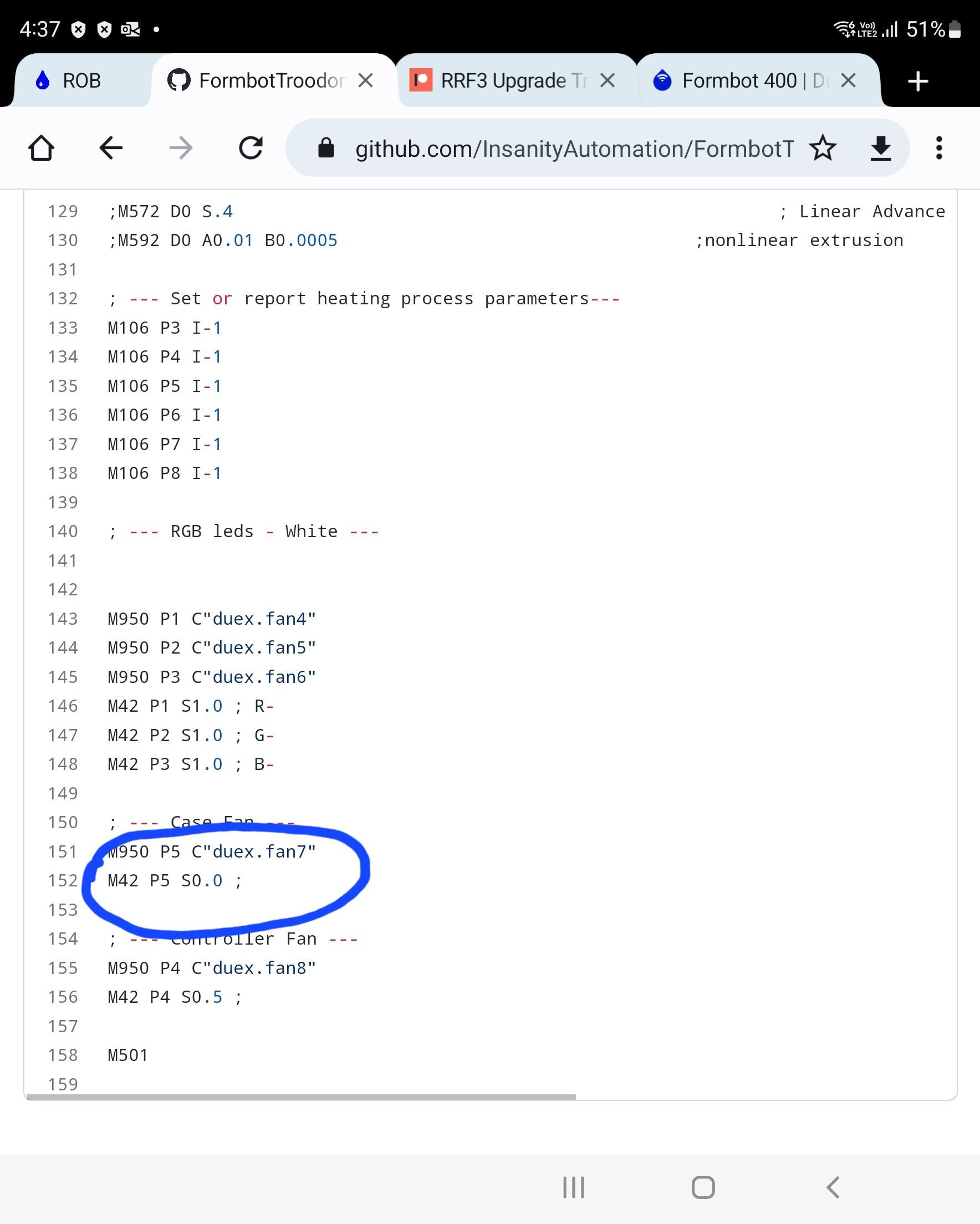
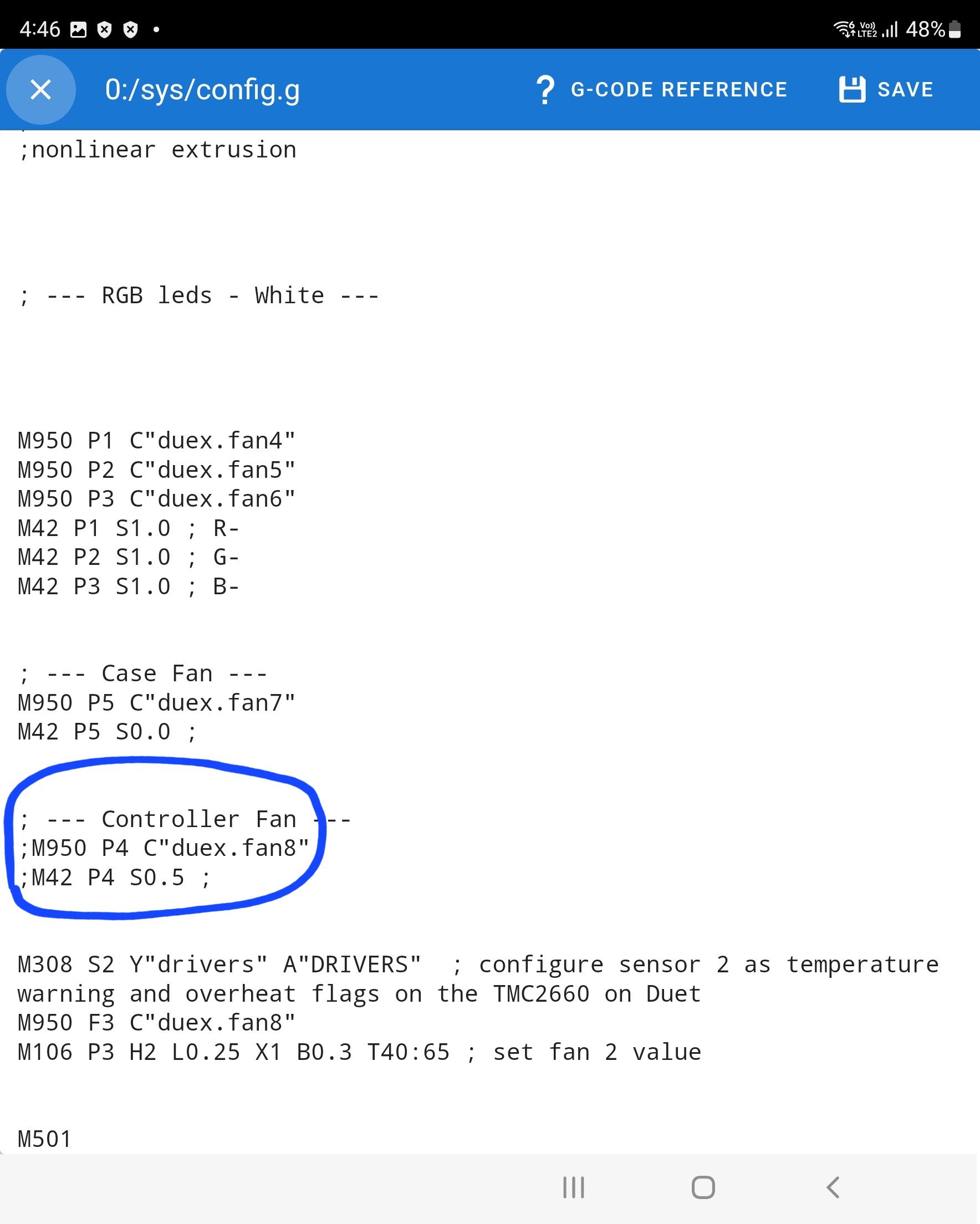
-
RE: Formbot 400posted in Firmware installation
@unknowx I think I know what the issue is if you agree with me I think I have to remove the semi colon to activate it right?
-
RE: Formbot 400posted in Firmware installation
@phaedrux well below is the config for reprap 2.0 which was working fine and the fan name and pin is the same but for reprap 3.0 it's not working see below
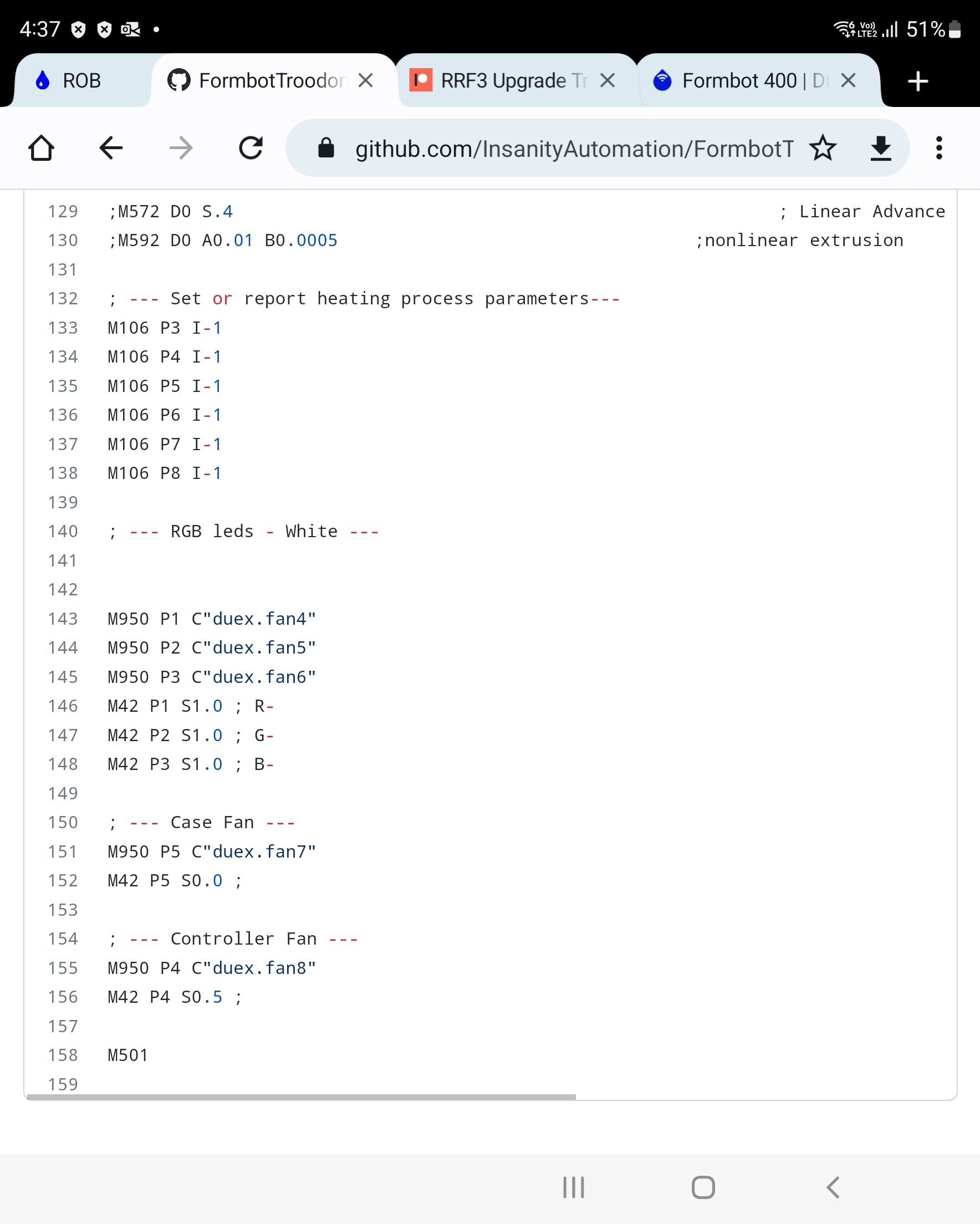
-
RE: Formbot 400posted in Firmware installation
@phaedrux well no because I didn't open to see the board but the old macro config that worked fine states p5 so it must be port 5
-
RE: Formbot 400posted in Firmware installation
@phaedrux well I don't know but I have the settings that worked with reprap 2.0 below it shows what pin it is connected to but how can I configure this in my macro settings just copy and past from 2.0 to 3.0
;; Convenience macro to make this script be a button on the UI,
;; for cases when the built-in filament load/unload UI won't work.
;; NOTE you still need to have the tool selected before running this macro
;; or you'll get errors.M42 P5 S1.0
-
RE: Formbot 400posted in Firmware installation
@phaedrux said in Formbot 400:
command
It's controlling a huge fan at the back of the printer to filter air with different spin percentages from 20% to 50% to 80 to 100.
-
RE: Troodon 400 bltouch troubleposted in Duet Hardware and wiring
I had the same issue when upgrading to firmware 3.0 and the solution is really easy I downloaded the attached 2 files for deploy probe and retract prob from Robert Luciano link below and everything worked perfect.
-
RE: Formbot 400posted in Firmware installation
; Configuration file for Duet WiFi (firmware version 1.20 or newer)
; executed by the firmware on start-up; --- general preferences ---
M111 S0 ; debugging off
G21 ; work in millimetres
G90 ; send absolute coordinates
M83 ; relative extruder moves
M555 P2 ; set firmware compatibility to look like MarlinM667 S1 ; select CoreXY mode
M208 X-5 Y-15 Z0 S1 ; set axis min to end of safe travel.
M208 X408 Y403 Z510 S0 ; set axis max to match endstop location.; ---filament sensing---
M591 D0 P1 C"e0_stop" S0; Automatic power saving
M911 S21 R23 P"M913 X0 Y0 G91 M83 G1 Z0 E-3 F1000" ; Set voltage thresholds and actions to run on power loss; --- endstops ---
M574 X2 S1 P"^xstop"
M574 Y2 S1 P"^ystop"; Z-Probe
; Original 2.20 bltouch
;M574 Z1 S0 ; Set endstops controlled by probe
;M307 H7 A-1 C-1 D-1 ; Disable heater on PWM channel for BLTouch
;M558 P5 X0 Y0 Z1 H5 F300 T6000 ; Set Z probe type to bltouch and the dive height + speeds; New 3.0 bltouch
;M574 Z0 P"nil" ; no Z endstop switch, free up Z endstop input
M558 P9 C"^zprobe.in" H6 R1 F400 T15000 A1 S0.03 ;BLTouch connected to Z probe IN pin
M950 S0 C"duex.pwm5";M574 Z1 S1 ; Set endstops controlled by probe
G31 P25 X0 Y21 Z0.35 ;.6 ,1.45 .4 ,1.35 ; Set Z probe trigger value, offset and trigger height
M557 X20:380 Y20:380 S50 ; Define mesh grid
M376 H10; --- drives ---
M569 P0 S1 D2 B2 Y4:4 F4; X
M569 P1 S1 D2 B2 Y4:4 F4; Y
;M569 P2 S0 D2 ; Z
;M569 P3 S1 D2 B0 Y7:7 F2; E0
M569 P3 S1 D2 B1 Y7:5 F3; E0
;M569 P4 S1 D2 ; E1
; -- duex --
M569 P5 S1 D2 B1 Y7:4 F4 ; Z5
M569 P6 S0 D2 B1 Y7:4 F4 ; Z6
M569 P7 S1 D2 B1 Y7:4 F4 ; Z7
M569 P8 S0 D2 B1 Y7:4 F4 ; Z8M569 P2 R-1
M569 P4 R-1
M569 P9 R-1;M915 X Y S10 R2 H400 F1
;M915 Z S7 R2 H200 F1
; --- z-axis stepper leveling configuration ---
M584 X0 Y1 E3 Z6:5:8:7 ; four motors, at 5, 6, 7, and 8
M671 X-65:-65:465:465 Y475:-15:-15:475 S20 ; Z belts at 4 corners; --- drive map ---
; _______
; | 6 | 7 |
; | ----- |
; | 5 | 8 |
; -------
; frontM350 X16 Y16 E16 Z16 I1 ; microstepping with interpolation (I1)
M92 X80 Y80 Z400 E685 ; steps per mm - with bt
M566 X900 Y900 Z120 E600 P1 ; maximum instantaneous speed changes (mm/min) (jerk)
M203 X24000 Y24000 Z2400 E4200 ; maximum speeds (mm/min)
M201 X5000 Y5000 Z300 E3000 ; max accelerations
M204 P4000 T4000 ; print accelerations
M906 X1200 Y1200 Z1200 E700 I40 ; motor currents (mA) and motor idle factor in per cent
M917 X70 Y70 Z80 E70
M593 F35
M84 S3600 ; set idle timeout; Network
M550 P"ROB" ; Set machine name
M552 S1 ; Enable network
M586 P0 S1 ; Enable HTTP
M586 P1 S0 ; Disable FTP
M586 P2 S0 ; Disable Telnet
; --- firmware retraction ---
;M207 S2.5 R0 F6000 T4500 Z0 ; [ Snnn positive length to retract, in mm ]
; [ Rnnn positive or negative additional length to un-retract, in mm ]
; [ Fnnn retraction feedrate, in mm/min ]
; [ Tnnn feedrate for un-retraction if different from retraction, mm/min ]
; [ Znnn additional zlift/hop ]; --- heaters ---
M308 S0 P"bed_temp" Y"thermistor" T100000 B4138 C0 R4700 ; define bed temperature sensor
M308 S1 P"e0_temp" Y"thermistor" T100000 B4138 C0 R4700 ; define E0 temperature sensor
M950 H0 C"bed_heat" T0 ; heater 0 uses the bed_heat pin, sensor 0
M950 H1 C"e0_heat" T1 ; heater 1 uses the e0_heat pin and sensor 1
M140H0;M305 P0 T100000 B4138 C0 R4700 ; set thermistor + ADC parameters for heater 0
M307 H0 A-1 C-1 D-1 ; set PID tuned settings for heater 0
M143 H0 S140 ; set temperature limit for heater 0 to 120C
;M305 P1 T100000 B4138 C0 R4700 ; set thermistor + ADC parameters for heater 1
M307 H1 A517.3 C213.3 D11.1 V24.3 B0 ; set PID tuned settings for heater 1
M143 H1 S380 ; set temperature limit for heater 1 to 280C; --- tools ---
M563 P0 D0 H1 ; define tool 0
G10 P0 X0 Y0 Z0 ; set tool 0 axis offsets
G10 P0 R0 S0 ; set initial tool 0 active and standby temperatures to 0C; --- fans ---
M950 F0 C"fan0" ; Fan 0 uses the Fan0 output
M950 F1 C"fan1" ; Fan 1 uses the Fan1 output
M950 F2 C"fan2" ; Fan 2 uses the Fan2 output
M106 P0 S0 I0 F500 H-1 ; Set fan 0 value, PWM signal inversion and frequency. Thermostatic control is turned off
M106 P1 S0.95 I0 F500 H1 T50 ; Set fan 1 value, PWM signal inversion and frequency. Thermostatic control is turned on
M106 P2 S.55 I0 F500 H1 T50 ; Set fan 2 value, PWM signal inversion and frequency. Thermostatic control is turned onM572 D0 S.04
;M572 D0 S.4 ; Linear Advance
;M592 D0 A0.01 B0.0005 ;nonlinear extrusion; --- RGB leds - White ---
M950 P1 C"duex.fan4"
M950 P2 C"duex.fan5"
M950 P3 C"duex.fan6"
M42 P1 S1.0 ; R-
M42 P2 S1.0 ; G-
M42 P3 S1.0 ; B-; --- Case Fan ---
M950 P5 C"duex.fan7"
M42 P5 S0.0 ;; --- Controller Fan ---
;M950 P4 C"duex.fan8"
;M42 P4 S0.5 ;M308 S2 Y"drivers" A"DRIVERS" ; configure sensor 2 as temperature warning and overheat flags on the TMC2660 on Duet
M950 F3 C"duex.fan8"
M106 P3 H2 L0.25 X1 B0.3 T40:65 ; set fan 2 valueM501
-
RE: Formbot 400posted in Firmware installation
@phaedrux ok great but after the upgrade my air filtration macro is not working I get error M42 Invalid gpio port 27 any idea how to get it working
-
Formbot 400posted in Firmware installation
Guys does any one have a good configuration file for formbot troodon 400 direct drive extruder for reprap 3.0. I honestly need one with best settings for troodon as there aren't any configuration files out there. It seems this printer is not that well known.
-
Formbot troodon 400posted in Firmware installation
Kindly I am new to this I have a troodon formbot 400 with direct drive extruder. It woks really good however I get really tired of it probing the whole bed before it prints. I once found a cfg file that makes it probe only the 4 corners and then prints but lost that file. Can someone help me In setting it up to probe only the corners or provide me a good configuration file for it i would really appreciate it. I am running reprap 3.0.
-
Formbot Troodon z offsetposted in Tuning and tweaking
hi i would like your help please, i have a formbot troodon 400. and it works fine with the firmware Duet2CombinedFirmware for Troodon_2. i then istalled the firmware and config files for duet2Combinedfirmware3.0.bin however i cant get the zoffset to work. in the older firmware version i would send a M502 command from the screen console to clear the z offset then home the printer and then lower the z untill it touches a piece of paper and subtract that value from -3 and set the new z offset with M851 Z- and then M500 to save the new z offset. however with firmware RepRap 3.0 and config the m502 command only restarts the printer and the m851 z- dosent do anything nor does the M500. please how can i set and save my zprobe offset. Thank you