@dc42 said in Trouble setting CAN Addresses for two 1HCL Boards.:
Thanks! That procedure worked perfectly. I am now happily sitting with the HCL's at CAN 50 and 51!
You're the best.
@dc42 said in Trouble setting CAN Addresses for two 1HCL Boards.:
Thanks! That procedure worked perfectly. I am now happily sitting with the HCL's at CAN 50 and 51!
You're the best.
@cherringshaw Hey cherringshaw, in your config.g look for an m558 command. If there is not an "i" parameter in the string add i1 to the end of the line. That should invert the sensor so that it triggers properly.
Firstly, I'm sorry if this is in the wrong category, wasn't sure if I should put this in general or firmware wish list.
I have been thinking lately about the G29 probing radius on my delta. When I am printing a 200mm by 10mm rectangle, it seems wasteful to use a 100mm radius probing circle at 10mm probe point spacing if the only area of the bed that I will print on is that 200x10 rectangle. If only there was a way that I can set a probe field that only covered the area I am printing on. I would then be able to decrease the spacing between probe points and get more probing per square cm on my part than if I use a circle of 100mm radius.
Is it feasible to make an option in the g29 command that would evaluate and probe the area only covered by the first layer? Or maybe even more parameters in the command itself that we can enter to constrain the probe area and better suit the shape of the object we are printing?
Thanks,
Todd
@dc42 said in Trouble setting CAN Addresses for two 1HCL Boards.:
Thanks! That procedure worked perfectly. I am now happily sitting with the HCL's at CAN 50 and 51!
You're the best.
@dc42 I have disconnected everything from the Mini 3+ and from the 1HCL boards except for power and the CAN cable. I am still getting a board reported at 123 on the object model but when I send a M115 B123 I receive an error out.
I am in the US.
@dc42 both boards had said 18v for the 12v rail. I am having this connection issue with both boards currently.
@dc42 This is what I am receiving in the object model for both boards. I did do the firmware update before they stopped responding so they should be compatible.

I just did a address reset on both boards, but I am still not able to communicate with the board with M122, M115, or M997.
When the boards were communicating with me, it said the 12v rail was at 18v. Does that contribute anything to the solution search?
@jay_s_uk I cored some Ethernet cable and am using one twisted pair of wire. 6” in length.
@dc42 @jay_s_uk Thanks for the help so far. I have connected my 1HCL to the Duet 3 mini and have the termination jumpers in place. The Object Model reports a board at CAN 123 but running a M122 B123 reports a response timeout for that address. 
@dc42 Thanks, I’ll take a look. Do I need to have the CAN pass through terminated at each board to set the addresses, then remove the jumpers when I hook them up in series?
@chrishamm I updated the Duet board to 3.4.5 and the 1HCLs to 3.4.4.
Now board one is recognized as b50 and reports 3.4.4. Board two is not being recognized as either 50 or 123.
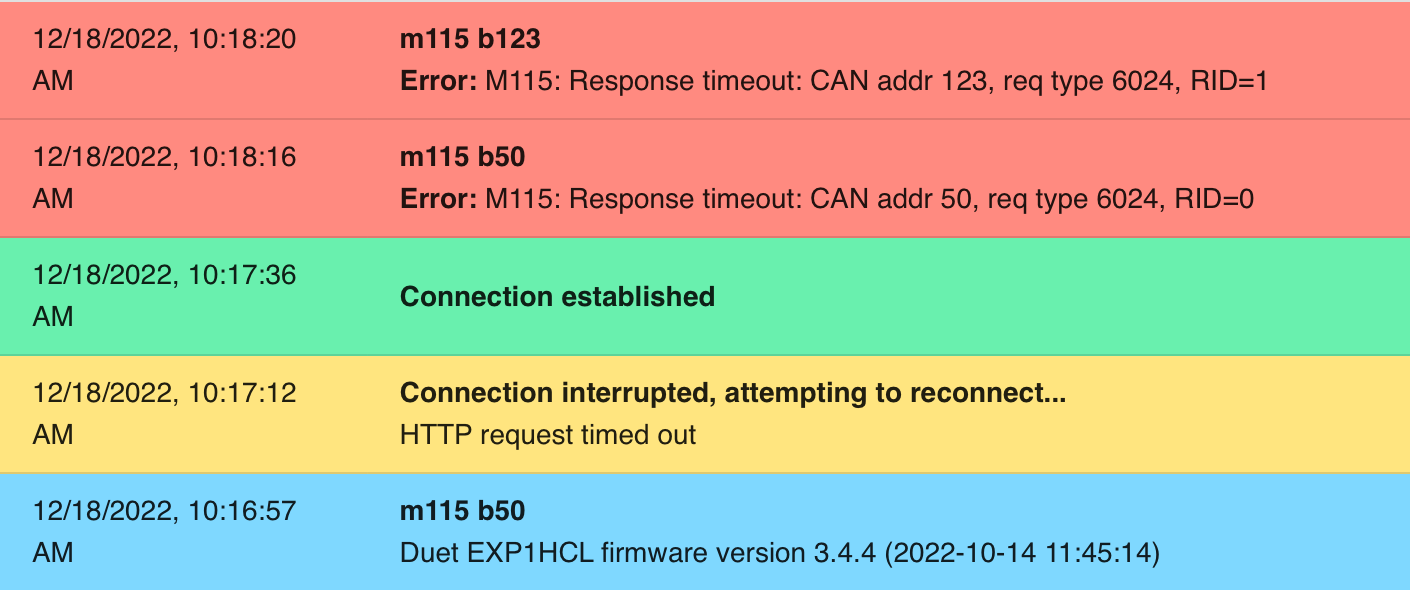
The plugin isn't working with my machine at the moment, trying to get it installed.
Hi all,
Finished wiring up my duet 3 mini and 2 1HCL boards this morning. Powered on with only 1HCL connected and ran the following to change the CAN address from 123 to 50:
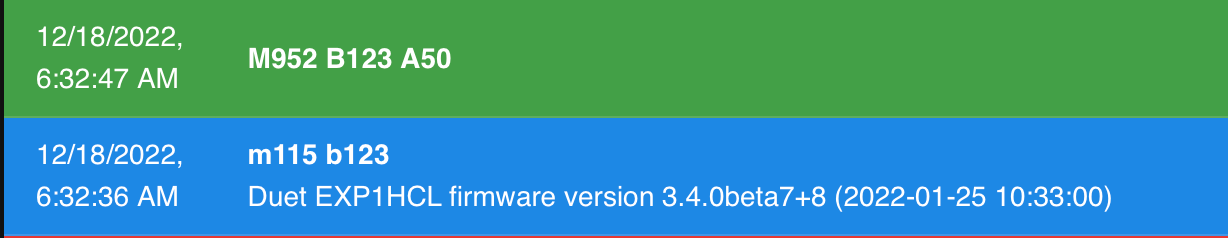
I then powered off and unplugged board 1. I plugged in board 2 and powered on again. I ran M115 B123 to make sure I am communicating with the board and got an error. So I ran M115 B50 and it seems that the second board now has address 50:
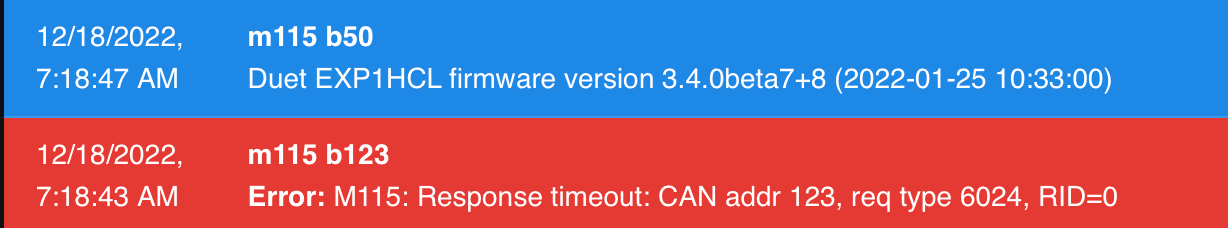
Then, powering off and connecting back to board one, I ran M115 B123 and M115 B50. It looks like board 1 is back to being address 50.
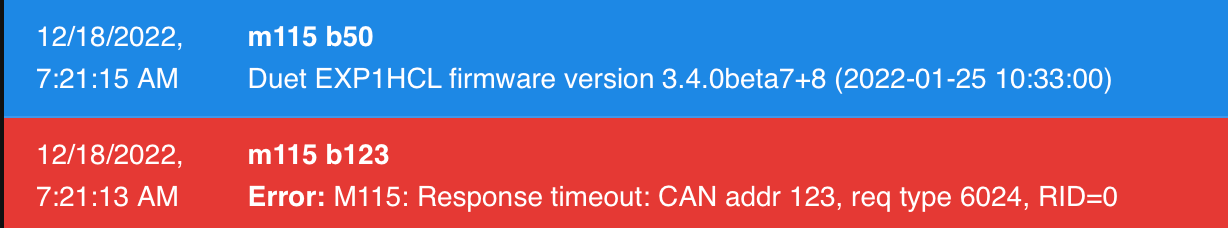
Next I connected the second 1HCL board to the first through CAN and ran M115 B123 and received error. When I ran M115 B50 I got a warning message for discarded response.
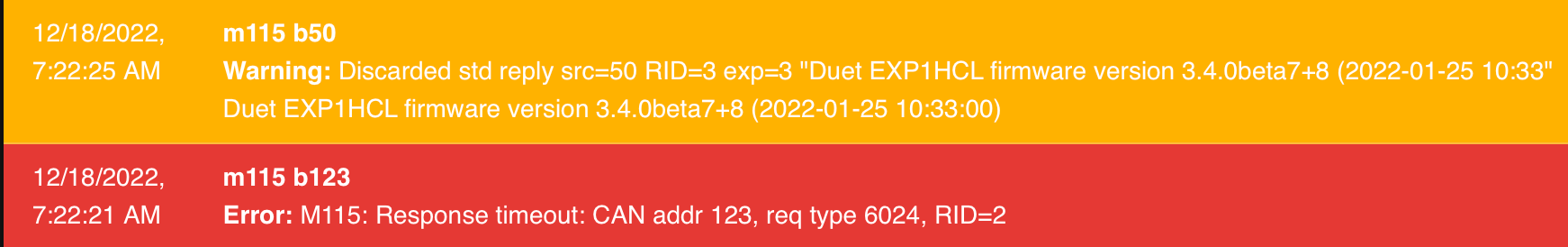
Not sure where to go from here, any input from anyone?
@droftarts will do. I disconnected everything from the duex except for the power in and the ribbon connector to the duet. Still the same reading. The only time it goes away is if I disconnect the duex from the duet.