@percar hi, just an idea. I planned do something simmilar but I will try to put the second heater as chamber header and then force but code that both, bed and chamber get the same temp
Posts made by spirit.robotics
-
RE: 1 Bed 2 bed heaters. How to control both with a single M190?posted in Gcode meta commands
-
Someone installed BuildBee with RaspBerry and Duet3?posted in Third-party software
Hello
I was thinking in use BuildBee to manage my 3d printer, with Duet2ethernet sound easy ( https://buildbee.com/setup ), just connect with network cable the Duet and the RaspBerry.
But with Duet3 I would like to use the native communication build between two boards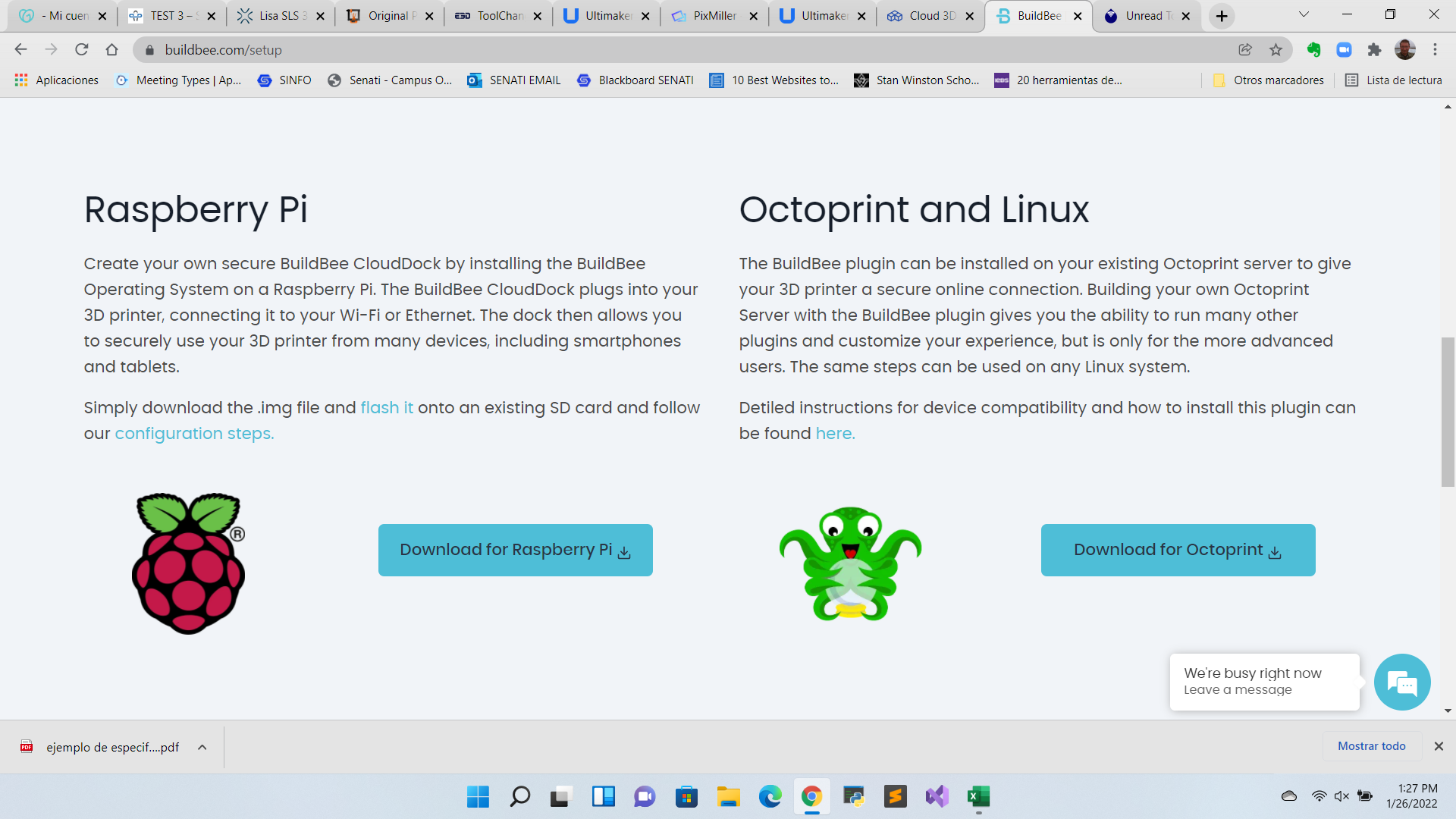
In this case maybe is better use a linux distro over the raspberry and make a build for the buildbee software.
Any comments very wellcome
best
-
RE: electromagnet for tool dockposted in Tuning and tweaking
@spirit-robotics Hi everyone, weekend was busys, but today I find the time to test. It's work now the electromagnet into the PWM fans. Thanks to all
Best
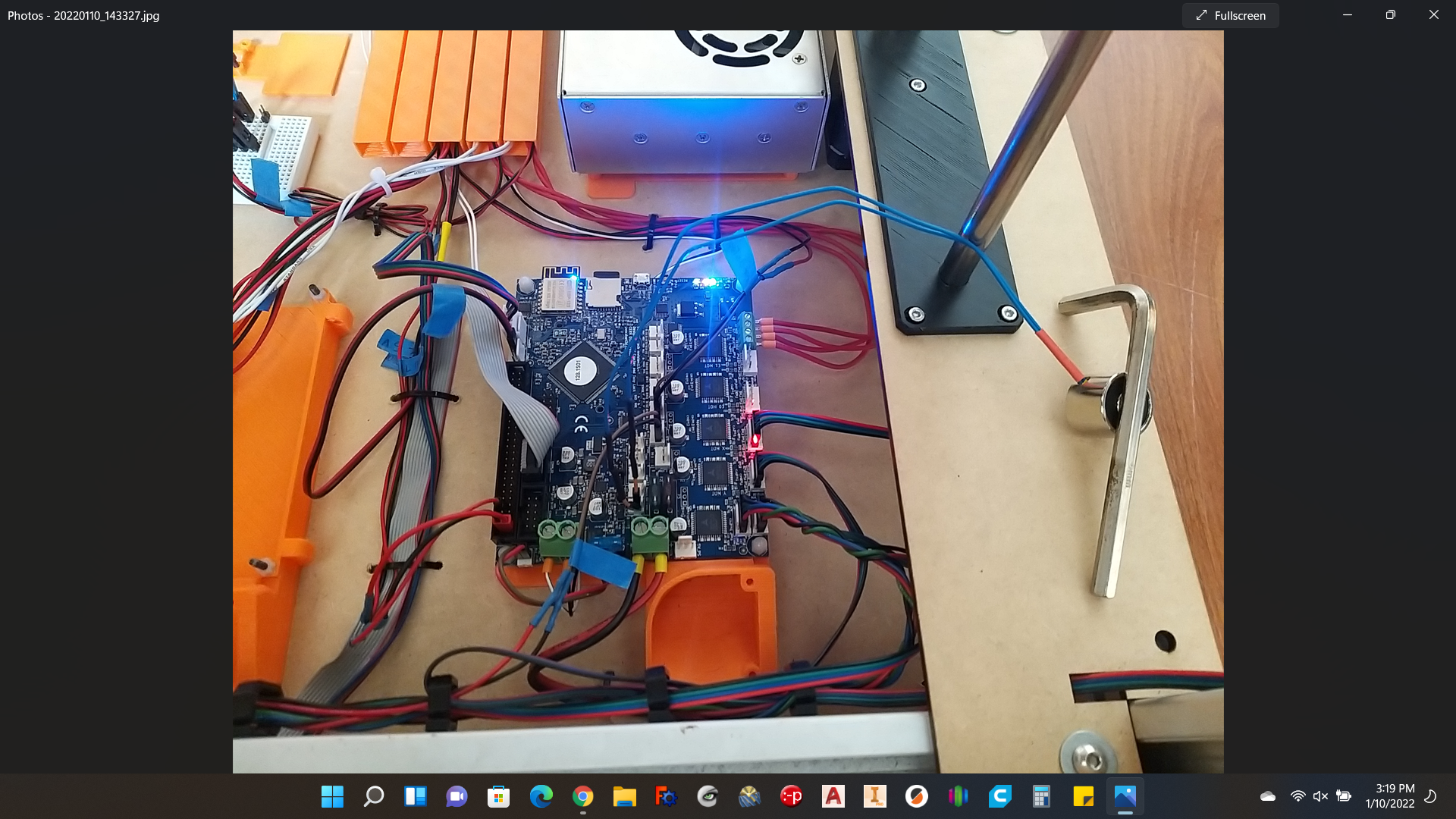
-
RE: electromagnet for tool dockposted in Tuning and tweaking
@spirit-robotics Hi dc42, please let me know your comments. Best
-
RE: electromagnet for tool dockposted in Tuning and tweaking
@gruna-studio Thanks, sure if you like, I already have my design, I want to hold a small iron plate attached to the tool with the electromagnet, no moving parts.
Im only double check how operate the electromagnet without burn again my board.
Best
-
RE: Help to recover burned DuetWifi, it is posibleposted in Duet Hardware and wiring
@alankilian thanks, I will check and return
-
RE: electromagnet for tool dockposted in Tuning and tweaking
@dc42 this is a test from my power supply, just to check.
I want to connect the electromagnet to a pwm fan pins at 5V, from the reading I understand that it will work because the board have the flyback diode and the current is small.
My idea is hold with the electromagnet my tool, I already tested the electromagnet with the DC power supply and the current is only 0.09 ampers, but still have enough force to hold the tool without getting hot the electromagnet.
Please let me know your recommendations.
-
RE: electromagnet for tool dockposted in Tuning and tweaking
@rjenkinsgb Today I connect the board by USB and work fine, and connect a 5V FAN in the always ON fan and the fan work well.
However Im little worried if I try to connect the electromagnet, maybe the reason of the shortcut is different...
Just to understand, confirm ... in a board V1.04 I have the flyback diodes in place with the fans, so, in theory if I connect to the PWM Fan pin a small electromagent should be work?
The Electromagent, rated for 12V 0.2amps, but connected to the 5V pwn fan pin only need 0.09 amps ... could be work?

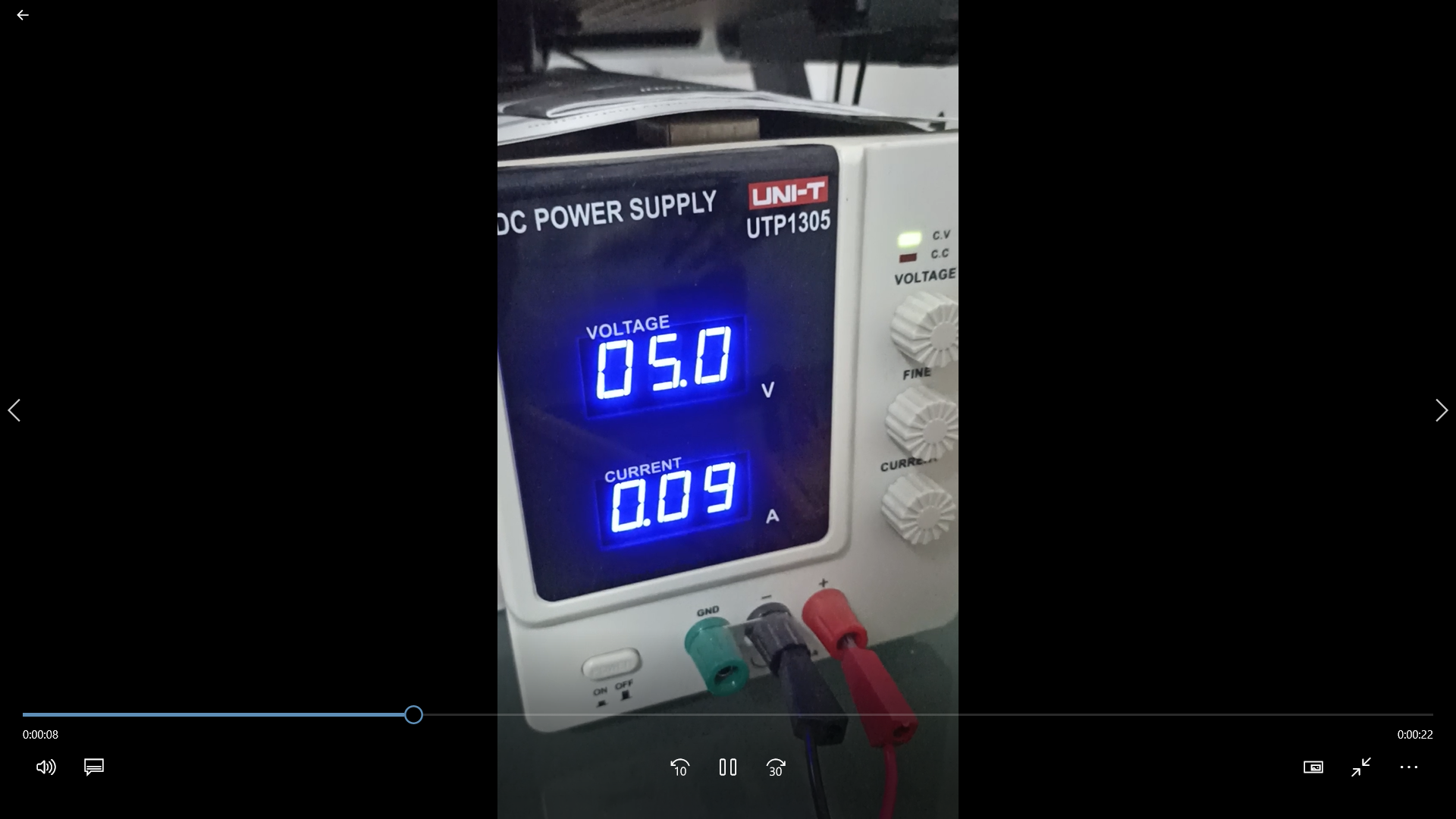
-
RE: electromagnet for tool dockposted in Tuning and tweaking
@dc42 My Duet are the lasted version v 1.04.
Output M115:
RepRapFirmware for Duet 2 WiFi/Ethernet FIRMWARE_VERSION: 3.3 ELECTRONICS: Duet WiFi 1.02 or later FIRMWARE_DATE: 2021-06-15 21:45:03
About the diodes, they are always active? I supposed it is. In anycase how could be the circuit to put the diode? Thanks
-
RE: Help to recover burned DuetWifi, it is posibleposted in Duet Hardware and wiring
@alankilian Good idea, I will to check the voltajes.
What should be expected with the pin EXT IN in place? without the pin in place what should be expected? -
RE: electromagnet for tool dockposted in Tuning and tweaking
Thanks, now I know how I burned my duet, I was reading about it, you consider that this diode will work? it is rated 1amp
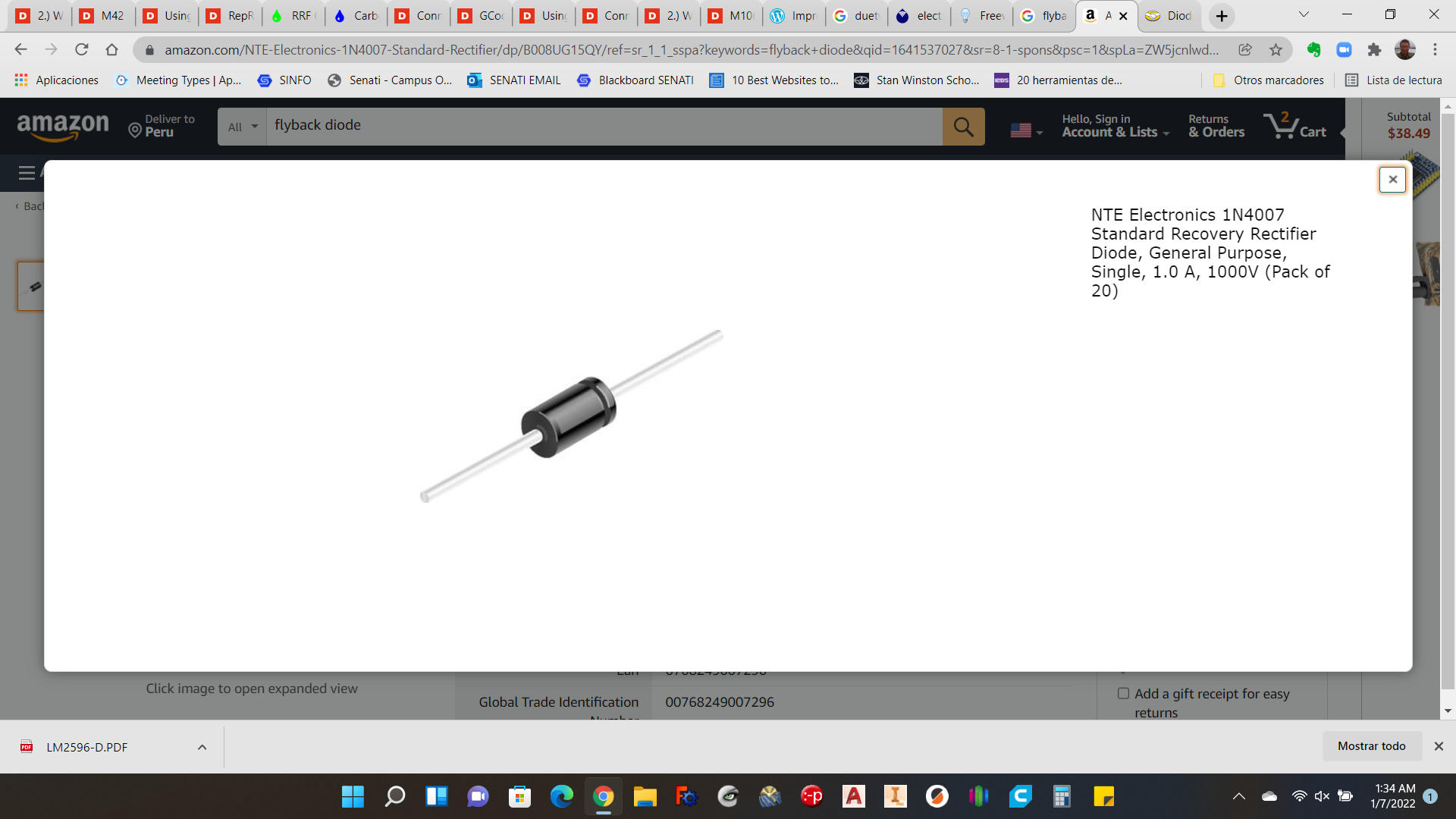
-
RE: electromagnet for tool dockposted in Tuning and tweaking
@dc42 Hello, Im experimented a simmilar soluction for dock tool, Im planning use the Electromagnet with a low PWM frecuency to avoid heating, I have a doubt.
In the post about connecting Fans said: "The polarity of the fans is important - don't connect them backwards." but the EM I have have the two cables blue without any polarity, only use 0.2 amps, so the pin could manage it, there is any risky to connect it to the FAN PWM pin? (in another post I wrote about my burned duet, maybe because of this)

-
RE: Help to recover burned DuetWifi, it is posibleposted in Duet Hardware and wiring
@alankilian HI
This is the Duet removed from the printer on EXT Power, all pins are in place as needed

I double check the PSU and the mosfet, they are delivering voltaje, the PIN EXT is in place, but is dead. I dont know why is dead, is supposed to be ON.
In USB power is ok, is working, the LEDs 5V, 3.3V and Wifi are ON, and can connect with pronterface and by web too

I was thinking use this small PSU from a old laser cutter and connect with a USB cable to the EXT IN and another connection, maybe, for the panel due

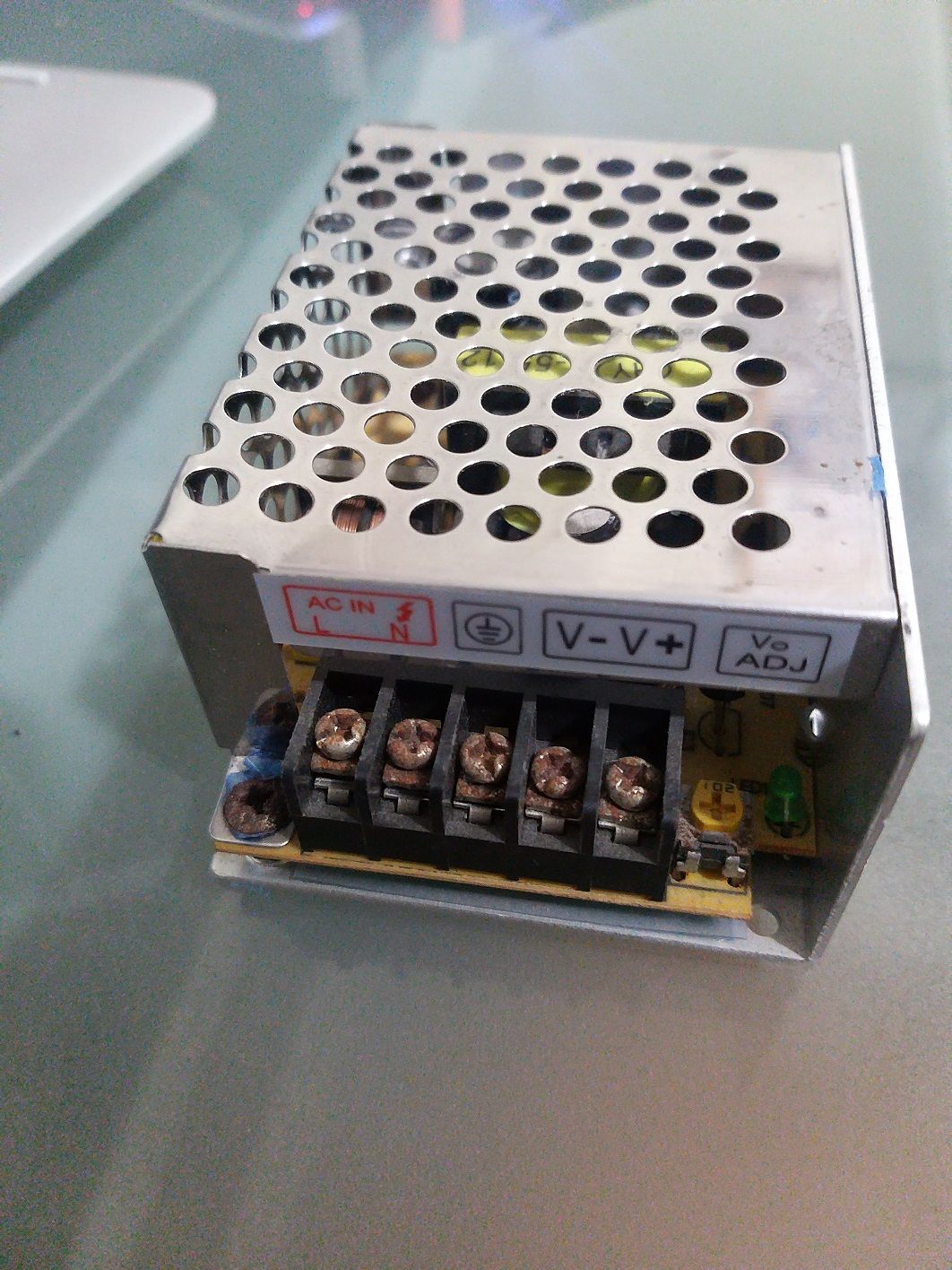
-
RE: Help to recover burned DuetWifi, it is posibleposted in Duet Hardware and wiring
@alankilian Yes, I did and check twice. I will remove the board for more test
-
RE: Help to recover burned DuetWifi, it is posibleposted in Duet Hardware and wiring
@spirit-robotics said in Help to recover burned DuetWifi, it is posible:
@alankilian ok, I will try
I connected with the mosfet, verified the voltajes, PINS, etc but dot start the board, still dead
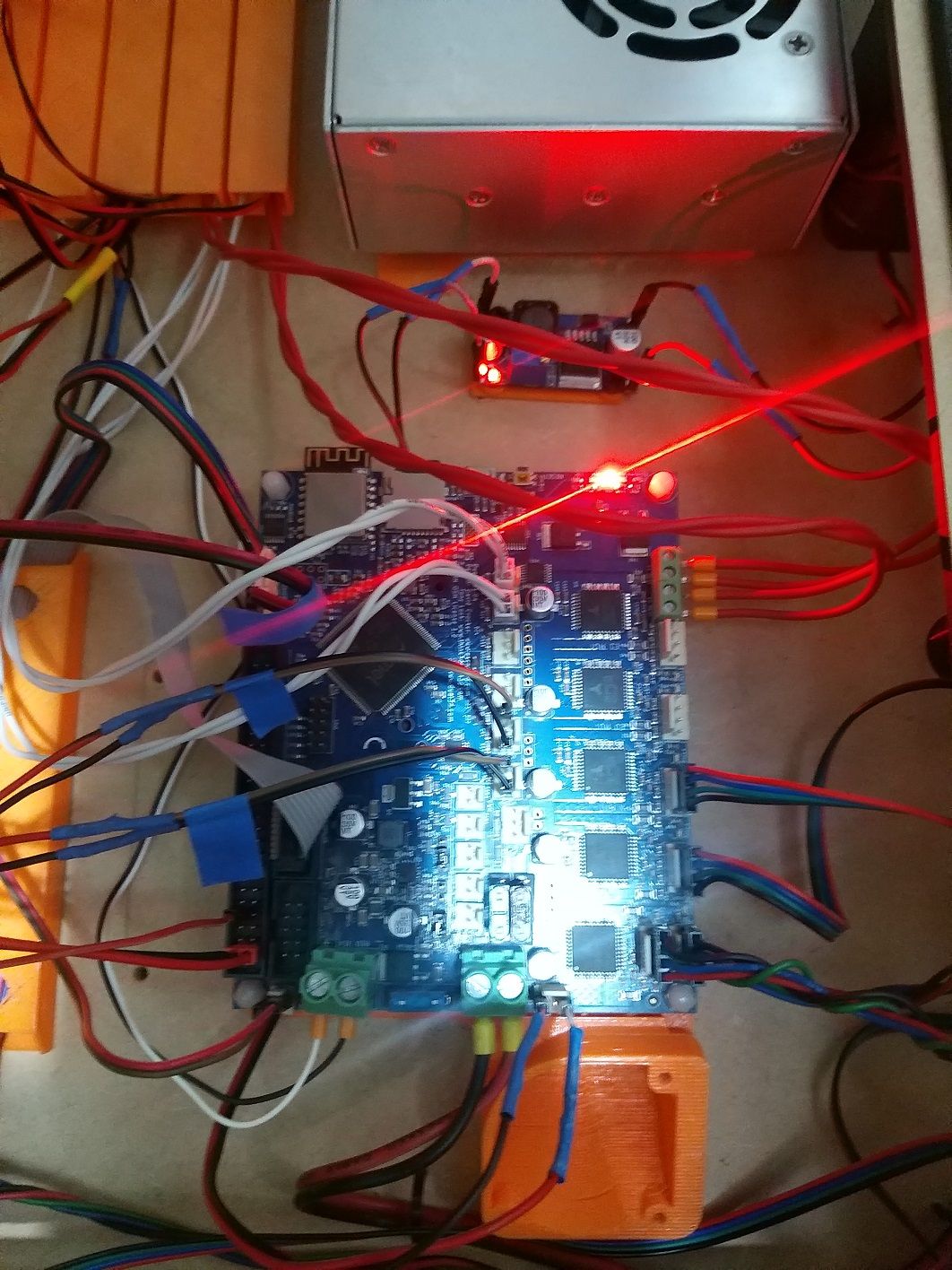
I try with a direct USB connection, it works, the connection by pronterdace show alive the board, and the wifi connect, the screen still dnt work, I guest is insuficient ampers.

I think I can power the screen directly, maybe a need an small PSU 5V to power by the USB port the duet and directly the paneldue. Nice job... Any suggestions.
Best
-
RE: Help to recover burned DuetWifi, it is posibleposted in Duet Hardware and wiring
@dc42 I purchased in E3D in 2019, pre covid time. The board was working fine in a CoreXY I build earlier, but now I dissamble the machine to build a bigger CoreXY with tool changer, so I guest the warranty is off.
A question, the MOSFET maybe vary the voltaje between 4.9, 5.1 or 5,2? when a put the multimeter the voltaje is around 5V, but change a little... it is a issue of the multimeters or my supply? Finally, if the voltaje change a little will damage the board?
Best
-
RE: Help to recover burned DuetWifi, it is posibleposted in Duet Hardware and wiring
@alankilian Yes, the cause was a shorcut in one of the fans, I retired all the fan cables, so now the board cables are the ones working previous the issue
-
RE: Help to recover burned DuetWifi, it is posibleposted in Duet Hardware and wiring
@alankilian OK, I will use a Mosfet LM 2596 to use 24V from the PSU and supply 5V to the board in EXT 5V, I hope it will rescue the board, pls let me know if you consider is good enough this mosfet. Best
