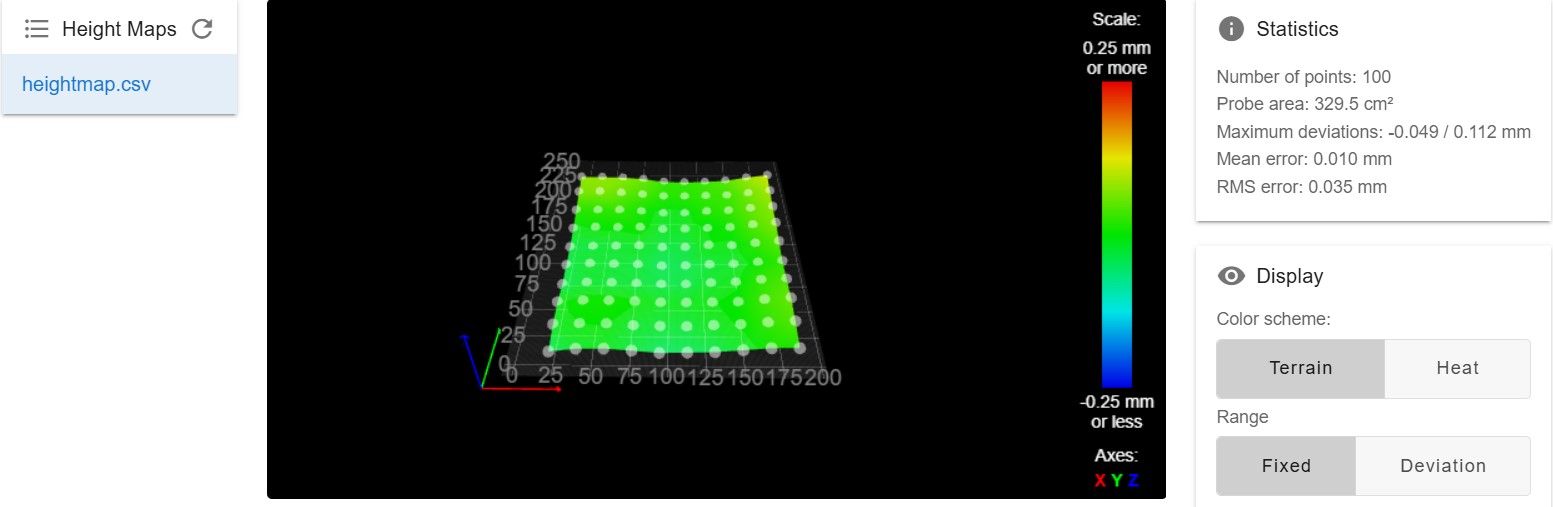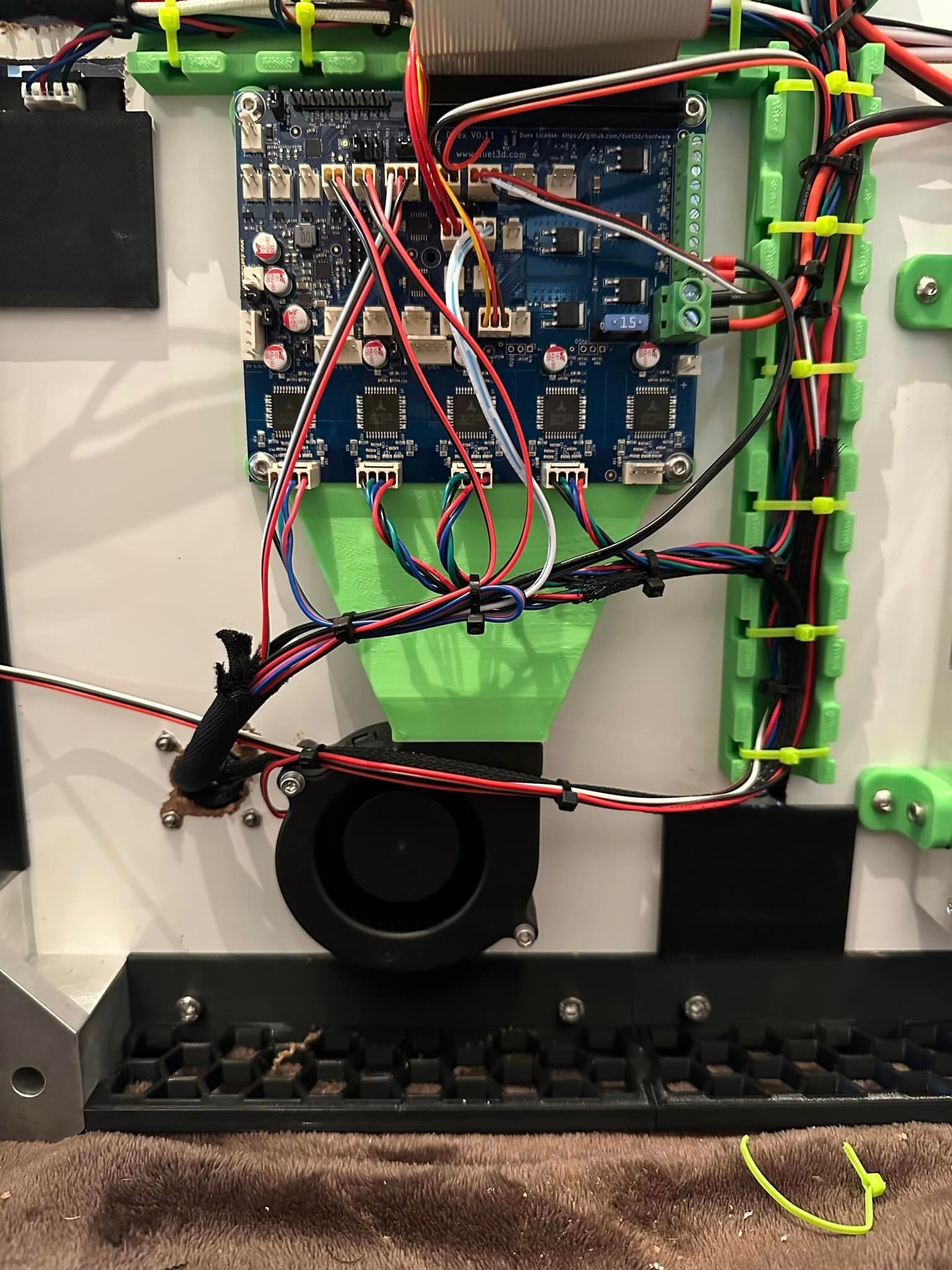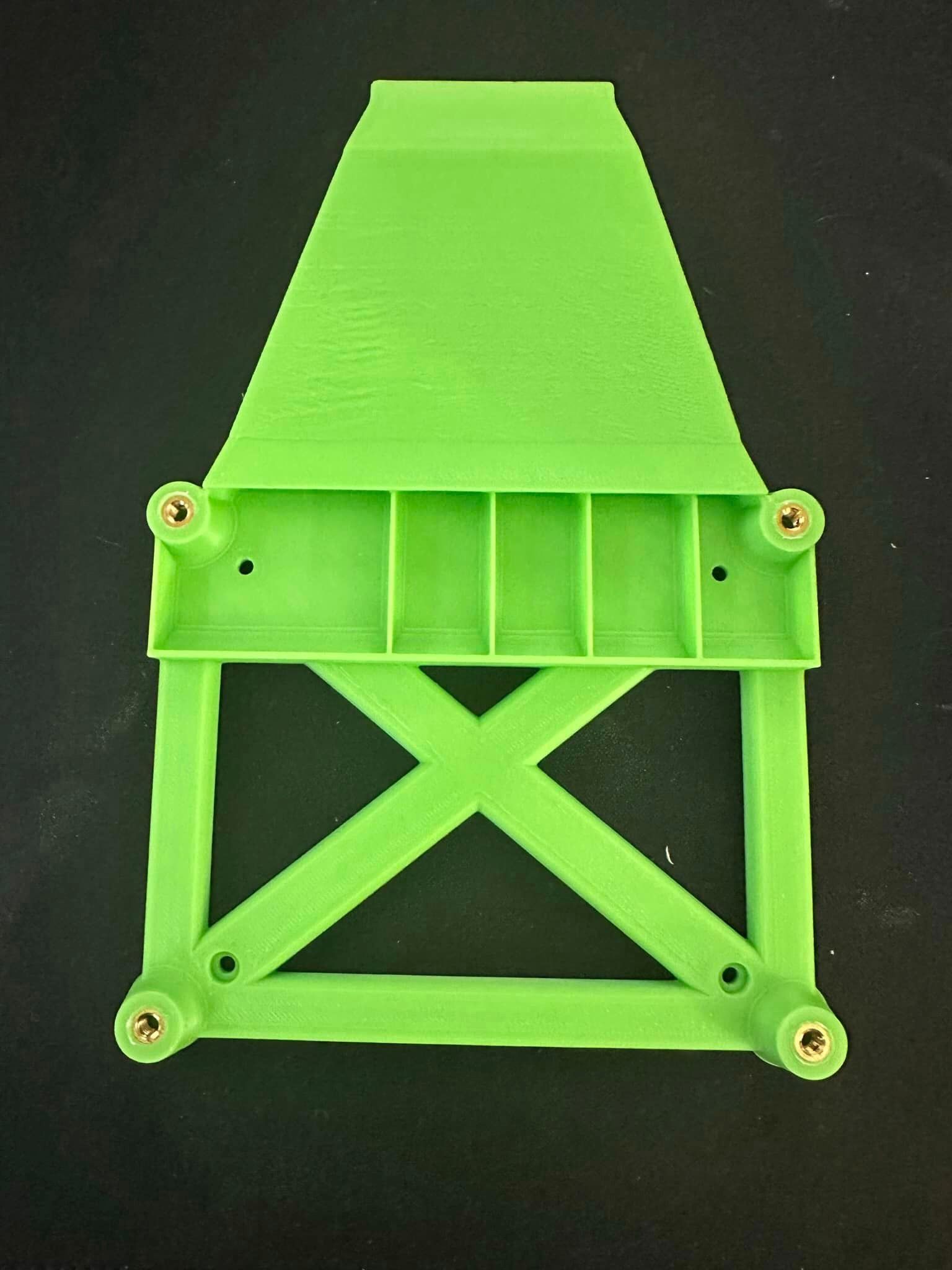Like this?
Best posts made by SonnyD1
-
RE: Input Shapingposted in General Discussion
@jay_s_uk Apparently that was the issue. I bought a USB 3.0 cable and made it up and now its working. Don't know what to do with that data yet but thats a different issue. I'm making progress thanks to the help. Thank you.
-
RE: IDEX U Axis calibrationposted in General Discussion
@droftarts adding a code example for the G10 showing the offsets and explaining how one get them. I’m any case, I’m complete I think.

-
RE: Configuring Multiple Probes/Endstopsposted in General Discussion
@droftarts They are both named correctly IAW your instructions. Here are the files:
; deployprobe0.g ; called to deploy a physical Z probe ; ; generated by RepRapFirmware Configuration Tool v3.5.4 on Sat Aug 10 2024 17:00:40 GMT-0400 (Eastern Daylight Time) M280 P0 S10 ; deploy BLTouch; retractprobe0.g ; called to retract a physical Z probe ; ; generated by RepRapFirmware Configuration Tool v3.5.4 on Sat Aug 10 2024 17:00:41 GMT-0400 (Eastern Daylight Time) M280 P0 S90 ; retract BLTouchI might have a bad crimp. I'm going to redo the connection.
@droftarts said in Configuring Multiple Probes/Endstops:
What reading for the Z probe is reported in DWC?
Where do I find this? Dashboard?
UPDATE: I found the issue. Conducting further tests to confirm. I must have had a bad crimp/connection. I made a whole new wire and now it deploys on command. The connectors on the Roto toolboard are so tiny that crimps are kinda tough. So much as a couple frayed wires and ya lose continuity.
-
RE: I am at a lossposted in General Discussion
@Phaedrux so that was one thing I just figured out. I unplugged one motor and homed Y. I repeated this for each motor and discovered how the obvious escapes me sometimes. The motors are mirrored so obviously one would be backwards. Fixed that now moving on. Still trying to get a complete homing cycle. Thank you very much for the reply.
-
RE: WIFI Antenna Mountingposted in General Discussion
@Phaedrux Yes I found it. I had two wires swapped on the U axis endstop. Thank you very much. I'm still not up and running but its progress. WIFI Module fires right up now.
-
RE: Warning: Driver 1 warning: over temperature warningposted in General Discussion
@moth4017 so I lowered it to 1900. Repeated the G32 that was triggering the error and it completed this time. I'm pretty sure that will be enough current. If not, now I know I will have to add additional cooling to the boards. I may end up doing that anyway. Thank you for the help but I think you've solved my issue for now.
-
RE: Warning: Driver 1 warning: over temperature warningposted in General Discussion
@Phaedrux Ok so my board is mounted horizontally with 10mm of air on the bottom side. I am going to raise that amount as much as I can and add a 24v blower wired to "Always on" that will blow across the bottom of the board on the drivers. Also, I turned down the current to 65%. I don't plan on speed printing with this printer so I will run some tests to see if that's enough. Based on your advice these items will resolve my issue. It will take some time to complete the hardware adjustments so for now I will consider this issue solved until I can run some additional tests. That is, unless you disagree?
-
RE: IDEX U Axis calibrationposted in General Discussion
@droftarts ; Tools
M563 P0 D0 H1 F0 ; define tool 0 that used low end X carriage
G10 P0 X0 Y0 Z0 ; set tool 0 axis offsets
G10 P0 R0 S0 ; set initial tool 0 active and standby temperatures to 0C
M563 P1 D1 H2 F2 X3 ; define tool 1 that used high end U carriage
G10 P1 X0 Y1.6 Z.34 ; set tool 1 axis offsets
G10 P1 R0 S0 ; set initial tool 1 active and standby temperatures to 0C -
RE: Standby Temperatureposted in General Discussion
@Phaedrux Yup that fixed it. So my M568 lines now read as:
M568 P0 S{first_layer_temperature[0]} R{first_layer_temperature[0] -15} A2 ; set E0 active/standby temp
M568 P1 S{first_layer_temperature[0]} R{first_layer_temperature[0] -15} A1 ; set E1 active/standby tempThank you for your help everyone. I'm still having other issues with my startup code but I will address those in another post. I don't want to flood this post. I consider this particular issue resolved.
-
RE: Firmware errorposted in General Discussion
@br7408 Your the first person outside of work that knows what that symbol means. Nice to meet ya Chief!
-
RE: BLTouch Configurationposted in General Discussion
@fcwilt I did not. I didn't even look for them because I figured the configurator would have created them. They are created now and I am conducting further testing.
-
RE: BLTouch Configurationposted in General Discussion
I got it now. I have my speed turn up to a point that I like it and it probes Z in the center of the bed like it should too. Thank you @fcwilt and @droftarts.
-
RE: Warning: Driver 1 warning: over temperature warningposted in General Discussion
@dc42 There is a 2mm space between the printed duct/base and the board. The fins inside the duct channel the air directly to the bottom of each driver chip then dispersed out across the bottom of the board via the 2mm gap. I hope I'm explaining that well enough.
-
RE: Bad Wifi Module?posted in General Discussion
Ian,
So the M587 did indicate that I had two. Apparently, its case sensitive. I had one in all caps and one not in caps of the same network. I can see how that could be confusing to a computer. I cleared them both out with the M588 and confirmed with a M587. Then I input new M587 parameters. I think that may have been the issue. I just went through about 10 off/on cycles and it connected quickly every time. I couldn't see that before because I was working with the paneldue. The DWC shows everything much better. I will conduct some additional testing to confirm, but I think that's got it. I'll let you know.
Sonny
-
RE: Bad Wifi Module?posted in General Discussion
@rechrtb Yes same UN and PW. They were both the same network. One I entered in all caps, the second was lowercase. The M587 command showed them both. When it attempted to connect, that apparently caused a conflict. Once I cleared them both out and entered in one single M587 parameter, the issue went away and it connects perfectly now.
-
RE: SFS V2.0 to Duet 3 Miniposted in General Discussion
@Phaedrux Yea you nailed it. I went and ran another jumper wire and it worked. So I ran all new wiring. Musta been a bad crimp like you said. The LED on the switch lights up and I get a filament error when I remove filament just like it should. I know I'm a pain and this was a headache but I really appreciate you hangin in there with me. Sometimes the most obvious solution eludes me. TYVM!!!
-
RE: E3D Roto & Toolboardposted in General Discussion
@jay_s_uk Yea I meant IO2. It just strikes me as weird hooking one device across two pin locations. I understand now. Thank you for your patience and clarification @dc42 , @droftarts , @jay_s_uk , and @Phaedrux for the help. Configuring it will be the next interesting endeavor. Still got some hardware work to do first.
-
RE: Startup Errorsposted in General Discussion
@Phaedrux Yup, I found the 120 error. For some reason my config.g had the z scanner connected to a 120 board. I must have screwed it up when I was configuring.
-
RE: Home Z incorrect positionposted in General Discussion
@droftarts After hours of trial and error and reading and trial and error and a bit more reading, I got it to work without the error. I feel like you abandoned me, but I understand that I and the machine were being difficult. In any case, I am attaching my new config.g, mesh.g and a screenshot of the heightmap. Thank you for getting me to the point that I could work through and solve it. Hopefully this will help somebody else.
; Configuration file for RepRapFirmware on Duet 3 Mini 5+ WiFi ; executed by the firmware on start-up ; ; generated by RepRapFirmware Configuration Tool v3.5.4 on Sat Aug 10 2024 17:00:36 GMT-0400 (Eastern Daylight Time) ; General G90 ; absolute coordinates M83 ; relative extruder moves M550 P"M3ID V2" ; set hostname ; Accessories M575 P1 S0 B57600 ; configure PanelDue support ; Network M552 S1 ; configure WiFi adapter M586 P0 S1 ; configure HTTP ; Wait a moment for the CAN expansion boards to become available G4 S2 ; Accelerometers M955 P121.0 I20 ; configure accelerometer on board #121 M955 P122.0 I20 ; configure accelerometer on board #122 ; Smart Drivers M569 P0.1 S0 D2 ; driver 0.1 goes backwards (X axis) M569 P0.2 S1 D2 ; driver 0.2 goes forwards (Y axis) M569 P0.3 S0 D2 ; driver 0.3 goes backwards (Z axis) M569 P0.4 S0 D2 ; driver 0.4 goes forwards (U axis) M569 P121.0 S1 D2 ; driver 121.0 goes forwards (extruder 0) M569 P122.0 S1 D2 ; driver 122.0 goes forwards (extruder 1) ; Motor Idle Current Reduction M906 I30 ; set motor current idle factor M84 S30 ; set motor current idle timeout ; Axes M584 X0.1 Y0.2 Z0.3 U0.4 ; set axis mapping M350 X16 Y16 Z16 U16 I1 ; configure 16X microstepping with interpolation M906 X1750 Y1750 Z800 U1750 ; set axis driver currents M92 X80 Y88 Z1010 U80 ; configure steps per mm M208 X-7:203 Y-9:250 Z0:200 U28:258 ; set minimum and maximum axis limits M566 X900 Y900 Z12 U900 ; set maximum instantaneous speed changes (mm/min) M203 X6000 Y6000 Z180 U6000 ; set maximum speeds (mm/min) M201 X500 Y500 Z20 U500 ; set accelerations (mm/s^2) ; Extruders M584 E121.0:122.0 ; set extruder mapping M350 E16:16 I1 ; configure microstepping with interpolation M906 E424:424 ; set extruder driver currents M92 E2682:2682 ; configure steps per mm M566 E150:150 ; set maximum instantaneous speed changes (mm/min) M203 E3600:3600 ; set maximum speeds (mm/min) M201 E3000:3000 ; set accelerations (mm/s^2) ; Kinematics M669 K0 ; configure Cartesian kinematics ; BLtouch M558 K0 P9 C"121.io0.in" H5 F8000:120 T6000 ; configure BLTouch probe via slot #0 G31 P500 X0 Y24 Z4.3 ; set Z probe trigger value, offset and trigger height M950 S0 C"121.io0.out" ; create servo #0 for BLtouch ; Scanning Z probe M558 K1 P11 C"121.i2c.ldc1612" F36000 T36000 M308 A"SZP coil" S10 Y"thermistor" P"121.temp2" ; thermistor on coil G31 K1 Z1.8 Y-38 ; define probe 1 offsets and trigger height M558.2 K1 S16 R134218 ; set drive current and reading offset ; Endstops M574 X1 P"io1.in" S1 ; configure X axis low end endstop M574 Y1 P"io2.in" S1 ; configure Y axis low end endstop M574 Z2 S1 P"io3.in" ; configure Z axis high end endstop M574 U2 P"io4.in" S1 ; configure U axis high end endstop ; Mesh Bed Compensation M557 X19:188 Y15:210 S40:40 ; define grid for mesh bed compensation ; Sensors M308 S0 P"temp0" Y"thermistor" A"Heated Bed" T100000 B4725 C7.06e-8 ; configure sensor #0 M308 S1 P"121.temp1" Y"thermistor" A"Nozzle" T100000 B4725 C7.06e-8 ; configure sensor #1 M308 S2 P"122.temp0" Y"thermistor" A"Nozzle" T100000 B4725 C7.06e-8 ; configure sensor #2 ; Heaters M950 H0 C"out2" T0 ; create heater #0 (Bed) M143 H0 P0 T0 C0 S120 A0 ; configure heater monitor #0 for heater #0 (Bed) M307 H0 R0.167 K0.222:0.000 D26.05 E1.35 S1.00 B0 ; configure model of heater #0 (Bed) M950 H1 C"121.out0" T1 ; create heater #1 (T0) M143 H1 P0 T1 C0 S300 A0 ; configure heater monitor #0 for heater #1 (T0) M307 H1 R4.287 K0.528:0.232 D2.33 E1.35 S1.00 B0 V24.1 ; configure model of heater #1 (T0) M950 H2 C"122.out0" T2 ; create heater #2 (T1) M143 H2 P0 T1 C0 S300 A0 ; configure heater monitor #0 for heater #2 (T1) M307 H2 R4.334 K0.514:0.239 D2.21 E1.35 S1.00 B0 V24.0 ; configure model of heater #2 (T1) ; Heated beds M140 P0 H0 ; configure heated bed #0 ; Fans M950 F0 C"121.out2" ; create fan #0 T0 Heat Sink Fan M106 P0 C"T0 Heatsink Fan" S0 B0.1 H1 T45 ; configure fan #0 T0 Heat Sink Fan M950 F1 C"121.out1" ; create fan #1 T0 Part Cooling fan M106 P1 C"T0 Part Cooling Fan" S0 L25 X255 B0.1 ; configure fan #1 T0 Part Cooling Fan M950 F2 C"122.out2" ; create fan #2 T1 Heat Sink Fan M106 P2 C"T1 Heatsink Fan" S0 B0.1 H2 T45 ; configure fan #2 T1 Heat Sink Fan M950 F3 C"122.out1" ; create fan #3 T1 Part Cooling Fan M106 P3 C"T1 Part Cooling Fan" S0 L25 X255 B0.1 ; configure fan #3 T1 Part Cooling Fan ; Tools M563 P0 D0 H1 F1 ; create tool #0 T0 M568 P0 R0 S0 ; set initial tool #0 active and standby temperatures to 0C M563 P1 D1 H2 F3 ; create tool #1 T1 M568 P1 R0 S0 ; set initial tool #1 active and standby temperatures to 0C ; Miscellaneous T0 ; select first toolM557 X19:188 Y15:210 P10 ; Define grid for mesh bed compensation, origin in bed centre G29 S2 ; Disable mesh bed compensation G28 Z ; Home Z G1 Z6 ; To avoid backlash move to point higher than start of calibration M558.1 K1 S1.4 ; Calibrate probe G1 Z6 G29 S0 K1