I wasn't too sure if it was the gantry or the bed so I tried correcting both.
Here was my bed level before doing any changes to the physical bed.
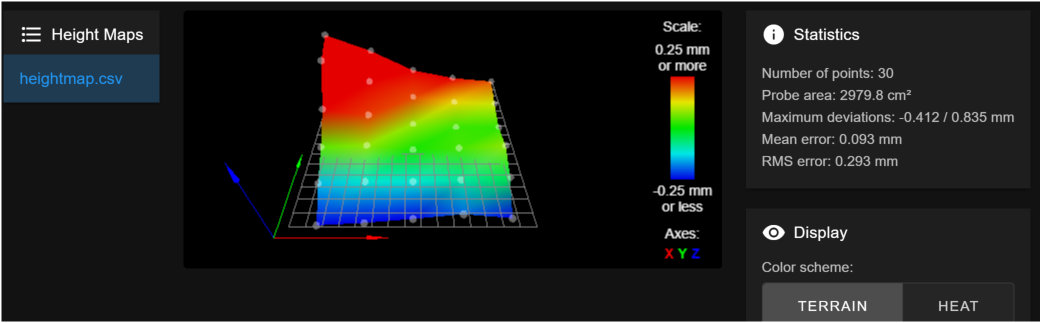
Here it was after I loosened the bed corners so that the springs were all completely loose and then I moved the gantry to rest on the steppers at the bottom of the Z axis (equalizing the Z gantry tilt from left to right and back to front). From here again I set the Z probe offset which changed from 2.5 to 3.1mm. Here is what I got from that
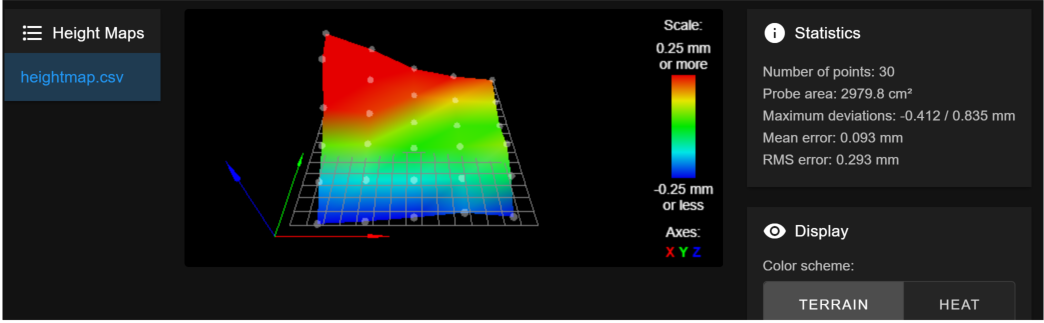
Not particularly promising...so being humble I decided to give another go at bed leveling manually. Here is the result from that 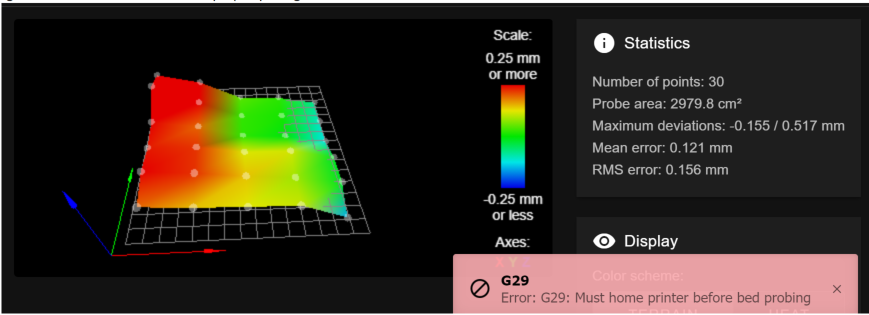
Now to give some context I am not new to bed leveling manually as I have been printing since 2015 but here what was really baffling.
I turned off G29, G32 and G29 S1 from my start gcode printed for a round and the first layer came out well.
I turned on G29 and G32 and lo and behold with no physical changes to the bed I now had this
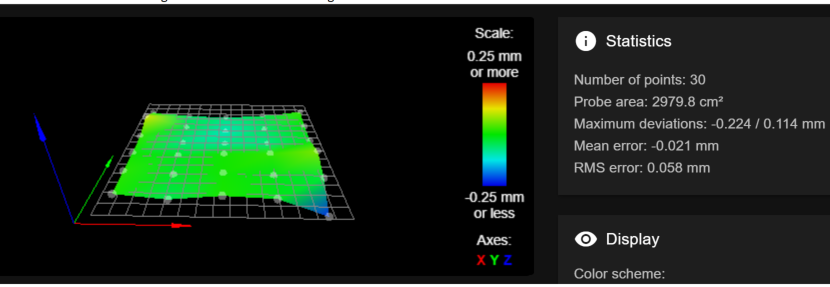
Thinking it was possibly the presence of G29 followed by G29 S1 I turned it back on to see if that would cause an issue. Again the new bed level came out great.
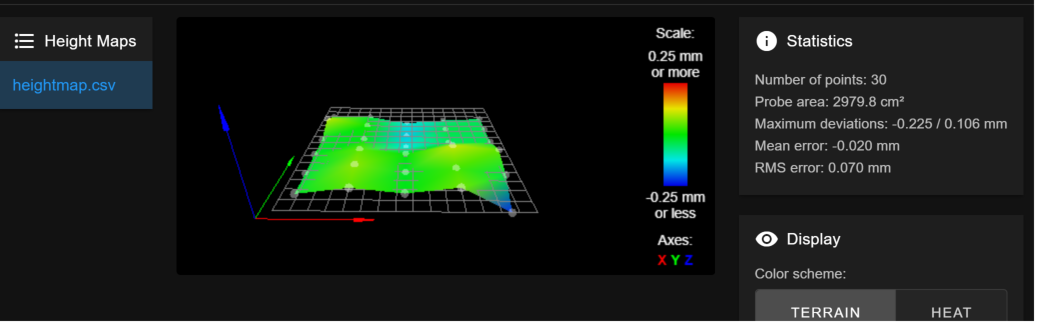
So I am back to a good looking bed but I have no idea how it was fixed. I'm hoping this will stick and wont be doing any physical changes. Lets see how long this lasts! Open to any thoughts but either way appreciate walking me through the possible issues.