Whoop whoop! 
Posts made by ShaunCro
-
RE: [Req] Visual Cue for endstop pluginposted in Duet Web Control wishlist
@Adamfilip said in [Req] Visual Cue for endstop plugin:
Mobile version is even more frustrating to use IMO
Wish I had the skills to program something for it myselfagree on both accounts here. Been in IT for 21 years, but can't program for the life of me. Different mindset needed. I lack that. I prefer my puzzles.
-
RE: [Req] Visual Cue for endstop pluginposted in Duet Web Control wishlist
@jay_s_uk would be nice that it's visible from a static screen at all times, it's helps big time while building which I tend to do alone after hours with my monitor half way across the room. Text is a bit small with my aging eye's, and if I change something and walk back to check, odds are that I'm going to walk back to change it to endstop screen again. But, I have the plugin installed, and I do use it, just the visual cue at the top makes more sense and easier for all.
-
[Req] Visual Cue for endstop pluginposted in Duet Web Control wishlist
Howdy Gents and if there are any, Ladies.
Small request, for the endstop plugin, could we not show the status by highlighting the axis at the top or add a little block next to each that is only on or off based on whether it's triggered or not? (the reason I say it that way is because setting up endstops in grbl confuses the hell out of me, I never know if red or green is triggered
 )
)At my age, when working on the printer, text is hard to read from across the room when I'm trying to see if stuff is triggered or not, a visual cue is easier than text, and it's nice to have on every page so when building, you don't have to get up, walk over to the pc, check, come back, turn off, adjust, turn on, walk over again.
Something like this perhaps? (Excuse my awesome paint skills)
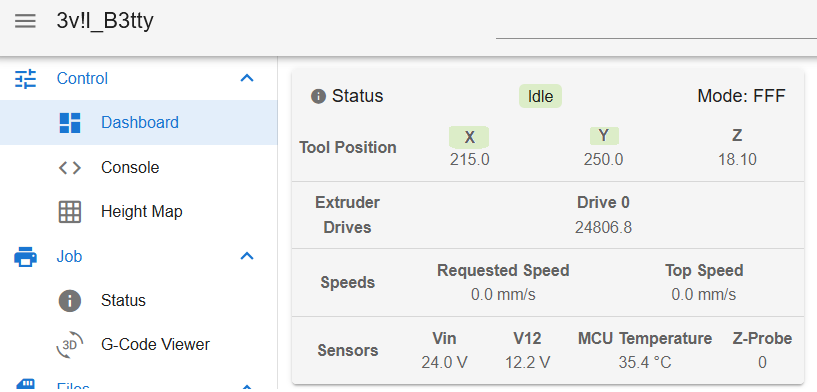
-
RE: 6hc repository the 6xdposted in Duet Hardware and wiring
Thank you.
Just a question
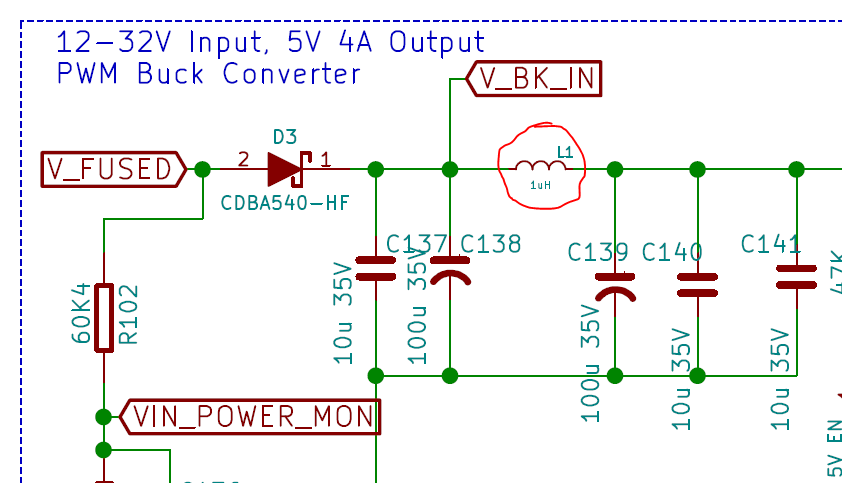
I'm battling to find a 5v 4A inductor circled in red (L1) do you perhaps have a bit more info on it for me, I'm looking at RS Components for the little guy, but don't find a 5v 4A to replace him with, and I'm an IT guy so electronics aren't my forte
 but I manage to get by.
but I manage to get by.Also, I noticed something I didn't before, EtherCAT? Does the 6hc have the ability to send signals over ethercat to external drivers?
-
RE: 6hc repository the 6xdposted in Duet Hardware and wiring
Check here DC
https://github.com/Duet3D/Duet3-Mainboard-6HC
When you hit the primary page it says 6hc on the heading, but everything else is 6XD, so got confused and not sure if the underlying schematics are for the 6hc or 6xd
-
6hc repository the 6xdposted in Duet Hardware and wiring
Hi Guys,
I blew the 5v rail on my 6hc and was looking for the bom and notice the repository for the 6HC is actually the 6XD and so is the 6XD?
Cheers,
Shaun
-
RE: 1HCL Ponderingsposted in Duet Hardware and wiring
@dc42 OOOOH. Thanks for the info, I'll get to playing then!
-
RE: 1HCL Ponderingsposted in Duet Hardware and wiring
@dc42 thanks for the info, makes perfect sense when you put it like that. Hoping Day Vinci Lab will get some in soon as they the only retailer for us locally. Any plans to look at brushless esc's coupled with encoders any time? Or adding o-drive can compatibility?
-
1HCL Ponderingsposted in Duet Hardware and wiring
Evening Gents,
Just wondering why you chose the 2160-TA over the 5160-TA for the 1HCL?
I take it you are doing the encoder tracking on the STM MCU? And wondering why you didn't go for the 5160-TA which has the ability natively to track the encoder pulses without the additional MCU (or the TMC4361 chip which wants you to use on the lower end *130*160 chips) also, will we perhaps see a board with the 5160 later on? Nothing wrong with the 2160, just been wondering about that since I stumbled across the git repository a couple months ago.
-
RE: Windows 10 COM Ports connection problemposted in Duet Web Control
@delbarco might just be an SA thing, but our modems allow us to configure the ssid's and passwords, why not just keep it the same or is that locked out? Though, I haven't used a service providers router in years, but often have to setup for others, and always ensure it isn't default. And if it's replacing a solution, I make it the same as it previously was to ensure I don't get phone calls about device not connecting. But, everytime I replace mine, my duets connect up with out issue to the new router.
Also try the zadig libusb drivers for win 10, they solve lots of com port issues I have found in the past
-
RE: 1XD Closed Loop Servo Setupposted in Duet Hardware and wiring
@shauncro I see my enable motor in the pic is active high, this should be set to low.
But what I find weird, is I only get movement for a 1/4 of the motor, so 50mm to -250mm if I disable motors and turn it to the next pole, I can move with in that pole, but the numbers are different. 50-350 etc currently have my Gear numerator set 1:1 with the denominator. Motor movement is slow though.
-
RE: 1XD Closed Loop Servo Setupposted in Duet Hardware and wiring
Hey Code,
I have MOVEMENT! But only on the older drivers which are the ACS806
Here's my config
I changed my 1XD to address 20 so configure for your address
; Drives M569 P20.0 S1 R0 T5:5:5:5 ; physical drive 20.0 goes forwards M569 P0.0 S1 ; physical drive 0.0 goes forwards M569 P0.1 S1 ; physical drive 0.1 goes forwards M569 P0.3 S1 ; physical drive 0.3 goes forwards M584 X20.0 Y0.0 Z0.1 E0.3 ; set drive mapping M350 X16 I0 ; configure microstepping without interpolation M350 Y16 Z16 E16 I1 ; configure microstepping with interpolation M92 X80.00 Y80.00 Z400.00 E420.00 ; set steps per mm M566 X6000.00 Y6000.00 Z60.00 E120.00 ; set maximum instantaneous speed changes (mm/min) M203 X120000.00 Y120000.00 Z180.00 E1200.00 ; set maximum speeds (mm/min) M201 X12000.00 Y12000.00 Z20.00 E250.00 ; set accelerations (mm/s^2) M906 Y300 Z800 E800 I30 ; set motor currents (mA) and motor idle factor in per cent M84 S30 ; Set idle timeout ; Axis Limits M208 X0 Y0 Z0 S1 ; set axis minima M208 X450 Y450 Z450 S0 ; set axis maxima ; Endstops M950 J4 C"!^20.io0.in" ; create input pin number 4 on 1XD board at CAN address 20 for servo alarm. The alarm is active low so invert the input and enable the pullup to prevent spurious alarms caused by noise M950 P5 C"20.io0.out" ; create a GPIO pin number 5 on 1XD board at CAN address 20 for alarm reset M574 X1 J4 S2 ; configure sensorless endstop for low end on X M574 Y1 S3 ; configure sensorless endstop for low end on Y M574 Z1 S2 ; configure Z-probe endstop for low end on Z ; Custom settings are not defined M581 P4 S0 T3 R1 ; invoke trigger 3 when an active-to-inactive edge is detected on input 4 and a file is being printed from SD cardThis is still testing, so treat as test code. I'm still discovering, I do have to edit the Gear Numerator and Gear Denominator on the driver it self, which means you need your cable, I also had to set a few things in the driver for it to work, not sure what yours will be but here is a pic of what I set to get a few bits of rotation. I need to figure out what the gear denominator and numerator role play in this, also, I need to play with the timing in the config, but hey, it moves with no errors. So I'm chuffed for now.
Wiring for this driver is very different than the eld5 I have, but, I needed the alarm+ and Alarm- connected to IO0.0 out with inverted and pulled up,
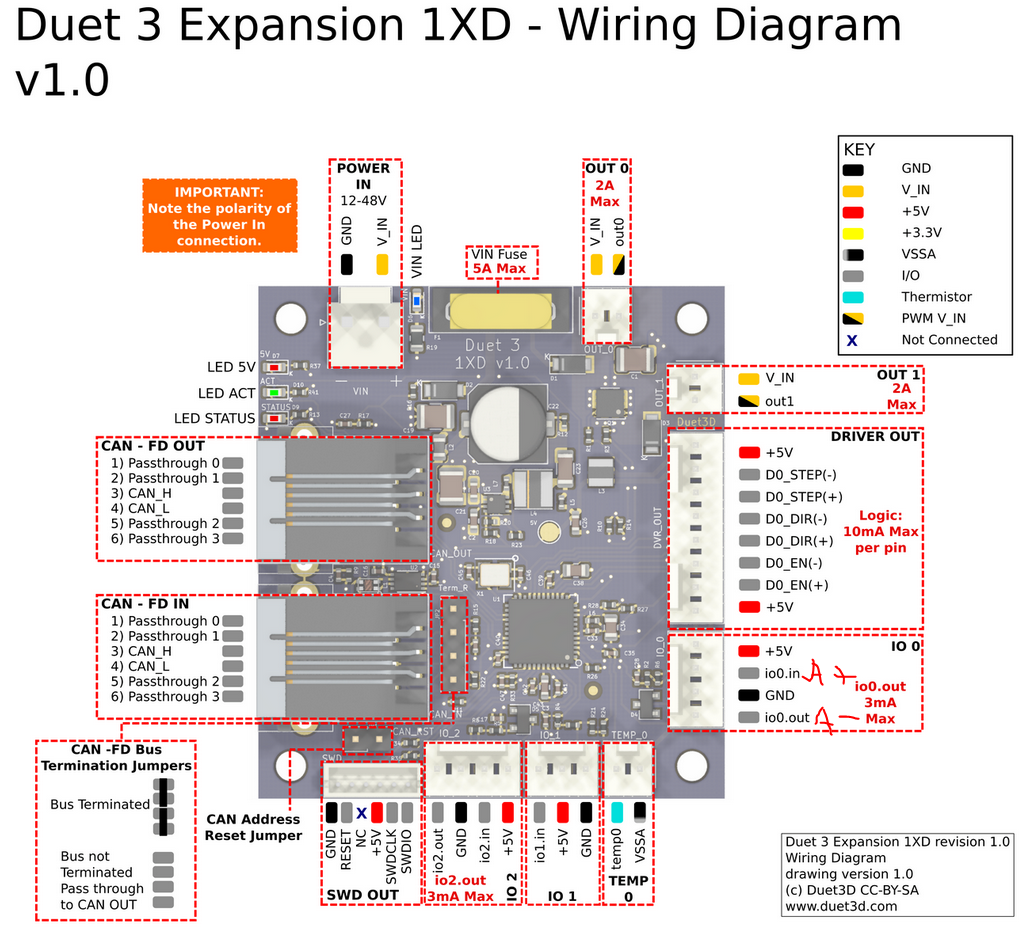
Then all the dir+/- Pul+/- and Ena+/- to their corresponding pins, and my settings in the software for the driver are this
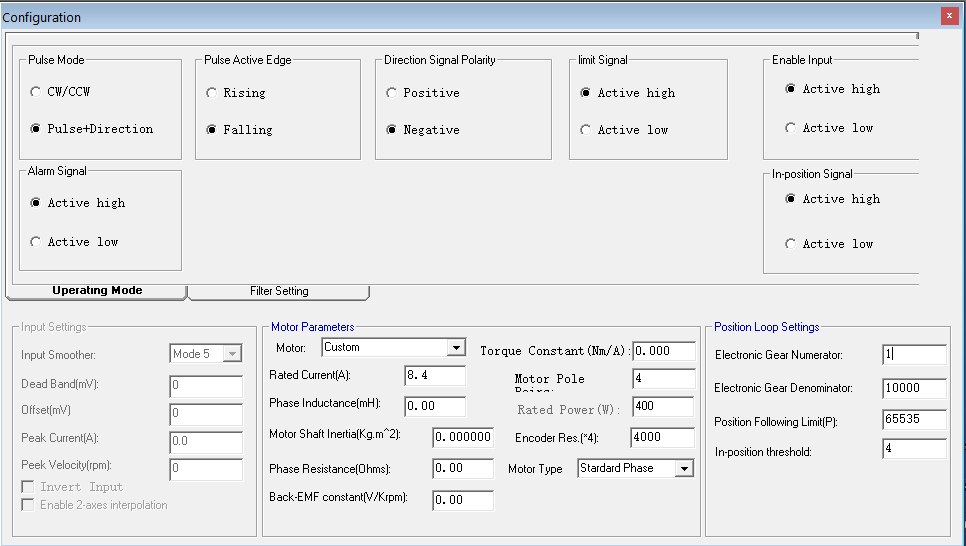
I must say that the driver software for the ACS series of drivers is pure K@K. Nothing under the motor parameters saves. And It seems no one in leadshine believes in firmware updates

Will post as I figure out stuff hopefully to help.
-
RE: 1XD Closed Loop Servo Setupposted in Duet Hardware and wiring
@shauncro Nope, if I look at my user manual, I need a bit more. Fiddling and will post a bit later what I happen upon. But still getting everything up and running.
-
RE: 1XD Closed Loop Servo Setupposted in Duet Hardware and wiring
You need to choose whether you going to run high or low on the step/dir.
So typically you daisy chain the positive from the 5V+ and the have the Negative as the pulse input, so only they get connected to the corresponding pins. ENA is typically left unconnected from the documentation I have read on my drivers.

I assume your driver also has a 25\26 pin D-Sub interface, if so, you only need to connect up the corresponding wires and leave the rest, as they aren't used in our instance. But, you may need to grab the software from leadshine to change a few parameters and ensure they are funning step/dir and not RS485 for communication.
-
RE: 1XD Closed Loop Servo Setupposted in Duet Hardware and wiring
@code7 I'll let you know how my setup goes, had them sitting in a box for a while, and finally have the time to get started. I'm running the 6HC though, so will be a bit different. Have you tried to use the leadshine tuning software?
-
RE: 1XD Closed Loop Servo Setupposted in Duet Hardware and wiring
Your link doesn't work, and can't find it on the main leadshine site so here is the manualslib link
https://www.manualslib.com/products/Leadshine-Eld2-Rs400-11165537.html
Following this as I have to setup two EL5-400's soon with ACM604 motors.
-
RE: SBC Images Don't extractposted in General Discussion
@chrishamm Shot a lot, more for the others, I just built from the repo in the end

-
SBC Images Don't extractposted in General Discussion
Howdy,
Not sure if I'm the only one experiencing this, but the SBS images for the lite and full version don't extract.
The Lite shows as 98MB and the Full Version as 12MB
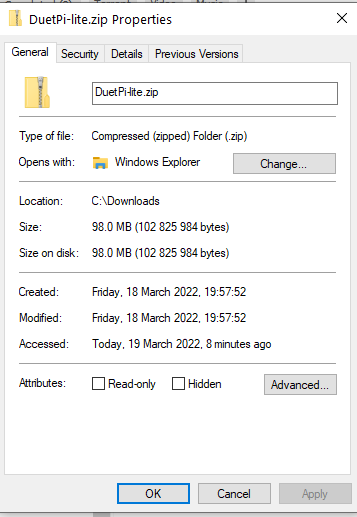
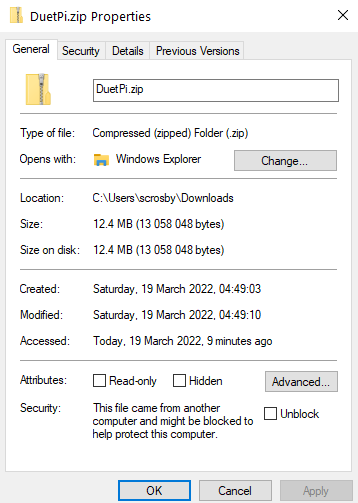
Tried with another PC but same network and get the same, also tried a dl manager, and same.
Downloading from the links on the new doc site and old doc site produce the same results.
https://docs.duet3d.com/User_manual/Machine_configuration/SBC_setup
https://duet3d.dozuki.com/Wiki/SBC_Setup_for_Duet_3
Is it borked, or is it just SA interwebs being an issue?