@droftarts This seems to be the default settings:
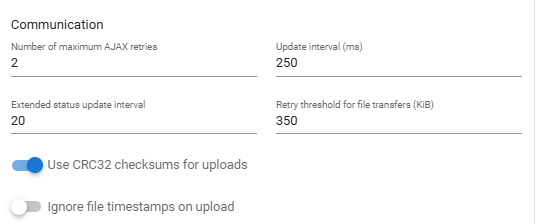
Posts made by qurt
-
RE: Duet2 Ethernet connection Problemsposted in Duet Web Control
-
RE: Duet2 Ethernet connection Problemsposted in Duet Web Control
@droftarts Thank you. Just to make sure: where can i find the
Change "Time to wait between AJAX retries (ms)" to 250.parameter?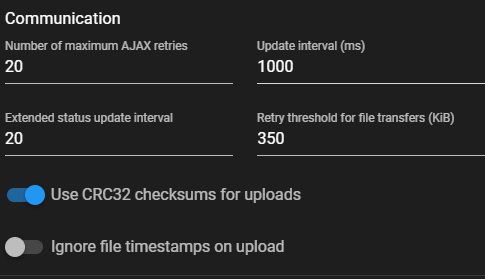
do you mean the
Extended status update interval? -
RE: Duet2 Ethernet connection Problemsposted in Duet Web Control
@droftarts Thank you.
The M122 response (i did it twice within maybe a minute):M122 === Diagnostics ===<LF>RepRapFirmware for Duet 2 WiFi/Ethernet version 3.4.6 (2023-07-21 14:08:28) running on Duet Ethernet 1.02 or later + DueX5v0.11<LF>Board ID: 0JD2M-9F8TA-GJ4TD-6J9DD-3S86N-9RPY6<LF>Used output buffers: 1 of 26 (26 max)<LF>=== RTOS ===<LF>Static ram: 23896<LF>Dynamic ram: 76556 of which 0 recycled<LF>Never used RAM 8772, free system stack 170 words<LF>Tasks: NETWORK(ready,142.2%,211) HEAT(notifyWait,28.4%,286) Move(notifyWait,0.5%,363) DUEX(notifyWait,0.0%,24) MAIN(running,117.1%,436) IDLE(ready,0.1%,30), total 288.3%<LF>Owned mutexes: USB(MAIN)<LF>=== Platform ===<LF>Last reset 117:45:12 ago, cause: power up<LF>Last software reset at 2024-08-14 13:50, reason: User, GCodes spinning, available RAM 7888, slot 1<LF>Software reset code 0x0003 HFSR 0x00000000 CFSR 0x00000000 ICSR 0x0041f000 BFAR 0xe000ed38 SP 0x00000000 Task MAIN Freestk 0 n/a<LF>Error status: 0x04<LF>Step timer max interval 0<LF>MCU temperature: min 28.4, current 30.2, max 32.7<LF>Supply voltage: min 24.0, current 24.2, max 24.3, under voltage events: [Warning: Maximal number of characters per line exceeded! Check the line break settings in [Terminal > Settings... > Text...] or increase the limit in [Terminal > Settings... > Advanced...].]`and again:
M122 === Diagnostics ===<LF>RepRapFirmware for Duet 2 WiFi/Ethernet version 3.4.6 (2023-07-21 14:08:28) running on Duet Ethernet 1.02 or later + DueX5v0.11<LF>Board ID: 0JD2M-9F8TA-GJ4TD-6J9DD-3S86N-9RPY6<LF>Used output buffers: 1 of 26 (26 max)<LF>=== RTOS ===<LF>Static ram: 23896<LF>Dynamic ram: 76556 of which 0 recycled<LF>Never used RAM 8772, free system stack 170 words<LF>Tasks: NETWORK(ready,21.8%,211) HEAT(notifyWait,0.2%,286) Move(notifyWait,0.0%,363) DUEX(notifyWait,0.0%,24) MAIN(running,78.0%,412) IDLE(ready,0.0%,30), total 100.0%<LF>Owned mutexes: USB(MAIN)<LF>=== Platform ===<LF>Last reset 117:48:03 ago, cause: power up<LF>Last software reset at 2024-08-14 13:50, reason: User, GCodes spinning, available RAM 7888, slot 1<LF>Software reset code 0x0003 HFSR 0x00000000 CFSR 0x00000000 ICSR 0x0041f000 BFAR 0xe000ed38 SP 0x00000000 Task MAIN Freestk 0 n/a<LF>Error status: 0x04<LF>Step timer max interval 0<LF>MCU temperature: min 29.5, current 29.8, max 30.6<LF>Supply voltage: min 24.1, current 24.2, max 24.2, under voltage events: 0, [Warning: Maximal number of characters per line exceeded! Check the line break settings in [Terminal > Settings... > Text...] or increase the limit in [Terminal > Settings... > Advanced...].]Here are the AJAX settings that have been on the machine.
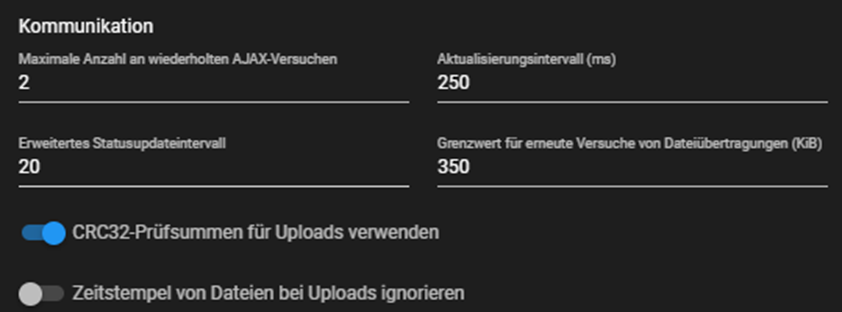
I adjusted them to the following new settings:
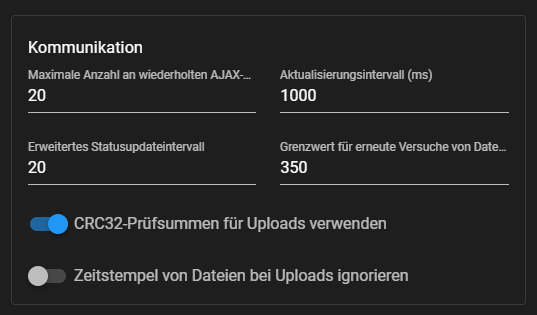
Also I couldn't find any SD Card issues.
M39 SD card in slot 0: capacity 31.90GB, partition size 31.89GB, free space 31.04GB, speed 20.00MBytes/sec, cluster size 32kB<LF>ok<LF> M122 P104 S10 Testing SD card write speed...<LF>SD write speed for 10.0MByte file was 2.00MBytes/sec<LF>Testing SD card read speed...<LF>SD read speed for 10.0MByte file was 1.21MBytes/sec<LF>ok<LF>Restarting the network with:
M552 S0 ; Turn off network interface M552 S1 ; Restart network interfacesolved (like a restart also) temporary the issue.
Are the new Ajax time intervalls and settings correct?
Do you have any further ideas or recomendations?
-
Duet2 Ethernet connection Problemsposted in Duet Web Control
The Web HMI sometimes randomly stops working on the Duet2 Ethernet Board.
The via Ethernet connected Raspberry Pi than starts to show a blue "Verbinde..." message. When reloading the page without caching the browser shows a "ERR_CONNECTION_REFUSED" error and the HMI/Printer is not reachable.
At the Same time, I still get ping responses.
It looks like the WebControl HMI/Server crashed...
This happens randomly on some of the duet2 Machines.
After restarting the Board: everything works fine.
Is this a software issue of DWC 3.4.*? (Sorry we can't upgrade at the moment).
Is it a hardware Issue?
This Problem so fare never occurred on Duet3 Boards.Is it worth replacing the Network port?
-
HTML API /rr_connect?password=*** returns 404 Not Foundposted in Duet Web Control
I do have a problem using the HTML API.
I have one board that always reply with 404 Not Found error when i callcurl http://<ip_machine1>/rr_connect?password=<password>curl : The remote server returned an error: (404) Not Found. At line:1 char:1 + curl http://<ip_machine1>/rr_connect?password=<password> + ~~~~~~~~~~~~~~~~~~~~~~~~~~~~~~~~~~~~~~~~~~~~~~~~~~~~~~~~ + CategoryInfo : InvalidOperation: (System.Net.HttpWebRequest:HttpWebRequest) [Invoke-WebRequest], WebExc eption + FullyQualifiedErrorId : WebCmdletWebResponseException,Microsoft.PowerShell.Commands.InvokeWebRequestCommandboth machines have HTTP enabled.
M586 P0 S1 ; enable HTTP M586 P1 S0 ; disable FTP M586 P2 S0 ; disable Telnetcalling other machines with works fine
curl http://<ip_machine2>/rr_connect?password=<password>StatusCode : 200 StatusDescription : OK Content : {"apiLevel":1,"err":0,"isEmulated":true,"sessionTimeout":8000,"boardType":"duet3mb6xd100"} RawContent : HTTP/1.1 200 OK Content-Length: 90 Content-Type: application/json Date: Tue, 23 Jul 2024 09:55:07 GMT Server: Kestrel {"apiLevel":1,"err":0,"isEmulated":true,"sessionTimeout":8000,"boardType":"... Forms : {} Headers : {[Content-Length, 90], [Content-Type, application/json], [Date, Tue, 23 Jul 2024 09:55:07 GMT], [Server, Kestrel]} Images : {} InputFields : {} Links : {} ParsedHtml : mshtml.HTMLDocumentClass RawContentLength : 90Is there any other config that might prevent that behavior. I am not aware of significant differences between both machine types.
-
Duet3d Dashboard for multiple Printersposted in General Discussion
Is there a tool that aggregate the states or the print logs of multiple printers to monitore the health, and success rate of a print farm?
-
RE: [BUG] Slider uncontrol changesposted in Duet Web Control
What version of RRF and DWC?
- In the Video Duet Web Control 3.4.6 is used (but I think I saw it also in the latest version.)
What browser? - Chrome
What operating system is the browser running on? - Default Raspbian (octoprint image)
What exactly did you do before the slider started moving (I don't see any interaction with the slider in the video)? - Just dragging the slider. After releasing the slider was moving up and down. It doesn't always happen. Therefore this video was taken afterwards.
@chrishamm Thats actually a prety good idea: I can image that for some reasons there happens no explicit touchend event. (not sour where this touch end event is generated)
- In the Video Duet Web Control 3.4.6 is used (but I think I saw it also in the latest version.)
-
[BUG] Slider uncontrol changesposted in Duet Web Control
Sometimes when adjusting certain slider parameters these parameters keep changing without any interacting.
As visible in the video:
BouncingSlider.mp4The Video shows a short touch interaction in the beginning and afterwards an uncontrolled change with no further touch or mouse interaction.
-
RE: Other analog Scanning Z Probes?posted in Firmware wishlist
@droftarts Do you need quicker cycletimes than 0.33 to 5ms?
And yes this is the entire purpose of this question. -
RE: Other analog Scanning Z Probes?posted in Firmware wishlist
Thank you.
@gloomyandy yes exactly - The request is to use it in scanning mode.
@droftarts I am a bit confused. Why do you need to flash the z-probe? What output do you need there? Shouldn't an anlog value be sufficient for the board to measure the bed in scanning mode.
-
RE: Other analog Scanning Z Probes?posted in Firmware wishlist
I am not expecting that duet will integrate this particular sensor. I am more expecting to have a documentation of how I can add any sensor that gives me an Analo value or in what ever way a distance to the bed.
-
RE: Other analog Scanning Z Probes?posted in Firmware wishlist
@gloomyandy Sorry I mean that the IL300 should work for us. Here is the Link: https://www.keyence.de/products/sensor/positioning/il/models/il-300/
-
RE: Other analog Scanning Z Probes?posted in Firmware wishlist
Was that helpful? What are the next steps?
-
RE: Other analog Scanning Z Probes?posted in Firmware wishlist
@gloomyandy Our printer has a large layer Hight therefore we are fine with e.g. a layer height of 0.1mm.
At the moment we are using the IL 300 -
RE: Other analog Scanning Z Probes?posted in Firmware wishlist
We are thinking about a Keyence Sensor where we can get the absolut height from the sensor.
It would be also cool to prevent with this sensor e.g. during the print that the nozzle is pushing against the printbed. -
RE: [Duet2] Fetching all logfiles automatedposted in Accessories and Add-ons
@Phaedrux so the only option is to download the files via web. Can I do this automated with wget in any way? I am also happy with downloading the entire settings folder automatically and than select locally the logs.
-
[Duet2] Fetching all logfiles automatedposted in Accessories and Add-ons
Is there a way to Fetch the Logfiles in an automated way from the duet2 board?
In Duet3 SBC mode it is possible to just ssh into the raspberry pi and fetch (in our case) all the files starting with "Log*".
Is there a similar way for the Duet2 e.g. a web request or something?
I am aware that I can use a Browser to open the DWC System folder and than manually select all files and than download them as a zip, but I would like to have an automated way. -
GCode Live modificationposted in Firmware developers
What is the best way to integrate a control loop algorithms in the duet firmware. This algorithm should be able to more or
less modify life, the gcode. I am fine with having a delay of e.g. a defined buffer size before the new/modified gcode takes action.I tried out modifying the gcode or deleting it during the print. But It looks like you are using a huge buffer or writing the gcode to a different location during print.
Streaming the gcode in the sense of sending it command by command might be a bit slow I guess?
-
SBC - How to replace the Raspberry pi with e.g. an intel Nuc?posted in Duet Hardware and wiring
I read here that you "may support some other [computer] models in the future" and wonder how fare this is and if someone tried out e.g. an intel Nuc instead of a Raspberry Pi?
I assume this requires some USB to SPI breakout adapter.
Does it actually require being a 40pin header?