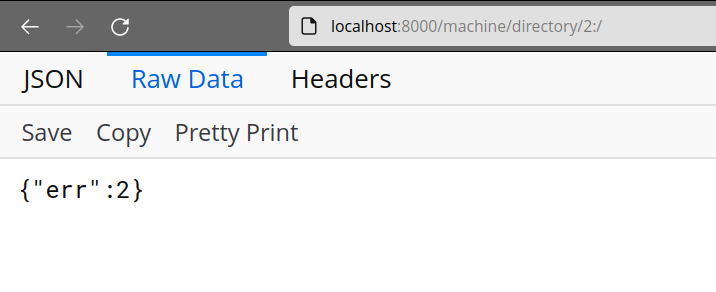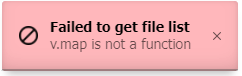Edit 2: (New post becuase I'm not allowed to edit posts anymore)
I managed to get past the first error by running pip3 install dsf, but now I get the second error, and I have no idea what random_UA really is...
pi@raspberrypi:~ $ systemctl status duetpluginservice.service
● duetpluginservice.service - Duet Plugin Service
Loaded: loaded (/lib/systemd/system/duetpluginservice.service; enabled; vendor preset: enabled)
Active: active (running) since Tue 2021-07-27 16:17:14 BST; 1h 4min ago
Main PID: 919 (DuetPluginServi)
Tasks: 15 (limit: 4915)
CGroup: /system.slice/duetpluginservice.service
└─919 /opt/dsf/bin/DuetPluginService
Jul 27 17:18:38 raspberrypi DuetPluginService[919]: [error] Plugin FilamentLoadCell: ModuleNotFoundError: No module named 'random_UA'
Jul 27 17:18:38 raspberrypi DuetPluginService[919]: [info] Plugin FilamentLoadCell: Process has been stopped with exit code 1
Jul 27 17:21:38 raspberrypi DuetPluginService[919]: [info] Plugin FilamentLoadCell: Process has been started (pid 1586)
Jul 27 17:21:38 raspberrypi DuetPluginService[919]: [error] Plugin FilamentLoadCell: Traceback (most recent call last):
Jul 27 17:21:38 raspberrypi DuetPluginService[919]: [error] Plugin FilamentLoadCell: File "/opt/dsf/plugins/FilamentLoadCell/dsf/filam
Jul 27 17:21:38 raspberrypi DuetPluginService[919]: [error] Plugin FilamentLoadCell: from dsf.commands.basecommands import HttpEndpo
Jul 27 17:21:38 raspberrypi DuetPluginService[919]: [error] Plugin FilamentLoadCell: File "/usr/local/lib/python3.7/dist-packages/dsf/
Jul 27 17:21:38 raspberrypi DuetPluginService[919]: [error] Plugin FilamentLoadCell: import random_UA
Jul 27 17:21:38 raspberrypi DuetPluginService[919]: [error] Plugin FilamentLoadCell: ModuleNotFoundError: No module named 'random_UA'
Jul 27 17:21:38 raspberrypi DuetPluginService[919]: [info] Plugin FilamentLoadCell: Process has been stopped with exit code 1
I love Duet 

Edit 3: I managed to get past the dsf error, apparently I installed the wrong DSF, I need to install like this: sudo pip3 install dsf-python (Mind the use of sudo! I tried it without first by accident which caused it not to work).
However, it seems to fail to start the exposed command API.
Jul 27 18:04:03 raspberrypi DuetPluginService[2417]: [error] Plugin FilamentLoadCell: Traceback (most recent call last):
Jul 27 18:04:03 raspberrypi DuetPluginService[2417]: [error] Plugin FilamentLoadCell: File "/opt/dsf/plugins/FilamentLoadCell/dsf/filament_load_cell.py", line 61, in add_dsf_http_endpoint
Jul 27 18:04:03 raspberrypi DuetPluginService[2417]: [error] Plugin FilamentLoadCell: cmd_connection.connect()
Jul 27 18:04:03 raspberrypi DuetPluginService[2417]: [error] Plugin FilamentLoadCell: File "/usr/local/lib/python3.7/dist-packages/dsf/connections.py", line 425, in connect
Jul 27 18:04:03 raspberrypi DuetPluginService[2417]: [error] Plugin FilamentLoadCell: return super().connect(clientinitmessages.command_init_message(), socket_file)
Jul 27 18:04:03 raspberrypi DuetPluginService[2417]: [error] Plugin FilamentLoadCell: File "/usr/local/lib/python3.7/dist-packages/dsf/connections.py", line 66, in connect
Jul 27 18:04:03 raspberrypi DuetPluginService[2417]: [error] Plugin FilamentLoadCell: self.socket.connect(socket_file)
Jul 27 18:04:03 raspberrypi DuetPluginService[2417]: [error] Plugin FilamentLoadCell: FileNotFoundError: [Errno 2] No such file or directory
So now the only error that is left is the problem with the apparmor that I disabled for now and this Python thingy...
I'll keep looking myself too! Thanks a lot!
Edit 4: I managed to run the Python portion! The trick was: git clone https://github.com/Duet3D/dsf-python and then cd to that directory, then run sudo mkdir -p /usr/local/lib/python3.7/dist-packages/ and then run sudo python3 setup.py install
I guess that there's a problem with the latest release which is fixed in the github repo...