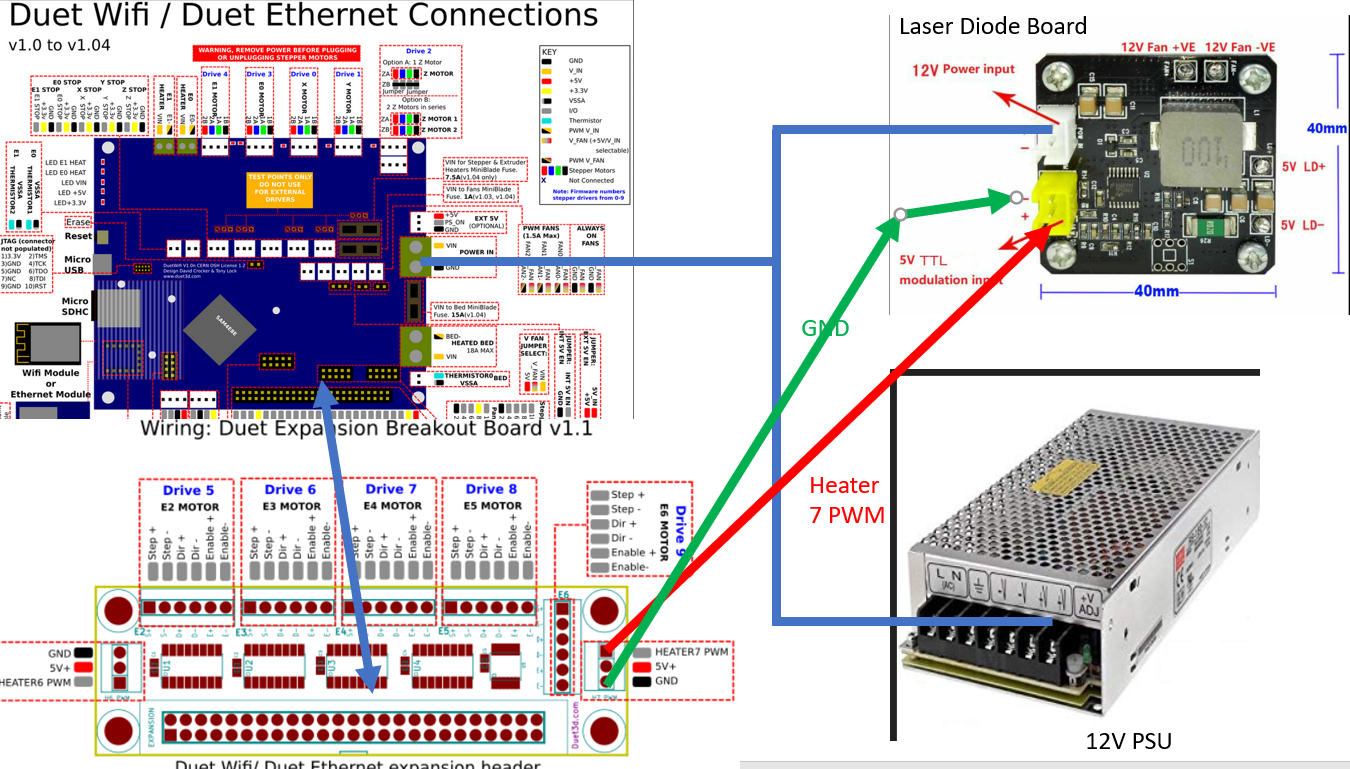@bearer
So maybe I should change F200 to any other number? Spec said 0-15000
So set it to 15000 and try again?
Or R255 to R15000?
Posts made by otaku521
-
RE: Laser Questions: How to focus len with it firing low power?posted in Laser Cutters
-
RE: Laser Questions: How to focus len with it firing low power?posted in Laser Cutters
@EasyTarget
Noted I too think maybe it ttl not accept pwm
I am getting ttl to pwm convertor (elekmaker ttl to pwm) to see if this will fix the problemAnyone hooked this up before?
[link text]https://a.aliexpress.com/_s8wCcG(link url) -
RE: Laser Questions: How to focus len with it firing low power?posted in Laser Cutters
Hi everyone!
Here is the hook up
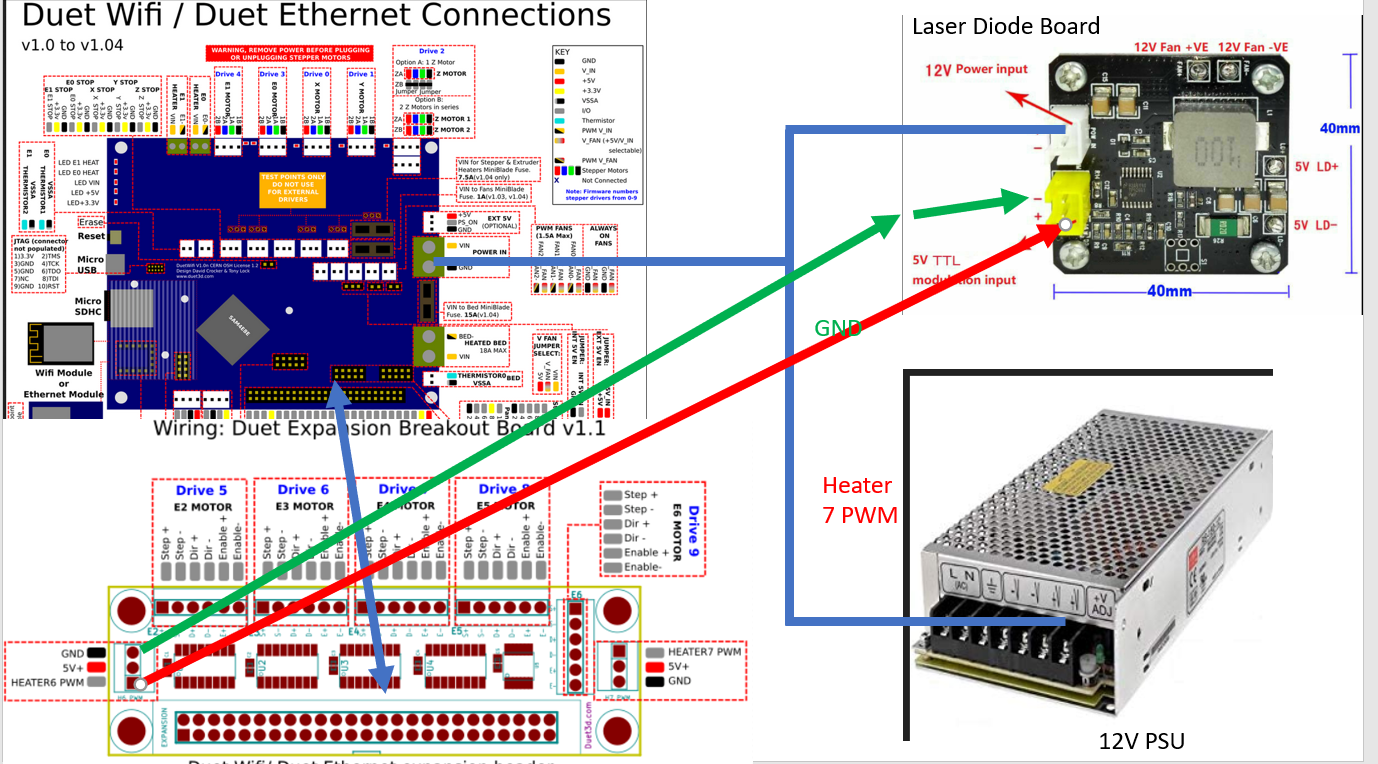
Here is the config.g:
; General preferencesG90 ; Send absolute coordinates...
M83 ; ...but relative extruder moves
M667 S1 ; Select CoreXY mode
G21 ; milimeter Mode; Network
M550 PLaserMk1 ; Set machine name
M551 Pabcd1234 ; Set passwordM587 S"XXXXXXXX" P"xxxxxxxx" ; Configure access point. You can delete this line once connected
M552 S1 ; Enable network
M586 P0 S1 ; Enable HTTP
M586 P1 S0 ; Disable FTP
M586 P2 S0 ; Disable Telnet; Drives
M569 P0 S0 ; Drive 0 goes BACKWARDS (X)
M569 P1 S0 ; Drive 1 goes BACKWARDS (Y)
M584 X0 Y1 ; Drive 0-X 1-Y
M350 X16 Y16 I1 ; Configure microstepping with interpolation(I=1) (x16 from 16)
M92 X80 Y80 ; microstep 16 Interpol 256
M201 X1000 Y1000 ; Max Accerlation (mm/min)
M203 X24000 Y24000 ; Maximum speeds (mm/min)
M566 X1200 Y1200 ; jerk values
M906 X900 Y900 I30 ; Set motor currents (mA) and motor idle factor in per cent
M84 S50 ; Set idle timeout; Axis Limits
M208 X0 Y0 S1 ; Set axis min
M208 X220 Y210 S0 ; Set axis max; Endstops
M574 X1 S1 ; Set active High endstops (S1=SENSORED) (X-MIN(1)) (S3=SENSORLESS)
M574 Y1 S1 ; Set active High endstops (S1=SENSORED) (Y-MAX(2)) (S3=SENSORLESS); LASER SETTINGS
M307 H6 A-1 C-1 D-1 ; Clear Heater 6
M452 P6 R255 F200 S0 I1 ; switch to laser mode using Heater 6 PWM to control the laser; Tools
G10 P0 X0 Y0 ; Set tool 0 axis offsets
G10 P0 R0 S0 ; Set initial tool 0 active and standby temperatures to 0C
M563 P0 H6 ; Define tool 0 uses Heater6; Automatic saving after power loss is not enabled
; Custom settings are not configured
; Miscellaneous
M501 ; Load saved parameters from non-volatile memory
T0 ; Select first tool -
RE: Laser Questions: How to focus len with it firing low power?posted in Laser Cutters
@otaku521 said in Laser Questions: How to focus len with it firing low power?:
M42 P6 S10
yes it works! thanks!
but I need to have it set M42 P6 S255 in order to work.... any other value the laser is off...
how come? -
RE: Laser Questions: How to focus len with it firing low power?posted in Laser Cutters
hrmmm.... since I am heater 6... so this means:
M42 P6 S10
would fire the laser on low power (hopefully..)
I did read somewhere on the forum that you can not fire without moving...
they said made a macro for it.. but Don't know how....
Would you or anyone kindly share how?thanks
Tony -
Laser Questions: How to focus len with it firing low power?posted in Laser Cutters
Finally I got my laser fired up (2 pin PWM+ 2 pin 12v power) using heater 6 on the expansion board (via 2.05 firmware)
Doing a test print on inkscape via 306 engineering raster to gcode plugin... just printing "ABCDEF"
I noticed that:- firing is very spotty across the row- it doesn't look like letters - could this be focus?
a) If so, what is the gcode to have the laser turn on at 1% (or low power) so I can make focus adjustment?? tried M3 S10 and it didn't fire, but while doing G1 X100 S100 it does move and fire...
tried it with sticky M457's S1 sticky ... still no good - if it is not focus issue - can anyone please advise me?
- I have tried lightburn - cannot find save gcode using smoothieware or marlin as profile?
Tony
- firing is very spotty across the row- it doesn't look like letters - could this be focus?
-
RE: Connecting laser to duet wifiposted in Laser Cutters
Could anyone help pls
I can’t get the laser to fire -
RE: Duet2Wifi Laser Diode (2pin Power + 2 pin TTL type) hook upposted in Laser Cutters
Dear everyone,
is the above correct? (wiring and config)
much appreciatedThx
Tony -
RE: Add laser for duet2 wifiposted in Laser Cutters
@yaman
mind sharing your laser part of your config.g? are u running on the expansion board? I am trying to mine to work... but my laser have 2 pin 12v and 2 pin ttl... dont know how to plug this up (heater 7 pwn and gnd?) -
RE: Duet2Wifi Laser Diode (2pin Power + 2 pin TTL type) hook upposted in Laser Cutters
@dc42 Thanks! To further the question:
So I plug + on laser diode to heater 7 pwm and - to GND?
laser seems doesn't fire...
Here is my config.g:
; General preferences
G90 ; Send absolute coordinates...
M83 ; ...but relative extruder moves
M667 S1 ; Select CoreXY mode
G21 ; milimeter Mode
; Network
M550 PLaserMk1 ; Set machine name
M551 PXXXXXXXX ; Set passwordM587 S"XXXXXXXX" P"12345678" ; Configure access point. You can delete this line once connected
M552 S1 ; Enable network
M586 P0 S1 ; Enable HTTP
M586 P1 S0 ; Disable FTP
M586 P2 S0 ; Disable Telnet
; Drives
M569 P0 S0 ; Drive 0 goes BACKWARDS (X)
M569 P1 S0 ; Drive 1 goes BACKWARDS (Y)
M584 X0 Y1 ; Drive 0-X 1-Y
M350 X16 Y16 I1 ; Configure microstepping with interpolation(I=1) (x16 from 16)
M92 X80 Y80 ; microstep 16 Interpol 256
M201 X1000 Y1000 ; Max Accerlation (mm/min)
M203 X24000 Y24000 ; Maximum speeds (mm/min)
M566 X1200 Y1200 ; jerk values
M906 X900 Y900 I30 ; Set motor currents (mA) and motor idle factor in per cent
M84 S50 ; Set idle timeout
; Axis Limits
M208 X0 Y0 S1 ; Set axis min
M208 X220 Y210 S0 ; Set axis max
; Endstops
M574 X1 S1 ; Set active High endstops (S1=SENSORED) (X-MIN(1)) (S3=SENSORLESS)
M574 Y1 S1 ; Set active High endstops (S1=SENSORED) (Y-MIN(1)) (S3=SENSORLESS)
; LASER SETTINGS
M563 P0 D-1 H-1 ; clear tool
M563 P0 D0 ; create a tool - no heaters
M307 H6 A-1 C-1 D-1 ; Clear Heater 7
M452 P6 R255 F500 I0 ; switch to laser mode using Heater 7 PWM to control the laser; Tools
G10 P0 X0 Y0 ; Set tool 0 axis offsets
G10 P0 R0 S0 ; Set initial tool 0 active and standby temperatures to 0C
; Automatic saving after power loss is not enabled
; Custom settings are not configured
; Miscellaneous
T0 ; Select first toolHere is my homeall.g
M400 ; make sure everything has stopped before we make changes
G91 ; relative positioningM400
G1 H1 Y-300 F2800 ; move quickly to X or Y endstop and stop there (first pass)
M400
G1 Y20 F2800 ; Move Away 20mm X axis
M400
G1 H1 X-305 F2800 ; move quickly to X or Y endstop and stop there (first pass)
M400
G1 X20 F2800 ; Move Away 20mm X axis
M400
G92 Z0 ; No Z, Home "Z" -
RE: Duet2Wifi Laser Diode (2pin Power + 2 pin TTL type) hook upposted in Laser Cutters
hooking it to fan... will it still work with g1 sxxxx like commands? if so how to declare it? can you help? how to invert the pin config? using "i1"?
Yes 12v plug goes directly to 12v supply
-
Duet2Wifi Laser Diode (2pin Power + 2 pin TTL type) hook upposted in Laser Cutters
Dear All
I know that many have asked the same questions on wiring up a laser - but most I saw are 3 pin type (+/-/PWN) ... but I have 2 x 2 pins type (one 12v another 5v for ttl)
Knowing that there might be a need for a 74hct02 to do this, but there were comments that a Duet expansion board can do in place of this? (sorry getting bits and pieces of info left and right and got confused)
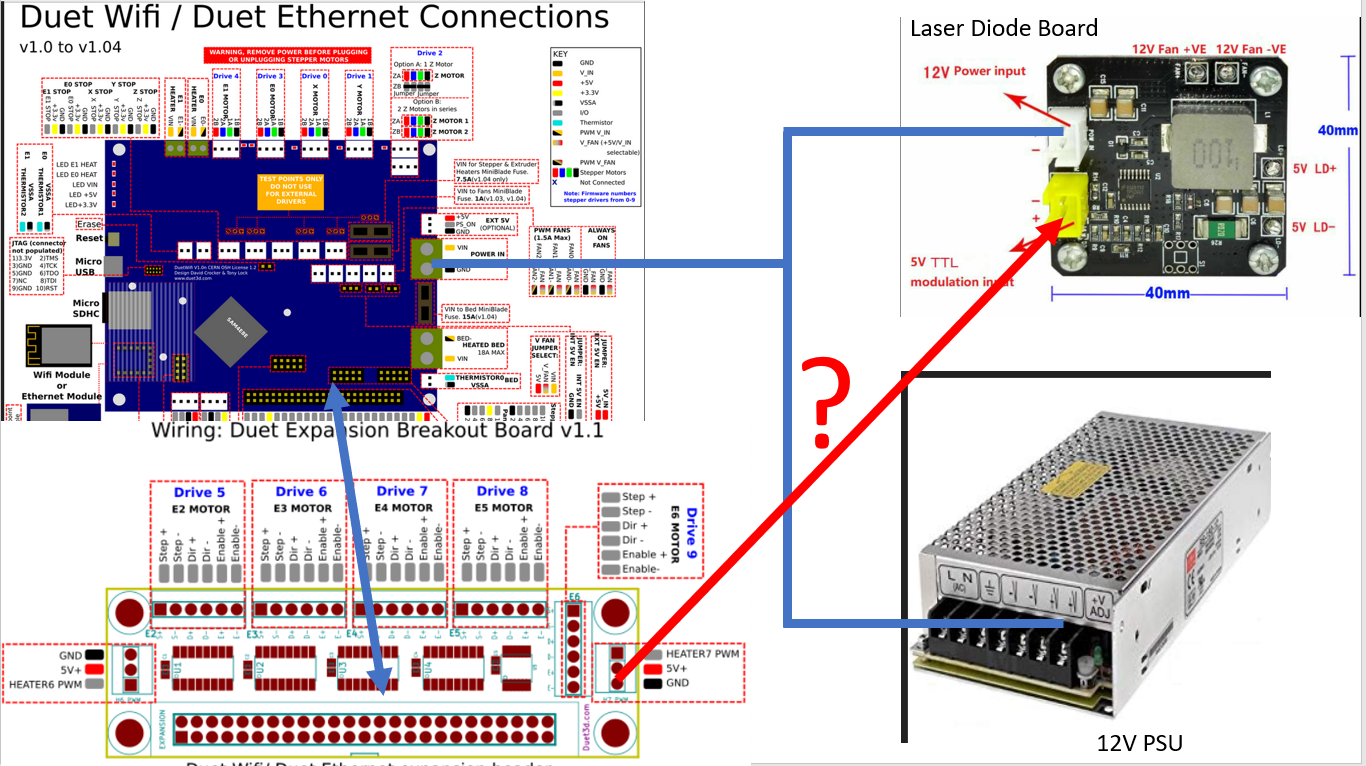
I have 12 v plugin into PSU for Duet and laser diode seperatly ( sorry if the drawing on the pic is a lil confusing)
how would this plug up? 3 pins on heater while ttl have only 2... can anyone pls help?? thanks!
TonyW
-
RE: DuetWifi Laser Engraver Setupposted in Laser Cutters
Dear Dc42,
Thanks! I have added M452 and now G1 S255 xxxxxx will turn on while cutting..
It is still connect to Fan0 PortM106 P0 S255 I1 H-1 ; Set fan 0 value, PWM signal inversion and frequency. Thermostatic control is turned off
M452 P20 R255 F200 ; switch to laser mode using the Fan0 (20pin logical port) output pins to control the laser
I have a few questions:
- How to do I know the appropriate pwm frequencies? (F200?)
- I noticed that on lower G1 S# xxxx that the laser is not turn on? (or so weak I cannot see any etches at all?) is there a min # to set? is it set on M106 Lxx??
- any pointers to have a good etch? as I see some areas have very light and some are charred
Reinstalled Inkscape again and used @keyz182 's extension and it worked!

Here is the result of last night's test (ignore the previous burn marks on the left corners)0_1560474757873_Test8_BWfix_128_.gcode

-
RE: DuetWifi Laser Engraver Setupposted in Laser Cutters

This is the result from lightburn on my current setup...
it is supposed to say HyberCube Evolution Laser0_1560356311444_test2.gcode
Here is the test gcode from lightburn -
RE: DuetWifi Laser Engraver Setupposted in Laser Cutters
Dear DC42,
Thank you it works fabulously!!! Now I need to find laser gcode software that works with Duetwifi... as Inkscape for me kept on crashing and looking for alternative. And it appears that lightburn with marlin gcode export doesn't work...Do you know of any? Thanks
Also I am plugging the laser in the Fan... I know that there is a laser mode in the newest firmware... so should I instead of pluggin the laser from Fan to mosfet (then to laser) into pluggin into Extruder heater instead?
and in config:
M106 P0 S255 I1 H-1 ; Set fan 0 value, PWM signal inversion and frequency. Thermostatic control is turned off
into:
M452 P2 R255 F200 ; switch to laser mode using the heater 2 (E1 heater) output pins to control the laserhow about homex y z all? and anything else to make changes?
For S106 gcode commands in some software like inkscape and lightburn - which control fans how does it work with the laser?
Thanks!
Tony -
DuetWifi Laser Engraver Setupposted in Laser Cutters
Having some problem with setting my Duetwifi Laser engraver... can anyone give me some pointers?
- laser is connected to a mosfet then put on Fan 0
- laser can fire on S106 S0 (The on/off is inverse)
- I can home X and Y... but there is No Z... how can I set it up without Z?
- What is a good software to make gcode? I am trying to use lightburn, but seems it doesn't work yet?? (maybe because there is no Z)
Any help is really appreciated! thanks!
Here is my config.g:
; General preferences
G90 ; Send absolute coordinates...
M83 ; ...but relative extruder moves
M667 S1 ; Select CoreXY mode
; Network
M550 PLaserMk1 ; Set machine name
M551 Pxxxxxxxx ; Set password
M552 S1 ; Enable network
M587 S"XXXXXXXX" P"XXXXXXXX" ; Configure access point. You can delete this line once connected
M586 P0 S1 ; Enable HTTP
M586 P1 S0 ; Disable FTP
M586 P2 S0 ; Disable Telnet
; Drives
M569 P0 S1 ; Drive 0 goes BACKWARDS (X)
M569 P1 S1 ; Drive 1 goes BACKWARDS (Y)
M584 X0 Y1 ; Drive 0-X 1-Y
M350 X16 Y16 I1 ; Configure microstepping with interpolation(I=1) (x16 from 16)
M92 X80 Y80 ; microstep 16 Interpol 256
M201 X1000 Y1000
M203 X24000 Y24000 ; Maximum speeds (mm/min)
M566 X1200 Y1200 ; jerk values
M906 X900 Y900 I30 ; Set motor currents (mA) and motor idle factor in per cent
M84 S50 ; Set idle timeout
; Axis Limits
M208 X0 Y0 S1 ; Set axis min
M208 X200 Y200 S0 ; Set axis max
; Endstops
M574 X1 S1 ; Set active High endstops (S1=SENSORED) (X-MIN(1)) (S3=SENSORLESS)
M574 Y1 S1 ; Set active High endstops (S1=SENSORED) (Y-MIN(1)) (S3=SENSORLESS)
; Fans/Lazer
;M106 P0 S255 I1 H-1 ; Set fan 0 value, PWM signal inversion and frequency. Thermostatic control is turned off
; Tools
M563 P0 F0 ; Define tool 0 (P0=tool 0, D0=Extruder0, H1=Heater1, F0=Fan0)
G10 P0 X0 Y0 ; Set tool 0 axis offsets
G10 P0 R0 S0 ; Set initial tool 0 active and standby temperatures to 0C
; Automatic saving after power loss is not enabled
; Custom settings are not configured
; Miscellaneous
M501 ; Load saved parameters from non-volatile memory
T0 ; Select first tool
M555 P2 ; Marlin Compat
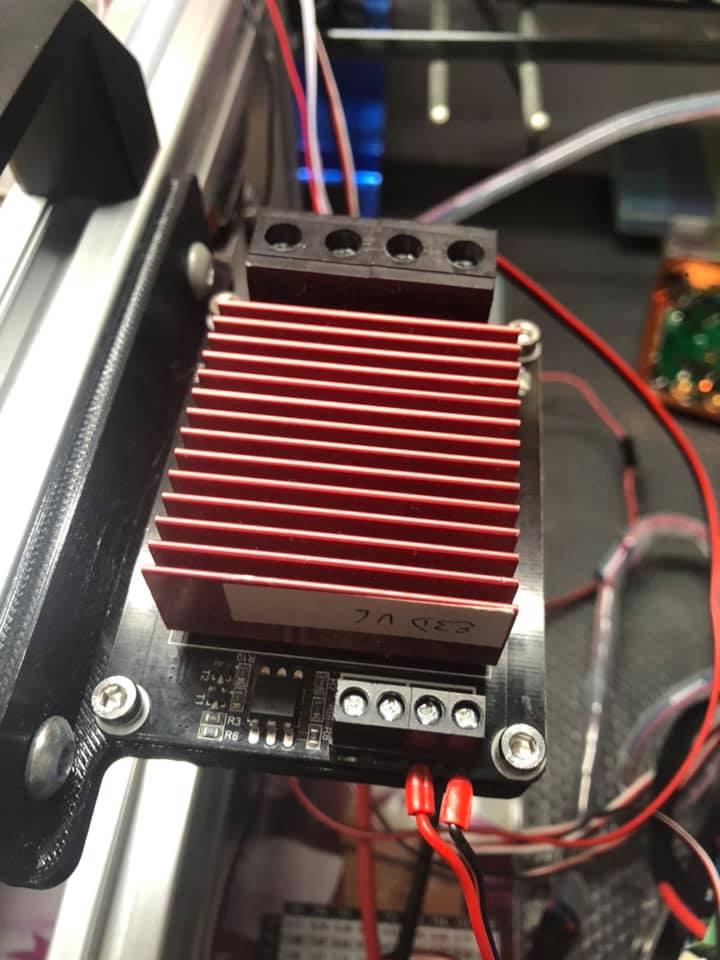


-
RE: It's out! RepRapFirmware 2.0 and 1.21.1 releasedposted in Firmware installation
is it just me... or if you have the web interface running on screen for a long time it is out of sync with the current status (I tell by looking at current z level location)
I had my big print on for a while and it tells me that I am at Z@ 11.xx but when I refresh the screen it is now changed to Z@17.xx
I never noticed that with the previous version
Thanks
Tony -
RE: New firmware 2.0RC5 availableposted in Firmware installation
Hi David,
On 2.0 RC5 now...
I noticed that in the web interface machine status that Z jumps up and down while printing.
I am on Layer Z 9.6, but it sometimes display goes to 10.6.. then back to 9.6 again...
(is it because of delayed display of Z hop?)Can anyone double confirm on this?
-
RE: DuetWifi - hanged?posted in General Discussion
ok David.. yes.. I am running 256 and I have just updated to 2.0RC2b/RC3 (kinda confusing... ) anyways.. I have started a reprint... lets hope and pray