@t3p3tony I have found the problem. I have assigned the Fan to Tool 0. PrusaSlicer always sends M107 at the beginning of every .gcode file. So the fan always got disabled.
Best posts made by obzocker
-
RE: Thermostatically controlled pwm fan not full powerposted in Duet Hardware and wiring
Latest posts made by obzocker
-
RE: Thermostatically controlled pwm fan not full powerposted in Duet Hardware and wiring
@t3p3tony I have found the problem. I have assigned the Fan to Tool 0. PrusaSlicer always sends M107 at the beginning of every .gcode file. So the fan always got disabled.
-
RE: Thermostatically controlled pwm fan not full powerposted in Duet Hardware and wiring
@t3p3tony This is the fan: https://noctua.at/en/products/fan/nf-a4x10-pwm
The current is 0.04A
I will try the M950 command today, but the thing is that it only persists on "out4" in thermostatically mode. The same fan works on "out5" just fine. -
RE: Thermostatically controlled pwm fan not full powerposted in Duet Hardware and wiring
@t3p3tony I'm sorry. You are correct. The Fans are 12V and are powered through the internal 12V supply. I still thought they were the same from my old setup with the Duet 2 Wifi and yes I'm using a 4 wire fan.
-
RE: Thermostatically controlled pwm fan not full powerposted in Duet Hardware and wiring
@zapta The output is 5v, as well as the fan. If I unplug the pwm and tach wire the fan blows at 100%, only when I connect them it doesn't
-
Thermostatically controlled pwm fan not full powerposted in Duet Hardware and wiring
I've setup a Noctua 5v PWM as my Heatsink fan. The problem is that it never blows at 100% but more like 10% or 20%. Is that a desired effect? Even when I manually set the fanspeed by putting S255 in M106 it doesn't work.
I'm using the Duet 3 mini5+ and the fan is setup like this:M950 F1 C"!out4" Q500 ; create fan 1 on pin out4 and set its frequency M106 P1 C"Heatsink fan" H1 T45 ; set fan 1 name and value. Thermostatic control is turned on -
Ability to store fan speed?posted in Using Duet Controllers
Is there an Ability to store the current fan speed? I want to modify the
"pause" and "resume" so that i can turn the fan off when paused and resume with the fan speed that i saved. -
RE: Duet 3 Mini5+ sensorless homing not workingposted in Tuning and tweaking
@gloomyandy @gloomyandy Ok. The sensorless homing works now.
The problem is that the motor current was to low.
Sensorless homing only works(for me at least) for currents between 480mA-800mAThe documentation highlights that you should/could lower the motor current ("Try to use as low a current as possible") but never states that motor currents which are to low may also not work.
Whats weird is that the lower motor current while in stealthChop seems to effect the sensitivity of the sensorless homing.
When the motor current gets lowered, the overall force/strength of the motor does not change. The only difference is that with higher "motor currents" (M913 between 60 and 100 of 800mA) the sensorless homing works, but with lower "motor currents" (M913 below 60) the Axis crashes like if no sensorless homing is configured. Even at "motor currents" of 1% the motor has the same force/strength as 800mAAm I missing something obvious?

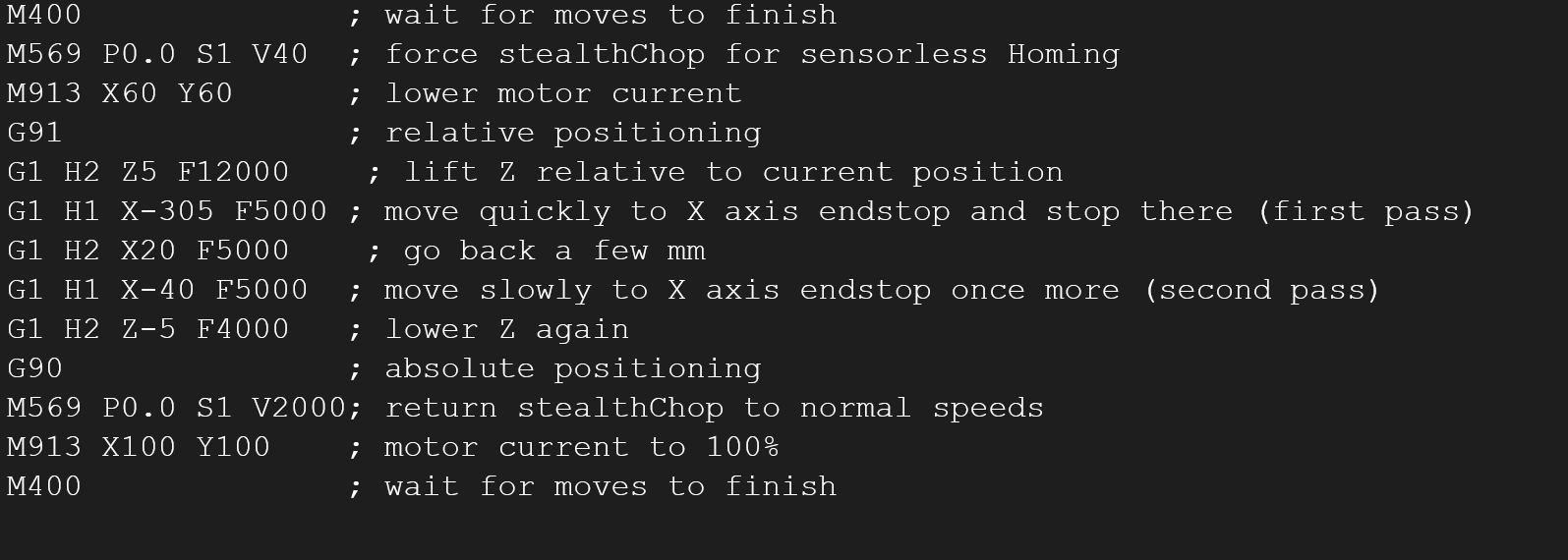
-
RE: Bug: Axis won't move after VIN not in rangeposted in Duet Web Control
@phaedrux thx. The motor will move after that. Is that an expected behavior?
-
RE: Duet 3 Mini5+ sensorless homing not workingposted in Tuning and tweaking
@gloomyandy I again tried the solution. This time I change the the S Parameter to -40
Now the motor stops at the end, but first I get "Error: short-to-ground reported by driver(s) 0
Warning: high temperature reported by driver(s) 0"
And then I get the Error" short-to-ground reported by driver(s) 0" every 5 seconds.What can I do? I double checked, the motor wiring is correct.
-
Bug: Axis won't move after VIN not in rangeposted in Duet Web Control
Hello everyone,
I think i found a bug.- try to manually move a Axis while VIN is not in Range
- VIN gets in the Range
=> new manual moves will not get executed. DWC thinks that the tool moves but the motor never turns.
The VIN is controlled through a relay from a 24V power supply.
I'm running version 3.3 on Duet 3 mini5+
I hope i could help and not stumbled upon a intentional behavior.