@droftarts Thank you very much!! The printer is already eating the POM again 
Posts made by nikos
-
RE: No temperature readings on duet wifi 1.01posted in Duet Hardware and wiring
-
No temperature readings on duet wifi 1.01posted in Duet Hardware and wiring
To make a long story short, While cleaning the head with a brass brush I shorted out the VIN 24V of the hotend heater and the thermistor. I was convinced that I had turned off the heating before starting to clean it, but the sparks that appeared suggest otherwise. Currently, I have -273 degrees on all thermistor inputs, which means a broken circuit. I assume that I have damaged some voltage regulator. This is my oldest printer and I am sentimentally attached to it. I know that the duet 1.01 is already archaic electronics, but if anyone knows where to look for a damaged element, I would like to fix it.
-
RE: Endstop pin stateposted in Using Duet Controllers
@jay_s_uk Your solution is the way it works right now. But when I will be able to configure it with simple logic it will allow me make it full independent from user.
-
Endstop pin stateposted in Using Duet Controllers
I made machne that moves two sets of valves controled by duet2wifi . And I have problem with moving axes.
I need to move axes from one endstop too another. Axes moves only in two position but I need to be sure that it reaches it and after power up, know in what position it is. Thats why I mounted two mechanical endstops.
My problem is that I cant configure this second endstop.
First thought was to make trigger. unfortunately G1 moves are stored in buffer and need to be finished before trigger.
I serched for g/m code for imidately terminated moves but unfortunately I didnt find one. Only m112 but it shoot down duet too.I was thinking to make a small loop witch move axes for about 0,5mm but before each move check state on endstop pin. I know that duet with meta commands should do this but unfortunately I dont Know how.
I can make loop and it work fine but when I add condition for checking a pin state It dosent work.
I make input Pin with m950 and check state with m409 but it don't change value when I use endstop.
For checking I use:
M950 J1 C"^e0stop"
M409 K"sensors.gpIn[1].value" or "m409 K"state.gpIn[1].value"At this point I use M574 for change endstop pin for axes when moving. But after power up duet don't know axes position before power off. I know that I can use m911 too save state on power loss but hopping that I will be able to configure it depends on pin state. It will open up for me whole new way to use Duet.
-
RE: termocouple connectionposted in Duet Hardware and wiring
Thanks for answer.
I check a way with M308 only, but it dosen't work. Probably I make some mistake. I will check it again.Last question.
I have a printer with difrent axes sizes depends of configuration and prosses. Is there a way to configure 2 mechanical endstop on the both ends of phisical axes. On min and max. And depends of gcode home to min or max.
-
RE: termocouple connectionposted in Duet Hardware and wiring
Connecting termocouple board direct to extension connector as third works fine. At this point duet is working with 4 thermistors and 6 thermocouple.
But I have another question.
Is there possible way to have configured temp sensor without configured heater and tool. I need temp readings and graphs from all sensors but tool only for two of them.
And another question.
Is there a way to make temp graphs in DWC for longer period than few minutes? Hour, day?
Or is a way to save those readings in txt file?Thx for answer.
-
RE: termocouple connectionposted in Duet Hardware and wiring
dc42 thanks for answer. I just check it, and it really works. Conecting thermocouple board directly to extension connector work realy well. I check it on my printer soo at this point I dont know how duet will be working with 3 thermocouple board, but one thermocouple board conected directly to extension connector works. THX once again.
-
RE: termocouple connectionposted in Duet Hardware and wiring
Ok, thx. In one of the topic some time ago, dc42 put information that connecting pt1000 directly too thermistor conector should worck fine. He don't garantie right readings, but electrictly should work. Do anybody have information is it realy work? Right reading are not a problem. I will compensate it. But I need minimum 6 sensors working up to 550c.
-
RE: termocouple connectionposted in Duet Hardware and wiring
Thx. This sites i know very well:) I was hoping that there is a way to connect thermocouple board directly too some pins in extension connector.
-
termocouple connectionposted in Duet Hardware and wiring
I'm using Duet2 v1.2 with rf3.0 for controling few hooper dryer. At this piont I have connected 4 termocouple and 3 thermistors. Now I need to connect extra 2 thermocouple. I want to know is there a possible way to connect another thermocouple board directly to expansion connector, without duex board?
-
RE: DuetWifi-error: filename too longposted in General Discussion
No result. But the error is on paneldue too, even if no pc is connected to access point.
I check older duetwifi(i think it is 1.04) board with rrf3.01cr4 firmware. The problem is still there.
In a few hours I will be able to check it on duetwifi 1.0 with 1.20 firmware.
-
RE: DuetWifi-error: filename too longposted in General Discussion
I checked a few other things and error only occurs when the wifi module is working in access point mode. When I connected the printer to my wifi network problem stoped.
In a few hours, I will have free other printers so I will check it on another boards. -
RE: DuetWifi-error: filename too longposted in General Discussion
m122
=== Diagnostics ===
RepRapFirmware for Duet 2 WiFi/Ethernet version 3.01-RC6 running on Duet WiFi 1.02 or later
Board ID: 08DGM-917NK-F23T0-6JKDL-3SN6P-KD8NG
Used output buffers: 3 of 24 (9 max)
=== RTOS ===
Static ram: 28052
Dynamic ram: 93028 of which 20 recycled
Exception stack ram used: 264
Never used ram: 9708
Tasks: NETWORK(ready,184) HEAT(blocked,1244) MAIN(running,1904) IDLE(ready,80)
Owned mutexes: WiFi(NETWORK)
=== Platform ===
Last reset 00:01:23 ago, cause: software
Last software reset time unknown, reason: User, spinning module GCodes, available RAM 9676 bytes (slot 0)
Software reset code 0x0003 HFSR 0x00000000 CFSR 0x00000000 ICSR 0x0441f000 BFAR 0xe000ed38 SP 0xffffffff Task 0x4e49414d
Error status: 0
Free file entries: 10
SD card 0 detected, interface speed: 20.0MBytes/sec
SD card longest block write time: 0.0ms, max retries 0
MCU temperature: min 32.5, current 33.2, max 33.6
Supply voltage: min 24.1, current 24.3, max 24.6, under voltage events: 0, over voltage events: 0, power good: yes
Driver 0: standstill, SG min/max not available
Driver 1: standstill, SG min/max not available
Driver 2: standstill, SG min/max not available
Driver 3: standstill, SG min/max not available
Driver 4: standstill, SG min/max not available
Date/time: 2020-04-04 23:30:09
Cache data hit count 156758458
Slowest loop: 3.28ms; fastest: 0.12ms
I2C nak errors 0, send timeouts 0, receive timeouts 0, finishTimeouts 0, resets 0
=== Move ===
Hiccups: 0(0), FreeDm: 169, MinFreeDm: 169, MaxWait: 0ms
Bed compensation in use: none, comp offset 0.000
=== MainDDARing ===
Scheduled moves: 0, completed moves: 0, StepErrors: 0, LaErrors: 0, Underruns: 0, 0 CDDA state: -1
=== AuxDDARing ===
Scheduled moves: 0, completed moves: 0, StepErrors: 0, LaErrors: 0, Underruns: 0, 0 CDDA state: -1
=== Heat ===
Bed heaters = 0 -1 -1 -1, chamberHeaters = -1 -1 -1 -1
=== GCodes ===
Segments left: 0
Movement lock held by null
HTTP is idle in state(s) 0
Telnet is idle in state(s) 0
File is idle in state(s) 0
USB is idle in state(s) 0
Aux is idle in state(s) 0
Trigger is idle in state(s) 0
Queue is idle in state(s) 0
Daemon is idle in state(s) 0
Autopause is idle in state(s) 0
Code queue is empty.
=== Network ===
Slowest loop: 15.57ms; fastest: 0.00ms
Responder states: HTTP(0) HTTP(0) HTTP(0) HTTP(0) FTP(0) Telnet(0)
HTTP sessions: 1 of 8- WiFi -
Network state is active
WiFi module is providing access point
Failed messages: pending 0, notready 0, noresp 0
WiFi firmware version 1.23
WiFi MAC address 86:0d:8e:b3:b9:07
WiFi Vcc 3.39, reset reason Unknown
WiFi flash size 4194304, free heap 20112
WiFi IP address 192.168.1.100
Connected clients 1
Socket states: 0 0 0 0 0 0 0 0
- WiFi -
-
RE: DuetWifi-error: filename too longposted in General Discussion
I check it already. unfortunately, it doesn't work.
The SD card from the working printer doesn't work too. So I guess it is something with the board. -
DuetWifi-error: filename too longposted in General Discussion
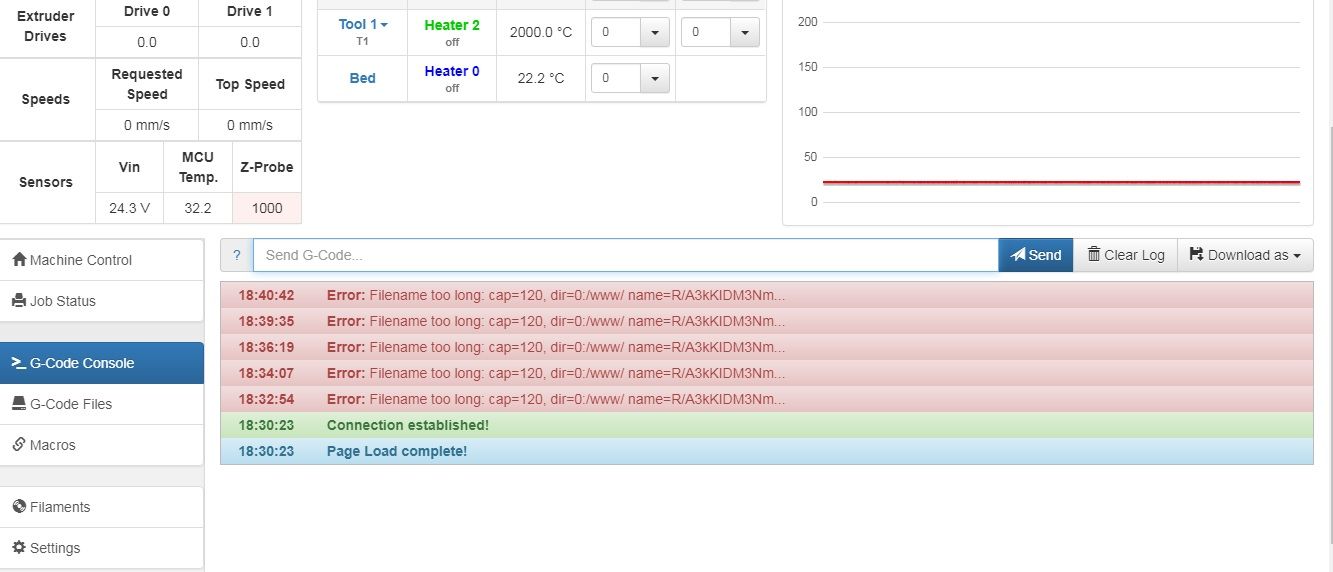
I have a problem with the new Duet 1.04. Today I install it in printer wire it and start it up. Everything looks fine, soo I started upgrading the firmware to 3.01 RC04 with I have in all my printers. The procedure went with no problem, but after a few minutes in idle, I get an error : filename too long.
I check everything. All looks fine. I delete all my files from the sd card. The error still occurs. I upgrade firmware to the newest RC06. It doesn't help.
I erase board and write a new 3.01 RC04. No changes.
I erase it again and write 2.03 and install the original sd card with all test files.
It doesn't work. The problem is still there.Any ideas?
-
RE: Duex5 Short-on-ground problemposted in Duet Hardware and wiring
Ok I will check it on monday. So it is normal. That's the good news.
Is this possible that something is wrong with my Duet 2 Wifi after the first duex5 had short circut on VIN coupler and burn the fuse? I'm worry about second duex5.
-
Duex5 Short-on-ground problemposted in Duet Hardware and wiring
Hi, I have a problem with Duex5 extention board. I bought it for a printer with two sets of independent XY axes. FDM and mill on a common Z.
After connecting duex5 with my duet by ribbon cable I power up duet from USB cable. M115 shows that duex is connected properly to duet. I start powering up duex and duet. No engine or any other device were connected to duex. Only VIN and ribbon. After a second or two my main fuse was broken. I change the fuse check wiring, unplug power from duex and start again. Duet works fine. After a closer look on duex I spot that 7,5A fuse on duex is burnt too. I changed a fuse on duex and powered it up by ribbon only. On a panel due I got a message that "short-on-ground on drivers 5,6,7,8,9" Then I disconnected ribbon from duet and powered duet only. Printer worked fine. I checked with multimeter some connection on duex and I found that I had a short circuit on VIN coupler.I ordered new Duex. That will go for service. Today I got the new one from my supplier. First, I checked VIN coupler and it was ok. I connected duex to duet by the new ribbon and powered it up by USB. M115 Shows that Duex is connected to duet properly.
I powered up duet with duex on VIN and I get the same message. Short-on-ground on drivers 5,6,7,8,9.I don't know what is going on. This new duex was never connected to VIN. Power only by ribbon cable for max 15 sec (start of panel due).
Is this possible that my duet2wifi is somehow broken?Please help.