@o_lampe External drivers is something I have done with Duet 2 but I have no clue about the setup with Duet 3.
I guess that a Duet 3 Expansion 1XD card would be needed for each external driver, right?
@o_lampe External drivers is something I have done with Duet 2 but I have no clue about the setup with Duet 3.
I guess that a Duet 3 Expansion 1XD card would be needed for each external driver, right?
@T3P3Tony I would have already bought a Duet 3 Expansion 1XD board if it were for me. Unfortunately, it is for a research project with EU funding. Life is too short to go through the pain they cause us to validate orders from suppliers abroad.
Before asking, I saw the question was answered on the forum, but I insisted in case there was some "not recommended" but workable solution. Once this is off the table, I will bump up the VIN voltage to 48V and use one of the 6HC built-in drivers for the pellet extruder.
As usual, thank you guys for a quick and informative answer.
Hi,
I control a large format 3D printer with a Duet3 6HC board, which works great. However, I use a large pellet extruder that calls for an external driver. I have read several similar questions, and the answer was that a CAN-FD card should be used for that job. But then I checked the 6HC schematic and saw that the built-in drivers are driven from GPIO pins from the processor.
I would use some of the available I/O pins to control the STEP/DIR /ENABLE pins of an external stepper driver for my extruder. The Duet 3 Expansion 1XD board is the "standard" way of doing that with the Duet 3, but I wonder if there is any other way (other than soldering a few wires to the inputs of an unused TMC :-). My local supplier does not sell the expansion board, so I am looking for alternatives.
Thanks a lot,
misan
@dc42 Hmm, maybe I will try it the next time I visit the workshop. Thanks for the clarification.
@jay_s_uk Wow, you read my mind then  I am going to learn all about it. Thanks a lot!
I am going to learn all about it. Thanks a lot!
While the same could be applied to a 3D printer, I am interested in a dual-head CNC machine. That would have six axis, as two groups of XYZ axis. We can name them X1,Y1,Z1 and X2,Y2,Z2.
At any moment, two independent movements could be happening. G-code could be created so there is a decent balance in the movements' duration for X1Y1Z and X2Y2Z2 so that a new movement for any of the two heads becomes available moments before the previous one is over. If one of the two heads has not had a pending move on time, it just sits at the last position until a new movement becomes available in an upcoming g-code line. G-code is generated in a way that prevents any collision between the tools.
I do not think the above behavior can be obtained with RepRapFirmware. However, all the building blocks are there. Using two independent boards would work, so each one controls three axes independently. But in that case, two independent g-code files would be operated and that could raise synchronization problems in case one of the controllers is paused while the other continues. Bear in mind the two independent heads could crash into each other if sent to coordinates close enough.
Anyone can think of a way to handle that with a Duet board?
@dc42 since I disabled Dropbox LAN synchronization and moved all cell phones to another Wi-Fi network, the problem I reported is gone.
Given 2.1beta2 is reported to feature slower upload speeds plus being a beta version, and our use case is a CNC farm where every bit counts, I have decided not to update wifi firmware on our boards.
@joseiarca Parece que has conseguido que se conecte a tu wifi, ahora pon 192.168.0.15 en tu navegador para acceder al interface web de la tarjeta.
Tienes instalado un firmware bastante antiguo pero eso no debería de ser un problema, aunque posiblemente quieras actualizarlo, pero eso lo puedes hacer más fácil una vez tengas el acceso web en marcha.
@dc42 Sure. I will do it and report back.
Oops, I just saw I cannot do that remotely (wifi parameters must be re-entered). That means I have to go to the workshop. This will then take longer.
@T3P3Tony I have set the systems not to use LAN synchronization for a while to see if that helps or fixes the problem entirely. I will know more at the end of the day.
Please note I added a link to a more comprehensive network capture in the previous email I edited.
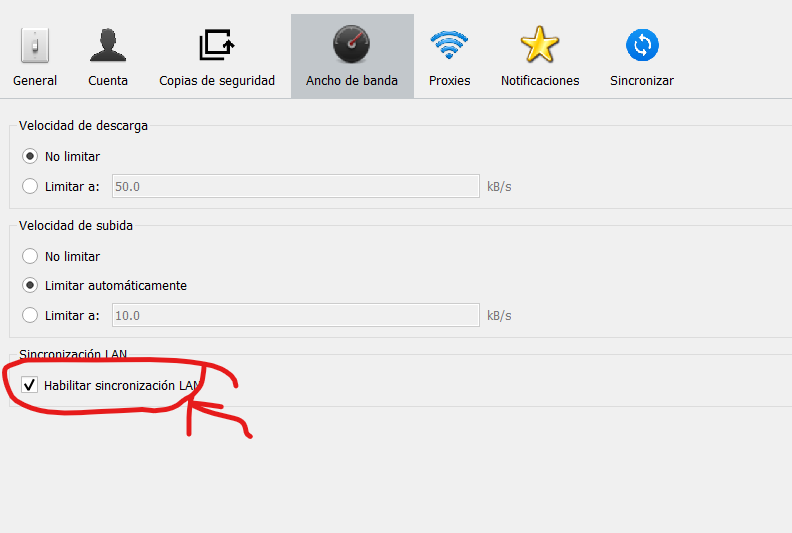
@T3P3Tony I am going to test the SD replacement, but my order is in the mail 
Anyway, what seems to be the cause is Dropbox's operation. It looks like some of the network traffic it broadcasts might be setting the ESP8266 into a weird state.
We know that the problem does not appear if we stop Dropbbox on our workshop computers from synchronizing.
I have a longer traffic capture, with the problem starting at 15.2 seconds (approx) but the file is too long for your system, so it can be downloaded from here (for a limited time) https://we.tl/t-m0dDrqfM2K
@T3P3Tony A recent M122 output:
M122
=== Diagnostics ===
RepRapFirmware for Duet 2 WiFi/Ethernet version 3.3 (2021-06-15 21:44:54) running on Duet WiFi 1.02 or later
Board ID: 0JD0M-9K662-MGPSS-6J1FG-3S46Q-KVUGY
Used output buffers: 1 of 24 (18 max)
=== RTOS ===
Static ram: 23876
Dynamic ram: 74152 of which 0 recycled
Never used RAM 16388, free system stack 126 words
Tasks: NETWORK(ready,647.7%,237) HEAT(delaying,0.3%,386) Move(notifyWait,52.2%,307) MAIN(running,544.4%,546) IDLE(ready,14.3%,29), total 1258.9%
Owned mutexes: WiFi(NETWORK)
=== Platform ===
Last reset 05:12:00 ago, cause: power up
Last software reset at 2022-11-08 16:55, reason: User, GCodes spinning, available RAM 16388, slot 2
Software reset code 0x0003 HFSR 0x00000000 CFSR 0x00000000 ICSR 0x0041f000 BFAR 0xe000ed38 SP 0x00000000 Task MAIN Freestk 0 n/a
Error status: 0x00
Step timer max interval 0
MCU temperature: min 18.8, current 24.2, max 24.8
Supply voltage: min 23.6, current 23.8, max 24.1, under voltage events: 0, over voltage events: 0, power good: yes
Heap OK, handles allocated/used 0/0, heap memory allocated/used/recyclable 0/0/0, gc cycles 0
Driver 0: position 75056, standstill, SG min/max not available
Driver 1: position 42138, standstill, SG min/max not available
Driver 2: position 6103, standstill, SG min/max not available
Driver 3: position 0, standstill, SG min/max not available
Driver 4: position 0, standstill, SG min/max not available
Driver 5: position 0
Driver 6: position 0
Driver 7: position 0
Driver 8: position 0
Driver 9: position 0
Driver 10: position 0
Driver 11: position 0
Date/time: 2023-01-16 12:09:06
Cache data hit count 4294967295
Slowest loop: 217.84ms; fastest: 0.11ms
I2C nak errors 0, send timeouts 0, receive timeouts 0, finishTimeouts 0, resets 0
=== Storage ===
Free file entries: 9
SD card 0 detected, interface speed: 20.0MBytes/sec
SD card longest read time 4.4ms, write time 42.8ms, max retries 0
=== Move ===
DMs created 83, maxWait 366651ms, bed compensation in use: none, comp offset 0.000
=== MainDDARing ===
Scheduled moves 164159, completed moves 164120, hiccups 5, stepErrors 0, LaErrors 0, Underruns [27567, 0, 0], CDDA state 3
=== AuxDDARing ===
Scheduled moves 0, completed moves 0, hiccups 0, stepErrors 0, LaErrors 0, Underruns [0, 0, 0], CDDA state -1
=== Heat ===
Bed heaters = -1 -1 -1 -1, chamberHeaters = -1 -1 -1 -1
=== GCodes ===
Segments left: 0
Movement lock held by null
HTTP is idle in state(s) 0
Telnet is idle in state(s) 0
File is doing "G1 X1172.75 Y718.41 Z42.40" in state(s) 0
USB is idle in state(s) 0
Aux is idle in state(s) 0
Trigger is idle in state(s) 0
Queue is idle in state(s) 0
LCD is idle in state(s) 0
Daemon is idle in state(s) 0
Autopause is idle in state(s) 0
Code queue is empty.
=== Network ===
Slowest loop: 948.00ms; fastest: 0.00ms
Responder states: HTTP(0) HTTP(0) HTTP(0) HTTP(0) FTP(0) Telnet(2), 1 sessions
HTTP sessions: 1 of 8
- WiFi -
Network state is active
WiFi module is connected to access point
Failed messages: pending 0, notready 0, noresp 0
WiFi firmware version 1.25
WiFi MAC address 48:3f:da:48:b2:81
WiFi Vcc 3.43, reset reason Power up
WiFi flash size 4194304, free heap 19872
WiFi IP address 192.168.1.8
WiFi signal strength -56dBm, mode 802.11n, reconnections 0, sleep mode modem
Clock register 00002002
Socket states: 2 0 0 0 0 0 0 0
@T3P3Tony One additional detail to the issue is this other capture, where pings can be seen responded with a huge time difference, suggesting the board receives the messages but respond to them abnormally late (once the issue has passed). Have a look at ICMP request issued at 130 and responded at 2020 (almost 50 seconds later).
capture5.pcapng.bin
@jay_s_uk A bit more testing shows that during periods of unresponsiveness from the board (192.168.1.8), the computer (192.168.1.133) makes many connection attempts that go unanswered. The problem starts at 14.95 seconds into the capture capture3-filtered.pcapng.bin
That is a Wireshark packet capture over the wifi network. At no point does the wifi network stop working or show a degraded performance, so it does not seem to be related to interference.
@jay_s_uk It is a production machine, I rather use a stable version. But mostly, I am not sure where or what to look for. The workshop has several CNC working, but they only seem to have problems once the rest of the office starts working (which does not use the wifi network nor run power equipment).
@jay_s_uk Sure.
M122
=== Diagnostics ===
RepRapFirmware for Duet 2 WiFi/Ethernet version 3.4.5 (2022-11-30 19:36:12) running on Duet WiFi 1.02 or later
Board ID: 08DLM-996RU-N85T0-6JTD6-3S86R-KASBN
Used output buffers: 1 of 26 (26 max)
=== RTOS ===
Static ram: 23836
Dynamic ram: 74000 of which 136 recycled
Never used RAM 13412, free system stack 120 words
Tasks: NETWORK(ready,32.9%,195) HEAT(notifyWait,0.0%,388) Move(notifyWait,0.5%,296) MAIN(running,66.5%,543) IDLE(ready,0.1%,30), total 100.0%
Owned mutexes:
=== Platform ===
Last reset 02:24:52 ago, cause: software
Last software reset at 2022-12-09 07:38, reason: User, GCodes spinning, available RAM 13180, slot 0
Software reset code 0x0003 HFSR 0x00000000 CFSR 0x00000000 ICSR 0x0041f000 BFAR 0xe000ed38 SP 0x00000000 Task MAIN Freestk 0 n/a
Error status: 0x14
Step timer max interval 0
MCU temperature: min 20.9, current 22.5, max 22.8
Supply voltage: min 11.6, current 11.7, max 11.9, under voltage events: 0, over voltage events: 0, power good: yes
Heap OK, handles allocated/used 0/0, heap memory allocated/used/recyclable 0/0/0, gc cycles 0
Events: 0 queued, 0 completed
Driver 0: standstill, SG min n/a
Driver 1: standstill, SG min n/a
Driver 2: standstill, SG min n/a
Driver 3: standstill, SG min n/a
Driver 4: standstill, SG min n/a
Driver 5:
Driver 6:
Driver 7:
Driver 8:
Driver 9:
Driver 10:
Driver 11:
Date/time: 2023-01-05 16:38:05
Cache data hit count 4294967295
Slowest loop: 557.46ms; fastest: 0.17ms
I2C nak errors 0, send timeouts 0, receive timeouts 0, finishTimeouts 0, resets 0
=== Storage ===
Free file entries: 9
SD card 0 detected, interface speed: 20.0MBytes/sec
SD card longest read time 6.5ms, write time 224.4ms, max retries 0
=== Move ===
DMs created 83, segments created 29, maxWait 7712398ms, bed compensation in use: none, comp offset 0.000
=== MainDDARing ===
Scheduled moves 11246, completed 11207, hiccups 0, stepErrors 0, LaErrors 0, Underruns [8, 0, 2], CDDA state 3
=== AuxDDARing ===
Scheduled moves 0, completed 0, hiccups 0, stepErrors 0, LaErrors 0, Underruns [0, 0, 0], CDDA state -1
=== Heat ===
Bed heaters -1 -1 -1 -1, chamber heaters -1 -1 -1 -1, ordering errs 0
=== GCodes ===
Segments left: 1
Movement lock held by null
HTTP is idle in state(s) 0
Telnet is idle in state(s) 0
File is doing "G1 X796.96 Y333.85 Z15.70" in state(s) 0
USB is idle in state(s) 0
Aux is idle in state(s) 0
Trigger is idle in state(s) 0
Queue is idle in state(s) 0
LCD is idle in state(s) 0
Daemon is idle in state(s) 0
Autopause is idle in state(s) 0
Code queue is empty
=== Network ===
Slowest loop: 1465.65ms; fastest: 0.07ms
Responder states: HTTP(0) HTTP(0) HTTP(0) HTTP(0) FTP(0) Telnet(0)
HTTP sessions: 2 of 8
= WiFi =
Network state is active
WiFi module is connected to access point
Failed messages: pending 0, notready 0, noresp 2
WiFi firmware version 1.27
WiFi MAC address 84:0d:8e:b2:ef:91
WiFi Vcc 3.39, reset reason Turned on by main processor
WiFi flash size 4194304, free heap 25408
WiFi IP address 192.168.1.7
WiFi signal strength -49dBm, mode 802.11n, reconnections 0, sleep mode modem
Clock register 00002002
Socket states: 0 0 0 0 0 0 0 0
I have upgraded the board to 3.4.5 and the webserver to 1.27, but I am seeing disconnects like the one captured in the log picture below:
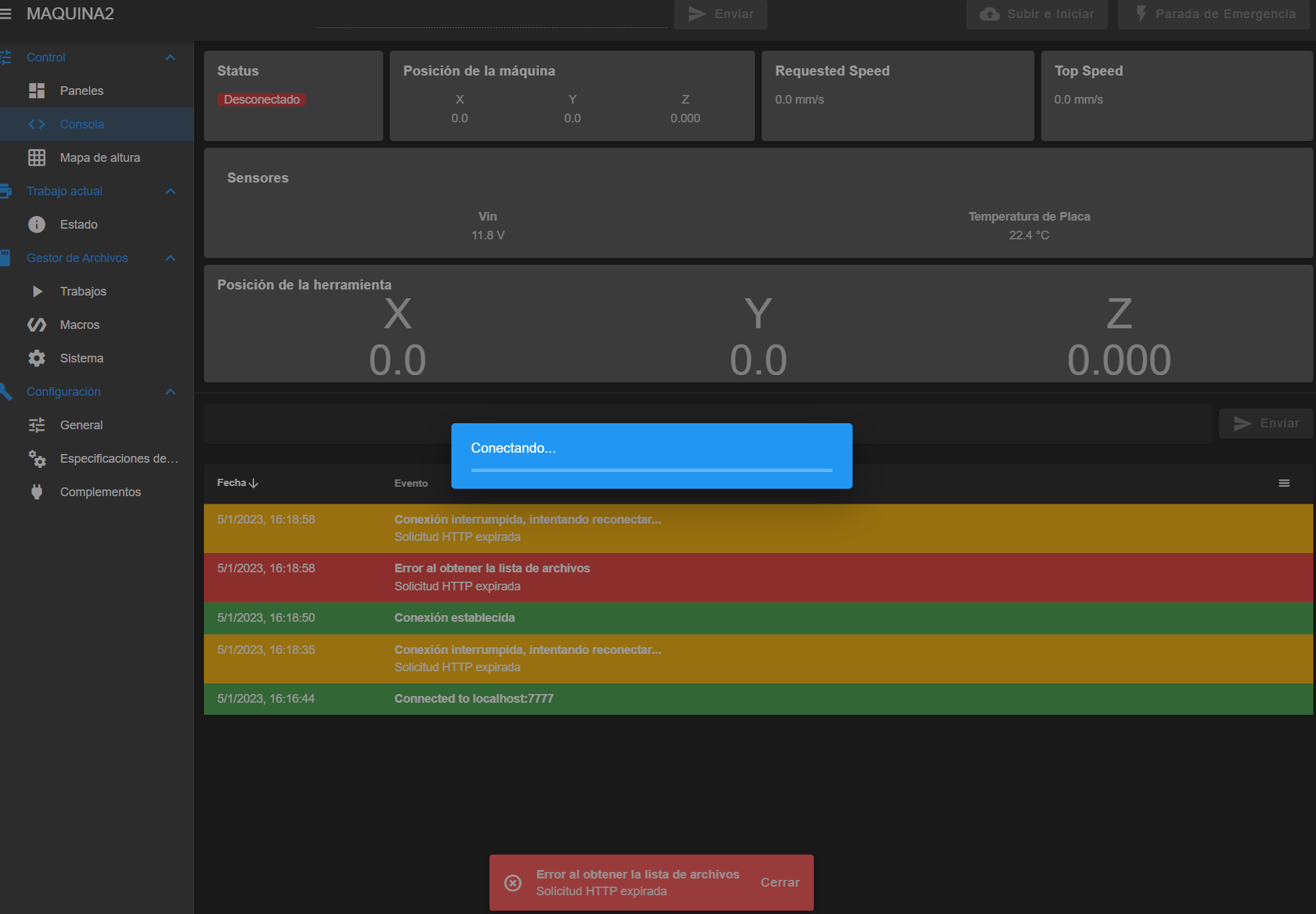
I was capturing the network traffic meanwhile in case that could help, and I am enclosing a Wireshark capture too. duet-disconnect.pcapng.bin
(J had to add the .bin extension to keep the editor happy, feel free to remove the .bin fro then end of the filename after downloading). One detail about the traffic capture is that the machine is not in my home network but on a workshop I am tunneling my computer's port 7777 to the machine's port 80.
So the bottom line is the software upgrade seems to have done nothing to fix the issue (which has me puzzled as I cannot rule out possible interference from VFD).
@jay_s_uk Thanks a lot. Doing it as soon as the current job finishes. I will report back.
My browser (Chrome) shows the message:
ERR_CONNECTION_REFUSED
A Wireshark network capture shows that the Duet 2 Wifi board rejects the connection (RST answers for each SYN attempt from the browser).
I was hesitant if poor wifi communication could be the problem, so I kept a ping command ongoing that started ten seconds before the first connection attempt.
PING 192.168.1.7 (192.168.1.7) 56(84) bytes of data.
64 bytes from 192.168.1.7: icmp_seq=1 ttl=255 time=37.9 ms
64 bytes from 192.168.1.7: icmp_seq=2 ttl=255 time=2.27 ms
64 bytes from 192.168.1.7: icmp_seq=3 ttl=255 time=3.55 ms
64 bytes from 192.168.1.7: icmp_seq=4 ttl=255 time=1.70 ms
64 bytes from 192.168.1.7: icmp_seq=5 ttl=255 time=4.97 ms
64 bytes from 192.168.1.7: icmp_seq=6 ttl=255 time=20.7 ms
64 bytes from 192.168.1.7: icmp_seq=7 ttl=255 time=1.48 ms
64 bytes from 192.168.1.7: icmp_seq=8 ttl=255 time=6.14 ms
64 bytes from 192.168.1.7: icmp_seq=9 ttl=255 time=1.54 ms
64 bytes from 192.168.1.7: icmp_seq=10 ttl=255 time=1.94 ms
64 bytes from 192.168.1.7: icmp_seq=11 ttl=255 time=1.88 ms
64 bytes from 192.168.1.7: icmp_seq=12 ttl=255 time=60887 ms
64 bytes from 192.168.1.7: icmp_seq=13 ttl=255 time=59879 ms
64 bytes from 192.168.1.7: icmp_seq=14 ttl=255 time=58857 ms
64 bytes from 192.168.1.7: icmp_seq=38 ttl=255 time=34287 ms
64 bytes from 192.168.1.7: icmp_seq=39 ttl=255 time=33264 ms
64 bytes from 192.168.1.7: icmp_seq=40 ttl=255 time=32244 ms
64 bytes from 192.168.1.7: icmp_seq=41 ttl=255 time=31221 ms
...
That was mostly to be sure wifi was working ok before and even during the failed connection attempt (though something delayed some of the ICMP responses awfully).
I am attaching, too, the response to the M122 command. Meanwhile, the CNC machine is machining a gcode file that will last more than one hour.
M112.txt
The machine is a 3-axis CNC working at relatively high speeds (F12000).
Not being able to connect through the web interface is a major problem. It forces us to power cycle the machine after each finished project to regain web access.
Is there anything we could do to avoid this behaviour?
I considered this a while ago for CNC machining: https://fightpc.blogspot.com/2017/10/getting-work-done-faster-on-cnc-machine.html
More than going for a self-scheduling system handling collisions, I went for a simpler system where both heads will swipe space from "left to right" keeping a safe distance. But I never went beyond the concept. In my case, each head could have a different Z height.