@jay_s_uk no neither of those. I've had this board for almost years and did not treat it nice and it's still going strong. One of them is fixed by adding a jumper on the middle 2 pins underneath the fans. But one of them is still only fully turning on once I plug in the USB. Otherwise it's not getting the 5v and the fuses are good. Just strange they both had the same problem and one works with the jumper added and one doesn't.
Posts made by Milicig
-
RE: Power fully on ONLY after I plug micro USB inposted in Duet Hardware and wiring
-
RE: Power fully on ONLY after I plug micro USB inposted in Duet Hardware and wiring
@moth4017 I figured it out I was missing a jumper it's the middle jumper down by the fans. Soon as I put the jumper there all 3 lights came on when I turned on the power.
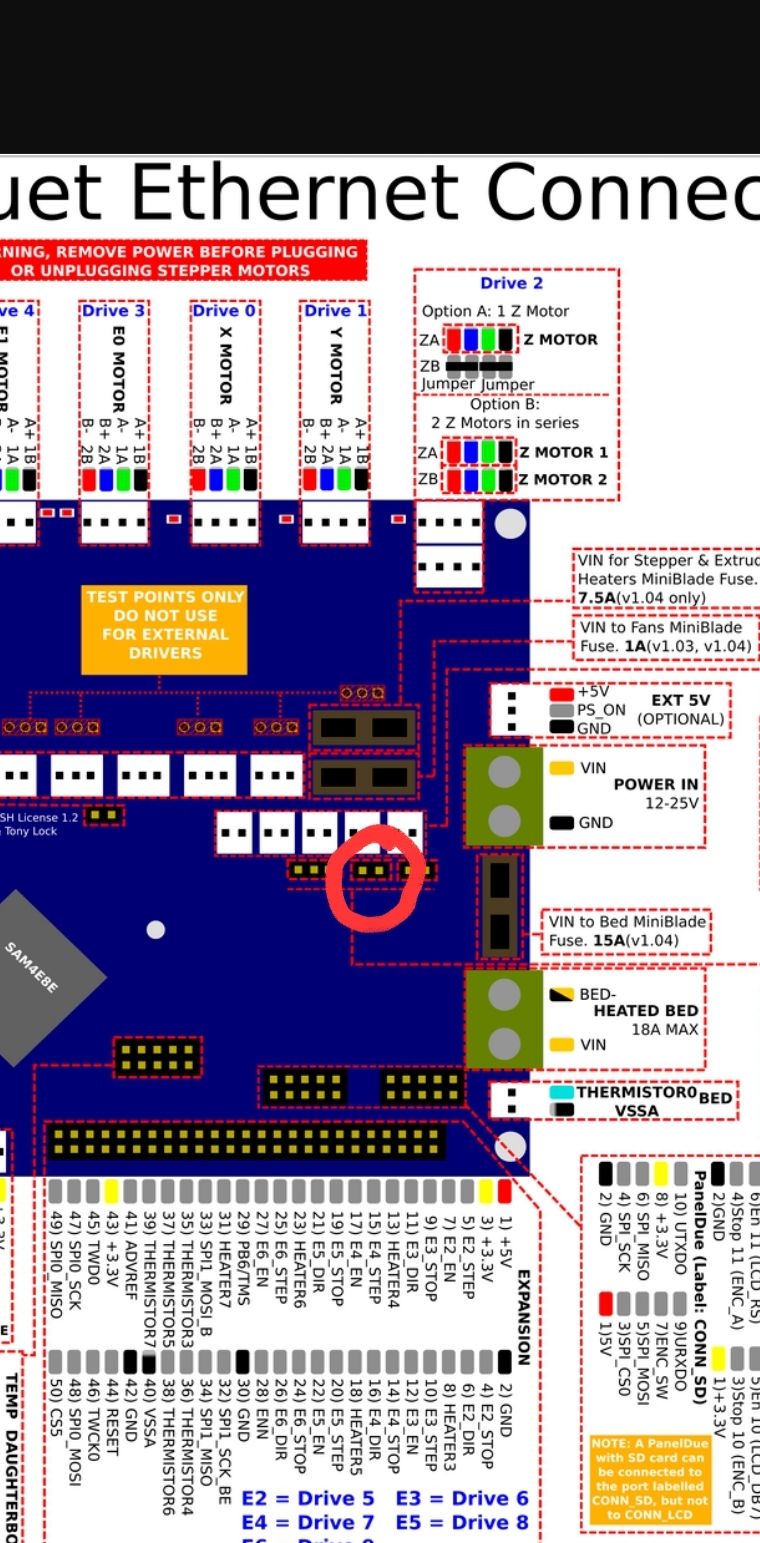
-
RE: Power fully on ONLY after I plug micro USB inposted in Duet Hardware and wiring
@moth4017 it's a mess but sure. ! I have the duex5 connected to it also. I wonder if that's causing it. I haven't tried yet if it does the same thing without the duex5 connected. I'll try that now 16772271443815477539745503021038.jpg

-
Power fully on ONLY after I plug micro USB inposted in Duet Hardware and wiring
What could cause my duet wifi to fully power only after I plug the micro USB in it and it's connected to computer or some other power source? So when I power it on only two light comes on the 3.3v and vin. Then when I plug it in the computer the 5v also comes on the wifi blue light come on then. The strange thing is I have 2 boards and they both do that. So what did I mess up because I doubt it's a software issue
-
RE: fans not workingposted in Duet Hardware and wiring
@T3P3Tony So any idea what's going on an why the fans aren't working? i switched out the duet wifi with a spare i had and just transferred the sd card to the new wifi left the duex alone and just connected it to the new board and now the fans work like the4yre supposed to work. so it must be the board but I'm not seeing any errors or what's wrong with it
-
RE: fans not workingposted in Duet Hardware and wiring
@T3P3Tony I already sent my config.g and here is the other stuff youasked for plus a M122. And I'm running the newest firmware the 3.5 beta it looks like. But i dont remeber upgrading to that i thought i was still on 3.3. And picture of the wirring i just drew where i vconnecvted the fans because getting to the motherboard and getting all the wires out of the way for a decent picture is a pain in the ass. I also drew on there the jumper i have selected for the fans on the duet wifi and its the " V FAN"jumpers and i made a mistake in my drawing. It shows 5v and V Fan being jumped but i have jumped V fan with Vin.
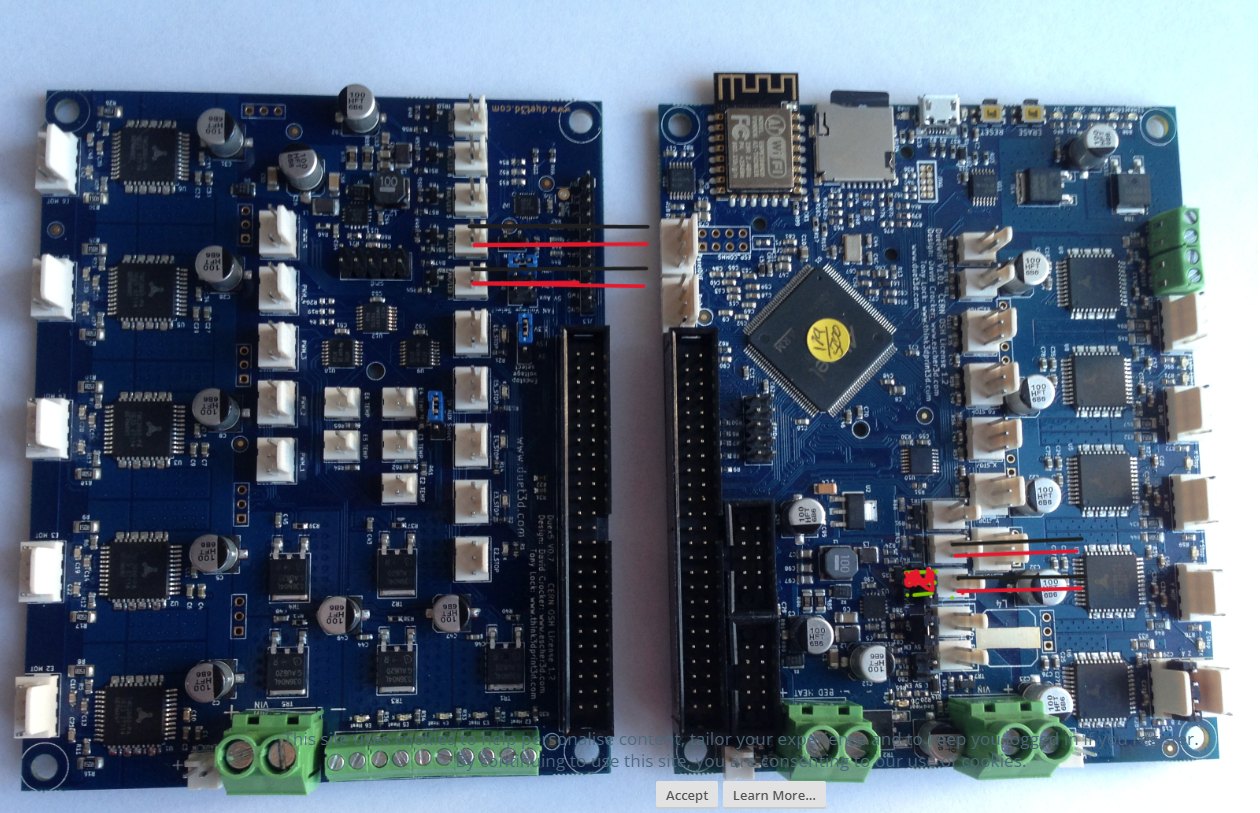
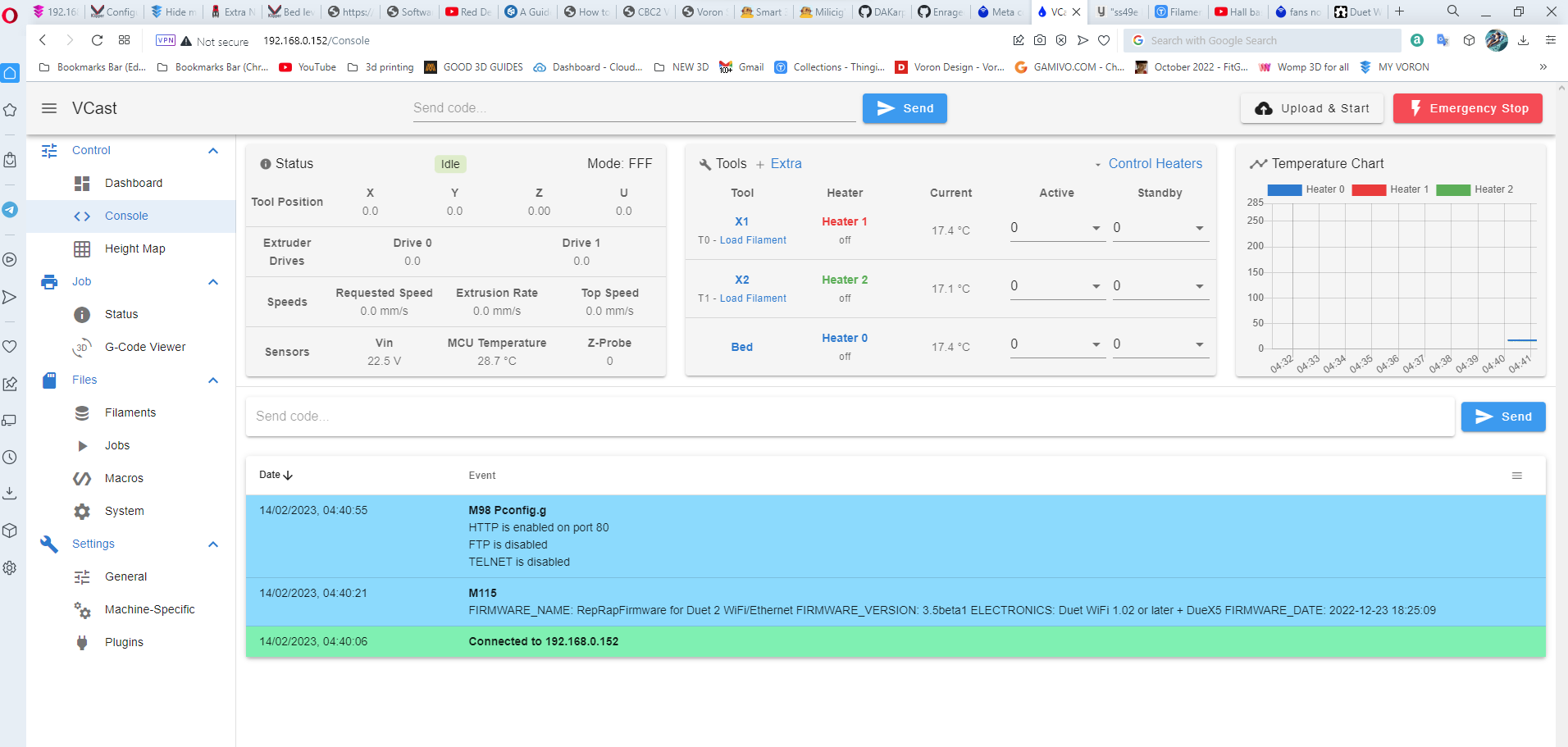
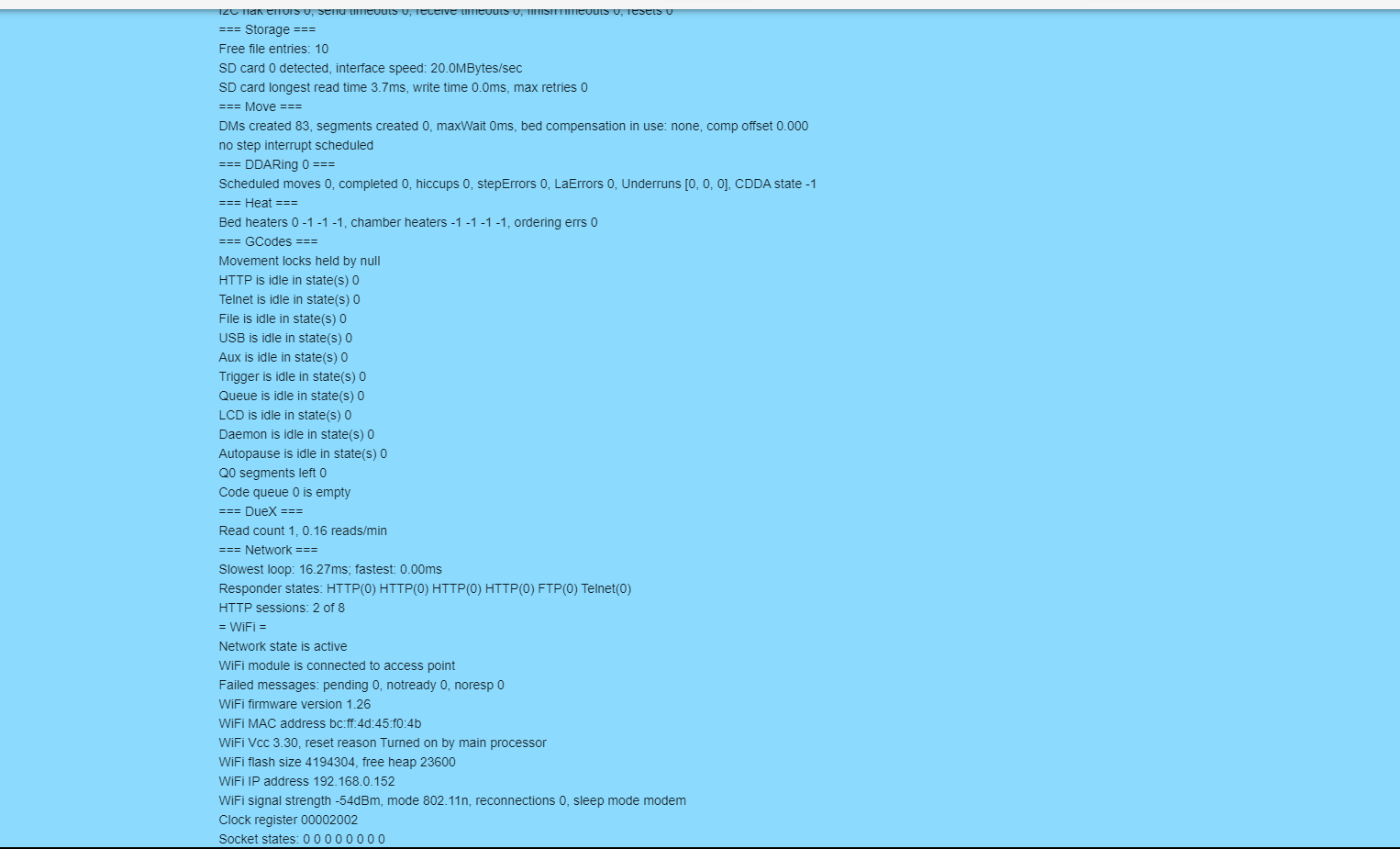
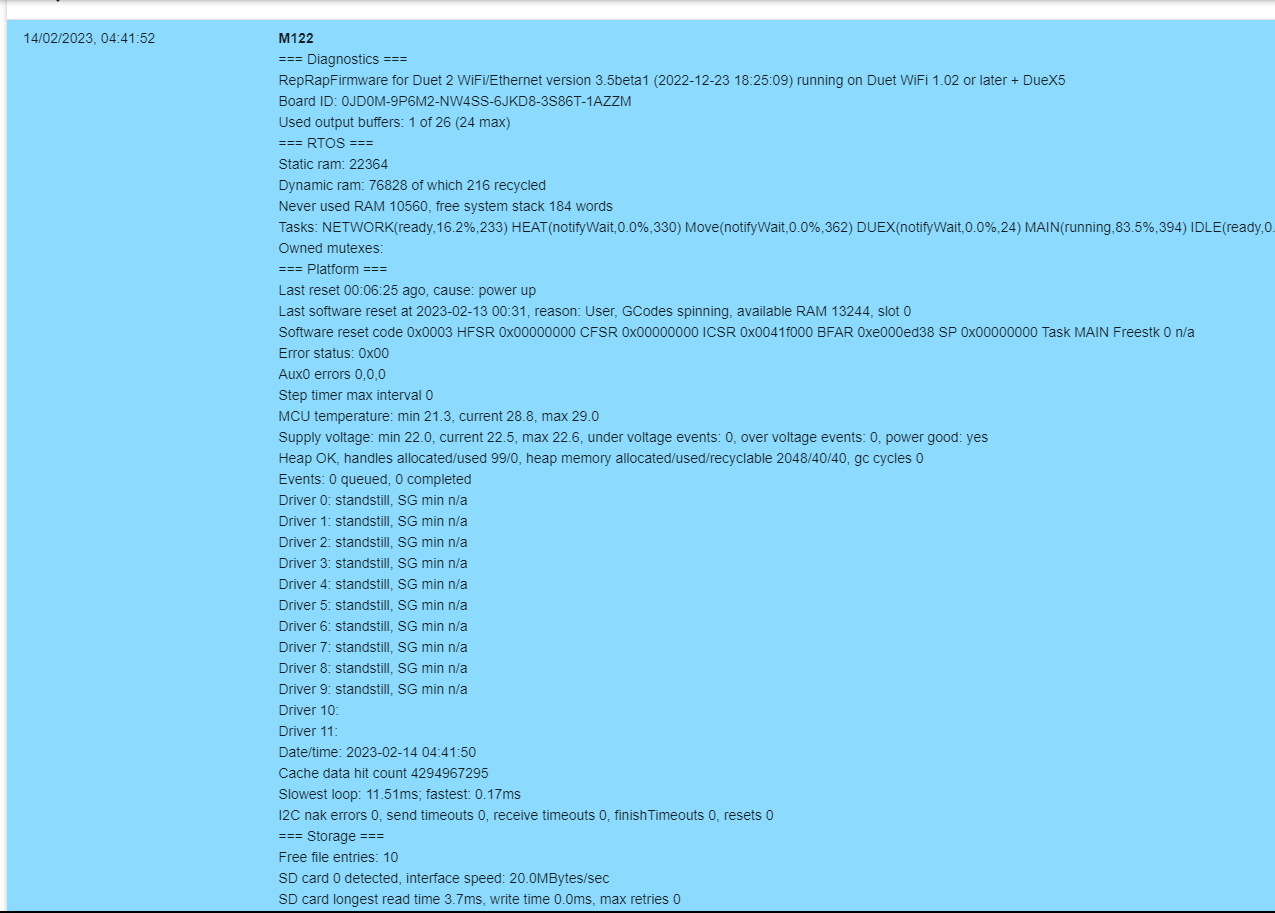
-
fans not workingposted in Duet Hardware and wiring
i'm trying a new config for the ratrig v-cast and everything is working just fine except the fans. no matter what they wont work or even start. i measured the voltage at fan0 and fan1 and im only getting around 3 volts there but i have the V jumper set to vin and v_fan. i have 24v going into both the duex and the duet wifi. i didn bother measuring the voltage on the duex until i fix this issue first and that might just solve all the fan problems. i've included my config.g file
config.g -
RE: Duet 3 mini 5+ IDEX build AKA Viper 3Dposted in My Duet controlled machine
@make_shake99 sweet thank you. I added the changes the comments say. And those changes are just to homeall.g and homes.g where i add TO P0 in the first line where i add a line before the G91 comand like. And then add add another line with T-1 at the end but before the commented out lines with G91. I attached the picture to see if i did it right because right now I'm trying to do 3 things at once and I'm just getting overloaded where i can't do one thing right let alone 3.
 !!
!!
-
RE: Duet 3 mini 5+ IDEX build AKA Viper 3Dposted in My Duet controlled machine
@make_shake99 I'm trying to build the ratrig v-cast idex. Any chance you could share your config so i can maybe try to tweak it to work with my printer. By the way that's a great printer. BIG!
-
RE: Which board to pick? ( Rat Rig V-Cast)posted in General Discussion
@dc42 i know it's been a while for this topic but I'm building the same thing and was wondering isn't toolboard with the mini better than duet mini5plia with the 2plus add-on?
-
Assigning x axis to E1 or e0posted in 3D Printing General Chat
I'm building the blv cube and have a duet 2 and a duet 3 but the documentation is more complete for the duet2 and I want to use the duet 3 motherboard for my ratrig V-Cast IDEX since I also have the 3hc expansion for it. Anyway, sorry got off topic, shorted my x driver on accident when I turned on the motherboard and didn't realize there was a nut underneath it and caused a short. Since on the blv I only need 5 drivers and it has 6 can I just remap my x in the config file and have it working like it should? If not what would be my option of reassign the x driver besides assigning it to some of the pins that are for the 40 pin connector for the expansion board?
-
RE: Re-assigning the x axisposted in Duet Hardware and wiring
@phaedrux thanks for this. That's alright if I loose some functionality as long as I can get it to work. The board is almost new not really used and don't have money to just throw it away and buy a new one. I did just get the duet 3 but in using that in another build.
-
RE: Re-assigning the x axisposted in Duet Hardware and wiring
@phaedrux thanks I wrote a guy on there but found a better link explaining how to do it better so I might be able to do it myself with this article on the duet site.
https://duet3d.dozuki.com/Wiki/Using_external_stepper_motor_drivers -
RE: Re-assigning the x axisposted in Duet Hardware and wiring
@phaedrux but there is a way to reassign the x to other pins and then use one of those BIGTREETECH stepper drivers and have it working perfect like nothing happened. No-body has read about that? You can use some of the pins where the 40pin expansion cable would go. You loose the ability to add the expansion board but you get your stepper back just with a plug in driver. I have a duet3 also but I'm using that on my blv mgn cube corexy. Or the other way around. The duet 3 on theratrig IDEX and duet 2 on the corexy.
-
RE: Re-assigning the x axisposted in Duet Hardware and wiring
@fcwilt well yeah. But I also have dual z so from what I've been reading I need to reassign it to one of the 40puns where the expansion board would plug in
-
Re-assigning the x axisposted in Duet Hardware and wiring
Can someone please write out exactly what I must add to config to reassign my x axis. I've read everything I could find about it but I cant seem to get it right and can't do it. It's only a couple of words and numbers but can't get it right and I'm trying to finish my ratrig V cast IDEX for the last few days. The duet 2wifi is basically new but I burned the stepper when trying to hook it up to my old printer and didn't notice a washer on the floor and my duet was right on top of it and when I turned it on to test it shorted the stepper don't want to spend a bunch of money on new board if I can reassign the x stepper.