fans not working
-
i'm trying a new config for the ratrig v-cast and everything is working just fine except the fans. no matter what they wont work or even start. i measured the voltage at fan0 and fan1 and im only getting around 3 volts there but i have the V jumper set to vin and v_fan. i have 24v going into both the duex and the duet wifi. i didn bother measuring the voltage on the duex until i fix this issue first and that might just solve all the fan problems. i've included my config.g file
config.g -
Posting your config.g inline here for easier reference:
Please confirm the version of RRF you are running. Also please send M98 Pconfig.g and post the output here so we can quickly see if there are any errors in your config.g
Also please send an image of the duet 2 wifi and the fan wiring so we can check that.
; Configuration file for Duet WiFi (firmware version 3.1.1) ; executed by the firmware on start-up ; General preference G90 ; Send absolute coordinates... M83 ; ...but relative extruder moves ; Network M575 P1 S1 B57600 ; enable support for PanelDue M550 P"VCast" ; Set machine name M552 S1 ; Enable network M586 P0 S1 ; Enable HTTP M586 P1 S0 ; Disable FTP M586 P2 S0 ; Disable Telnet ; Drives M569 P0 S1 ; Drive 0 (Y) goes backwards M569 P1 S1 ; Drive 1 (Z1) goes forwards M569 P2 S1 ; Drive 2 (Z2) goes forwards M569 P3 S1 ; Drive 3 (X) goes backwards M569 P4 S0 ; Drive 4 (U) goes backwards M569 P5 S1 ; Drive 5 (E0) goes forwards M569 P6 S1 ; Drive 6 (E1) goes forwards M584 X3 Y0 Z1:2 U4 E5:6 ; Driver 0=X, 1=Y, 2+4=Z, 5+6=E0+E1 M92 X80 Y80 Z400 U80 E425 ; Set steps/mm M350 X16 Y16 Z16 U16 E16 I1 ; Configure micro-stepping with interpolation for all drives M203 X12000 Y12000 Z12000 U12000 E3600 ; Set maximum speeds (mm/min) M201 X500 Y500 Z100 U500 E10000 ; Set accelerations (mm/s^2) M566 X600 Y600 Z60 U600 E1200 ; Set maximum instantaneous speed changes (mm/min) M906 X1600 Y1600 Z1600 U1600 E500 I25 ; Set motor currents (mA) and motor idle factor in per cent M84 S30 ; Set idle timeout ; Axis Limits M208 X-51.80 Y-26.00 Z0 U0 S1 ; Set axes minima M208 X310 Y320 Z300 U358 S0 ; Set axes maxima ; Endstops M574 X1 P"!e0stop" S1 ; Use an endstop on X, stop at low end M574 Y1 P"!ystop" S1 ; Use an endstop on Y, stop at low end M574 U2 P"!e1stop" S1 ; Use an endstop on U, stop at high end ; BLTouch Z-Probe M574 Z1 S2 ; Define Z endstop at a probe M558 P9 C"^zprobe.in" H5.0 F120 T24000 A5 ; Set Z-Probe to type 9 for BLTouch mode, 5mm dive at 2mm/s, 5 attempts M950 S0 C"duex.pwm5" ; Create a servo pin on Duex PWM5 header G31 P25 X-29.75 Y-14.50 Z3.75 ; Set Z probe trigger value, nozzle offsets, and trigger height M557 X5:280 Y5:295 P5 ; Define a 5x5 bed mesh ; Heaters M308 S0 P"bedtemp" Y"thermistor" B4725 C7.060000e-8 ; Define Sensor0 as the heated bed temperature M950 H0 C"bedheat" T0 ; Define Heater0 as the heated bed, bind to Sensor0 M140 H0 P0 ; Define Heated Bed M307 H0 A153.4 C224.4 D2.2 S1.00 V24.1 B0 ; PID Tuning for Heater0, Heated Bed (45C) M143 H0 S120 ; Set temperature limit for Heater0 to 120C M308 S1 P"duex.e2temp" Y"thermistor" B4725 C7.060000e-8 ; Define Sensor1 as Extruder0 temperature M950 H1 C"duex.e2heat" T1 ; Define Heater1 as Extruder0 heater, bind to Sensor1 M307 H1 A495.8 C172.0 D3.8 S1.00 V24.1 B0 ; PID Tuning for Heater1, X1 (200C) M143 H1 S285 ; Set temperature limit for heater 1 to 285C M308 S2 P"duex.e3temp" Y"thermistor" B4725 C7.060000e-8 ; Define Sensor2 as Extruder1 temperature M950 H2 C"duex.e3heat" T2 ; Define Heater2 as Extruder1 heater, bind to Sensor2 M307 H2 A589.3 C216.6 D4.4 S1.00 V24.1 B0 ; PID Tuning for Heater1, X2 (200C) M143 H2 S285 ; Set temperature limit for heater 2 to 285C M308 S3 Y"mcu-temp" A"MCU" ; Define Sensor3 as the integrated MCU temperature sensor M308 S4 Y"drivers" A"TMC Drivers" ; Define Sensor4 as the TMC overheat sensor ; Fans M950 F0 C"fan0" Q20000 ; Define Fan0 for T0 Part Cooling M106 P0 S0 H-1 C"X1 Part Cooling" ; Set Fan0 to default off, manual control M950 F1 C"duex.fan3" ; Define Fan1 for T0 Hotend cooling M106 P1 H1 T45 ; Set Fan1 to Thermostatic control, max RPM at 45C M950 F2 C"fan1" Q20000 ; Define Fan2 for T1 Part Cooling M106 P2 S0 H-1 C"X2 Part Cooling" ; Set Fan2 to default off, manual control M950 F3 C"duex.fan4" ; Define Fan3 for T1 Hotend cooling M106 P3 H2 T45 ; Set Fan3 to Thermostatic control, max RPM at 45C M950 F4 C"!duex.fan5" ; Define Fan4 for Electronics cooling (12V 3-pin PWM blower) M106 P4 H3:4 L0.3 T20:45 ; Set Fan4 to Thermostatic control, PWM 20C to 45C (TMC overheat = 100% PWM) ; Tools M563 P0 D0 H1 F0 S"X1" ; Tool0 uses Extruder0, Heater1 and Fan0 G10 P0 X0 Y0 Z0 R0 S0 ; Set Tool0 axis offsets and temperatures M563 P1 D1 H2 X3 F2 S"X2" ; Tool1 uses Extruder1, Heater2 and Fan2. X-axis is mapped to U G10 P1 X0 Y0 Z0 R0 S0 ; Set Tool1 axis offsets and temperatures ; Additional Settings M671 X-93:393 Y150:150 S5.0 ; Define Z-axis leadscrew positions for G32 M404 N1.75 ; Define filament diameter for print monitor -
@T3P3Tony I already sent my config.g and here is the other stuff youasked for plus a M122. And I'm running the newest firmware the 3.5 beta it looks like. But i dont remeber upgrading to that i thought i was still on 3.3. And picture of the wirring i just drew where i vconnecvted the fans because getting to the motherboard and getting all the wires out of the way for a decent picture is a pain in the ass. I also drew on there the jumper i have selected for the fans on the duet wifi and its the " V FAN"jumpers and i made a mistake in my drawing. It shows 5v and V Fan being jumped but i have jumped V fan with Vin.
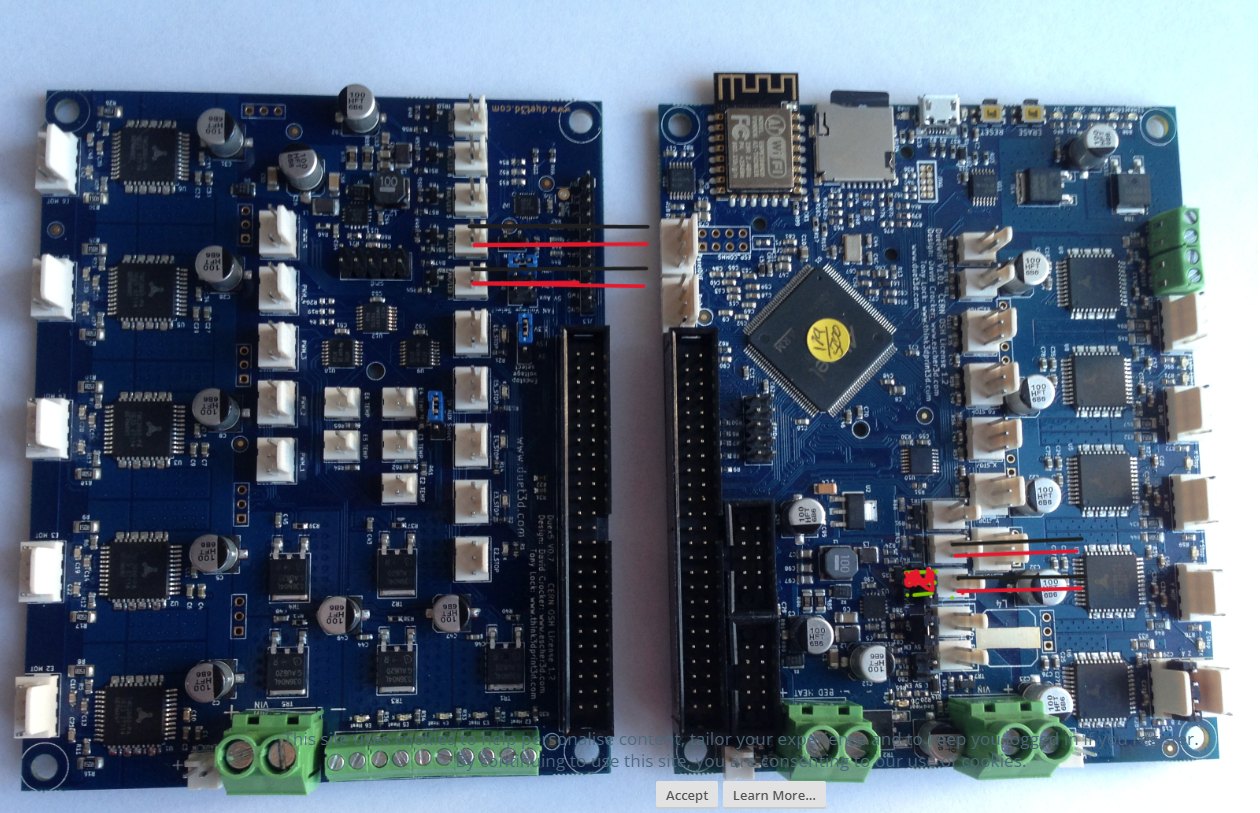
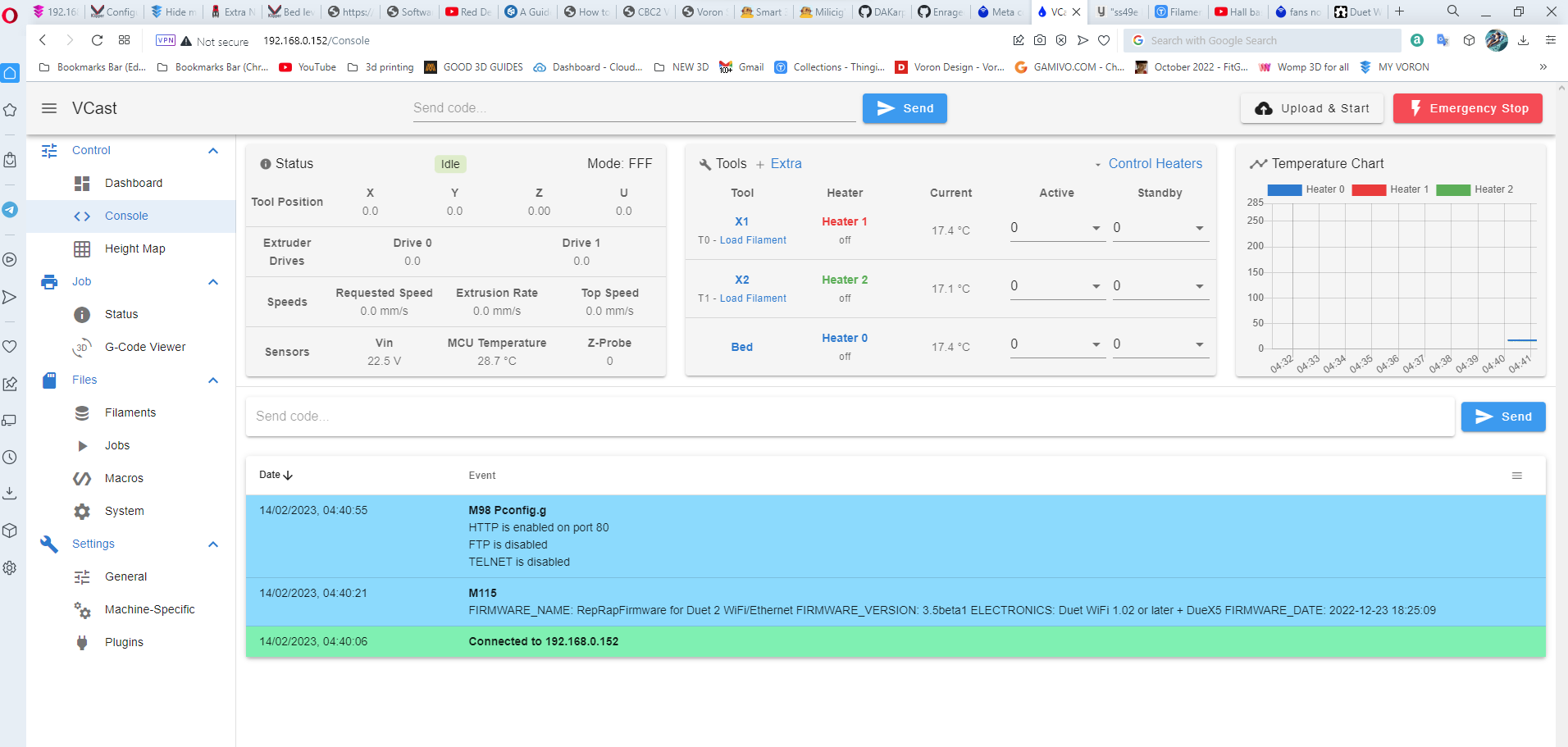
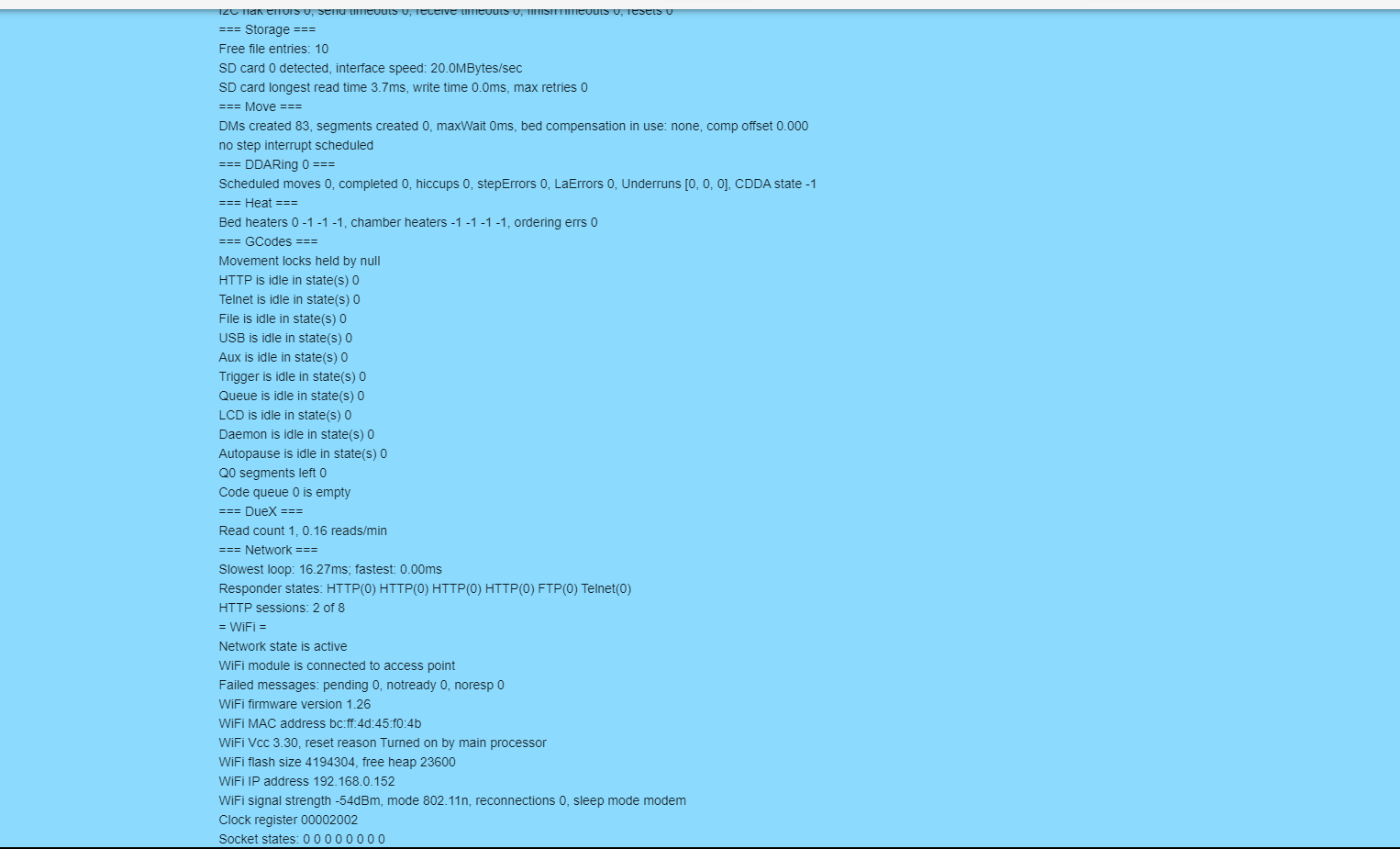
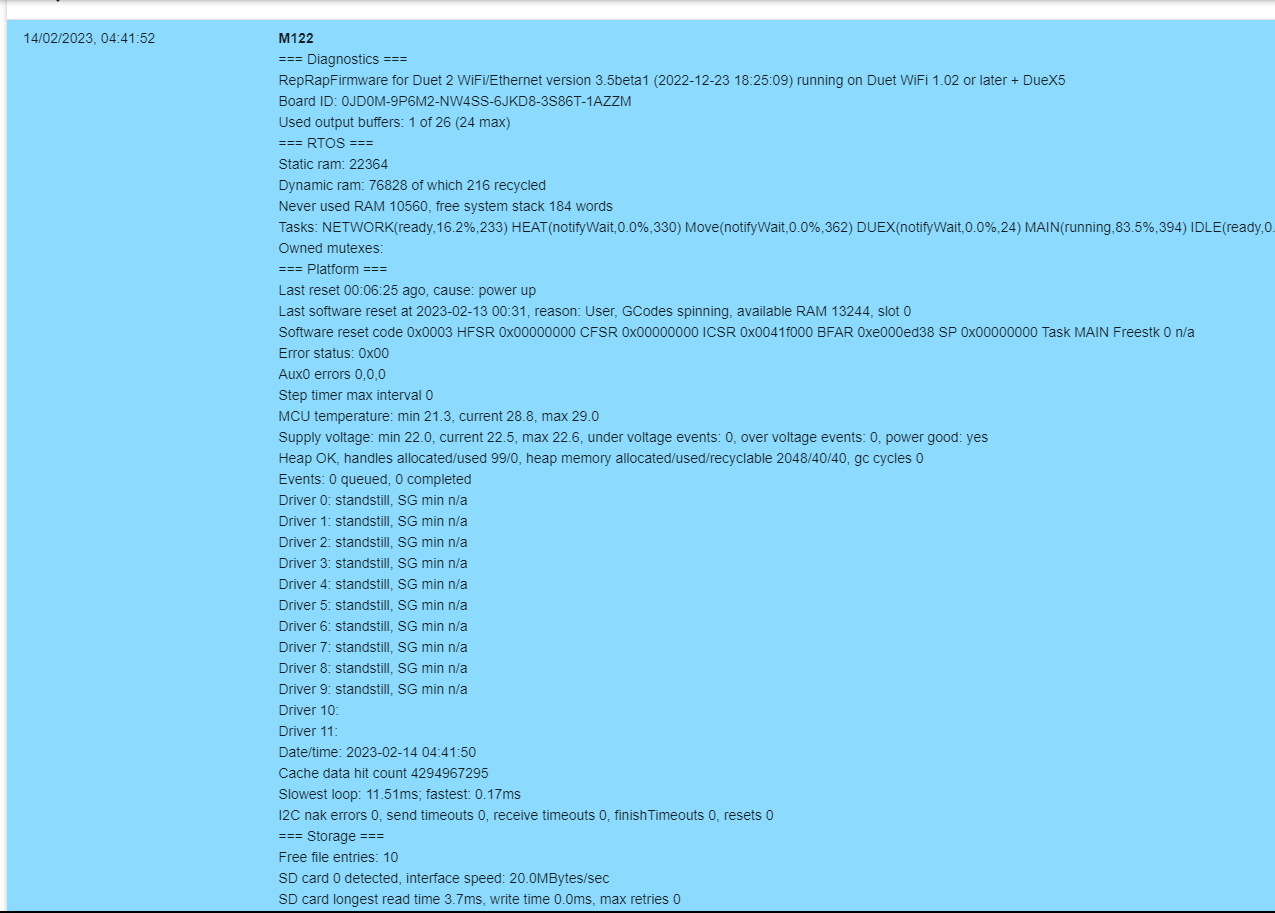
-
@T3P3Tony So any idea what's going on an why the fans aren't working? i switched out the duet wifi with a spare i had and just transferred the sd card to the new wifi left the duex alone and just connected it to the new board and now the fans work like the4yre supposed to work. so it must be the board but I'm not seeing any errors or what's wrong with it
-
@Milicig please send a clear picture of the board.