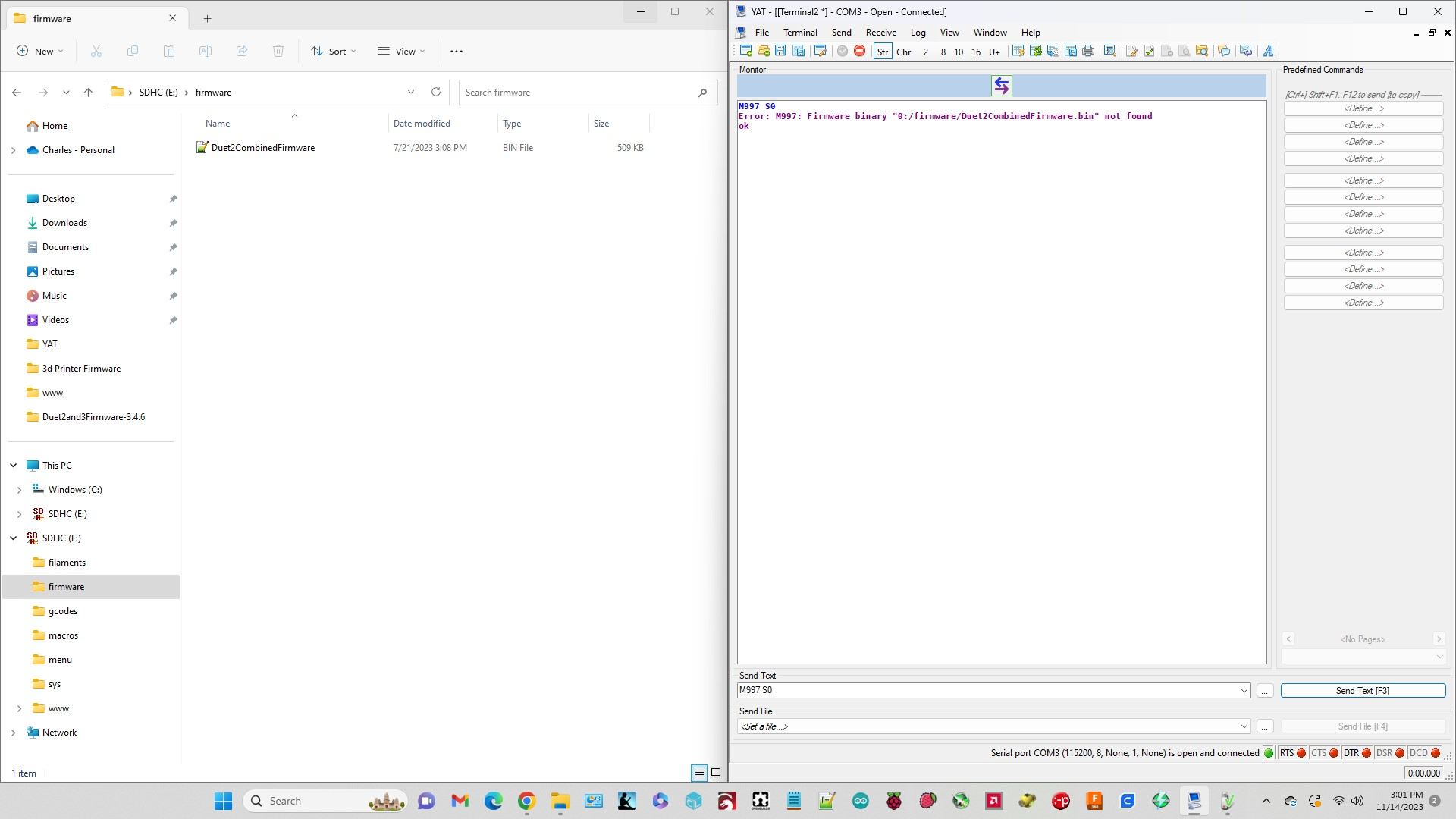@droftarts I don't see the configuration tool, wth?
Posts made by mesacrash
-
RE: Wifi problem since replacing SD card with new Firmwareposted in Firmware installation
-
RE: Wifi problem since replacing SD card with new Firmwareposted in Firmware installation
@droftarts No, my old card crapped out on me, so I'm starting fresh.
-
RE: Wifi problem since replacing SD card with new Firmwareposted in Firmware installation
@droftarts
The reset must have been the answer. It is currently burning to the board. -
RE: Wifi problem since replacing SD card with new Firmwareposted in Firmware installation
@droftarts
Every time I formatted an SD card with the SD Card Formatter, My main PC said Windows wouldn't open it. So, I used Windows Formatter, not Quick. -
RE: Wifi problem since replacing SD card with new Firmwareposted in Firmware installation
M122 === Diagnostics === RepRapFirmware for Duet 2 WiFi/Ethernet version 3.4.6 (2023-07-21 14:08:28) running on Duet WiFi 1.02 or later Board ID: 0JD2M-9F8TA-GJ4TJ-6JTD4-3S46T-16UL6 Used output buffers: 1 of 26 (1 max) === RTOS === Static ram: 23896 Dynamic ram: 73392 of which 0 recycled Never used RAM 14792, free system stack 184 words Tasks: NETWORK(ready,6.8%,513) HEAT(notifyWait,0.0%,388) Move(notifyWait,0.0%,363) MAIN(running,93.0%,602) IDLE(ready,0.2%,30), total 100.0% Owned mutexes: USB(MAIN) === Platform === Last reset 00:08:47 ago, cause: reset button or watchdog Last software reset at 2023-10-17 18:21, reason: User, GCodes spinning, available RAM 12876, slot 0 Software reset code 0x0003 HFSR 0x00000000 CFSR 0x00000000 ICSR 0x0041f000 BFAR 0xe000ed38 SP 0x00000000 Task MAIN Freestk 0 n/a Error status: 0x00 Step timer max interval 0 MCU temperature: min 22.1, current 22.7, max 23.7 Supply voltage: min 24.3, current 24.3, max 24.4, under voltage events: 0, over voltage events: 0, power good: yes Heap OK, handles allocated/used 0/0, heap memory allocated/used/recyclable 0/0/0, gc cycles 0 Events: 0 queued, 0 completed Driver 0: standstill, SG min n/a Driver 1: standstill, SG min n/a Driver 2: standstill, SG min n/a Driver 3: standstill, SG min n/a Driver 4: standstill, SG min n/a Driver 5: Driver 6: Driver 7: Driver 8: Driver 9: Driver 10: Driver 11: Date/time: 1970-01-01 00:00:00 Cache data hit count 4294967295 Slowest loop: 4.44ms; fastest: 0.19ms I2C nak errors 0, send timeouts 0, receive timeouts 0, finishTimeouts 0, resets 0 === Storage === Free file entries: 10 SD card 0 detected, interface speed: 20.0MBytes/sec SD card longest read time 3.5ms, write time 0.0ms, max retries 0 === Move === DMs created 83, segments created 0, maxWait 0ms, bed compensation in use: none, comp offset 0.000 === MainDDARing === Scheduled moves 0, completed 0, hiccups 0, stepErrors 0, LaErrors 0, Underruns [0, 0, 0], CDDA state -1 === AuxDDARing === Scheduled moves 0, completed 0, hiccups 0, stepErrors 0, LaErrors 0, Underruns [0, 0, 0], CDDA state -1 === Heat === Bed heaters -1 -1 -1 -1, chamber heaters -1 -1 -1 -1, ordering errs 0 === GCodes === Segments left: 0 Movement lock held by null HTTP is idle in state(s) 0 Telnet is idle in state(s) 0 File is idle in state(s) 0 USB is ready with "M122" in state(s) 0 Aux is idle in state(s) 0 Trigger is idle in state(s) 0 Queue is idle in state(s) 0 LCD is idle in state(s) 0 Daemon is idle in state(s) 0 Autopause is idle in state(s) 0 Code queue is empty === Network === Slowest loop: 0.29ms; fastest: 0.00ms Responder states: HTTP(0) HTTP(0) HTTP(0) HTTP(0) FTP(0) Telnet(0) HTTP sessions: 0 of 8 = WiFi = Interface state: disabled Module is disabled Failed messages: pending 0, notready 0, noresp 0 Socket states: 0 0 0 0 0 0 0 0 ok -
RE: Wifi problem since replacing SD card with new Firmwareposted in Firmware installation
@Phaedrux
M39
Error: M39: No SD card mounted in slot 0
ok -
RE: Wifi problem since replacing SD card with new Firmwareposted in Firmware installation
@Phaedrux
SD card 0 not detected, interface speed: 30.0MBytes/sec
SD card longest read time 0.0ms, write time 0.0ms, max retries 0 -
RE: Wifi problem since replacing SD card with new Firmwareposted in Firmware installation
@Phaedrux I discovered a problem with my PC reading the card. It was intermittently reading/not reading. I think I have solved the problem and will try again. Please disregard my last message. I will get back with you, once I know what is going on. Thank you
-
RE: Wifi problem since replacing SD card with new Firmwareposted in Firmware installation
@Phaedrux
I am still getting the same error message and I am not able to connect to the printer on my browser. It says, "Error: M997: File 0:/firmware/DuetWiFiServer.bin not found", but it is there.From YAT:
M552 S-1.
ok
M552
WiFi module is disabled
ok
M552 S0
ok
WiFi module started
M552
WiFi module is idle
ok
M587 S"NETGEAR31" P"giftedbanana800"
ok
M587
Remembered networks:
TNCAPF2FD81 IP=192.168.1.8 GW=0.0.0.0 NM=0.0.0.0
<ETX>[Warning: "F1h 01h" is a byte sequence outside the Unicode basic multilingual plane (plane 0)! Only Unicode plane 0 is supported by .NET Framework and thus YAT (yet).] IP=253.242.1.0 GW=4.47.2.0 NM=253.242.1.0
NETGEAR31 IP=0.0.0.0 GW=0.0.0.0 NM=0.0.0.0
ok
M552 S1
ok
WiFi module is connected to access point NETGEAR31, IP address 192.168.1.8
M997 S1
Error: M997: File 0:/firmware/DuetWiFiServer.bin not found
ok -
RE: Wifi problem since replacing SD card with new Firmwareposted in Firmware installation
@mesacrash I meant to say NO www folder.
-
Wifi problem since replacing SD card with new Firmwareposted in Firmware installation
I am using a Duet 2 Wifi board.
My sd card quit working, so I got a new one and installed frirmwre 3.4.6. M115, on YAT, tells me I am running 3.4.2.
YAT also tells me I am connected to wifi, yet when I try to open the DWC I get an error stating "Your Duet rejected the HTTP request: page not found
Check that the SD card is mounted and has the correct files in its /www folder".
I checked my SD card and have on www folder.Here are the results of my M122:
M122
=== Diagnostics ===
RepRapFirmware for Duet 2 WiFi/Ethernet version 3.4.2 (2022-09-13 15:11:16) running on Duet WiFi 1.02 or later
Board ID: 0JD2M-9F8TA-GJ4TJ-6JTD4-3S46T-16UL6
Used output buffers: 1 of 26 (2 max)
=== RTOS ===
Static ram: 23860
Dynamic ram: 73376 of which 12 recycled
Never used RAM 14832, free system stack 170 words
Tasks: NETWORK(ready,39.5%,344) HEAT(notifyWait,0.0%,388) Move(notifyWait,0.0%,363) MAIN(running,60.4%,446) IDLE(ready,0.1%,30), total 100.0%
Owned mutexes: USB(MAIN)
=== Platform ===
Last reset 01:39:47 ago, cause: power up
Last software reset at 2023-10-17 18:21, reason: User, GCodes spinning, available RAM 12876, slot 0
Software reset code 0x0003 HFSR 0x00000000 CFSR 0x00000000 ICSR 0x0041f000 BFAR 0xe000ed38 SP 0x00000000 Task MAIN Freestk 0 n/a
Error status: 0x00
Step timer max interval 0
MCU temperature: min 17.6, current 20.1, max 21.2
Supply voltage: min 1.1, current 24.3, max 24.7, under voltage events: 1, over voltage events: 0, power good: yes
Heap OK, handles allocated/used 0/0, heap memory allocated/used/recyclable 0/0/0, gc cycles 0
Events: 0 queued, 0 completed
Driver 0: standstill, SG min n/a
Driver 1: standstill, SG min n/a
Driver 2: standstill, SG min n/a
Driver 3: standstill, SG min n/a
Driver 4: standstill, SG min n/a
Driver 5:
Driver 6:
Driver 7:
Driver 8:
Driver 9:
Driver 10:
Driver 11:
Date/time: 1970-01-01 00:00:00
Cache data hit count 4294967295
Slowest loop: 99.38ms; fastest: 0.14ms
I2C nak errors 0, send timeouts 0, receive timeouts 0, finishTimeouts 0, resets 0
=== Storage ===
Free file entries: 10
SD card 0 detected, interface speed: 20.0MBytes/sec
SD card longest read time 0.6ms, write time 0.0ms, max retries 0
=== Move ===
DMs created 83, segments created 0, maxWait 0ms, bed compensation in use: none, comp offset 0.000
=== MainDDARing ===
Scheduled moves 0, completed 0, hiccups 0, stepErrors 0, LaErrors 0, Underruns [0, 0, 0], CDDA state -1
=== AuxDDARing ===
Scheduled moves 0, completed 0, hiccups 0, stepErrors 0, LaErrors 0, Underruns [0, 0, 0], CDDA state -1
=== Heat ===
Bed heaters -1 -1 -1 -1, chamber heaters -1 -1 -1 -1, ordering errs 0
=== GCodes ===
Segments left: 0
Movement lock held by null
HTTP is idle in state(s) 0
Telnet is idle in state(s) 0
File is idle in state(s) 0
USB is ready with "M122" in state(s) 0
Aux is idle in state(s) 0
Trigger is idle in state(s) 0
Queue is idle in state(s) 0
LCD is idle in state(s) 0
Daemon is idle in state(s) 0
Autopause is idle in state(s) 0
Code queue is empty
=== Network ===
Slowest loop: 15.41ms; fastest: 0.00ms
Responder states: HTTP(0) HTTP(0) HTTP(0) HTTP(0) FTP(0) Telnet(0), 0 sessions
HTTP sessions: 0 of 8
= WiFi =
Network state is active
WiFi module is connected to access point
Failed messages: pending 0, notready 0, noresp 0
WiFi firmware version 1.26
WiFi MAC address e8:68:e7:7f:6d:6e
WiFi Vcc 3.43, reset reason Power up
WiFi flash size 2097152, free heap 26696
WiFi IP address 192.168.1.8
WiFi signal strength -47dBm, mode 802.11n, reconnections 0, sleep mode modem
Clock register 00002002
Socket states: 0 0 0 0 0 0 0 0
ok -
RE: Problem with Duet 2 Wifiposted in General Discussion
@Phaedrux I think I got it. Sometimes a change in the weather will accelerate oxidation between connections. I went through the screw connections, loosened them then tightened them. Boom, it connected and is reading everything. I will test it tomorrow.
-
RE: Problem with Duet 2 Wifiposted in General Discussion
@Phaedrux The first one did NOT blow a fuse, however the symptoms are similar. I am very skilled in electronics and I don't find anything that would cause a short. I have replaced the fuse with a 1 amp fuse and it is still good after 4 days. Things other than a short can cause a fuse to blow. Like the board itself.
The similarities start and end with the SD card no longer reading the card. The first board lasted a month, yet this one ran for 5 months. This machine has printed a lot of filament, well. I see no reasonable answer for this.


-
RE: Problem with Duet 2 Wifiposted in General Discussion
@Phaedrux This is the second time this has happened to me. The board in the machine is a replacement for the first board. 3dWorld replaced the first board, should I contact them, perhaps? The first one lasted about a month. This one has been running about 5 months. And running well, I might add.
-
RE: Problem with Duet 2 Wifiposted in General Discussion
@Phaedrux I remembered that I had an archive of the original SD card. I found there was a folder missing from my operational SD card. I put the folder in it and it still won't work. The board seems to know the SD card is mounted but doesn't recognize there are files on it.
-
RE: Problem with Duet 2 Wifiposted in General Discussion
@Phaedrux If I put the SD card in my computer, I can see folders and files.