Further to the above this is the completed print with mesh bed compensation:

Compared to this, without mesh bed compensation:

Clearly for some reason the mesh bed compensation is working against me, any help appreciated.
Further to the above this is the completed print with mesh bed compensation:

Compared to this, without mesh bed compensation:

Clearly for some reason the mesh bed compensation is working against me, any help appreciated.
Hi All recently having my printer stop at irregular layers. The print starts without issues then suddenly just stops, no pause or cancel print and no means of resume. The bed and nozzle heater remain active and up to temperature. Its a duet2 maestro on firmware 3.4.5 after the fail I get this in the diagnostics :- === Platform === Last reset 00:00:29 ago, cause: software Last software reset at 2023-12-03 17:42, reason: HardFault unaligned, GCodes spinning, available RAM 20468, slot 2 Software reset code 0x4063 HFSR 0x40000000 CFSR 0x01000000 ICSR 0x00000803 BFAR 0xe000ed38 SP 0x200026c0 Task MAIN Freestk 992 ok That I hope might help someone point me in the right direction.
Lyndon
@deckingman oops my bad it looked truncated.
I have now removed the M568 from config as suggested.
Cheers all
@deckingman said in M207 response too long see console:
M98 P"config.g"
Console response to the above is again truncated and is:-
M98 P"config.g"
HTTP is enabled on port 80
FTP is disabled
TELNET is enabled on port 23
Warning: Heater 0 appears to be over-powered. If left on at full power, its temperature is predicted to reach 365C
The M568 command is no longer needed
The M568 command is no longer needed
The M568 command is no longer needed
The M568 command is no longer needed
Followed by the same pop up. Response too long.
I agree and understand and the message doesn't bother me as much as the truncated responses, I'm getting it on several M codes such as M122
PS I have also updated dwc and firmware to ver 3.1.1
Cheers
Quick follow up after some more play time, I have found the M207 retraction code line must come after tool definitions in config.g. Now I have accurate values in the console response to M207. However still truncated and I do still get the pop up message response too long.
;New mixing tools
M563 P0 D0:1:2 H1 F2 ; Define tool 0
G10 P0 X0 Y0 ; Set tool 0 axis offsets
G10 P0 R0 S0 ; Set initial tool 0 active and standby temperatures to 0C
M568 P0 S1 ; Enable mixing for tool 0
M567 P0 E0.96:0.02:0.02 ; Set mixing ratios for tool 0 (90%,5%,5%)
M563 P1 D0:1:2 H1 F2 ; Define tool 1
G10 P1 X0 Y0 ; Set tool 1 axis offsets
G10 P1 R0 S0 ; Set initial tool 1 active and standby temperatures to 0C
M568 P1 S1 ; Enable mixing for tool 1
M567 P1 E0.02:0.96:0.02 ; Set mixing ratios for tool 1 (5%,90%,5%)
M563 P2 D0:1:2 H1 F2 ; Define tool 2
G10 P2 X0 Y0 ; Set tool 2 axis offsets
G10 P2 R0 S0 ; Set initial tool 2 active and standby temperatures to 0C
M568 P2 S1 ; Enable mixing for tool 2
M567 P2 E0.02:0.02:0.96 ; Set mixing ratios for tool 2 (5%,5%,90%)
M563 P3 D0:1:2 H1 F2 ; Define tool 3
G10 P3 X0 Y0 ; Set tool 3 axis offsets
G10 P3 R0 S0 ; Set initial tool 3 active and standby temperatures to 0C
M568 P3 S1 ; Enable mixing for tool 3
M567 P3 E0.34:0.33:0.33 ; Set mixing ratios for tool 3 (34%,33%,33%)
; Retraction
M207 S2.5 R0.0 Z0.2 F2400
That said I seem to have a printer that's now listening to my retraction settings.
But before moving the M207 line in config.g, the machine was retracting I guess by the values shown in my previous M207 response. Perhaps this is a default setting.
So when I was dynamically changing retraction during a print by sending console M207 bla bla bla, I may not have been changing anything hence no improvements to print quality.
More fun to be had
Here is a photo of my console screen with warning. Please excuse the quality
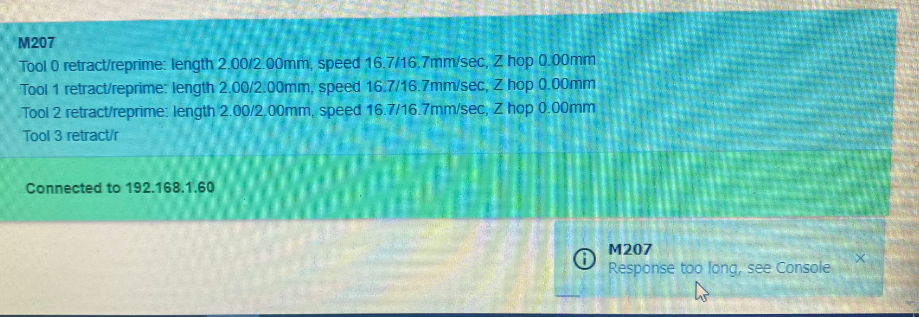
@Phaedrux
Duet Web Control 3.1.0
Board: Duet 2 Maestro (2Maestro)
Firmware: RepRapFirmware for Duet 2 Maestro 3.1.0 (2020-05-15b1)
@deckingman
Yes it look like a fun world.
Ref the response too long, I agree BUT that is my console screen. Not the M207 response in the pop up ??
as requested my config.g:-
; Drives
M569 P0 S1 ; physical drive 0 goes forwards
M569 P1 S1 ; physical drive 1 goes forwards
M569 P2 S1 ; physical drive 2 goes forwards
M569 P3 S1 ; physical drive 3 goes forwards
M569 P4 S1 ; physical drive 4 goes forwards
M584 X0 Y1 Z2 E3:4:5 ; set drive mapping
M350 E16:16:16 I0
M350 X16 Y16 Z16 I1 ; configure microstepping with interpolation
M92 X80.70 Y80.70 Z400.00 E421.00:421.00:421.00 ; set steps per mm
M566 X500.00 Y500.00 Z24.00 E250.00:250.00:250.00 ; set maximum instantaneous speed changes (mm/min)
M203 X6000.00 Y6000.00 Z180.00 E3600.00:3600.00:3600.00 ; set maximum speeds (mm/min)
M201 X750.00 Y750.00 Z120.00 E10000.00:10000.00:10000.00 ; set accelerations (mm/s^2)
M906 X800 Y800 Z800 E800:800:800 I30 ; set motor currents (mA) and motor idle factor in per cent
M84 S30 ; Set idle timeout
; Axis Limits
M208 X-10 Y-20 Z0 S1 ; set axis minima
M208 X310 Y310 Z380 S0 ; set axis maxima
; Endstops
M574 X1 S1 P"!xstop" ; configure active-high endstop for low end on X via pin !xstop
M574 Y1 S1 P"!ystop" ; configure active-low endstop for low end on Y via pin ystop
M574 Z1 S2 ; configure Z-probe endstop for low end on Z
; Z-Probe
M558 P9 C"^zprobe.in" H5 F120 T6000 ; set Z probe type to bltouch and the dive height + speeds
M950 S0 C"^zprobe.mod" ; create servo pin 0 for BLTouch
G31 P500 X-20 Y-5 Z2.53 ; set Z probe trigger value, offset and trigger height
M557 X30:310 Y10:300 S50 ; define mesh grid
; Heaters
M308 S0 P"bedtemp" Y"thermistor" T100000 B4138 ; configure sensor 0 as thermistor on pin bedtemp
M950 H0 C"bedheat" T0 ; create bed heater output on bedheat and map it to sensor 0
M143 H0 S120 ; set temperature limit for heater 0 to 120C
M307 H0 B0 S1.00 ; disable bang-bang mode for the bed heater and set PWM limit
M140 H0 ; map heated bed to heater 0
M308 S1 P"e0temp" Y"thermistor" T100000 B4138 ; configure sensor 1 as thermistor on pin e0temp
M950 H1 C"e0heat" T1 ; create nozzle heater output on e0heat and map it to sensor 1
M143 H1 S280 ; set temperature limit for heater 1 to 280C
M307 H1 B0 S1.00 ; disable bang-bang mode for heater and set PWM limit
; Fans
M950 F0 C"fan0" Q500 ; create fan 0 on pin fan0 and set its frequency
M106 P0 S0 H1 T45 ; set fan 0 value. Thermostatic control is turned on
M950 F2 C"fan2" Q500 ; create fan 2 on pin fan2 and set its frequency
M106 P2 S0 H-1 ; set fan 2 value. Thermostatic control is turned off
; Old Tools
;M563 P0 D0 H1 F0 ; define tool 0
;G10 P0 X0 Y0 Z0 ; set tool 0 axis offsets
;G10 P0 R0 S0 ; set initial tool 0 active and standby temperatures to 0C
;M563 P1 D1 H1 F0 ; define tool 1
;G10 P1 X0 Y0 Z0 ; set tool 0 axis offsets
;G10 P1 R0 S0 ; set initial tool 0 active and standby temperatures to 0C
;M563 P2 D2 H1 F0 ; define tool 2
;G10 P2 X0 Y0 Z0 ; set tool 2 axis offsets
;G10 P2 R0 S0 ; set initial tool 2 active and standby temperatures to 0C
;New mixing tools
; Retraction
M207 S7.5 R0.0 Z0.2 F2400
; Testing Preasure advance
;M572 D0 S2.0 ; set K-factor
;M572 D1 S2.0 ; set K-factor
;M572 D2 S2.0 ; set K-factor
M563 P0 D0:1:2 H1 F2 ; Define tool 0
G10 P0 X0 Y0 ; Set tool 0 axis offsets
G10 P0 R0 S0 ; Set initial tool 0 active and standby temperatures to 0C
M568 P0 S1 ; Enable mixing for tool 0
M567 P0 E0.96:0.02:0.02 ; Set mixing ratios for tool 0 (90%,5%,5%)
M563 P1 D0:1:2 H1 F2 ; Define tool 1
G10 P1 X0 Y0 ; Set tool 1 axis offsets
G10 P1 R0 S0 ; Set initial tool 1 active and standby temperatures to 0C
M568 P1 S1 ; Enable mixing for tool 1
M567 P1 E0.02:0.96:0.02 ; Set mixing ratios for tool 1 (5%,90%,5%)
M563 P2 D0:1:2 H1 F2 ; Define tool 2
G10 P2 X0 Y0 ; Set tool 2 axis offsets
G10 P2 R0 S0 ; Set initial tool 2 active and standby temperatures to 0C
M568 P2 S1 ; Enable mixing for tool 2
M567 P2 E0.02:0.02:0.96 ; Set mixing ratios for tool 2 (5%,5%,90%)
M563 P3 D0:1:2 H1 F2 ; Define tool 3
G10 P3 X0 Y0 ; Set tool 3 axis offsets
G10 P3 R0 S0 ; Set initial tool 3 active and standby temperatures to 0C
M568 P3 S1 ; Enable mixing for tool 3
M567 P3 E0.34:0.33:0.33 ; Set mixing ratios for tool 3 (34%,33%,33%)
M501 ; use head pid override
Many thanks Lyndon
Sorry that should read I cannot screen cap the message because it times out
@Phaedrux unless I’m mistaken the above photo shows my console screen where you can see the incomplete result of my M207.
What I can’t screen cap is the warning
Out of interest I get the same Response too long see console notification warning if I send M122. Not sure if that helps at all.