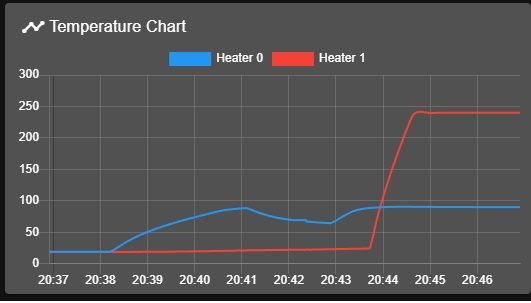M307 H0 R1.0 K0.250:0.000 D5 E1.35 S1.00 B0
been trial and erroring this.. that setup seems to heat up fast and not give a fault.
Posts made by ianborg
-
RE: Heater faultposted in Tuning and tweaking
-
RE: Heater faultposted in Tuning and tweaking
got me again today, you can see it was almost to 90c
then
Heater 0 fault: temperature rising too slowly: expected 0.40°C/sec measured 0.12°C/sec
I set my m570 more aggressive.I don't think 3 minutes to 90c is long to wait at all. sure I'd love it faster, but there are limits to how fast you can heat something up.
-
RE: Heater faultposted in Tuning and tweaking
hey what do you know.. no faults after adding m570 command, default i think was 3 seconds, i set to 10 and number of times set to 10 and it's off an printing.
it took 3 minutes to go from 20c to 90c, as i watched, it appeared to go slower as it approached set temp. so I'm guessing I can tune it better. but 3 minute is fine for me to heat up. -
RE: Heater faultposted in Tuning and tweaking
Looking through more post and docs, i think M570 is going to be my friend.
am going to try that out -
RE: Heater faultposted in Tuning and tweaking
@gloomyandy appreciate the reply. No fans running during warm up.
the bed does heat up just fine and holds the temp during prints perfectly.
i just get a fault that it's taking too long to heat up, when I searched the forums, I see a few other folks
with the same / similar setup (750w heaters) also mention slow heating or issues. I don't have any issues waiting as it doesn't take all that long. my problem is duet is generating a fault and saying it's rising too slowly. I would like to make that go away, if it take 5 minutes then fine. i just don't want the fault, i clear it. heat the bed up and start the print and it's fine from there. -
RE: Heater faultposted in Tuning and tweaking
@jens55 appreciate the reply. In my case, if I heat the bed before i print. it's fine
so that would rule out connector issues. once it's up to temp, it stays there until the print is over. that will rule out the thermostat. I think it's my PID settings are not right, I'm just not sure what i need to tweak, I've ran auto tune many times, but the values are fairly similar each time, yet i get the heating too slowly message. -
Heater faultposted in Tuning and tweaking
duet3d v2 latest firmware
I have a 300x300 aluminum bed with magnets and magnetic build plate.
heating source is 750w mains (120v) silicon heating pad
hooked to a uxcell ASH-25DA Solid State Relay 4-32VDC to 24-480VAC 25A Single Phase SSR DC to AC Relay
I get a heater fault almost every time i print. I have to heat up the bed to the desired temp and once it reaches, it stays, but if i start a print and the bed isn't heated, i get a fault.
"Heater 0 fault: temperature rising too slowly: expected 0.43°C/sec measured 0.12°C/sec"
I have tried PID auto tune many times and even when i plug the suggested numbers in, i still have issues.
looking for suggestions?
current settings.; Heaters M308 S0 P"bed_temp" Y"thermistor" T100000 B3950 C0 R4700 ; define bed temperature sensor M950 H0 C"bed_heat" T0 M140 H0 M143 H0 S120 ; set temperature limit for heater 0 to 120C M308 S1 P"e0_temp" Y"thermistor" T100000 B4725 C7.060000e-8 ; define extruder temperature sensor M950 H1 C"e0_heat" T1 ; heater 1 uses the e0_heat pin and sensor 1 M143 H1 S300 ; set temperature limit for heater 1 to 280C M307 H0 R0.797 K0.250:0.000 D7.14 E1.35 S1.00 B0 M307 H1 R3.615 K0.413:0.000 D2.40 E1.35 S1.00 B0 V24.6 -
RE: Having a hard time getting a clean working PID tuneposted in Tuning and tweaking
also of note, after having "heater issues" with my revo, i purchased a replacement heater and things seemed to be fine for a while. I had to some noise issues which was the result of a Y bearing rod rubbing. i fixed that and tried to print again and that's where these issues started. so i figured I need to re-calibrate everything, and ended up with this issue I posted about. after thinking it was fixed, i tried some more prints tonight and it really has smelled up my office. i chalked it up to the filament and threw on a known good roll. as I began to extrude 100mm, it was nearly falling out of the nozzle. I then saw the temp jump to 240 c and got a heater fault.. hmm as i touched the wires, yep the temps start moving all over the place.
so I have an issue with the heater, thermistor or wiring. the smell probably was because the filament was being heated way to hot and the temp readings were false. and that also of course explains, why things seemed fine and now all of a sudden all kinds of PID tuning issues.
so i posted this incase anyone finds it helpful in the future. -
RE: Having a hard time getting a clean working PID tuneposted in Tuning and tweaking
@deckingman no - nothing was in config-override.g file
interesting result tuning just the heater worked and gives no error when printing now.
it also only took a few minutes where the other way was taking 30-60 minutes.
so i guess i'm good now. thanks for the replies.11/7/2022, 8:31:13 PM Auto tuning heater 1 completed after 3 idle and 5 tuning cycles in 572 seconds. This heater needs the following M307 command: M307 H1 R0.741 K0.195:0.000 D5.31 E1.35 S1.00 B0 V24.6 Edit the M307 H1 command in config.g to match this. Omit the V parameter if the heater is not powered from VIN. 11/7/2022, 8:27:44 PM Auto tune starting phase 3, measuring 11/7/2022, 8:24:20 PM Auto tune starting phase 2, settling 11/7/2022, 8:21:46 PM Auto tune starting phase 1, heating up 11/7/2022, 8:21:41 PM m303 p1 s200 h1 Auto tuning heater 1 using target temperature 200.0°C and PWM 1.00 - do not leave printer unattended -
RE: Having a hard time getting a clean working PID tuneposted in Tuning and tweaking
@gloomyandy I will get some screen shots posted asap
thanks! -
RE: Having a hard time getting a clean working PID tuneposted in Tuning and tweaking
@deckingman Yes I put it in config.g
I have tried tuning with the bed close and far away, same results
I will try just the heater and post results.
also running latest firmware 3.4.4 (duet 2 wifi) -
PID auto tune issue E3D Revoposted in Tuning and tweaking
sorry if this turns out to be a double post, but I was editing the original to make it more readable and then it said it was being marked as spam. so not sure if it will be auto removed or not
I switched over to the E3d Revo hot end.
on their support site it indicates the following config changes are needed to use the correct thermistor.M308 S1 P"e0_temp" Y"thermistor" T100000 B4725 C7.060000e-8my PID auto tunes take over 30 min and always seem to give warnings, is there something else I need to do?
thanks!11/6/2022, 9:37:21 PM Warning: heater behaviour was not consistent during tuning Auto tuning heater 1 completed after 3 idle and 50 tuning cycles in 2030 seconds. This heater needs the following M307 command: M307 H1 R1.456 K0.224:0.291 D2.50 E1.35 S1.00 B0 V24.6 Edit the M307 H1 command in config.g to match this. Omit the V parameter if the heater is not powered from VIN. 11/6/2022, 9:18:28 PM Warning: heater behaviour was not consistent during tuning Auto tune starting phase 4, measuring with fan on 11/6/2022, 9:06:44 PM Auto tune starting phase 3, measuring 11/6/2022, 9:04:59 PM Auto tune starting phase 2, settling 11/6/2022, 9:03:35 PM Auto tune starting phase 1, heating up 11/6/2022, 9:03:30 PM M303 T0 S205when i try to print i then get this
Heater 1 fault: temperature rising too slowly: expected 0.40°C/sec measured -0.40°C/sec -
Having a hard time getting a clean working PID tuneposted in Tuning and tweaking
I switched over to the E3d Revo hot end.
on their support site it indicates the following config changes are needed to use the correct thermistor.
M308 S1 P"e0_temp" Y"thermistor" T100000 B4725 C7.060000e-8my PID auto tunes take over 30 min and always seem to give warnings, is there something else I need to do?
thanks!11/6/2022, 9:37:21 PM Warning: heater behaviour was not consistent during tuning Auto tuning heater 1 completed after 3 idle and 50 tuning cycles in 2030 seconds. This heater needs the following M307 command: M307 H1 R1.456 K0.224:0.291 D2.50 E1.35 S1.00 B0 V24.6 Edit the M307 H1 command in config.g to match this. Omit the V parameter if the heater is not powered from VIN. 11/6/2022, 9:18:28 PM Warning: heater behaviour was not consistent during tuning Auto tune starting phase 4, measuring with fan on 11/6/2022, 9:06:44 PM Auto tune starting phase 3, measuring 11/6/2022, 9:04:59 PM Auto tune starting phase 2, settling 11/6/2022, 9:03:35 PM Auto tune starting phase 1, heating up 11/6/2022, 9:03:30 PM M303 T0 S205when i try to print i then get this
Heater 1 fault: temperature rising too slowly: expected 0.40°C/sec measured -0.40°C/seccode_text
-
RE: tuning failure and full SD card due to webcontrolposted in General Discussion
@droftarts Yeah I don't know how they got their either.
nodedfs was about 8k firmware folder was about 8mb
when i crafted the new card, I only added the folders that should be there and used a new webcontrol zip.
the only thing had to transfer over was the xml file. -
RE: tuning failure and full SD card due to webcontrolposted in General Discussion
@droftarts sorry missed the rest of the questions. currently running latest firmware.
hard to say on what versions I have installed over the last few years. I rarely stay on the bleeding edge, more of an every once in a while I'll check and see if something new is out. I also tend to updated firmware, web control. and panel due firmware at the same time.
size of the www folder was about 100mb it was only 128mb sd card.
now has a 32 GB card. so i'll likely never have storage space issues again
let me know if you have any other questions.
thx -
RE: tuning failure and full SD card due to webcontrolposted in General Discussion
@droftarts @chrishamm Actually yes i do. I won't post every screenshot unless you need me to. but this is 2 of them should show the issue. every folder is similar though.
years of them. I guess if i had a large sd card in there I may have never known about it.
I'm assuming due to the card being full, my PID setting never saved and thus i continued to get temp errors as the e3d revo used a different type of thermistor than what I had before. let me know if you need anything else related to that. thx for the reply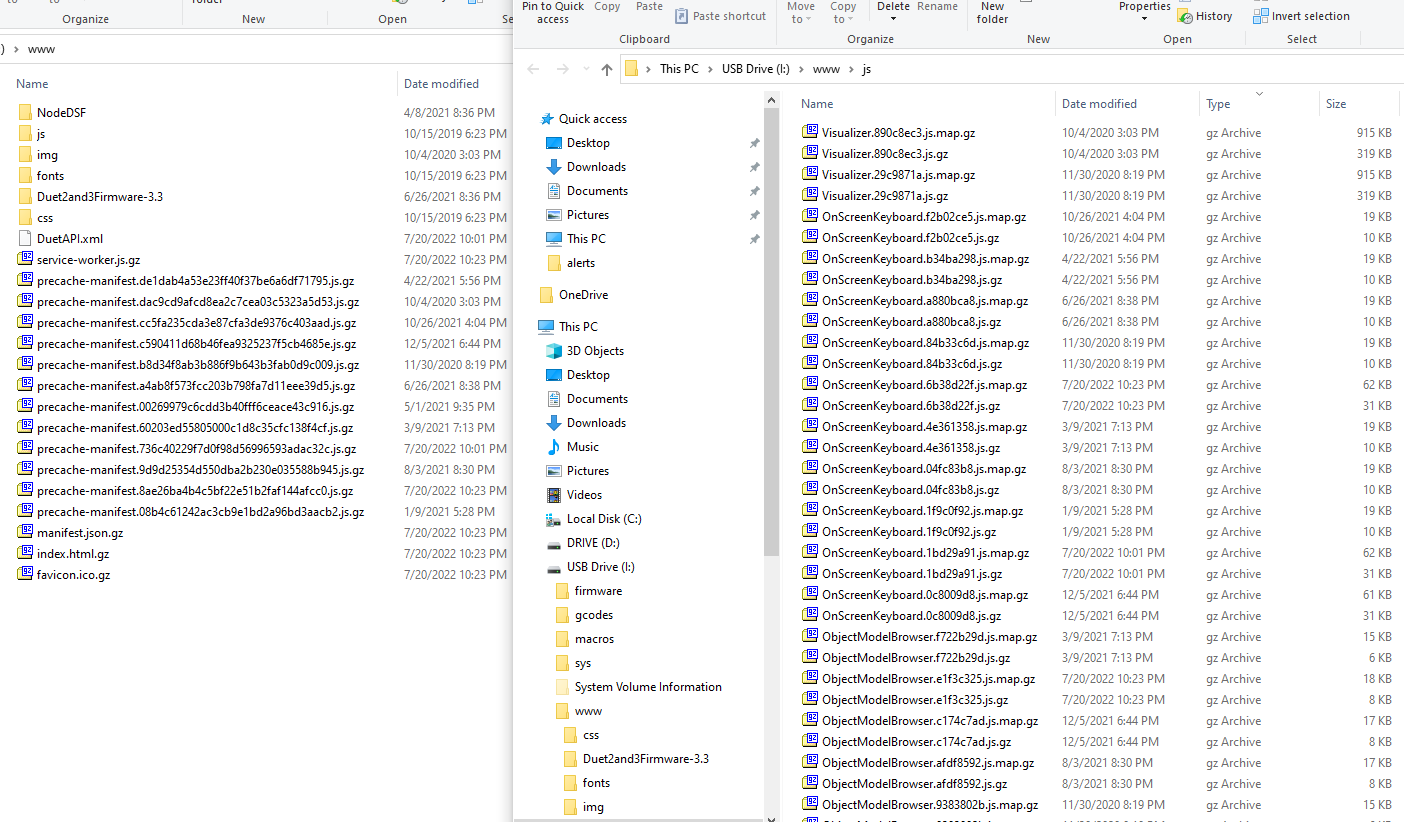
-
tuning failure and full SD card due to webcontrolposted in General Discussion
I wanted to post my recent experience with my duet3d wifi board. so the info is out there incase it is helpful to anyone.
i not so long ago switched to an e3d revo. everything seemed okay, then i started having temp errors
I've only printed a few times, so surely my new e3d revo couldn't have gone bad yet.I started looking into it and trying to PID auto tune, it never seemed to work.
i started looking into newer firmwares. etc. still no luck.
as of tonight, I could no longer upload any files at all. moved on to the sd card troubleshooting.
it mounted and unmounted, but no luck there. so i finally had to remove the sd card and put it in my pc.
I found a few things. 1) it was very small old sd card. 2) it was full and 3) what filled it up was years of the duet3d web control files in the www folder.
it doesn't appear those files ever get cleaned out????? I had some files going back to 2020 at leastso lessons learned. IF you start having problem out of the blue like that and end up not being able to upload new files, check your card.
I put in a new formated 32gb card, put my files back on, reinstalled , re-tuned and am on my 2nd print of the night.
what would have been helpful, would be to have more access to the SD card directories in the web UI.
I am only able to access system and firmware. so thoughts for a future feature add. -
RE: 0:/firmware/PanelDueFirmware.bin not foundposted in Firmware installation
@pkos @alankilian I'm on 3.2.2 which I believe is the latest. I don't seem to have access or the ability to get into the firmware folder from the WC. I ended up enabling FTP and saw the folder firmware was there, i FTP uploaded it and then it worked.
thanks for the reply and info. -
0:/firmware/PanelDueFirmware.bin not foundposted in Firmware installation
I'm trying to update the firmware on my display.
I'm running duet2 wifi with firmware 3.3 beta 2
when i issue M997 S4 I receive the message.
0:/firmware/PanelDueFirmware.bin Not found
I was under the impressions the firmware was pulled from the sys folder?
any suggestions?