I have a heavily modified Prusa I3 Mk2.5s and am currently running a duet 2 wifi on it. I am extremely familiar with the duet firmware and g-codes however, I've hit a roadblock. The probe only works when the bed is cold since it is the Prusa "pinda". It has a thermister in the probe and I know that the G31 code allows the use of the S T and C parameters but I am unsure how to use them and could not find any documentation. Any help would be appriciated!
Thank you
Posts made by Gregory
-
G31 Z probe Temperature calibrationposted in Tuning and tweaking
-
RE: Thermister issue using firmware 3.0posted in Tuning and tweaking
@Phaedrux the motors are standard nema 17 motors and i am running them at 1000 and they still make a weird noise. and no the belts are tight.
@dc42 that helped, that problem is now solved, thanks.
-
RE: Thermister issue using firmware 3.0posted in Tuning and tweaking
Perfect, it is fixed. however now when i start a print it said Error: G0/G1: target position not reachable from current position so at the end of home all i told the printer to move down 5 extra mm and that seed to fix that error. But now i am getting some awful grinding, stepper driver noise when starting a print but not when homing. however their is a slight hum noise when motors are engaged. attatched is the gcode--- 20mm_cube.gcode
-
RE: Thermister issue using firmware 3.0posted in Tuning and tweaking
never mind, that seems to have fixed the thermister issue but now it is heating at a super slow, like 1 min to hit 40c.
-
RE: Thermister issue using firmware 3.0posted in Tuning and tweaking
@Phaedrux said in Thermister issue using firmware 3.0:
M308 S1 P"e0temp" Y"thermistor" T100000 B4138 ; configure sensor 1 as thermistor on pin e0temp M950 H1 C"e0heat" T1 ; create nozzle heater output on e0heat and map it to sensor 1 M307 H1 B0 S1.00 ; disable bang-bang mode for heater and set PWM limit
Thank you, that fixed it.
-
Thermister issue using firmware 3.0posted in Tuning and tweaking
I am stetting up my delta printer on firmware 3.0 and to start used the configuration tool but for some reason i can only get my heater temperature to say n/a. What am I doing wrong, the config is below
; Configuration file for Duet WiFi (firmware version 3)
; executed by the firmware on start-up
;
; generated by RepRapFirmware Configuration Tool v3.1.3 on Tue Jun 23 2020 22:31:00 GMT-0400 (Eastern Daylight Time); General preferences
G90 ; send absolute coordinates...
M83 ; ...but relative extruder moves
M550 P"Delta" ; set printer name
M665 R104 L295.275 B104 H193.045 ; Set delta radius, diagonal rod length, printable radius and homed height
M666 X0 Y0 Z0 ; put your endstop adjustments here, or let auto calibration find them; Network
M552 S2 ; enable network
M586 P0 S1 ; enable HTTP
M586 P1 S0 ; disable FTP
M586 P2 S0 ; disable Telnet; Drives
M569 P0 S1 ; physical drive 0 goes forwards
M569 P1 S1 ; physical drive 1 goes forwards
M569 P2 S1 ; physical drive 2 goes forwards
M569 P3 S1 ; physical drive 3 goes forwards
M584 X0 Y1 Z2 E3 ; set drive mapping
M350 X16 Y16 Z16 E16 I1 ; configure microstepping with interpolation
M92 X79.00 Y79.00 Z79.00 E100.00 ; set steps per mm
M566 X1200.00 Y1200.00 Z1200.00 E1200.00 ; set maximum instantaneous speed changes (mm/min)
M203 X18000.00 Y18000.00 Z18000.00 E1200.00 ; set maximum speeds (mm/min)
M201 X1000.00 Y1000.00 Z1000.00 E1000.00 ; set accelerations (mm/s^2)
M906 X1000 Y1000 Z1000 E800 I30 ; set motor currents (mA) and motor idle factor in per cent
M84 S30 ; Set idle timeout; Axis Limits
M208 Z0 S1 ; set minimum Z; Endstops
M574 X2 S1 P"!xstop" ; configure active-high endstop for high end on X via pin xstop
M574 Y2 S1 P"!ystop" ; configure active-high endstop for high end on Y via pin ystop
M574 Z2 S1 P"!zstop" ; configure active-high endstop for high end on Z via pin zstop; Z-Probe
M558 P0 H5 F120 T6000 ; disable Z probe but set dive height, probe speed and travel speed
M557 R85 S20 ; define mesh grid; Heaters
M140 H-1 ; disable heated bed (overrides default heater mapping)
M308 S0 P"e0temp" Y"thermistor" T100000 B4138 ; configure sensor 0 as thermistor on pin e0temp P"e0temp" Y"thermistor" T100000 B4138
M950 H0 C"e0heat" T0 ; create nozzle heater output on e0heat and map it to sensor 0
M307 H0 B0 S1.00 ; disable bang-bang mode for heater and set PWM limit; Fans
M950 F0 C"fan0" Q500 ; create fan 0 on pin fan0 and set its frequency
M106 P0 S0 H T45 ; set fan 0 value. Thermostatic control is turned on; Tools
M563 P0 S"Hotend" D0 F0 ; define tool 0
G10 P0 X0 Y0 Z0 ; set tool 0 axis offsets
G10 P0 R0 S0 ; set initial tool 0 active and standby temperatures to 0C; Custom settings are not defined
; Miscellaneous
M911 S10 R11 P"M913 X0 Y0 G91 M83 G1 Z3 E-5 F1000" ; set voltage thresholds and actions to run on power loss
T0 ; select first tool -
Event/ Data loggingposted in Tuning and tweaking
I am currently using the duet 2wifi and want to use event logging. I read the documentation on it and it does not do exactly what I need. Does anyone know if it is possible to log or graph the temperature fluctuation on a print as well as the printing speeds?
-
RE: Polar Not homingposted in Tuning and tweaking
@Gregory said in Polar Not homing:
M98 P"homeradius.g"
I checked all of the motors and they are set up correctly, i also have end stops for every motor. The following video shows what happens then i hit home all. This also shows up in the console-
6:14:57 PMError: Bad command: ''' Home Z'''
Error: G0/G1: insufficient axes homed
6:14:57 PMError: Bad command: ''' Home bed'''
6:14:52 PMG28
Error: Bad command: ''' File homeall.g'''https://www.youtube.com/watch?v=5TuXlaT3wfw&feature=youtu.be
-
RE: Using extra axys with a scara kinematic printerposted in Tuning and tweaking
I finally figured it out, the people that I had make the harness had swapped 2 of the pins on the expansion header and was causing the motor not to turn.
Thankyou for your help-
Gregory -
RE: Using extra axys with a scara kinematic printerposted in Tuning and tweaking
I am using stepper controllers off of the boards. "Closed loop steppers" these are being pulled off of the expansion pins. As far as i know, this is needed for my specific situation. Is this correct?
-
RE: Using extra axys with a scara kinematic printerposted in Tuning and tweaking
@dc42 said in Using extra axys with a scara kinematic printer:
G1 H2 Uxxx
When I run that command the motor still wont move. The same thing happens when I try to home. Is this a compatibility issue with the Scara kinematics or am i missing something?
-
RE: Using extra axys with a scara kinematic printerposted in Tuning and tweaking
After the G91 command, the G1 command still does not do anything,
-
RE: Polar Not homingposted in Tuning and tweaking
@dc42 said in Polar Not homing:
M98 P"homeradius.g"
The command M98 P"homeradius.g" shows the following in the console and slowly turns the bed for about 5 seconds. Ignore the motor phase issue I believe it is a loose wire. Sorry for the confusion between my forum posts. this is now in the right thread.
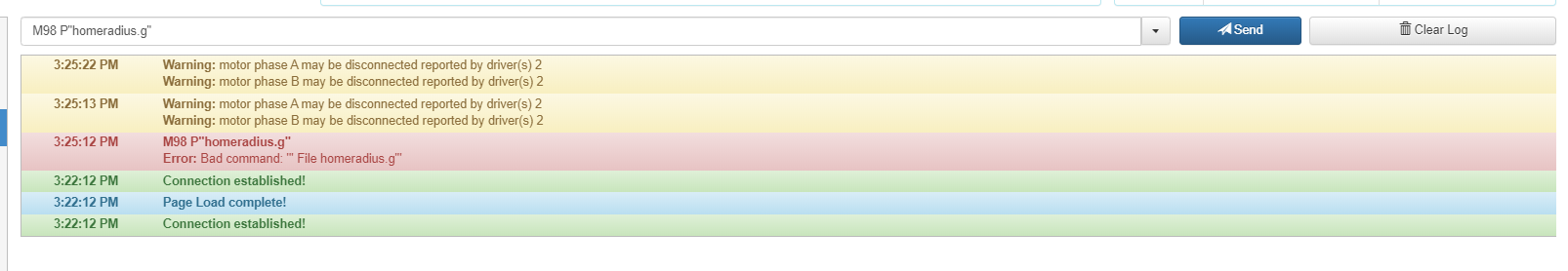
-
RE: Using extra axys with a scara kinematic printerposted in Tuning and tweaking
@dc42 said in Using extra axys with a scara kinematic printer:
homeradius.g f
Sorry, I did it on the wrong machine i have a bunch of projects going on right now. I will try it on the scara and send you the correct information this time. The response above was suppose to be for my other forum post.
-
RE: Using extra axys with a scara kinematic printerposted in Tuning and tweaking
The command M98 P"homeradius.g" shows the following in the console and slowly turns the bed for about 5 seconds. Ignore the motor phase issue I believe it is a loose wire.
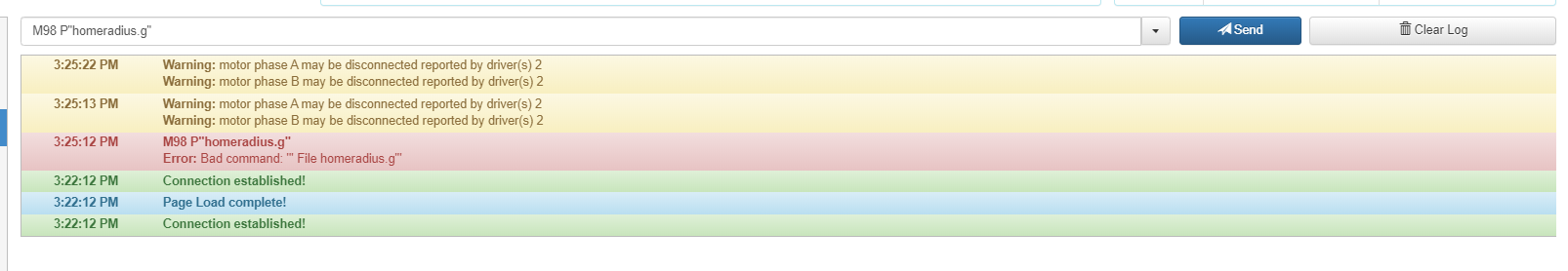
-
Using extra axys with a scara kinematic printerposted in Tuning and tweaking
Hello,
I am currently trying to get a extra axis (U) set Up on a scara machine. I got it working on a Cartesian machine but cant seem to get the scara firmware to home or move the extra axis motor. I am using the new duet 3 board. Here are the config and homing files. homeu.g config.gThankyou, Gregory
-
RE: Polar Not homingposted in Tuning and tweaking
Here are my homing files. homez.g homeradius.g homebed.g homeall.g
-
RE: Polar Not homingposted in Tuning and tweaking
I just checked the new homing files, and they seem to be the same and throw the same errors, is it possible that i am missing something?
https://duet3d.dozuki.com/Wiki/ConfiguringRepRapFirmwarePolarPrinter -
Polar Not homingposted in Tuning and tweaking
Hello,
I am working on building a polar printer and am having some issues homing.
I get the following Errors when i press home all and assimilate when I tried to home each axis individually.10:52:13 AMG28 Z
Error: Bad command: ''' File homez.g'''
Error: G0/G1: insufficient axes homed10:52:11 AMG28 Y
Error: Bad command: ''' File homebed.g'''
Error: G0/G1: insufficient axes homed10:52:08 AMG28 X
Error: Bad command: ''' File homeradius.g'''
Error: G0/G1: insufficient axes homed10:50:45 AMG28
Error: Bad command: ''' File homeall.g'''
Error: G0/G1: insufficient axes homedI did follow the Guide on setting Up the polar here https://duet3d.dozuki.com/Wiki/ConfiguringRepRapFirmwarePolarPrinter and the home files are the exact same as the ones given. the names are also the same as in the guide.
hrere Is my config.g
config.g