@jay_s_uk
Thanks,
The last piece is going to be trying to figure out what caused it to short in the first place. I will mention that I was plugging in the bltouch. Not sure if that was it or what. (was on) as soon as I noticed, it was too late.
@jay_s_uk
Thanks,
The last piece is going to be trying to figure out what caused it to short in the first place. I will mention that I was plugging in the bltouch. Not sure if that was it or what. (was on) as soon as I noticed, it was too late.
Below is my current drive setup. If I were to change M569 P2 S0 to something like M569 P8 S0. Would that be all I need to change? Along with changing the "2" on my M584 to match. so it will now read M584 X0 Y1 Z5:6:7:8
; Axis Drives
M569 P0 S0 ; physical drive X goes forwards
M569 P1 S0 ; physical drive Y goes forwards
M569 P2 S0 ; physical drive Z1 goes forwards Left Front
M569 P5 S0 ; Drive 5 Z2 U Motor goes forwards Left Rear Duex 5
M569 P6 S0 ; Drive 6 Z3 V Motor goes forwards on Duex 5 Right Rear
M569 P7 S0 ; Drive 7 Z4 W Motor goes forwards on Duex 5 Right Front
M584 X0 Y1 Z2:5:6:7 ; Drive X-0 Y-1 Z-2&5&6&7 Z2=U5 z3=V6 z4=W7
@Phaedrux said in Zstepper issue / fried chip?:
What makes you think that?
I saw the magic smoke, and I get an error "short to ground reported by driver(s)2"
That depends if you have a free driver on the Duex5 or not. If you have a spare open, yes it's easy to move over.
I do have 2 spare spots, I also have 1 spot available now on my extruder too on the duet2. Maybe I'll use the duex5 so that all my z steppers are on that. Will I have to do anything with the jumpers, do they just stay there. Are they needed anymore once I do the change.
I think I have an issue. I was trying to clean up my wiring after changing out some stuff on my printer. I have a Core xy (hevo) using quad z steppers. I have a duex5 board also. Anyway I think I fried the stepper chip on the z thats on the duet. I currently have z1 stepper on ZA and the jumpers on ZB, and the other 3 steppers are on the duex5. Can I take the stpper from ZA and move it also to the duex5 or am I out of luck?
@jay_s_uk Thank you for the quick reply. hopefully this resolves the issue otherwise I'm not sure what else to do.
after going strong for a day, it started to smell again, this time I was not home but my wife was and she stopped the printer. I purchased this mosfet https://www.amazon.com/dp/B08YZ4W4LN?psc=1&ref=ppx_yo2_dt_b_product_details
Based on the image, how do I hook this up. My heated bed has a pos/neg wire plus wires for the thermistor. I don't want to be wrong here but are the blue wires in the image supposed to be the thermistor wires or are they trying to show there is no polarity on the wires coming off the bed going to the mosfet. Im just confused slightly by the blue wires in the diagram.
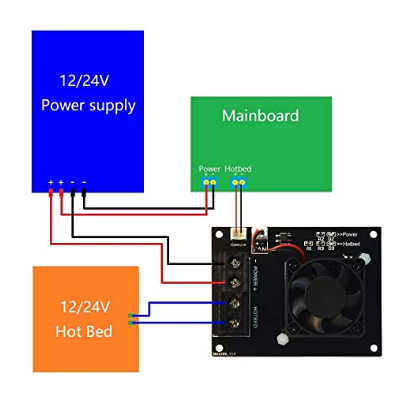
@phaedrux said in recent issue heating bed..funny smell:
@gnatman said in recent issue heating bed..funny smell:
@jay_s_uk said in recent issue heating bed..funny smell:
@gnatman said in recent issue heating bed..funny smell:
16" x 16"
looking online thats going to be about 500w.
This would equate to 21amps so you're above the recommended rating for the bed mosfet (18amps).
Best to move to an external mosfetI've been printing this way for like 3 years or more. I don't think that is the issue.
Says the man who's printer smells like burning.
I think it was just a cable being loose. I was able to resolve it once I replaced all the wires
@jens55 said in recent issue heating bed..funny smell:
You are exceeding the current capacity of the Duet. Go to an external relay or mosfet!
Yes I realize you might 'just' be inside the limits (didn't bother to verify) but you are no longer in a comfortable operating range.
I'll look at adding a mosfet, do you have one you would recommend. I'm 95% sure it was just one of the neg cables screws being loose on the terminal. I didn't replace all the ends or wires the first time, I just did one side of one neg wire. then swapped the board. This time I did all of the wires.
I swapped out all power wires, and so far it seems to be ok. not sure if there was still some issues going on with the ground wire that has the duex5 ground or whatever but I think all is good.
I will keep checking the wire to make sure it's still going strong and not too much current on the wire. I swapped the 12g that was the pos/neg from the vin to 14g. that same 14g is on the duex5 too.
@fcwilt said in recent issue heating bed..funny smell:
Did you tighten down those screw terminals every now and then?
They can loosen slightly to the point where the increased resistance of the connection can start to create some serious heat.
That may have happened to you.
Frederick
I have, I also installed a replacement board which did the exact same thing. I have a Duet wifi 1.02 and now a replacement wifi which has the blade style fuse between the two terminals. This one also would smell on bed heating and also I mentioned the blade fuse getting pretty hot. (new to me as my old board doesn't have the blade fuse there)
@phaedrux said in recent issue heating bed..funny smell:
Photos of the bed heater?
plug, wires or both. attached is an image of the bottom of the duet. keep in mind I soldered the terminals on the bottom because it "felt" loose so there is a little mess from that. rosin core solder.
along with the terminal in the other photo. you can see VIN looks like it might have been getting some heat. but no melted plastic. also I only smell it when the bed is heating up. No smell on idle nor when the hot end is heating up. last image is of my PSU.



@mrehorstdmd said in recent issue heating bed..funny smell:
@gnatman The bed plate acts as a heatsink for the heater. If the heater detaches from the plate or develops an air bubble between the heater and plate, the heater won't be able to transfer heat to the plate and the heater will get extra hot in that area. I'd inspect the bed and heater carefully to see if there are any areas that have let go.
I had this happen after about 2 years operation:
The acrylic adhesive on the heater dried up and let go of the plate. The silicone/glass heater scorched in the area where it detached from the bed plate. The outside surface of the heater looked fine- only the inside surface was burned, but the air bubble was obvious. I never noticed a smell, but the printer is usually closed when it's operating.
When I replaced that heater I ordered the new one without adhesive and used high temperature silicone to attach it to the plate. It's been about 2 years now and there are no signs of the silicone letting go.
Here is the underside of the bed, looks fine to me. not even a short on the thermistor. I checked the power and neg on the bottom of the bed and re-soldered the neg wire just to be safe. 
@jay_s_uk said in recent issue heating bed..funny smell:
@gnatman said in recent issue heating bed..funny smell:
16" x 16"
looking online thats going to be about 500w.
This would equate to 21amps so you're above the recommended rating for the bed mosfet (18amps).
Best to move to an external mosfet
I've been printing this way for like 3 years or more. I don't think that is the issue.
@jay_s_uk said in recent issue heating bed..funny smell:
@gnatman how big is your bed? what voltage are you running at?
do you know how many watts it needs?
It's 16" x 16" 24v system. I am running a Hypercube evo. bought the kit from alliexpress like 3 or 4 years ago. I can't remember the wattage of the bed.
Hello everyone, I don't know what's going on with my printer. I will try to explain in detail what is happening. Currently when I try to turn on my heated bed. it will start to smell. I've looked at my grounds going into Vin and one for the bed. I also have a duex5 which I checked the wires on also. All look ok and are snug, I pulled them all to inspect the wires and re-crimped one in a new ferrule. The smell is not of burning plastic, at least not to my thoughts but rather like very hot electronics. I even purchased a replacement duet wifi thinking the board might have been the issue but that was not it as I still smell the same smell as soon as I turn on the heated bed. was trying to reach a bed temp of 80. So nothing too crazy. I also noticed on the new duet board, the fuse was getting really hot for the bed. I could use some help to further diag this thing. I need to get my printer back up and running to complete a job for someone.
@dc42 said in Community repairs?:
@bearer said in Community repairs?:
I'm also sitting on some fancy rework gear and wondering if it would be beneficial for the community and environment to try and have these boards fixed by the community, including myself.
Yes, definitely! The most common repairs are replacing blown drivers (although those usually happen within the first few days so they are covered by the warranty), and blown fan mosfets. After that comes failed WiFi modules (and users wanting to replace the original module by the external antenna version), and occasionally failed processors - although when the processor has failed, unless it's on a v1.0 Duet WiFi then it's normally due to overvoltage on the +3.3V rail, so other components have probably failed too.
BTW we've shipped tens of thousands of Duets, so they are more reliable than you might think from seeing forum posts about failed ones.
I just recently started having an issue with my Duet 2 Wifi. I went to do a print the other day and started to smell something. I checked the power wires going to the Duet from power supply and the ones from power supply to the Duex5, I only smell it when the Bed is heating up. I can even hear something a little bit when it first starts to heat the bed. I know this topic was a little old but I was wondering if something needs to be replaced.
It will fault just sitting, I think the fault during movement was a coincidence
@Veti Thanks, I just switched H2 over to H1 thermistor to see if maybe it had a loose connection as you describe. So far it's heating up alright. Very well could be a bad wiring job on my connections.
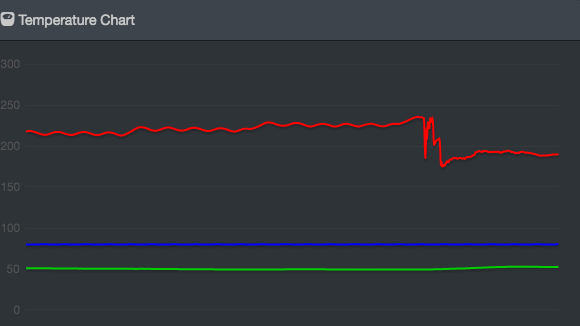
Sorry thats the button I was looking for last night. This was shortly after when the print head moved and it was starting to print. durning tunes the graph is smooth.
sitting idle there is a little hickup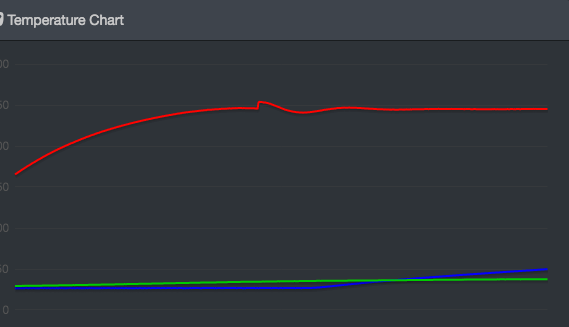
This as soon as I went to home z. 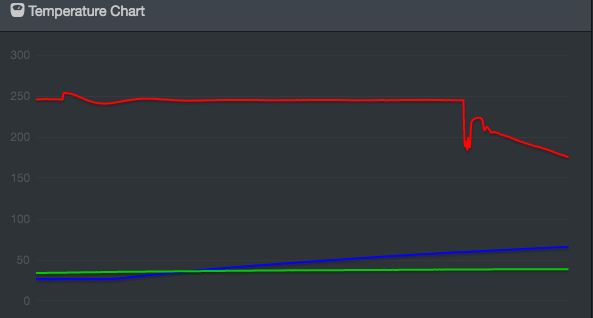
Now this is odd. Huge drop in the graphic when it was sent to "print" and the head moved!!https://i11.photobucket.com/albums/a170/Z28Kid/Screen Shot 2019-10-17 at 7.40.53 PM_zpscvxyztdk.png