I remember that @joergs5 was working on a robot kinematic K13. Is it available in the 3.5beta version?
Latest posts made by Ghazi
-
RE: Pre-release 3.5 beta 2 now availableposted in Beta Firmware
-
RE: Voron 2.4 Homing for XYZ Helpposted in General Discussion
@Karim if you move x or y before homing z, it would not work correctly
just switch line 5 and 6 to be like this,; homez.g ; called to home the Z axis ; ; generated by RepRapFirmware Configuration Tool v3.3.13 on Fri Oct 14 2022 18:23:21 GMT-0400 (Eastern Daylight Time) G1 X115 Y0 ; align the extruder to be above the z endstop G91 ; relative positioning G1 H2 Z5 F6000 ; lift Z relative to current position G1 H1 Z-355 F1800 ; move Z down until the endstop is triggered G1 Z5 F100 ; lift Z relative to current position G92 Z0 ; set Z position to axis minimum (you may want to adjust this) -
RE: Voron 2.4 Homing for XYZ Helpposted in General Discussion
@Karim IF you are using a switch endstop for z, first align the extruder to be above the z endstop. I use a G1 command then the position in X and Y before switch to relative position. The position of my z endstop is (X=230,Y=0)
; homez.g G1 X230 Y0 ; align the extruder to be above the z endstop G91 ; relative positioning -
RE: Voron 2.4 Homing for XYZ Helpposted in General Discussion
@Karim My configuration might look different. The first config file in this post looks fine, but after switching A and B motors in the motor mapping M584 X1 Y0 Z5:6:7:8 E3. I attached a simple image for the x and y axes and where the original is on the printing bed (0,0) in the configuration
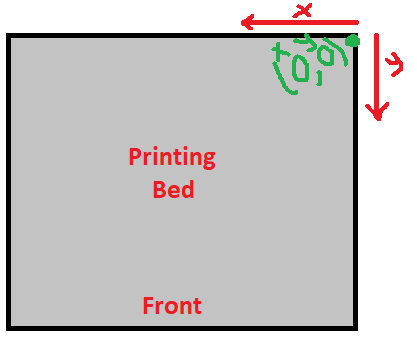
The point in green would be (350,350 ,0) after homing if you keep your current homing files. -
RE: Voron 2.4 Homing for XYZ Helpposted in General Discussion
@Karim X & Y end stops M574 define high-end M574 X2, M574 Y2 switch them to low-end M574 X1 S1 p"xstop" & M574 Y1S1 P"ystop". The homing files should move in the negative values -355. Also, did you fix the mixed in wiring A & B motors
-
RE: Voron 2.4 Homing for XYZ Helpposted in General Discussion
@Karim I donot have the printer nearby. I can help if you share the homing files you are testing right now
-
RE: Voron 2.4 Homing for XYZ Helpposted in General Discussion
@Karim Try the old homing file and see if it works. I changed nothing for homing x and y. But for Z I added few lines to move the toolhead above the z endstop
-
RE: Expansion 3HC not recognize (status led off)posted in Duet Hardware and wiring
@dc42 I returned it, and got a new one, works with no issue
-
RE: Voron 2.4 Homing for XYZ Helpposted in General Discussion
@Karim I checked my config file. B motor is X and A motor is Y. Check manual page 235