@Phaedrux Okay, so ill run another and be sure to save with M500. The M307 generated after the tune isn't saving it anymore?
Posts made by gabrealek
-
RE: Back again: finding a solution to an unresponsive board.posted in General Discussion
-
RE: Back again: finding a solution to an unresponsive board.posted in General Discussion
@Phaedrux
the fault
Heater 0 fault: temperature rising too slowly: expected 2.32°C/sec measured 0.21°C/sec -
RE: Back again: finding a solution to an unresponsive board.posted in General Discussion
@Phaedrux @droftarts Good morning From Ms. Thanks for your help first and foremost, having you all a few clicks away has helped me get this far. @Phaedrux Yes i have had some progress. My board wouldn't jump when it was plugged via usb, so i plugged it back to the VIN and did the reset again. This time the diag light kind of blinked once. Unplugged it from there and went back USB and it was found via BOSSA software then flashed the 3.5.3 release. Now I'm back into the DWC this morning, I figure I have to tune everything once again since its been so long. The last time I got this far, my bed heater kept faulting even after the PID tune and programing. At this point i'm im going to put a new thermistor on the bed and do a new test all together just to be sure it's alright down there. I've been following a few threads about it here; https://docs.duet3d.com/User_manual/Troubleshooting/Heater_faults
https://forum.duet3d.com/topic/26122/heater-fault-on-heated-bed-because-it-s-rising-to-slow/54
-
RE: Back again: finding a solution to an unresponsive board.posted in General Discussion
@Phaedrux hello. My apologies for the late reply. Work has been working lately. I just plugged the board in and went to click show hidden devices and the board still isn't coming up
.
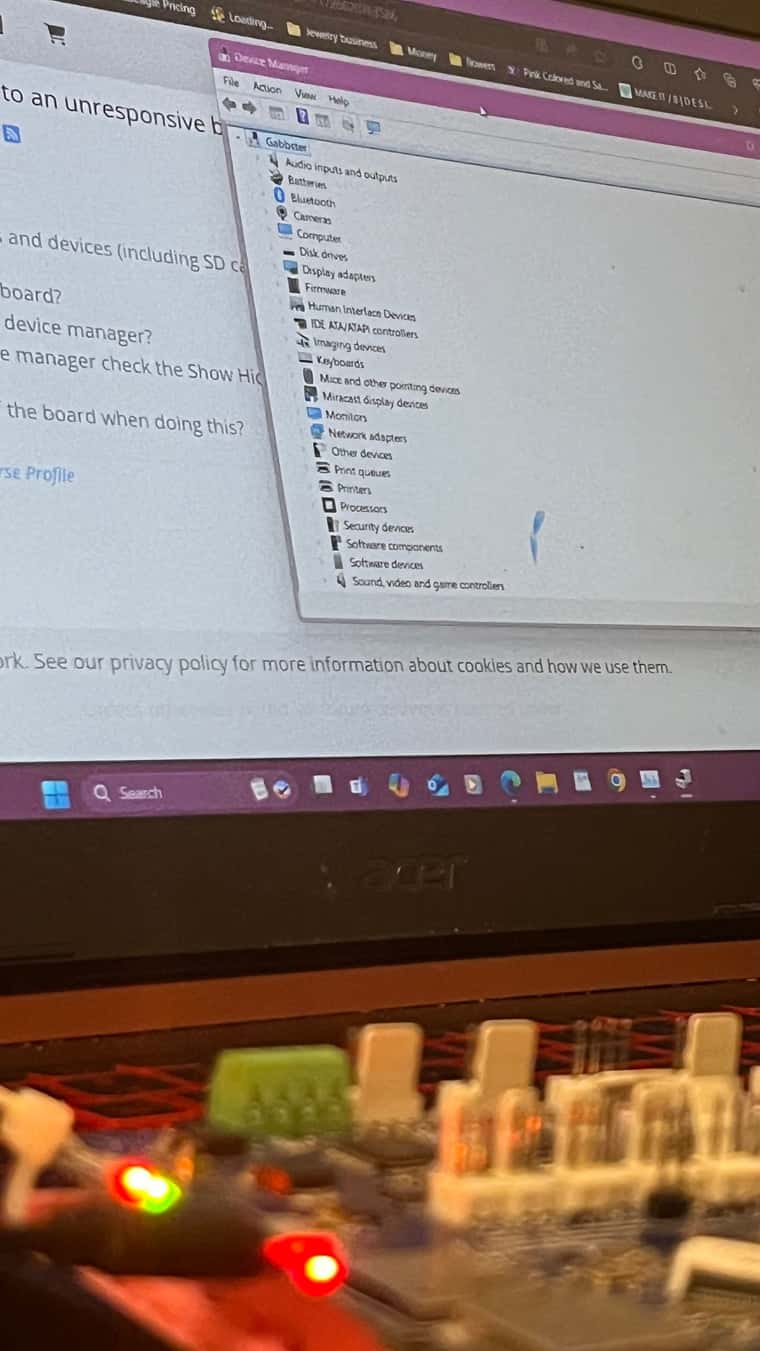
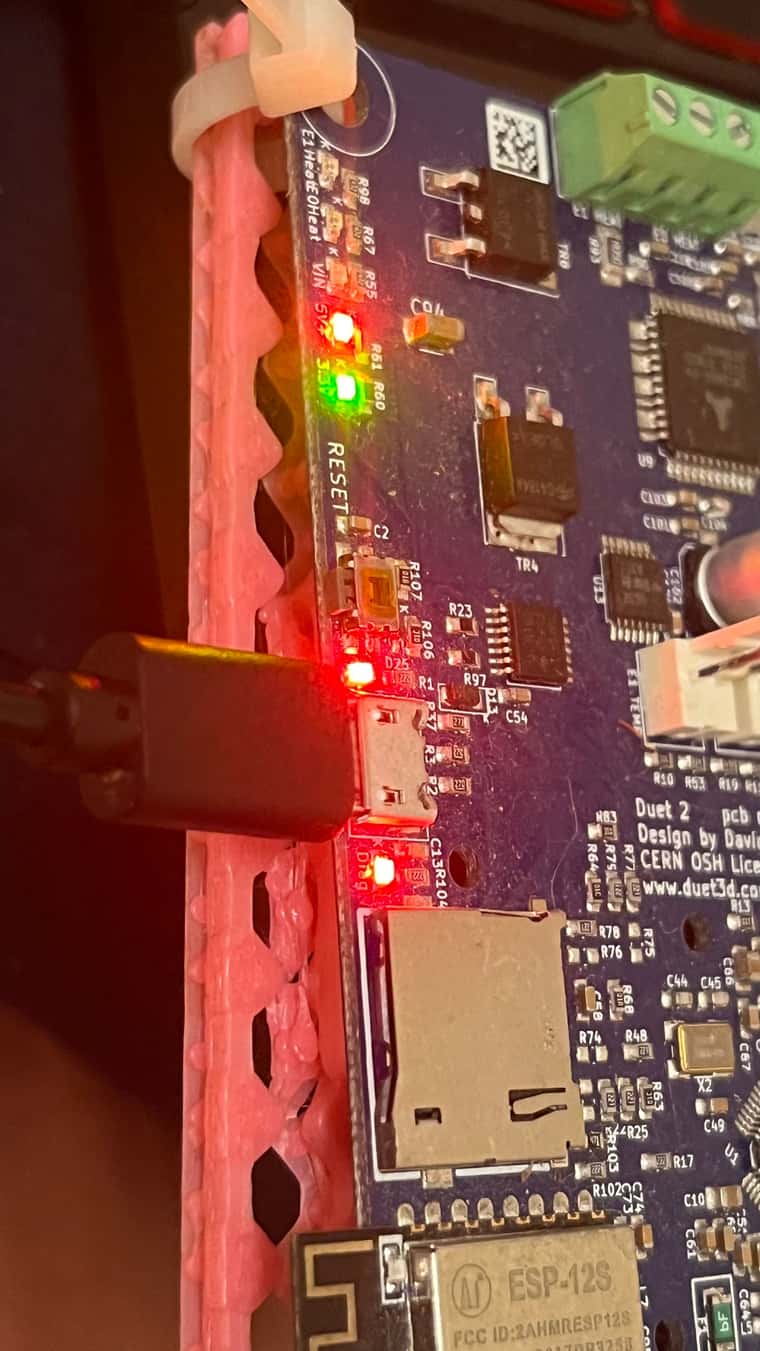
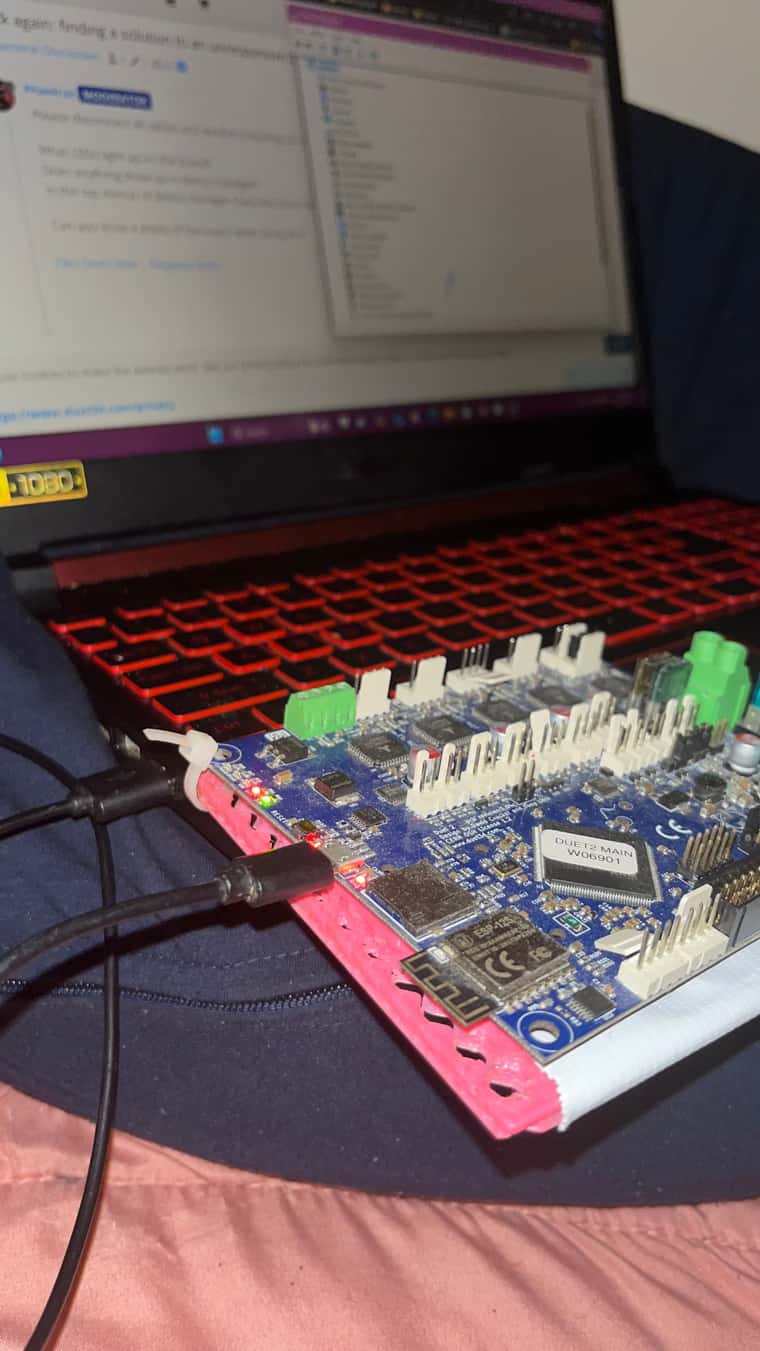
-
Back again: finding a solution to an unresponsive board.posted in General Discussion
Ive followed instructions thoroughly from my last time trying to find out what went wrong in the process. Im took some time because i felt that things were constantly reaching a dead end. Id really appreciate the help and patience. My computers com ports all work perfectly fine,"yes" I did test and check them. There aren't any programs running in the background, I've checked task manager as well as made sure there were no startup programs running. My poor little board still will not read when plugged in. My computer doesn't even make the initial USB plug in sound. Here is the first troubleshooting thread below. If needed i can Facetime or google video. I really need to get this board up and running duet family. Ive been staring at it staring back at me since this last post.
Re: Board not responding after firmware update DIAG light stays on
-
RE: Board not responding after firmware update DIAG light stays onposted in General Discussion
@droftarts okay. will do. Thank you.
-
RE: Board not responding after firmware update DIAG light stays onposted in General Discussion
@droftarts Still nothing happens when i plug it in. i cant find it under the com ports at all. i don't even get the notification of it being plugged in and I've tried all ports. It all dropped once i updated the firmware. I was firmware 3.3 before the update. it finished completely and i restarted it and it hasn't connected since.
-
RE: Board not responding after firmware update DIAG light stays onposted in General Discussion
@droftarts I took the jumper off and pressed the reset and it still isnt showing up within windows at all.
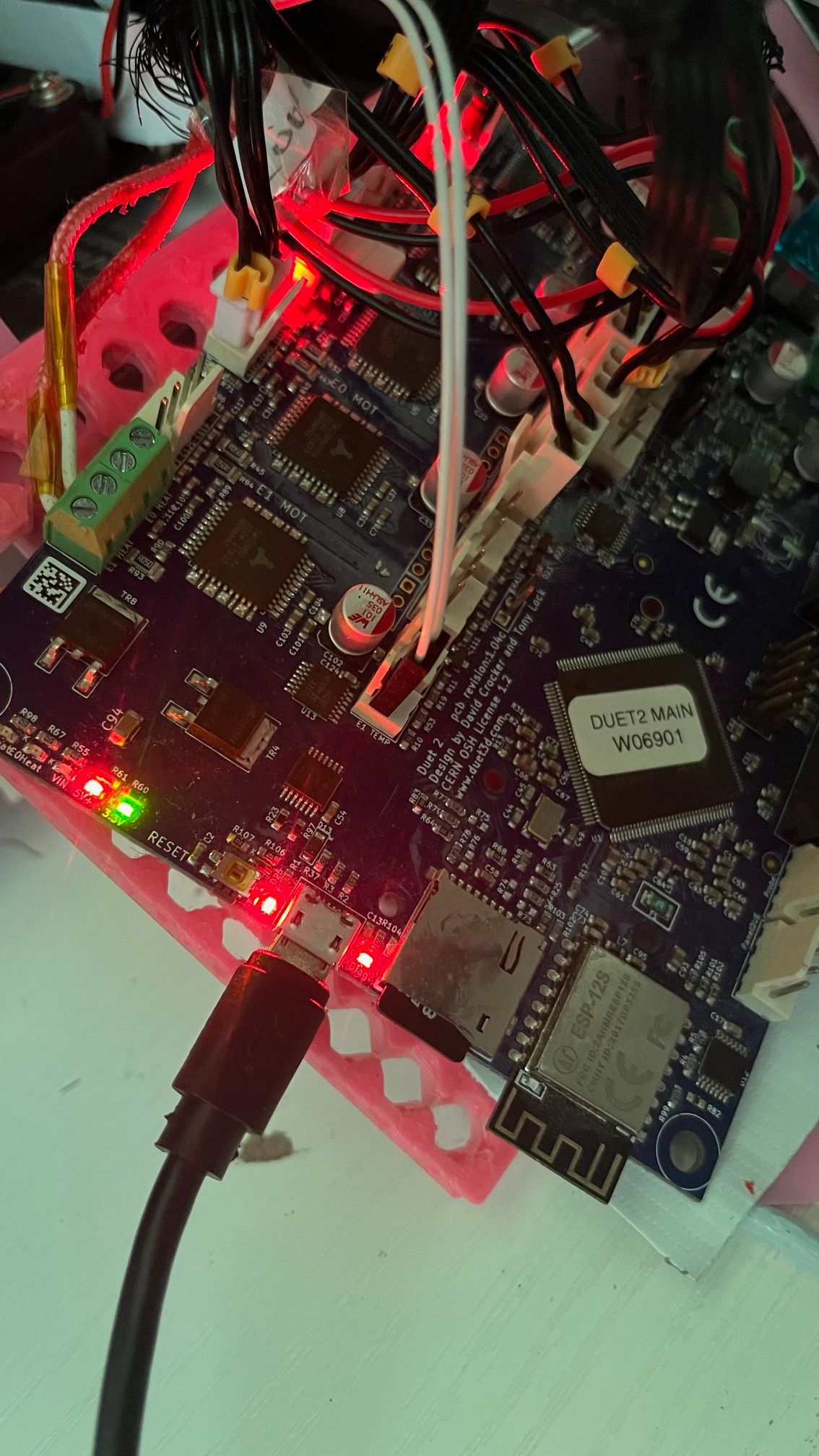
-
RE: Board not responding after firmware update DIAG light stays onposted in General Discussion
@droftarts Okay. Thank you for the fast response. I'm about to go and try it now since I have you.
-
RE: Board not responding after firmware update DIAG light stays onposted in General Discussion
@droftarts "Remove the erase jumper once the Diag LED lights up." So am I to use tweezers and pull the erase jumper off entirely? I am SCAREDDD to hurt my board.
-
RE: Board not responding after firmware update DIAG light stays onposted in General Discussion
@droftarts Ive been trying to find out how to erase it properly. I'm not sure how to use the jumper pins to complete the process. Ive pressed the reset button but im not sure how to "jump" to erase. Cries in still . . noob

-
Board not responding after firmware update DIAG light stays onposted in General Discussion
Hello. Ive been wanting to get back into printing and i figured it was time to update my firmware. I uploaded the "Duet2and3Firmware-3.5.0-rc.4.zip" file and when i did it reset as usual and didnt connect back to wifi and wouldnt connect back via usb to connect to YAT or even BOSSA. I dont even get a notification to my computer that its plugged in. All the appropriate lights are on but the wifi. Im not sure if i downloaded the wrond update file from what version i remember running. My older Config is posted in my older post on here from my last feud with this printer.
-
RE: Duet wifi 2 . X endstop still triggeredposted in Duet Hardware and wiring
@droftarts I think i have it figured out i replaced the old coding from when my X-axis wouldn't work which is
OLD CODE
; homeall.g
; called to home all axes
;
; generated by RepRapFirmware Configuration Tool v3.2.1 on Tue Jan 19 2021 17:33:25 GMT-0500 (Eastern Standard Time)G91 ; relative positioning
G1 H2 Z5 F6000 ; lift Z relative to current position
G1 H1 X-300 Y-300 F3000 ; move quickly to X and Y axis endstops and stop there (first pass)
G1 X5 Y5 F6000 ; go back a few mm
G1 H1 X-300 Y-300 F3600 ; move slowly to X and Y axis endstops once more (second pass)
G90 ; absolute positioning
G1 X150 Y150 F6000 ; move to center
G30 ; probe the bed
G1 X10 Y10 Z10 ; move to parking position; set Z position to axis minimum (you may want to adjust this); Uncomment the following lines to lift Z after probing
;G91 ; relative positioning
;G1 Z18 F8000 ; lift Z relative to current position
;G90 ; absolute positioningNew one . .
; homeall.g
; called to home all axes
;
; generated by RepRapFirmware Configuration Tool v3.2.1 on Tue Jan 19 2021 17:33:25 GMT-0500 (Eastern Standard Time)G91
G1 H1 Z-400 F3000
G92 Z0 ; change Z0 to match the actual Z co-ordinate at which the Z end stop triggers
G1 Z10
G1 H1 X-300 Y-300
G1 X5 Y5
G1 H1 X-6 Y-6 F300
G90; set Z position to axis minimum (you may want to adjust this)
; Uncomment the following lines to lift Z after probing
;G91 ; relative positioning
;G1 Z18 F8000 ; lift Z relative to current position
;G90 ; absolute positioning-everything homes . . . but now individually i still cannot manually set the z axis
okay . . update .
//////////////////////////
; homez.g
; called to home the Z axis
;
; generated by RepRapFirmware Configuration Tool v3.2.1 on Tue Jan 19 2021 17:33:25 GMT-0500 (Eastern Standard Time)G91 ; relative positioning
G1 H2 Z18 F480000 ; lift Z relative to current position
G1 H1 Z-405 F3000 ; move Z down until the endstop is triggered
G92 Z0 ; set Z position to axis minimum (you may want to adjust this); Uncomment the following lines to lift Z after probing
;G91 ; relative positioning
;G1 Z18 F8000 ; lift Z relative to current position
;G90 ; absolute positioningNEWWWW code maybe?
; homez.g
; called to home the Z axis
;
; generated by RepRapFirmware Configuration Tool v3.2.1 on Tue Jan 19 2021 17:33:25 GMT-0500 (Eastern Standard Time)G91 ; relative positioning
G1 H2 Z18 F480000 ; lift Z relative to current position
G1 H1 Z-405 F3000 ; move Z down until the endstop is triggered
G92 Z0 ; set Z position to axis minimum (you may want to adjust this); Uncomment the following lines to lift Z after probing
;G91 ; relative positioning
;G1 Z18 F8000 ; lift Z relative to current position
;G90 ; absolute positioningThis code works better . . now im going to manually level the bed
-
RE: Duet wifi 2 . X endstop still triggeredposted in Duet Hardware and wiring
"P0 indicates that no Z probe is present. Whenever Z probing is commanded, you will be prompted to jog the Z axis until the nozzle is just touching the bed and then signal completion."
Yes, Im still prompted for the Z axis but it wont let me press the buttons. I have the first thread of the alterations we had to do the first set up here
" https://forum.duet3d.com/topic/21055/new-to-the-duet-complete-newbie/94?_=1687614184763 "
"When you move the X or Y axis 100mm, does it actually move 100mm?" yes i can press it on the dashboard tab and it will move 100mm.
ALSO YES when its going to home the Z BEFORE the promt screen it goes to far. Still I am sadly a nube lolololol.
Still I am sadly a nube lolololol. 
CONFIG.G
; Configuration file for Duet WiFi (firmware version 3)
; executed by the firmware on start-up
;
; generated by RepRapFirmware Configuration Tool v3.2.1 on Tue Jan 19 2021 17:33:25 GMT-0500 (Eastern Standard Time); General preferences
G90 ; send absolute coordinates...
M83 ; ...but relative extruder moves
M550 P"Creola" ; set printer name; Network
M552 S1 ; enable network
M586 P0 S1 ; enable HTTP
M586 P1 S0 ; disable FTP
M586 P2 S0 ; disable Telnet; Drives
M569 P0 S0 ; physical drive 0 goes backwards
M569 P1 S0 ; physical drive 1 goes backwards
M569 P2 S1 ; physical drive 2 goes forwards
M569 P3 S0 ; physical drive 3 goes backwards
M584 X0 Y1 Z2 E3 ; set drive mapping
M350 X16 Y16 Z16 E16 I1 ; configure microstepping with interpolation
M92 X130.00 Y130.00 Z400.00 E97.08 ; set steps per mm
M566 X900.00 Y900.00 Z60.00 E120.00 ; set maximum instantaneous speed changes (mm/min)
M203 X6000.00 Y6000.00 Z600.00 E1200.00 ; set maximum speeds (mm/min)
M201 X500.00 Y500.00 Z120.00 E250.00 ; set accelerations (mm/s^2)
M906 X800 Y800 Z800 E800 I30 ; set motor currents (mA) and motor idle factor in per cent
M84 S30 ; Set idle timeout; Axis Limits
M208 X0 Y0 Z0 S1 ; set axis minima
M208 X300 Y300 Z400 S0 ; set axis maxima; Endstops
M574 X1 S1 P"xstop" ; configure active-high endstop for low end on X via pin xstop
M574 Y1 S1 P"ystop" ; configure active-high endstop for low end on Y via pin ystop
M574 Z1 S1 P"zstop" ; configure active-high endstop for low end on Z via pin zstop; Z-Probe
M558 P0 H5 F300 T6000
G31 x0 y0 z0 P500
M557 X10:220 Y10:220 S20 ; define mesh grid; Heaters
M308 S0 P"bedtemp" Y"thermistor" T98801 B4185 ; configure sensor 0 as thermistor on pin e0temp
M950 H0 C"bedheat" T0 ; create bed heater output on e0heat and map it to sensor 0
M307 H0 B0 S1.00 ; disable bang-bang mode for the bed heater and set PWM limit
M140 H0 ; map heated bed to heater 0
M143 H0 S80 ; set temperature limit for heater 0 to 80C
M308 S1 P"e1temp" Y"thermistor" T98801 B4185 ; configure sensor 1 as thermistor on pin e1temp
M950 H1 C"e1heat" T1 ; create nozzle heater output on e1heat and map it to sensor 1
M307 H1 B0 S1.00 ; disable bang-bang mode for heater and set PWM limit
M143 H1 S280 ; set temperature limit for heater 1 to 280C; Fans
M950 F0 C"fan0" Q20 ; create fan 0 on pin fan0 and set its frequency
M106 P0 C"PartCool" S0 H-1 ; set fan 0 name and value. Thermostatic control is turned off
M950 F1 C"fan1" Q20 ; create fan 1 on pin fan1 and set its frequency
M106 P1 S1 H T45 ; set fan 1 value. Thermostatic control is turned on; Tools
M563 P0 S"Hotend" D0 H1 F0 ; define tool 0
G10 P0 X0 Y0 Z0 ; set tool 0 axis offsets
G10 P0 R0 S0 ; set initial tool 0 active and standby temperatures to 0C; Custom settings are not defined
; Miscellaneous
M501 ; load saved parameters from non-volatile memory
M911 S21 R23 P"M913 X0 Y0 G91 M83 G1 Z3 E-5 F1000" ; set voltage thresholds and actions to run on power loss
T0 ; select first tool -
RE: Duet wifi 2 . X endstop still triggeredposted in Duet Hardware and wiring
@Phaedrux i pressed ok through the auto home screen and it went to home about an inch from the X endstop. I tried to control Z after I homed and it let me move it up and down. It wont let me home it to the right location. As if the whole machines calibration is off.