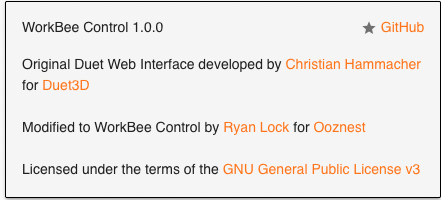@phaedrux What are the next steps, i need my duet and wait for resulation.
I think the board is damaged.
Posts made by gabit
-
RE: short to ground, over tempeatureposted in Duet Hardware and wiring
-
RE: short to ground, over tempeatureposted in Duet Hardware and wiring
@phaedrux
Hi,- with removed SD Card it gets also hot in a view seconds.
- because of this, i think the config.g is not the problem
- the Board is changed on 4.Jan see here
- since it is changed it runs perfect, until a view days ago, nothing changed at this time
- it it purchased at 19.04.2021 by filafarm (berlin/germany)
- the z drive is never used, no stop no stepper
- then new firmware i installed after i have get this problems, before it was workbee controll 1.0
M122 === Diagnostics === RepRapFirmware for Duet 2 WiFi/Ethernet version 3.2.2 running on Duet Ethernet 1.02 or later Board ID: 0JD0M-9P6B2-NJ4S8-6JKF0-3SD6Q-TU7UL Used output buffers: 1 of 24 (10 max) === RTOS === Static ram: 23460 Dynamic ram: 69040 of which 60 recycled Never used RAM 19520, free system stack 204 words Tasks: NETWORK(ready,206) HEAT(blocked,212) MAIN(running,471) IDLE(ready,20) Owned mutexes: === Platform === Last reset 00:02:31 ago, cause: power up Last software reset at 2022-03-27 16:00, reason: User, GCodes spinning, available RAM 19520, slot 1 Software reset code 0x0003 HFSR 0x00000000 CFSR 0x00000000 ICSR 0x00000000 BFAR 0xe000ed38 SP 0x00000000 Task MAIN Freestk 0 n/a Error status: 0x00 Aux0 errors 0,0,0 MCU temperature: min 31.1, current 35.6, max 116.7 Supply voltage: min 1.3, current 1.7, max 2.1, under voltage events: 0, over voltage events: 0, power good: no Driver 0: position 0, ok, SG min/max not available Driver 1: position 0, ok, SG min/max not available Driver 2: position 0, ok, SG min/max not available Driver 3: position 0, ok, SG min/max not available Driver 4: position 0, ok, SG min/max not available Driver 5: position 0 Driver 6: position 0 Driver 7: position 0 Driver 8: position 0 Driver 9: position 0 Driver 10: position 0 Driver 11: position 0 Date/time: 2022-03-31 19:05:18 Cache data hit count 290514072 Slowest loop: 7.05ms; fastest: 0.20ms I2C nak errors 0, send timeouts 0, receive timeouts 0, finishTimeouts 0, resets 0 === Storage === Free file entries: 10 SD card 0 detected, interface speed: 20.0MBytes/sec SD card longest read time 3.7ms, write time 0.0ms, max retries 0 === Move === DMs created 83, maxWait 0ms, bed compensation in use: none, comp offset 0.000 === MainDDARing === Scheduled moves 0, completed moves 0, hiccups 0, stepErrors 0, LaErrors 0, Underruns [0, 0, 0], CDDA state -1 === AuxDDARing === Scheduled moves 0, completed moves 0, hiccups 0, stepErrors 0, LaErrors 0, Underruns [0, 0, 0], CDDA state -1 === Heat === Bed heaters = 0 -1 -1 -1, chamberHeaters = -1 -1 -1 -1 === GCodes === Segments left: 0 Movement lock held by null HTTP is idle in state(s) 0 Telnet is idle in state(s) 0 File is idle in state(s) 0 USB is idle in state(s) 0 Aux is idle in state(s) 0 Trigger is idle in state(s) 0 Queue is idle in state(s) 0 LCD is idle in state(s) 0 Daemon is idle in state(s) 0 Autopause is idle in state(s) 0 Code queue is empty. === Network === Slowest loop: 7.03ms; fastest: 0.01ms Responder states: HTTP(0) HTTP(0) HTTP(0) HTTP(0) FTP(0) Telnet(0), 0 sessions HTTP sessions: 1 of 8 Interface state active, link 100Mbps full duplex -
short to ground, over tempeatureposted in Duet Hardware and wiring
Hi
i got some errors on drive 2
All is clean, nothing is on board which could create short
The Chip is getting hot
Even if nothing is connected to the boad and powered by usb
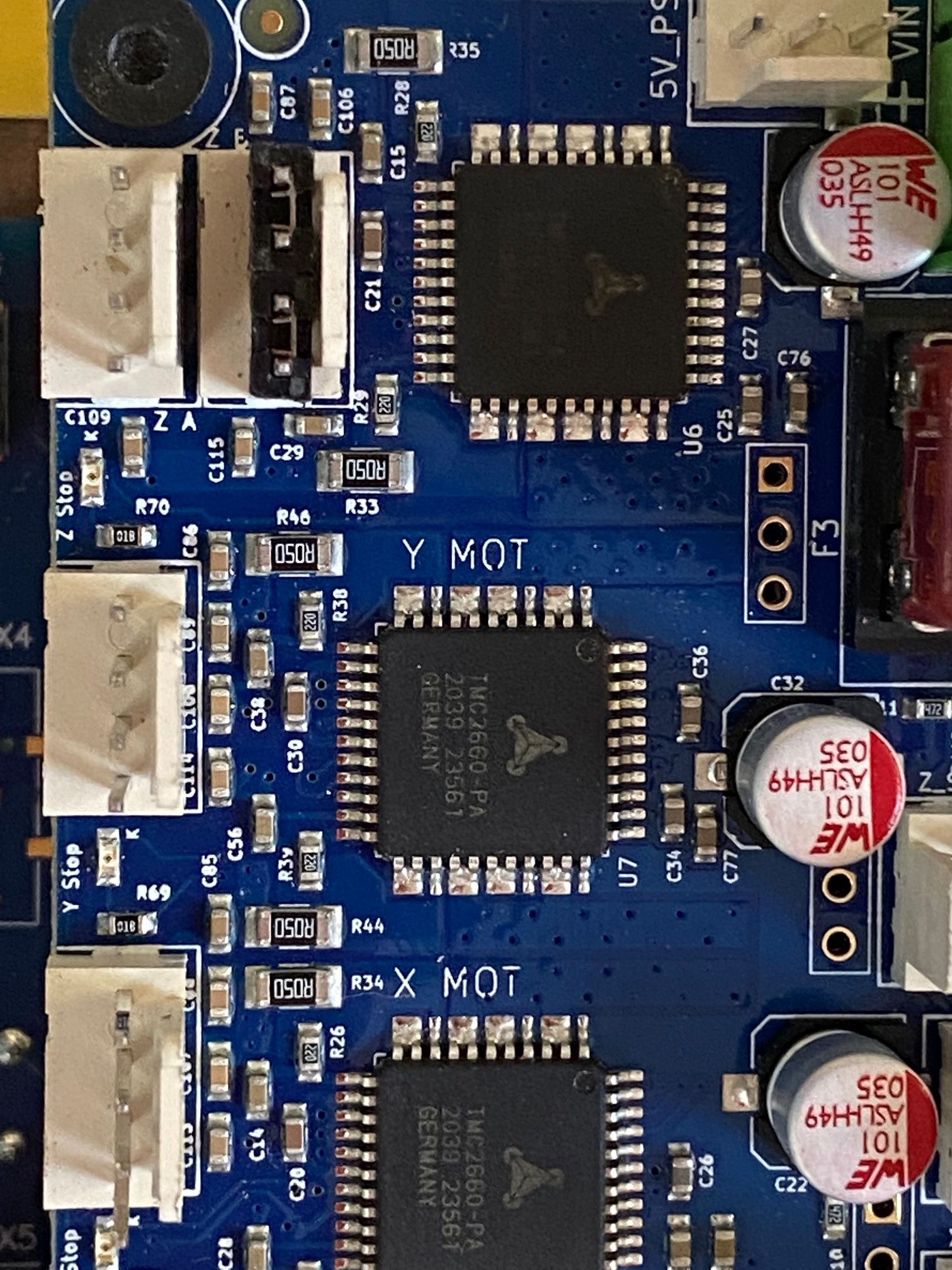
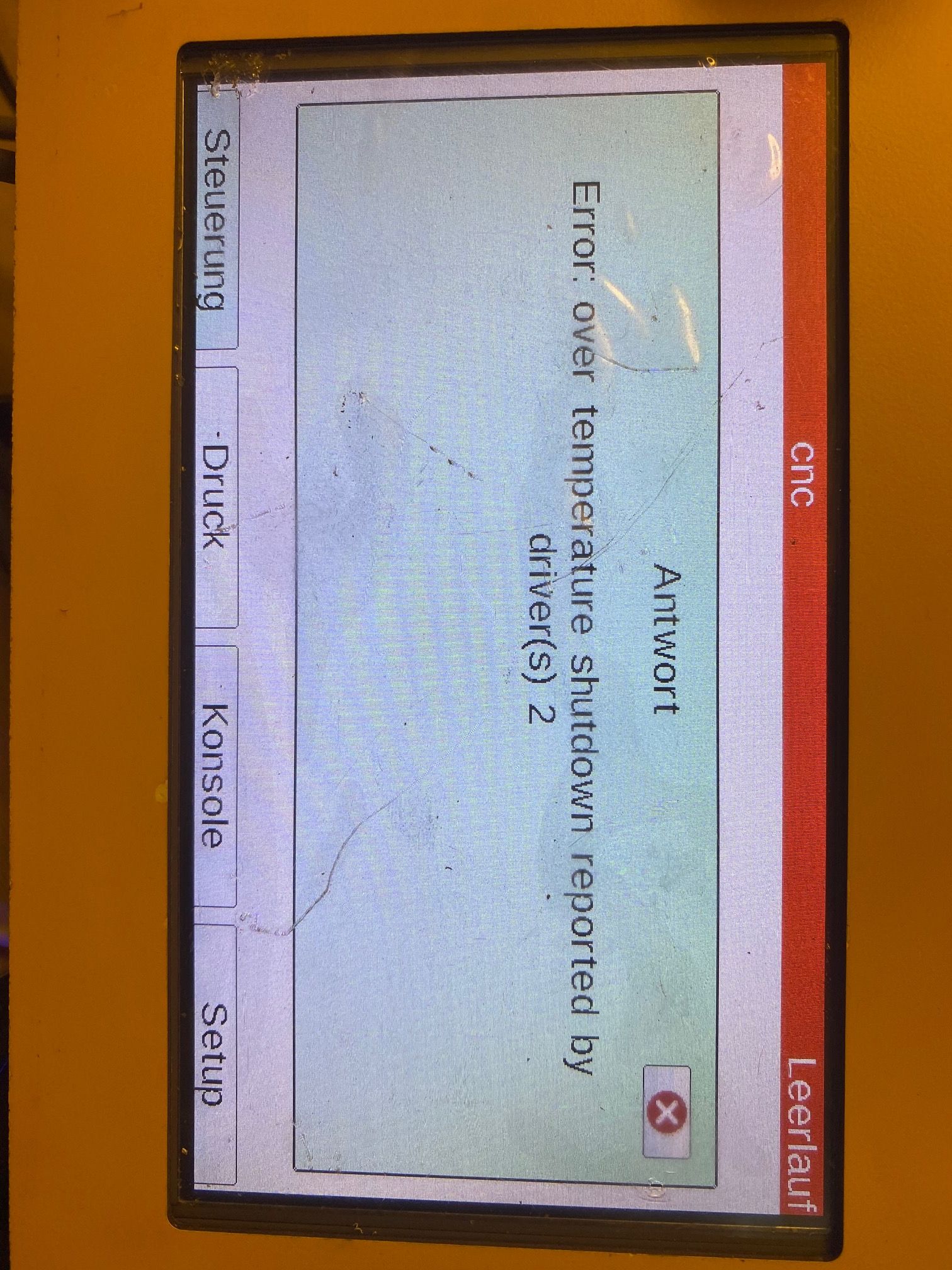
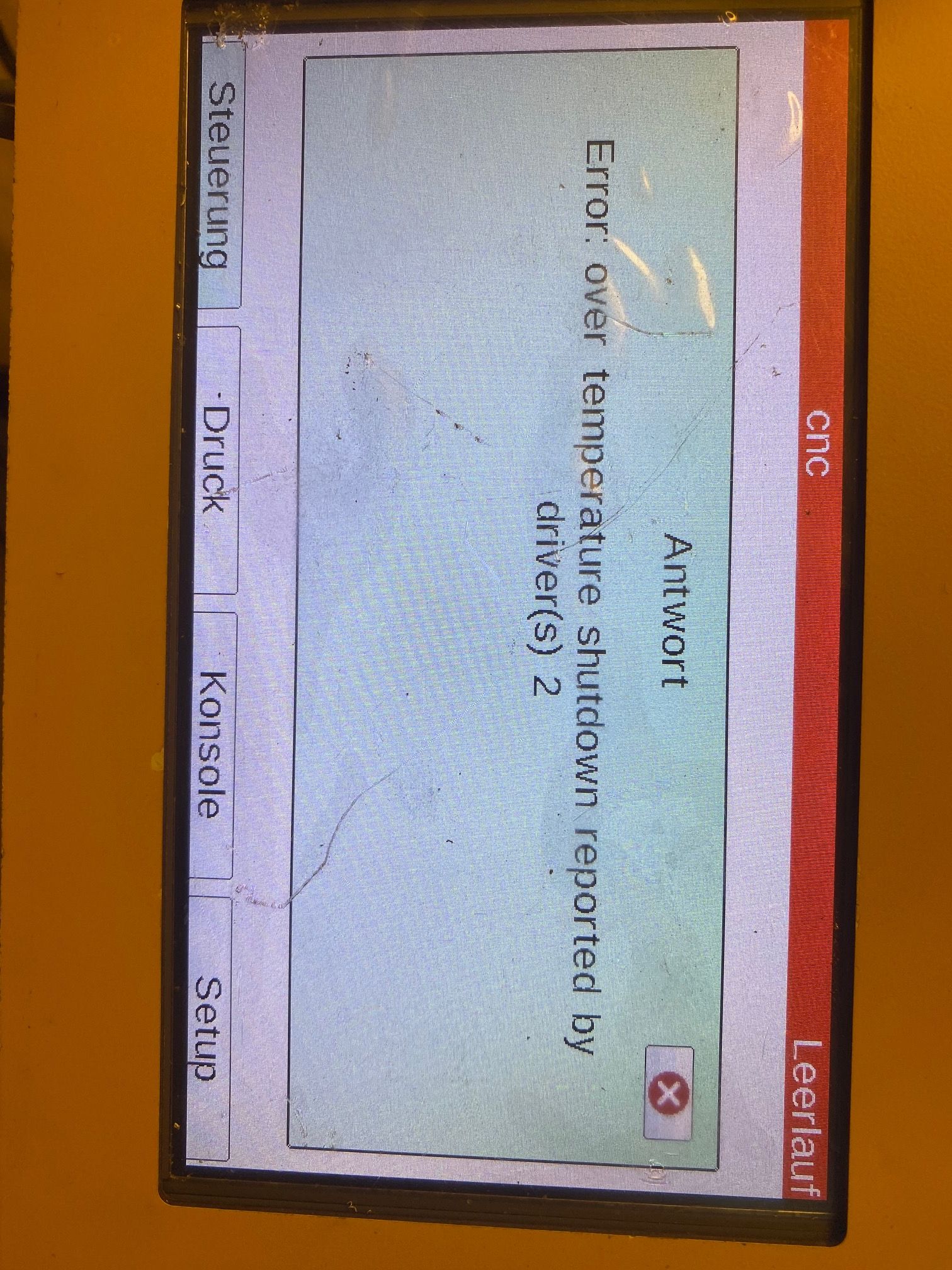
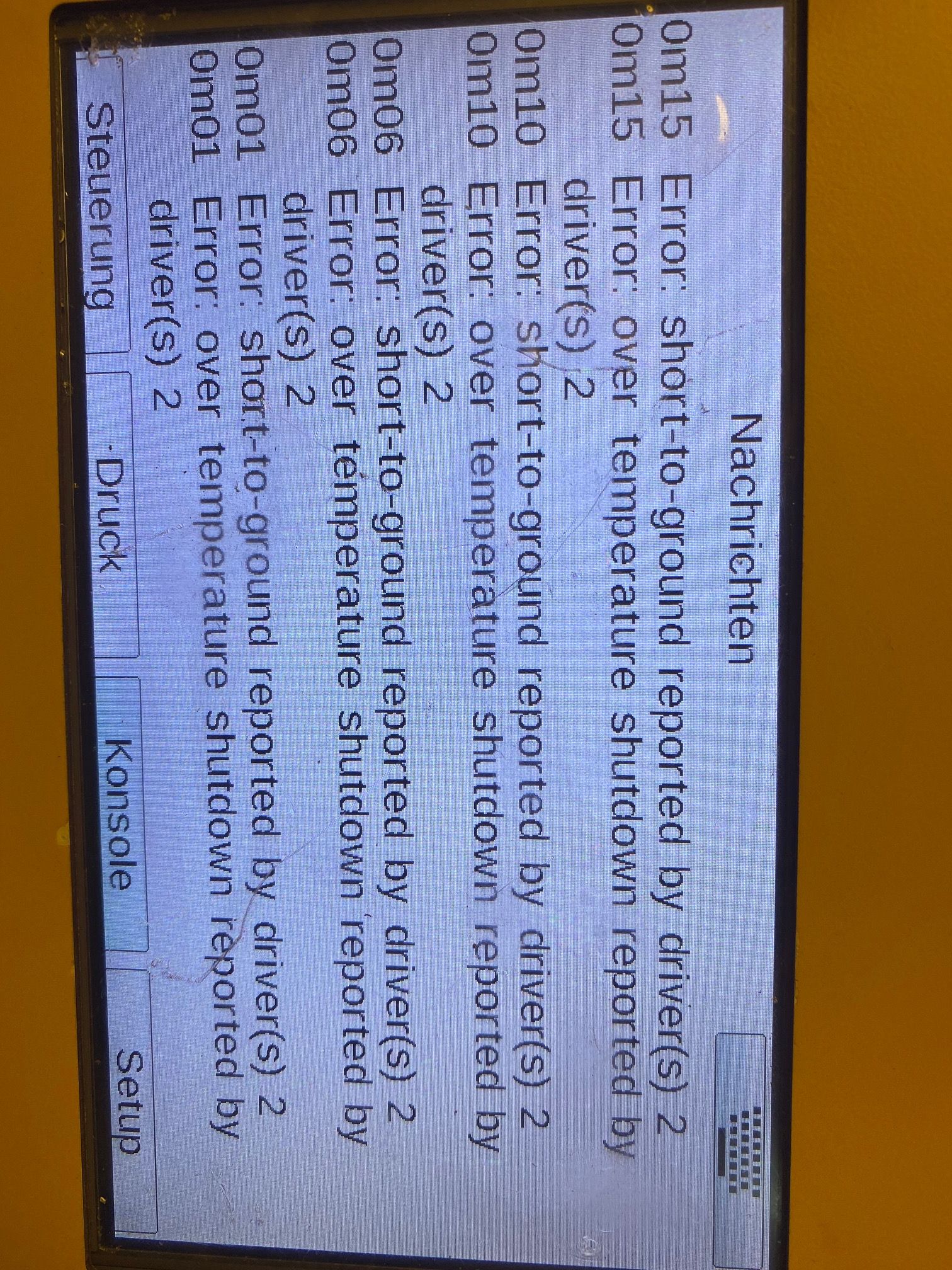
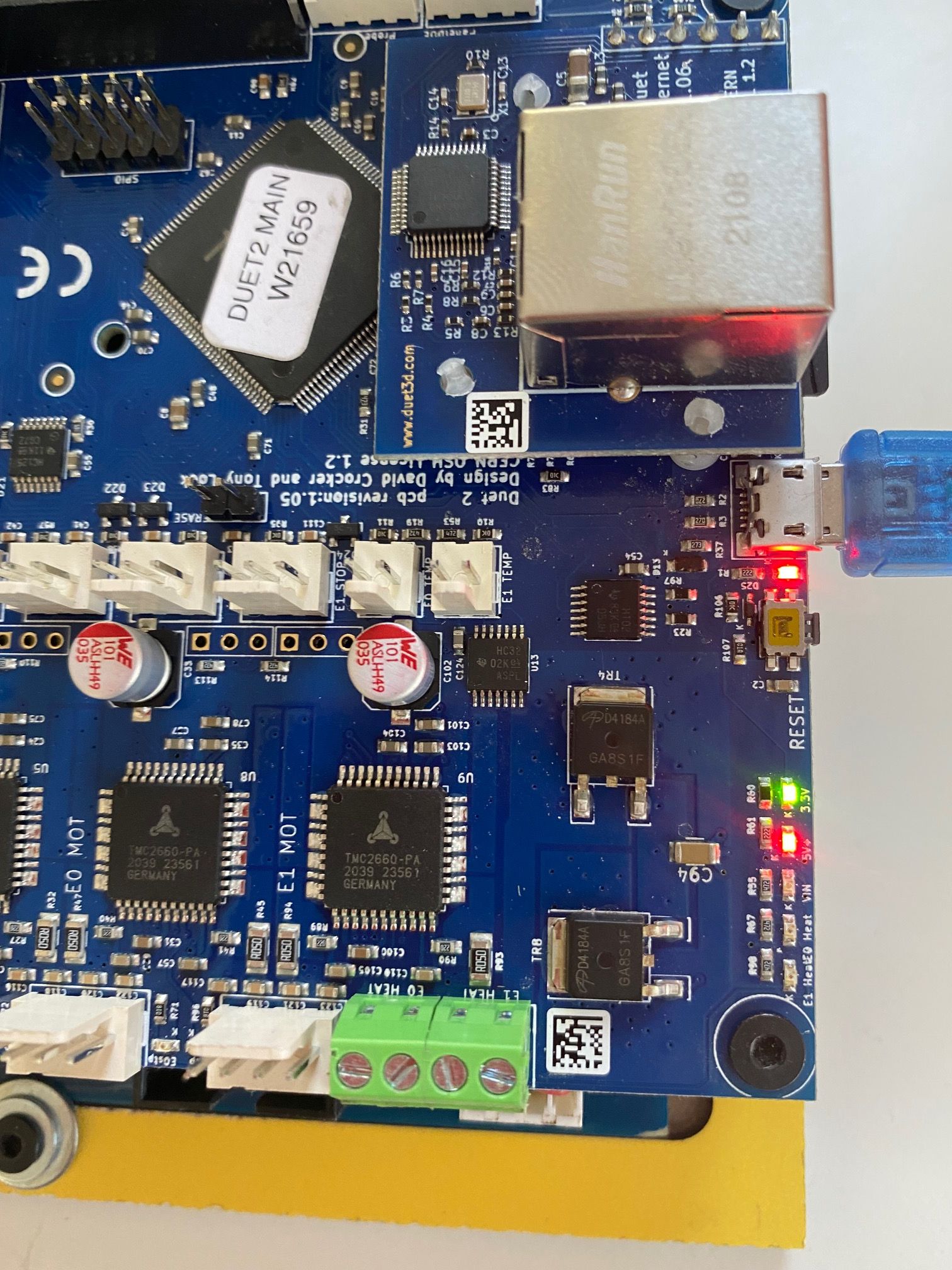
-
RE: Spindle Controll with M950posted in CNC
@jay_s_uk ok, i knew this page and my code is from this side
the only different is the connector; New code M950 R0 C"!exp.heater3" L12000 ; Create spindle index 0, with PWM pin on heater 3 and 12000 RPM achieved at full PWM M563 P1 S"Spindle 1" R0 ; Create tool 1 with spindle 0 and call it "Spindle 1" M453Doesnt work, same error
; Old code M453 S0 T1 C"!exp.heater3" R12000 ; Assign tool 1 to spindle index 0, with PWM pin on heater 3 and 12000 RPM achieved at full PWMThe same, what is the problem?
-
Spindle Controll with M950posted in CNC
Hi,
i try to make a spindle Controll via Duet 2 WlanM115 FIRMWARE_NAME: RepRapFirmware for Duet 2 WiFi/Ethernet FIRMWARE_VERSION: 3.3 ELECTRONICS: Duet WiFi 1.02 or later FIRMWARE_DATE: 2021-06-15 21:45:03my prefered config.g is like
M950 R0 C"!e1heat" L22000 ; Create spindle index 0, with PWM pin on heater 1 and 22000 RPM achieved at full PWM M563 P1 S"Spindle 1" R0 ; Create tool 1 with spindle 0 and call it "Spindle 1" M453 ; CNC Modewhen i start with this config or send manual this "M950 R0 C"!e1heat" L22000 " i got

What is the correct Code for define a spindle in RepRap 3.3
-
RE: No connection - need WACposted in Duet Hardware and wiring
@alankilian all looks fine, i have the same resistance between gnd and 3,3 volt.
Is it possible to get a new one, i have network connection problems since i got the duet -
RE: No connection - need WACposted in Duet Hardware and wiring
i removed the ethernet-platine, now the green 3.3 V led light and i have 3 Volt at pin 3
the ethernet platin looks well good -
RE: No connection - need WACposted in Duet Hardware and wiring
@dc42 the only thing which is getting hot is the u2 Chip
-
RE: No connection - need WACposted in Duet Hardware and wiring
@alankilian thanks a lot for the picture and descpription
4-1 : 5V
4-3 : 0.2V
between 3-4 0.2 Ohm
between 1-4 620 Ohm
Everything removed, i can see anythings which can be create a short
The machine was alone in the cellar and was not at endstop, all wires are correct -
RE: No connection - need WACposted in Duet Hardware and wiring
@alankilian
yes i have a multimeter, but dont undersoot where to messureat the expansion connector
between 1-2 -> 4.5V
between 3-2 -> 0,2V -
RE: No connection - need WACposted in Duet Hardware and wiring
@phaedrux
19.04.2021 by filafarm (berlin/germany) -
RE: No connection - need WACposted in Duet Hardware and wiring
@alankilian said in No connection - need WAC:
ral people have had this happen when trying to connect endstops or BL
we could this happen, the board disconnected in a printing pause. Nothing can be create short on the board.
-
RE: No connection - need WACposted in Duet Hardware and wiring
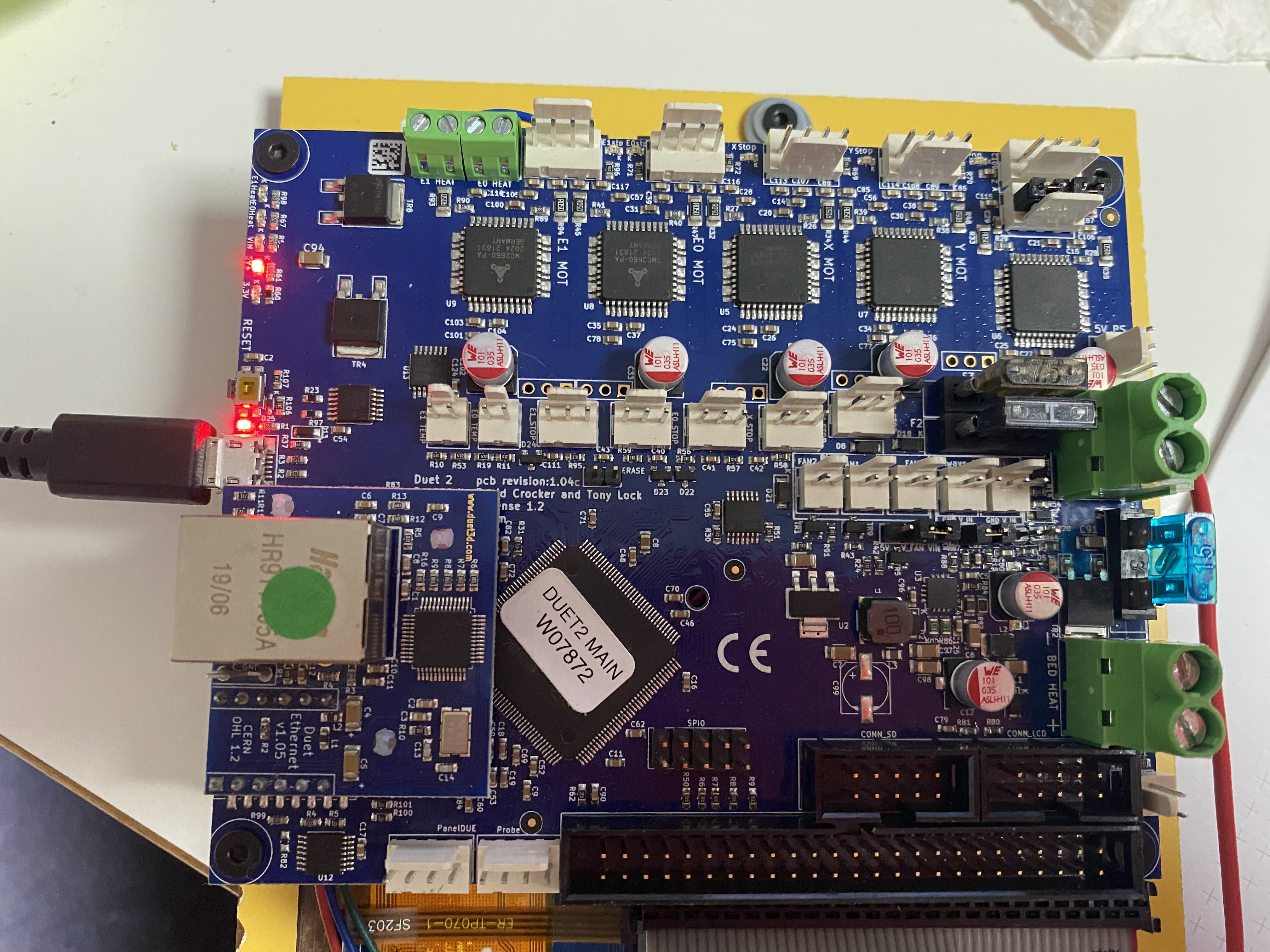
the red power cable is not connected -
RE: No connection - need WACposted in Duet Hardware and wiring
Yes I did
2 red led
Power and 5v
Nothing at Ethernet plug also cable connect
The same with removed sd card -
RE: No connection - need WACposted in Duet Hardware and wiring
@chrishamm
Hi, what are the next steps?
I need my printer and i´m looking for a resulution -
RE: No connection - need WACposted in Duet Hardware and wiring
i tryed via a raspberry connection.
there i see the ttyAMA0 deviceWhen i connect i get no prompt and can not send any command
i think the board is out of order