@droftarts it was bad for my printer, it slammed the hot end to the right and forcing the belt to grind/skip. It moved the opposite direction it was suppose to go, very weird and not making any sense to me.
Posts made by Firefly
-
RE: OrcaSlicer 1.9.0 adds codes that breaks printer.posted in Third-party software
-
input shapingposted in Tuning and tweaking
So I had this printer all set up and now I came back to it months later and it says
Input Shaping is not configured. Record a new Motion Profile to set it upbut I do see these,
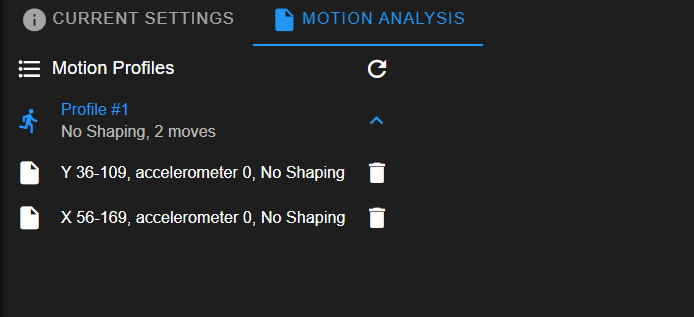
so what happened? and how do I prevent losing it again, is there a way to back it up?
I would have to reinstall the accelerometer to do this again.
- Duet2d Maestro in Flash Forge Creator Pro (Cartesian)
- Duet Web Control 3.4.5
- prior post : https://forum.duet3d.com/topic/33243/which-input-shaping/10
-
RE: OrcaSlicer 1.9.0 adds codes that breaks printer.posted in Third-party software
yes found the problem, by default all these 'adds' were on, I feel it should be off by default. these codes disabled my printer and could of done damage. it's a OrcaSlicer problem.
-
OrcaSlicer 1.9.0 adds codes that breaks printer.posted in Third-party software
So I been using OrcaSlicer, I been liking it due to better layout and the neat calibration tools, but until I upgraded to 1.9.0, anything I slice makes printer crashes before it could even prime. It is adding code I have no idea what it is or how to turn it off.
I have to cycle printers power to clear it and then I print an older sliced file works fine. OrcaSlicer 1.8.0 is fine, issue started with 1.9.0What is this overide doing that is crashing Duet3d Maestro installed in a FlashForge Creator Pro?
files attached as well.
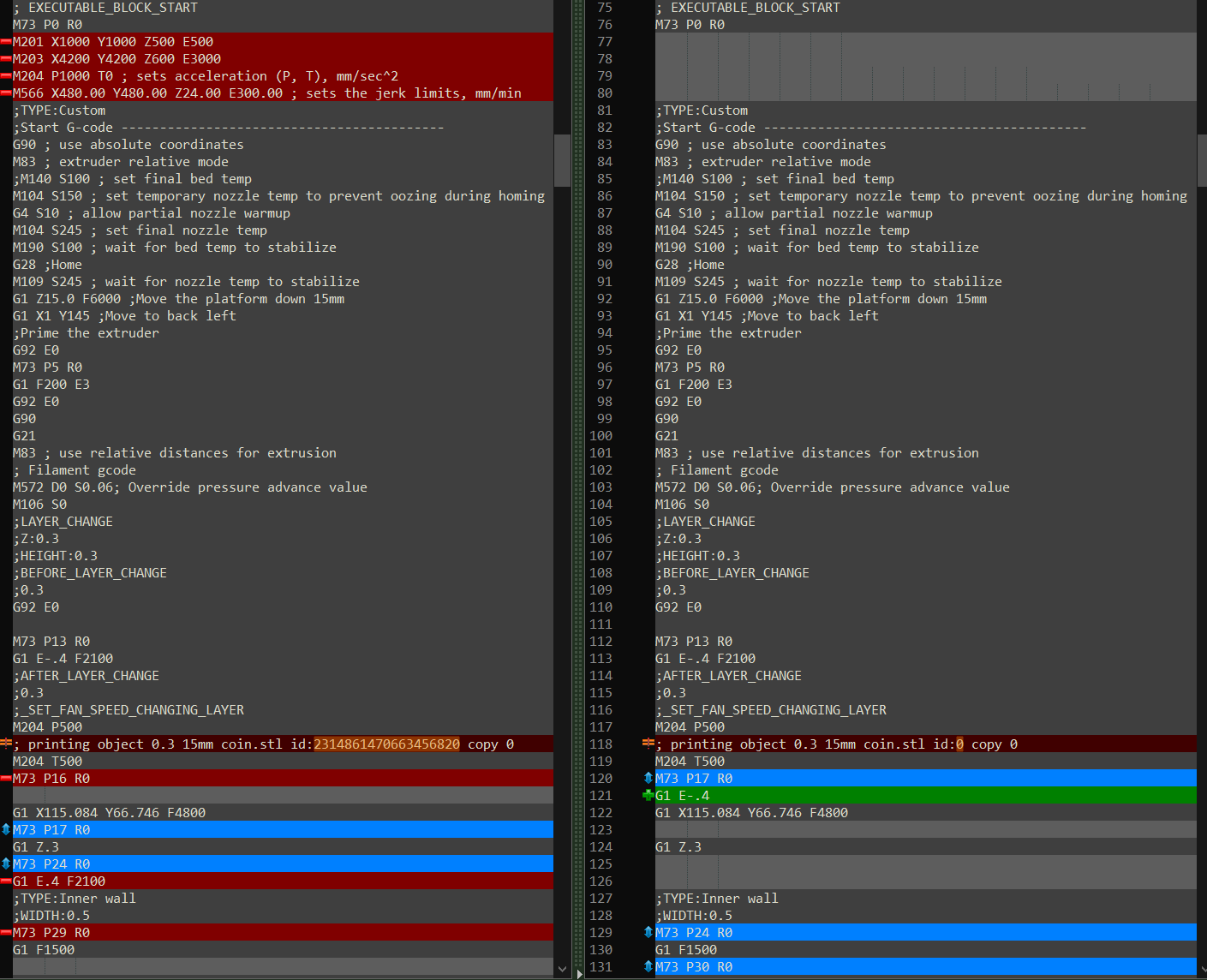 ```
``` -
RE: which Input shapingposted in Tuning and tweaking
@dc42 when I when to use the printer again, I saw the message "Input Shaping is not configured. Record a new Motion Profile to set it up" seems I lost it, it happened before and I thought I deleted it by accident, but not this time. printer was off for awhile and don't see how to recall the last motion profile. I already removed the input shaping sensor, but if I do this again what is the proper way to save and make it stay?
-
RE: which Input shapingposted in Tuning and tweaking
@dc42 Thank you for the reply, I have no clue what I am doing and did not realize I was suppose to change the Hz. so is this what should be done?
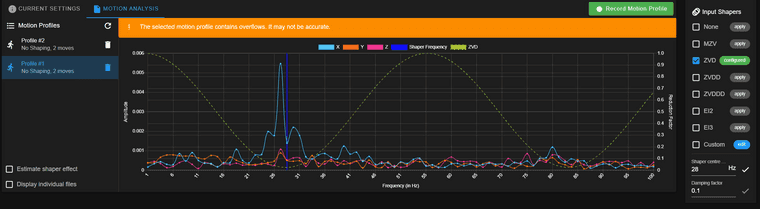
-
which Input shapingposted in Tuning and tweaking
which to pick ? reduction factor closer to 0 is what I am to pick?
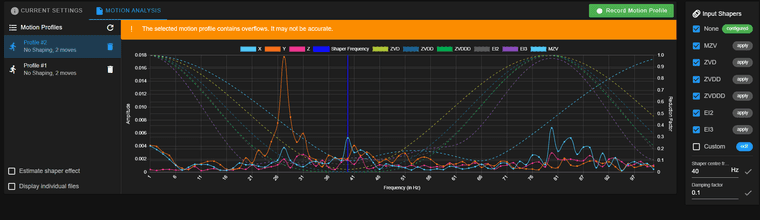
ZVD good enough or go with ZVDD?
-
RE: pinout of TEMP_DB on Maestroposted in Duet Hardware and wiring
dunno how or why, but I decided to try moving the thermocouple to second port (from left to right) and its working I didn't even update the code. I never removed the wire I just had the daughterboard unplugged.
-
RE: pinout of TEMP_DB on Maestroposted in Duet Hardware and wiring
@Firefly well my attempt to get accelerometer to be recognized failed and now I fear I damaged something.
as when I reinstalled the thermocouple daughterboard, I am not getting a temperature reading anymore, then I realized I forgot to stop or remove the input shaping plugin. but still reading 2000C.
not sure where to go from here, steps on troubleshooting. -
RE: use second heater to power LED with PWMposted in Duet Hardware and wiring
ok so that worked
M950 P2 C"e1heat"
M42 P2 S0.5I think we need a guide understanding pin# and pin names, theory of connecting logic pins to whatever this pin naming thing is.
so , assign a logic pin to a pin name, which connects it to where its wired? but still using logic Pin# to control it?
but anyways, happy have it working.
-
RE: use second heater to power LED with PWMposted in Duet Hardware and wiring
@Phaedrux connected to E1 Heater, + on VIN and ground on E1-
-
RE: use second heater to power LED with PWMposted in Duet Hardware and wiring
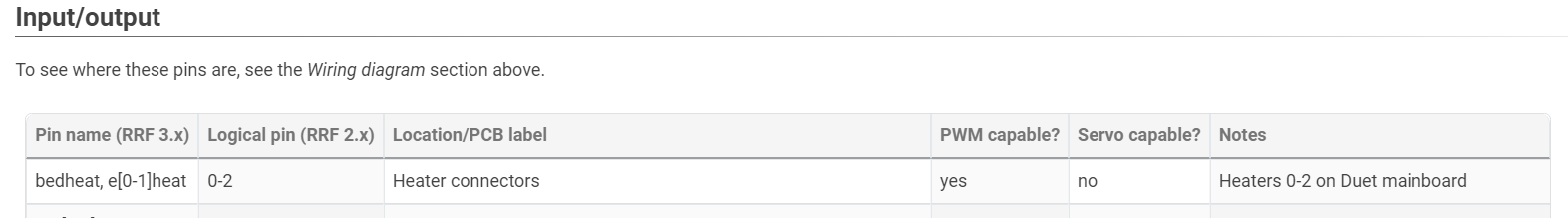
M42 P2 S0.5
did not work.
-
RE: use second heater to power LED with PWMposted in Duet Hardware and wiring
not working for me or I am not understanding how to do this.
note: H0 = Bed heater, H1 = nozzle heater, H2 = not usedso to be sure I unassigned H2, I see H1 is using pin "e0heat", so I assume "e1heat" is pin want, but tried a few different commands with no luck. which FHJPSR am I suppose to use for LED? or what is the P# e1heat using?
7/26/2023, 3:43:57 PM: M950 H2 C"nil"
7/26/2023, 3:45:13 PM: M950 H2 C"e1heat" Q100: Error: M950: missing parameter 'T'
7/26/2023, 3:46:57 PM: M950 E0 C"e1heat" Q100: Error: M950: exactly one of FHJPSR must be given
7/26/2023, 3:48:00 PM: M42 H2 S0.7: Error: M42: missing parameter 'P'
7/26/2023, 3:48:39 PM: M42 H2 P"led" S0.7: Error: M42: expected number after 'P'
7/26/2023, 3:49:13 PM: M42 H2 P"e1heat" S0.7: Error: M42: expected number after 'P'
7/26/2023, 3:49:32 PM: M42 E0 P"e1heat" S0.7: Error: M42: expected number after 'P'
7/26/2023, 3:56:03 PM: m115: FIRMWARE_NAME: RepRapFirmware for Duet 2 Maestro FIRMWARE_VERSION: 3.4.5 ELECTRONICS: Duet Maestro 1.0 FIRMWARE_DATE: 2022-11-30 19:42:44 -
RE: use second heater to power LED with PWMposted in Duet Hardware and wiring
Maestro with 3.4 firmware, 24V LED, not neopixel or RGB, connected to second heater.
in setup config tool, I do not see an option to add LEDs or assign it.
typically the code used ' M109 T1 S200 ' but that is temperature,
What gcode do I use to turn on at PWM 125? (max is 255 i think)
-
use second heater to power LED with PWMposted in Duet Hardware and wiring
can the second heater repurposed to run fan or LEDs? PWM? and how do I go about it?
-
RE: Installing Duet Maestro in FlashForge Creator Pro (2016)posted in Duet Hardware and wiring
Making progress, so added the capacitors and no more spikes on thermocouple, this was a duel extruder printer and removed one to shed weight and to simply things. Updated the firmware to 3.4 and surprised to find it now supports input shaping, so now will have to give that a try.