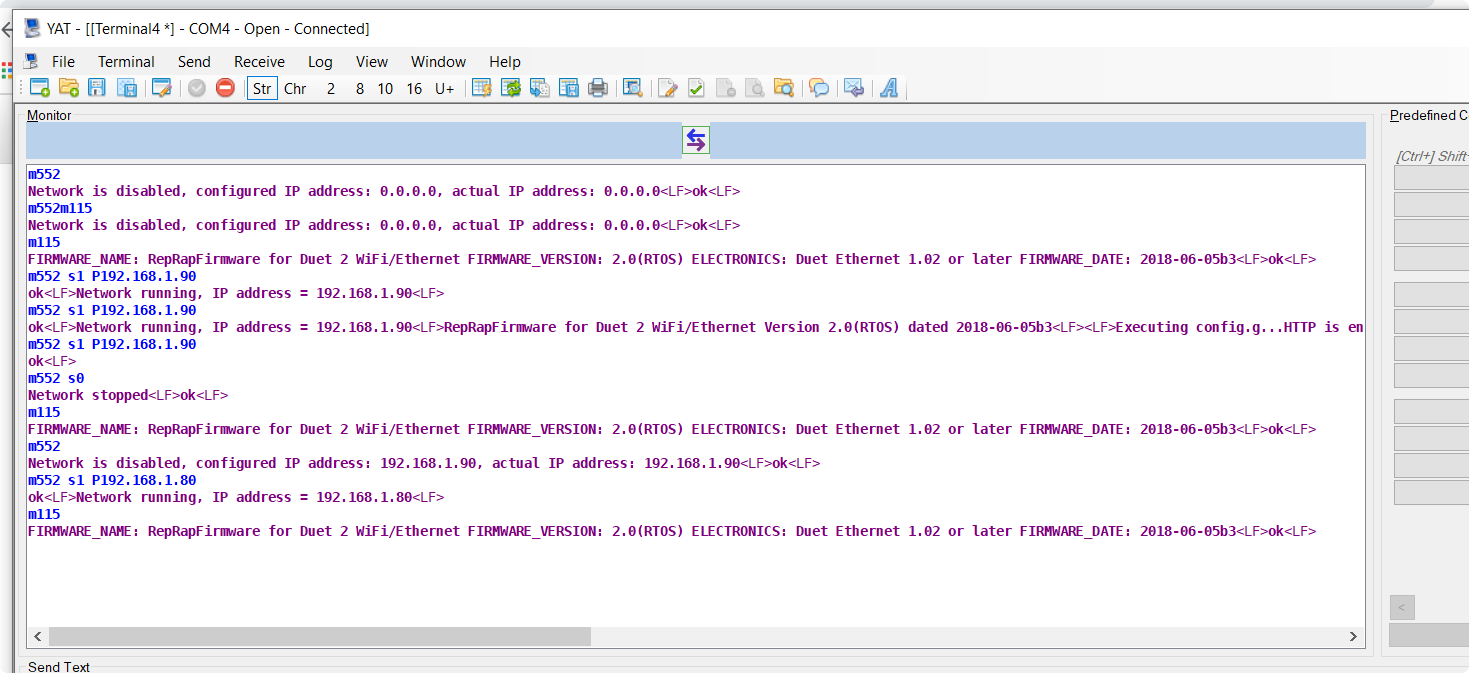@jay_s_uk, oh, at least 
thank you for your support !
Best posts made by equipment66
-
RE: Duet 2 Ethernet: can not install or connect to DWCposted in Duet Web Control
-
Meta commands works differently on different machines.posted in STM
Hi.
This is my first post here. You maybe like to redirect me to right place, if something

I have a few RRF-based boards for 3d printer and CNC and like it because of easy programming.
Some time ago I wrote few macros with meta commands. Suddenly I found that my macros with meta commands, written for one machine, won't work on other one and needs debugging. Finally, I started it, but that means that same code can not produce the same result on different plates. I don't know, is it problem of my board(s) or firmware, but maybe it could be interesting for you?
Boards :
Fly-Gemini v2, running on RRF 3.3.0
Fly E3 v1, running on firmware-stm32f4-wifi-3.4.4_103An example of macro:
echo >"0:/macros/TestLog.txt" "Test started: " ^{state.time} while true If iterations > 5 break ; Comment with leading TAB - works correctly echo "Line " ^ line ^ ": 1st part of loop" ; Comment without leading TAB - stops loop on E3v1 board echo "Line " ^ line ^ ": 2nd part of loop" echo "Line " ^ line ^ ": end of loop"Description:
-
Conditional construct "If..." processed correctly on Gemini v2, but returns "bad command" error on E3v1 because of leading capital letter "I".
-
Comment inside body of loop, placed without leading TAB, can work like "end of loop" mark and stop execution on E3v1. However, it is processed correctly on Gemini v2.
-
"state.time"` works correctly on E3v1, but fails on Gemini (received otput: "Test started: 0.0009886")
-
I can see strange "line shift" in macro during execution on E3v1. During 1st iteration number of line is reported correctly (#6), later +1 (#7), Please see console output bellow. Btw, I didn't tested that on Gemini.
2/11/2023, 8:55:34 PM M98 P"0:/macros/Test2.g" Line 6: 1st part of loop Line 7: 1st part of loop Line 7: 1st part of loop Line 7: 1st part of loop Line 7: 1st part of loop Line 7: 1st part of loop Line 9: 2nd part of loop Line 10: end of loopIn answer to #Infiniteloop:
I can not find any button "reply" on this forum, so Ill place my answer here...
Maybe you're right, I'm on wrong planet or wrong firmware... Or maybe on wrong clone, that also can be true. I don't know about all of your relationships, just found few problems and liked to report it to somebody, who care about firmware - and maybe my findings could be useful for fixes in future releases. Or, maybe somebody like to put some remarks to documentation.
If not, I'll ask admins to feel free to delete this post.I added missing info to my post.
Now, can I take my towel and rest a little bit?

@Phaedrux, is it possible get the right to place replies in this forum? Communication is a little bit difficult without this

in answer to @infiniteloop #2:
I can not find any button "reply" in place you described.
I have not enough privileges to post screenshot.
I tried to send confirmation e-mail and didnt received nothing. -
Latest posts made by equipment66
-
Meta commands works differently on different machines.posted in STM
Hi.
This is my first post here. You maybe like to redirect me to right place, if something

I have a few RRF-based boards for 3d printer and CNC and like it because of easy programming.
Some time ago I wrote few macros with meta commands. Suddenly I found that my macros with meta commands, written for one machine, won't work on other one and needs debugging. Finally, I started it, but that means that same code can not produce the same result on different plates. I don't know, is it problem of my board(s) or firmware, but maybe it could be interesting for you?
Boards :
Fly-Gemini v2, running on RRF 3.3.0
Fly E3 v1, running on firmware-stm32f4-wifi-3.4.4_103An example of macro:
echo >"0:/macros/TestLog.txt" "Test started: " ^{state.time} while true If iterations > 5 break ; Comment with leading TAB - works correctly echo "Line " ^ line ^ ": 1st part of loop" ; Comment without leading TAB - stops loop on E3v1 board echo "Line " ^ line ^ ": 2nd part of loop" echo "Line " ^ line ^ ": end of loop"Description:
-
Conditional construct "If..." processed correctly on Gemini v2, but returns "bad command" error on E3v1 because of leading capital letter "I".
-
Comment inside body of loop, placed without leading TAB, can work like "end of loop" mark and stop execution on E3v1. However, it is processed correctly on Gemini v2.
-
"state.time"` works correctly on E3v1, but fails on Gemini (received otput: "Test started: 0.0009886")
-
I can see strange "line shift" in macro during execution on E3v1. During 1st iteration number of line is reported correctly (#6), later +1 (#7), Please see console output bellow. Btw, I didn't tested that on Gemini.
2/11/2023, 8:55:34 PM M98 P"0:/macros/Test2.g" Line 6: 1st part of loop Line 7: 1st part of loop Line 7: 1st part of loop Line 7: 1st part of loop Line 7: 1st part of loop Line 7: 1st part of loop Line 9: 2nd part of loop Line 10: end of loopIn answer to #Infiniteloop:
I can not find any button "reply" on this forum, so Ill place my answer here...
Maybe you're right, I'm on wrong planet or wrong firmware... Or maybe on wrong clone, that also can be true. I don't know about all of your relationships, just found few problems and liked to report it to somebody, who care about firmware - and maybe my findings could be useful for fixes in future releases. Or, maybe somebody like to put some remarks to documentation.
If not, I'll ask admins to feel free to delete this post.I added missing info to my post.
Now, can I take my towel and rest a little bit?

@Phaedrux, is it possible get the right to place replies in this forum? Communication is a little bit difficult without this

in answer to @infiniteloop #2:
I can not find any button "reply" in place you described.
I have not enough privileges to post screenshot.
I tried to send confirmation e-mail and didnt received nothing. -
-
RE: Pause without homingposted in Tuning and tweaking
@phaedrux , thank you foe your answer.
I'll try to explain

I just looking how to solve 3 problems:
- pause or freeze machine in the middle of program;
- unlock buttons for adjustment of position;
- resume program.
I'm new in g-code and my question is is it possible to do it with single piece of gcode without changes in firmware (e.g. editing pause.g)? Or not? You can find piece of code bellow:
code_text G0 X0.000 Y0.000 S15000 G0 X201.000 Y143.700 Z16.000 ; moving tool to initial point G1 Z25 G1 X180.000 Y143.875 ; moving to 1st control point M1 ; Pause for adjustment of axis X G1 X159.000 Y105.38 ; moving to 2nd control point M1 ; Pause for adjustment of axis Y G1 X180.000 Y143.875 ; ... Moving o next pointSo, I'm looking what to use instead of M1 because I can not resume after it

-
Pause without homingposted in Tuning and tweaking
Good afternoon.
I need adjust tool head position for resume my milling project after crash. The idea is to use special gcode for moving tool to special points, pause it and find right offset values with micro steps.
I gave already made G-code, but machine is moving to home position on the pause. I have also tried M1 command too. Tool head stays in right position, but I can not resume for moving to next point.
Would it be possible put machine to the pause without changes in pause.g? Any special g-code command or something like that?
Thanks in advance! -
RE: Duet 2 Ethernet: can not install or connect to DWCposted in Duet Web Control
@jay_s_uk, oh, at least

thank you for your support ! -
RE: Duet 2 Ethernet: can not install or connect to DWCposted in Duet Web Control
@jay_s_uk, strange.
It looks, I need files iap4e and iap4s.bin for updating firmware.
I have read, I need specific files files for each wersion of firmware.
But I cant find: https://github.com/Duet3D/RepRapFirmware/releases
Do you know, where I can I get it?
-
RE: Duet 2 Ethernet: can not install or connect to DWCposted in Duet Web Control
... and no result. Can I perform any diagnostic tests via YAT?
-
RE: Duet 2 Ethernet: can not install or connect to DWCposted in Duet Web Control
@jay_s_uk, thanks for reply.
Actualy, I have www folder on SD card.
Could I find somewhere any exampe of right content for this folder? Mostly likely I'm simply missing of one or few important files. -
Duet 2 Ethernet: can not install or connect to DWCposted in Duet Web Control
Hello everybody,
I have unpacked my Duet 2 Ethernet board ant trying to start it. However, unsuccesfully :(. Could maybe somebody to help me a little bit?
I have installed Mellow Fly board on my Ender3 before. It was a litle bit... complicated too
What I already did:
I connected to board with YAT and configured network connection according to https://duet3d.dozuki.com/Guide/1.)+Getting+Connected+to+your+Duet/7. The board is visible on the net and I can ping it.
2) I have configured and placed firmware to SD card.However, I can not connect to DWC frm my browser. The answer is "Your Duet rejected the HTTP request: page not found"
Could maybe someone help me with this?