Duet 2 Ethernet: can not install or connect to DWC
-
@equipment66 there's an issue with how you've configured the SD card then.
there should be a folder called www in the root of the sd card with the DWC zip contents extracted into it -
@jay_s_uk, thanks for reply.
Actualy, I have www folder on SD card.
Could I find somewhere any exampe of right content for this folder? Mostly likely I'm simply missing of one or few important files. -
@equipment66 assuming you're running RRF 3.4, just extract the contents of this zip file https://github.com/Duet3D/RepRapFirmware/releases/download/3.4.0/DuetWebControl-SD.zip
-
... and no result. Can I perform any diagnostic tests via YAT?
-
@equipment66 what version of RRF are you on? post an output of M115
-
@jay_s_uk,
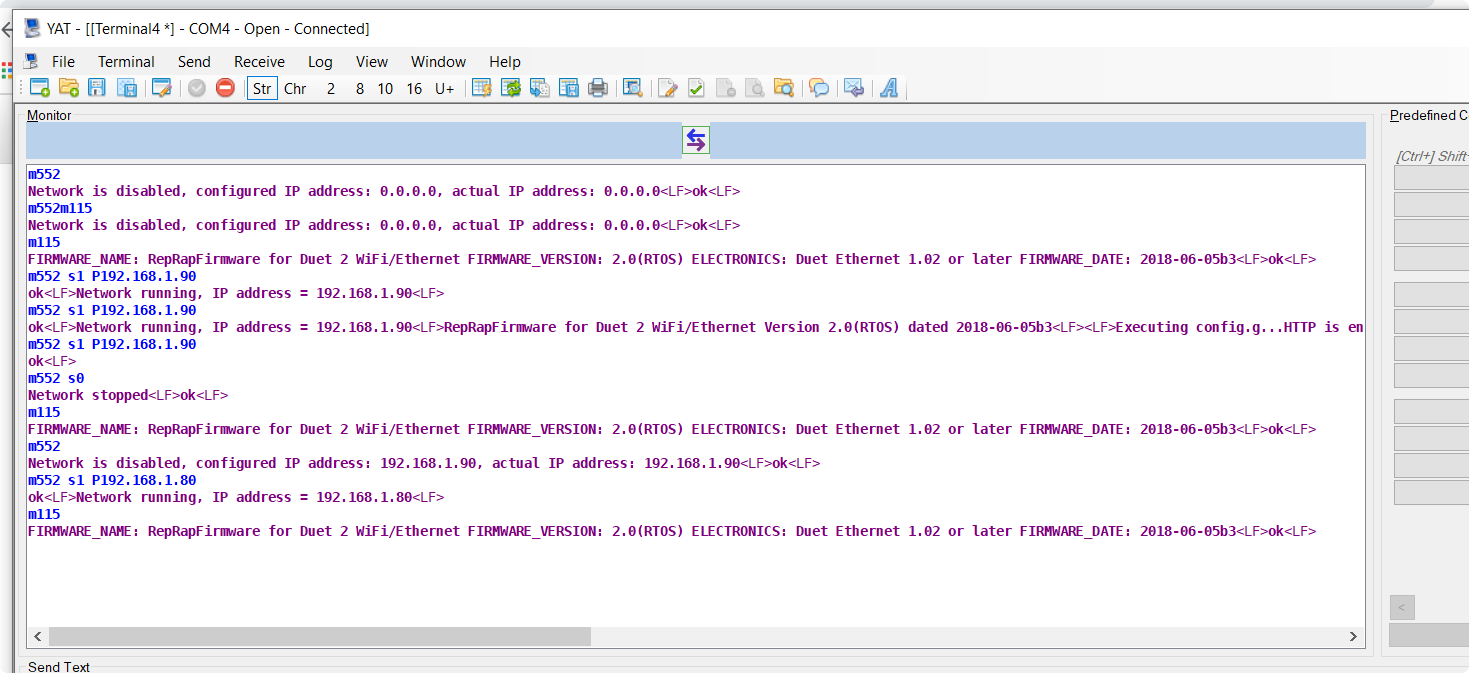
v2.0 -
@equipment66 ok then, if this is the first time setting it up I suggest not even bothering with v2 and jumping straight into 3.4
follow the instructions here and BOSSA the board up to 3.4
https://docs.duet3d.com/User_manual/RepRapFirmware/Updating_firmware#all-other-duet-boards -
@jay_s_uk, strange.
It looks, I need files iap4e and iap4s.bin for updating firmware.
I have read, I need specific files files for each wersion of firmware.
But I cant find: https://github.com/Duet3D/RepRapFirmware/releases
Do you know, where I can I get it?
-
@equipment66 you need those if updating using M997. If you using BOSSA, you don't
If you want to go the long way you need to update from 2.0 to 2.05.1 then from 2.05.1 to 3.0, then 3.0 to 3.4
BOSSA is easier when coming from v2 -
@jay_s_uk, oh, at least

thank you for your support !