@droftarts
Ian thank you very much!
Problem solved

Posts made by ELAD
-
RE: Upgrading from 3.5.2 to 3.5.4 - Help requestposted in Firmware installation
-
Upgrading from 3.5.2 to 3.5.4 - Help requestposted in Firmware installation
Hello,
I tried to upgrade the firmware version from 3.5.2 to 3.5.4 by uploading the zip file through the web interface. After that, the board became unresponsive. I walked through the fallback procedures, but I couldn't achieve success
The board is 6HC 1.02
.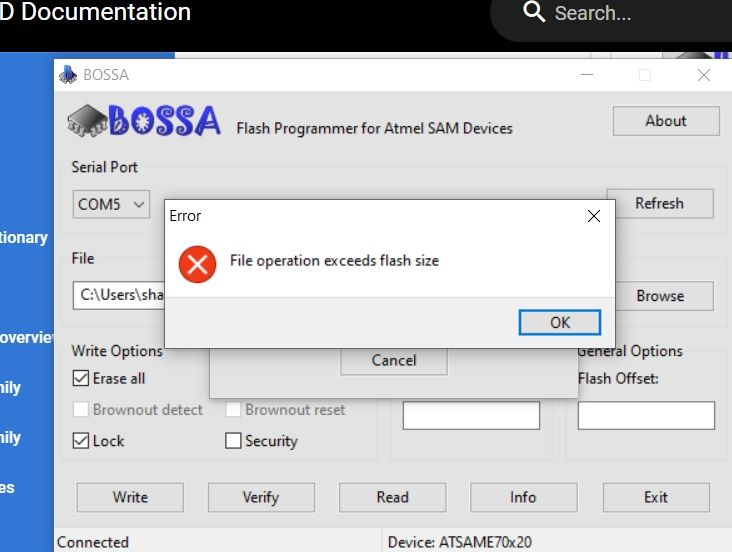
Appreciate any help
-
RE: ODrive S1 + Duet3 XDposted in Third-party add-ons
Hi Tony,
I will try to move the jumper later today. Thank you.
Here is my current wiring:
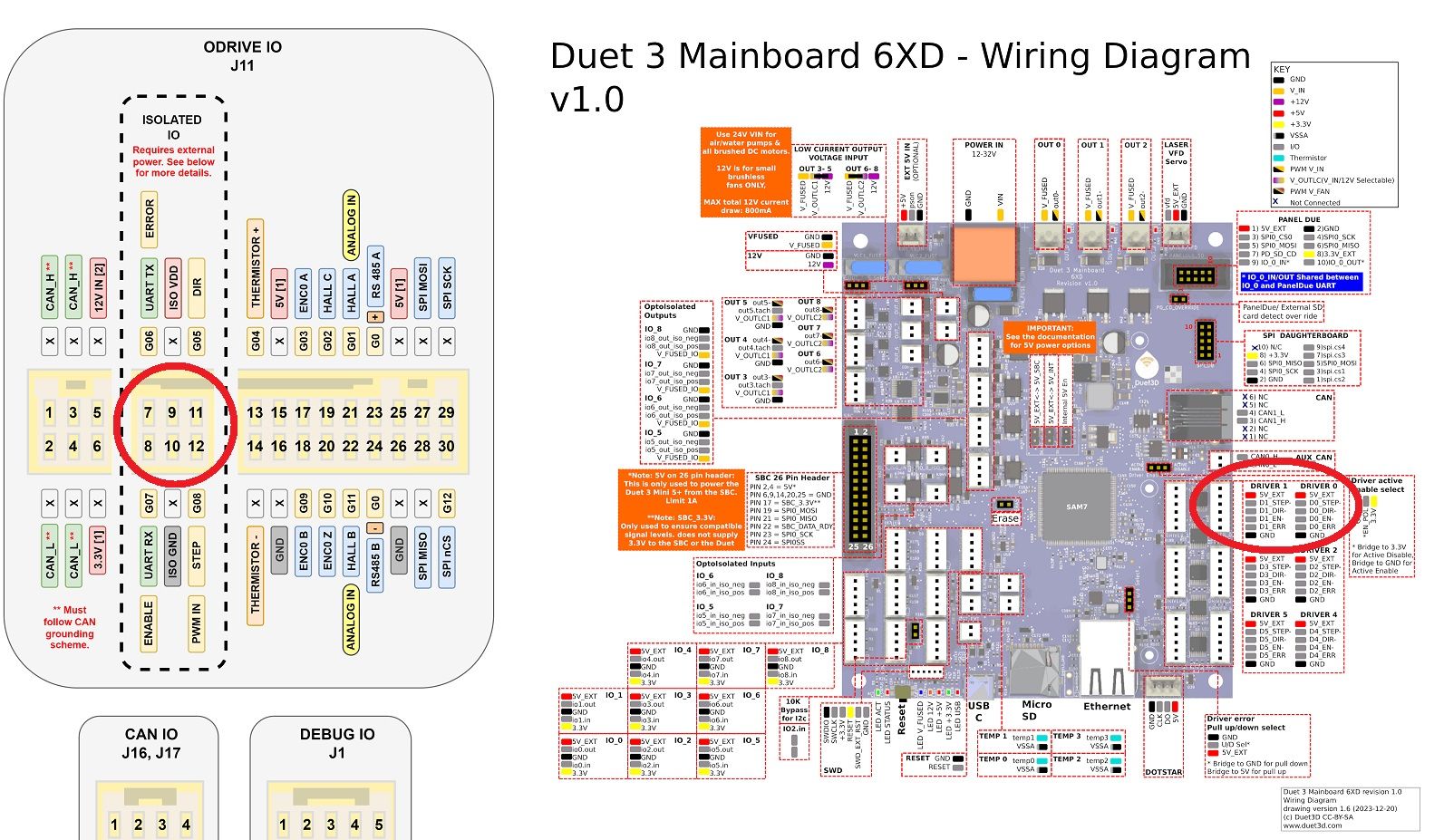
5V - 9
STEP - 12
DIR - 11
EN - 8
ERR - Disconnected for now
GND - 10There is no parallel connection between the pins like it should be done for an external stepper driver. I've connected each one to the corresponding port on the Odrive S1. Is it might be the issue?
-
RE: ODrive S1 + Duet3 XDposted in Third-party add-ons
Should the wiring be the same as for an external stepper driver, like in the following photos?
photos -
ODrive S1 + Duet3 XDposted in Third-party add-ons
I would appreciate any guidelines regarding wiring and configuring Duet3 XD v1.0 to work with Odrive S1.
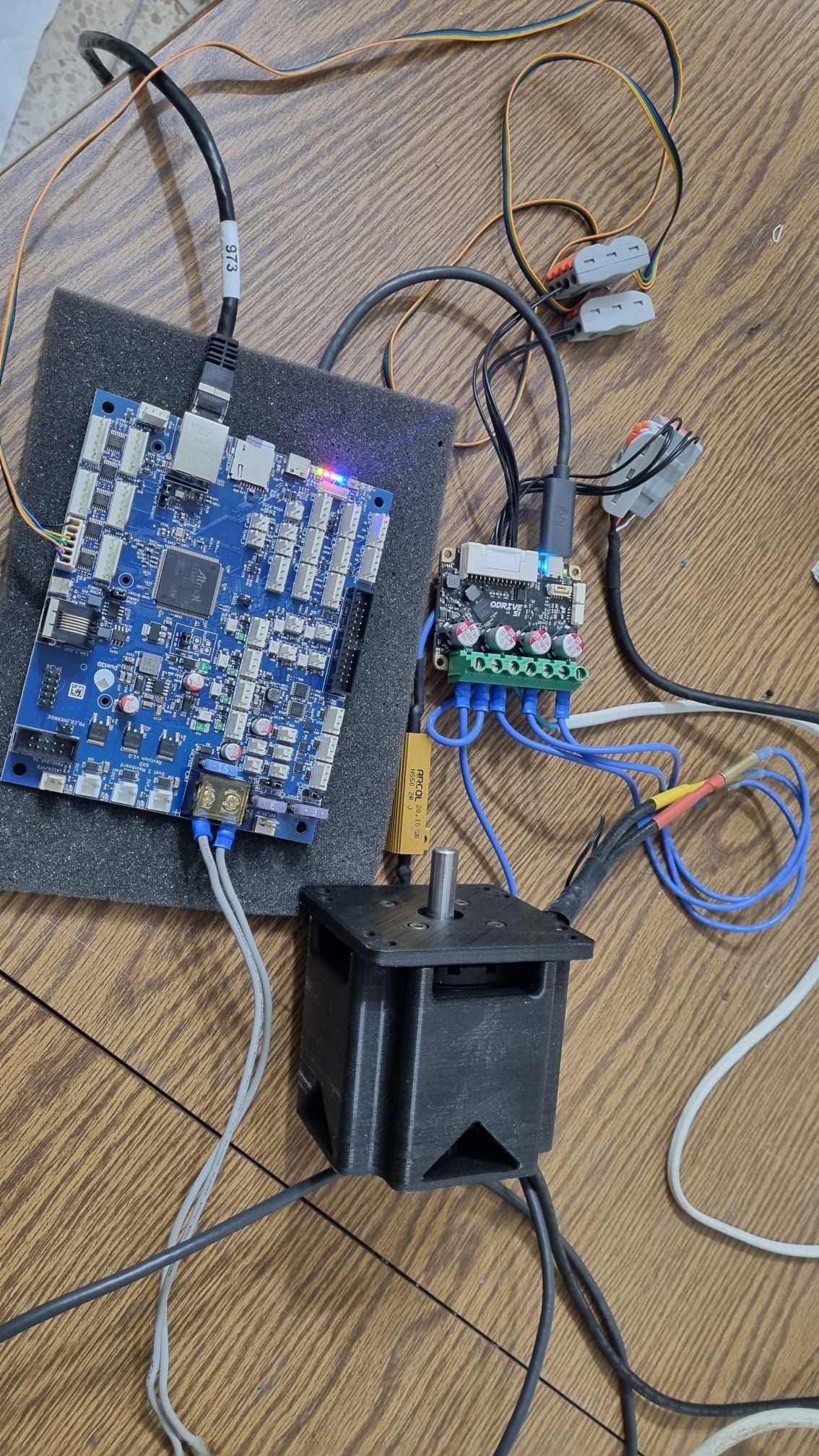
The S1 is fully configured and the motor spins to commands sent through the Odrive web GUI.
Any reference or information regarding wiring (dir, step) and config.g changes would be highly appreciated.
If any further info is required, please let me know.
https://docs.odriverobotics.com/v/latest/hardware/s1-datasheet.html; General preferences G4 S2 M575 P1 S1 B57600 ; enable support for PanelDue G90 ; absolute coordinates M83 ; relative extruder moves M550 P"ShlomitO" ; printer name ;M404 N1.75 ; filament diameter ; ; Network M552 S1 ; enable network and acquire dynamic address via DHCP M586 P0 S1 ; enable HTTP M586 P1 S0 ; disable FTP M586 P2 S0 ; disable Telnet ; ; Drives ; 24V M569 P0.0 S1 ; physical drive 0.0 Duet3-6HC Z left front M584 X0.0 ; set drive mapping M350 X16 I0 ; configure microstepping with interpolation M92 X100.00 ; set steps per mm M566 X900.00 P1 ; set maximum instantaneous speed changes (mm/min) M203 X9000000.00 ; set maximum speeds (mm/min) M201 X900000.00 ; set accelerations (mm/s^2) ;M204 T2000 P2000 ; set accelerations (mm/s^2) ;M906 X2200 Y4000 E1000 I19 ; set motor currents (mA) and motor idle factor in per cent M564 H0 S0 M84M122 === Diagnostics === RepRapFirmware for Duet 3 MB6XD version 3.5.1 (2024-04-19 14:39:48) running on Duet 3 MB6XD v1.0 (standalone mode) Board ID: 08DLM-956DA-M24S4-7J9F0-3S46N-1VLUS Used output buffers: 1 of 40 (18 max) === RTOS === Static ram: 153624 Dynamic ram: 117604 of which 0 recycled Never used RAM 74764, free system stack 198 words Tasks: NETWORK(1,ready,32.8%,183) ETHERNET(5,nWait 7,0.1%,121) HEAT(3,nWait 6,0.0%,368) Move(4,nWait 6,0.0%,335) CanReceiv(6,nWait 1,0.0%,940) CanSender(5,nWait 7,0.0%,334) CanClock(7,delaying,0.0%,338) MAIN(1,running,66.9%,444) IDLE(0,ready,0.1%,30), total 100.0% Owned mutexes: === Platform === Last reset 00:02:59 ago, cause: software Last software reset at 2024-04-21 18:48, reason: User, Gcodes spinning, available RAM 106724, slot 1 Software reset code 0x0003 HFSR 0x00000000 CFSR 0x00000000 ICSR 0x00400000 BFAR 0x00000000 SP 0x00000000 Task MAIN Freestk 0 n/a Error status: 0x00 Aux0 errors 0,0,0 MCU temperature: min 39.2, current 40.7, max 40.9 Supply voltage: min 23.8, current 23.9, max 23.9, under voltage events: 0, over voltage events: 0, power good: yes 12V rail voltage: min 12.1, current 12.2, max 12.3, under voltage events: 0 Heap OK, handles allocated/used 0/0, heap memory allocated/used/recyclable 0/0/0, gc cycles 0 Events: 0 queued, 0 completed Driver 0: ok Driver 1: ok Driver 2: ok Driver 3: ok Driver 4: ok Driver 5: ok Date/time: 2024-04-21 19:48:10 Slowest loop: 9.48ms; fastest: 0.07ms === Storage === Free file entries: 20 SD card 0 detected, interface speed: 25.0MBytes/sec SD card longest read time 2.4ms, write time 0.0ms, max retries 0 === Move === DMs created 125, segments created 0, maxWait 0ms, bed compensation in use: none, height map offset 0.000, max steps late 0, min interval 0, bad calcs 0, ebfmin 0.00, ebfmax 0.00 no step interrupt scheduled Moves shaped first try 0, on retry 0, too short 0, wrong shape 0, maybepossible 0 === DDARing 0 === Scheduled moves 0, completed 0, hiccups 0, stepErrors 0, LaErrors 0, Underruns [0, 0, 0], CDDA state -1 === DDARing 1 === Scheduled moves 0, completed 0, hiccups 0, stepErrors 0, LaErrors 0, Underruns [0, 0, 0], CDDA state -1 === Heat === Bed heaters -1 -1 -1 -1 -1 -1 -1 -1 -1 -1 -1 -1, chamber heaters -1 -1 -1 -1, ordering errs 0 === GCodes === Movement locks held by null, null HTTP is idle in state(s) 0 Telnet is idle in state(s) 0 File is idle in state(s) 0 USB is idle in state(s) 0 Aux is idle in state(s) 0 Trigger is idle in state(s) 0 Queue is idle in state(s) 0 LCD is idle in state(s) 0 SBC is idle in state(s) 0 Daemon is idle in state(s) 0 Aux2 is idle in state(s) 0 Autopause is idle in state(s) 0 File2 is idle in state(s) 0 Queue2 is idle in state(s) 0 Q0 segments left 0, axes/extruders owned 0x0000000 Code queue 0 is empty Q1 segments left 0, axes/extruders owned 0x0000000 Code queue 1 is empty === CAN === Messages queued 896, received 0, lost 0, errs 847194, boc 0 Longest wait 0ms for reply type 0, peak Tx sync delay 0, free buffers 50 (min 50), ts 896/0/0 Tx timeouts 0,0,895,0,0,0 last cancelled message type 30 dest 127 === Network === Slowest loop: 9.37ms; fastest: 0.03ms Responder states: MQTT(0) HTTP(0) HTTP(0) HTTP(0) HTTP(0) HTTP(0) HTTP(0) FTP(0) Telnet(0) Telnet(0) HTTP sessions: 1 of 8 = Ethernet = Interface state: active Error counts: 0 0 0 0 0 0 Socket states: 5 2 2 2 2 0 0 0 === Multicast handler === Responder is inactive, messages received 0, responses 0 -
RE: SZP + two mainboardsposted in Duet Hardware and wiring
@dc42 Thank you for replying.
It is a large-format printer. The cable from the electronic box to the tool head is more than 3m.
What should I do in that case? -
SZP + two mainboardsposted in Duet Hardware and wiring
Hello,
I would appreciate any guidance regarding the CAN connection of SZP to a present setup of two MB6HC 1.02, including a tool distribution board (because a tool board 1LC was connected as well, but I removed it.)
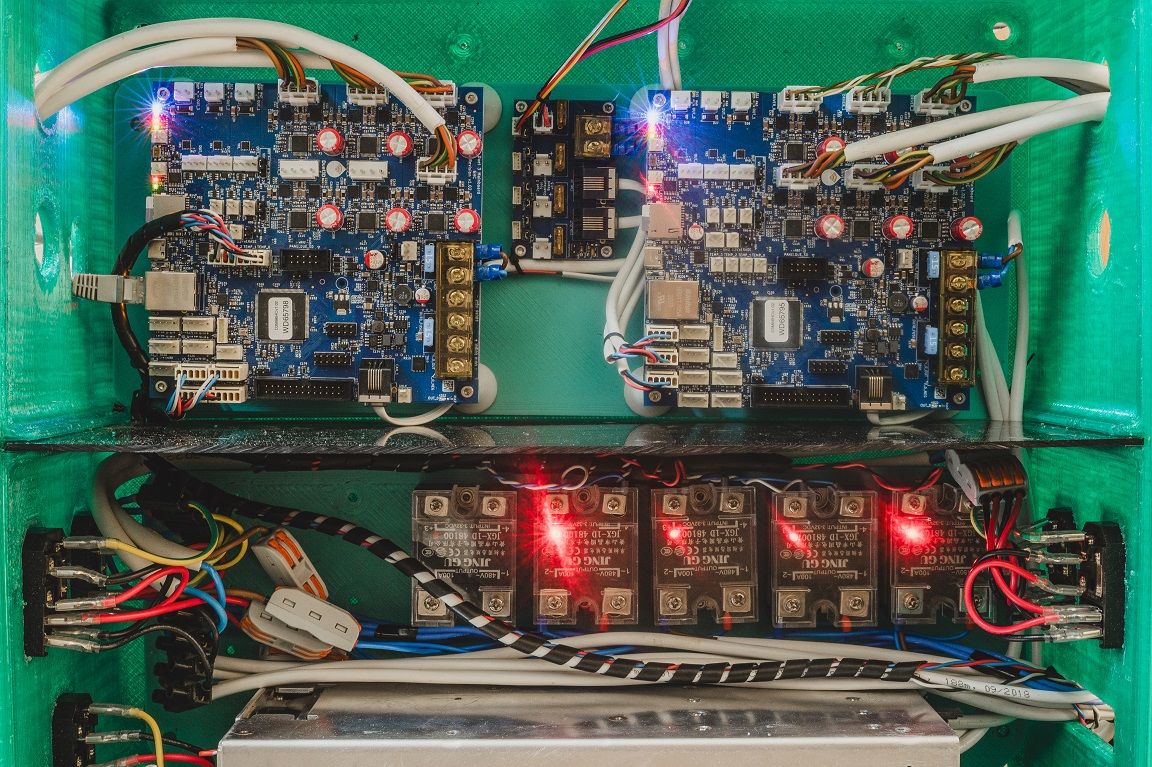
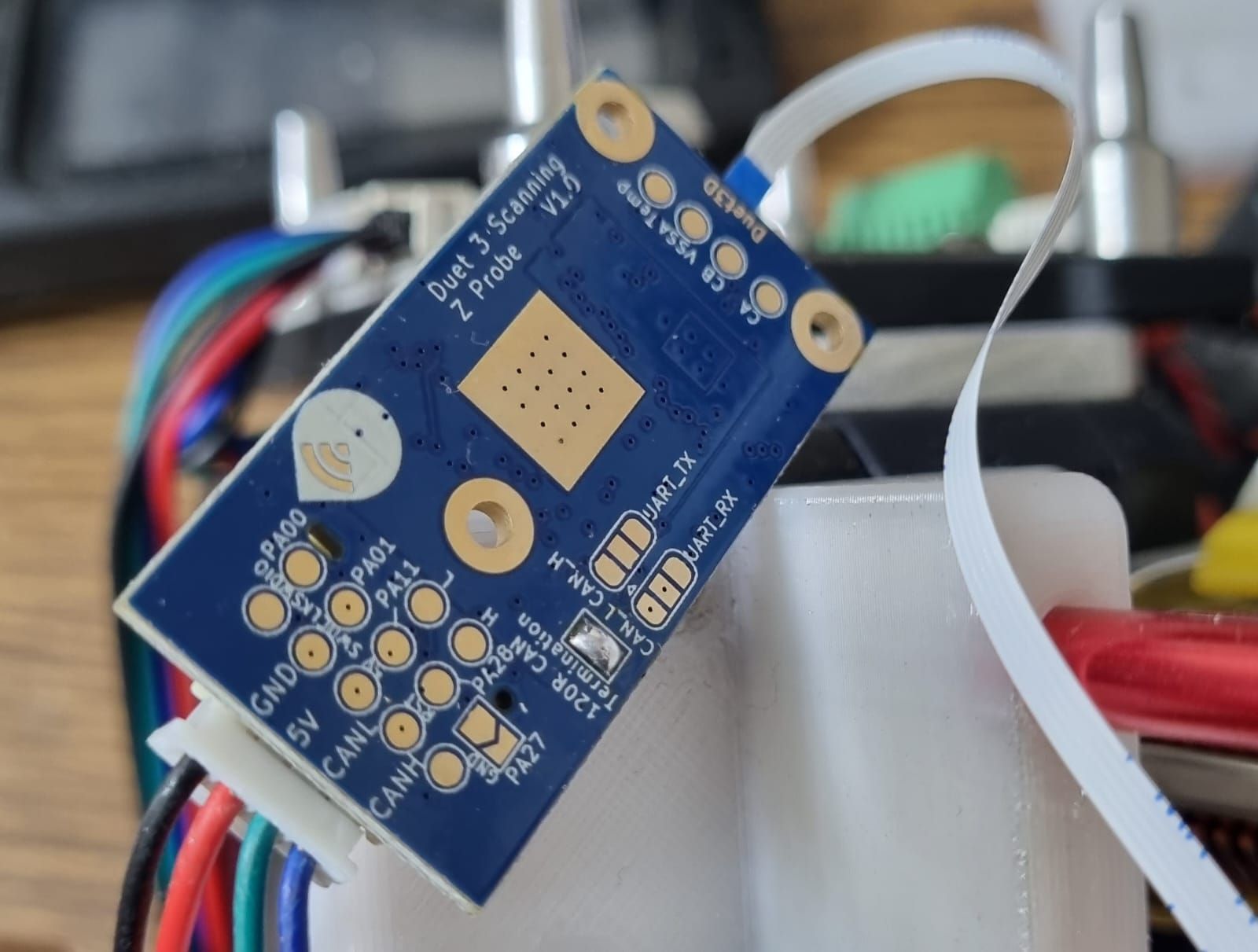
Should I desolder and remove the CAN termination resistors on the board used as an expansion, then loop on the CAN wire and connect them to the SZP, not forgetting to solder its jumper on the back to set the termination resistor?Thank you,
-
RE: BL-Touch doesn't work via Tool Board V1.0posted in General Discussion
@jay_s_uk
Thank you very much. The wiring indeed was the issue. I am a bit embarrassed I couldn't notice it.
-
RE: BL-Touch doesn't work via Tool Board V1.0posted in General Discussion
@jay_s_uk
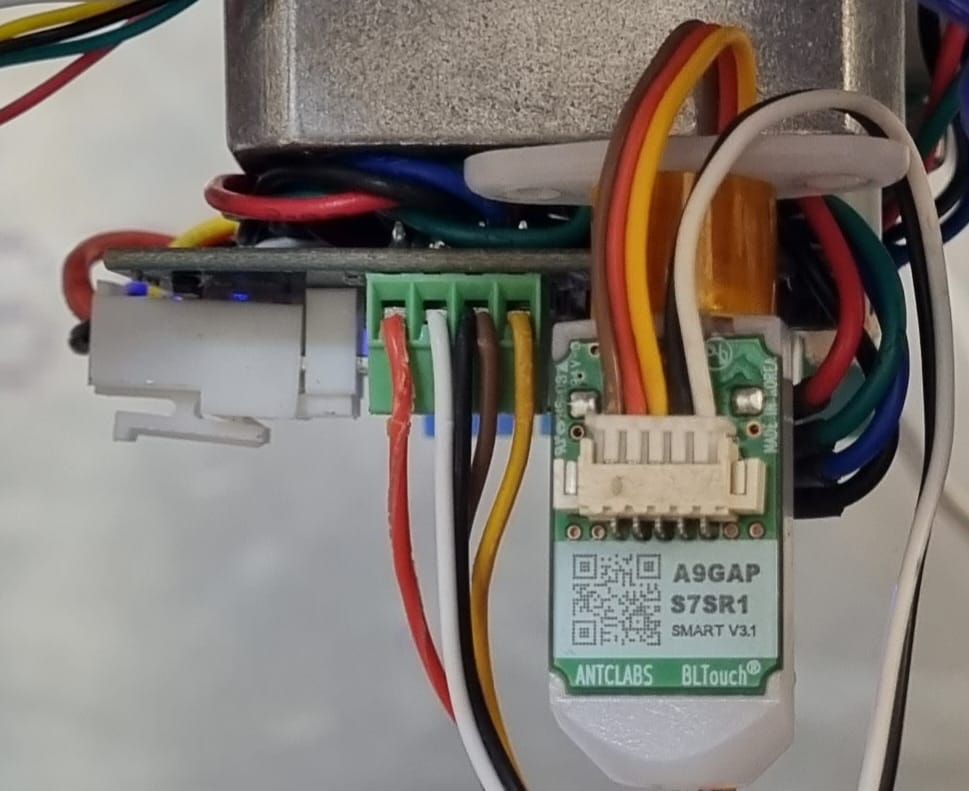
The tool board functions perfectly except for the BL-Touch. -
BL-Touch doesn't work via Tool Board V1.0posted in General Discussion
Hello,
The BL-Touch doesn't light its LEDs and does not obey any Gcode commands.
I can see on the DWC it changes from P1000 to P0 when physically connected, but that's it.Here is the relevant part of the config.g
; Z-Probe___________________________________________________________ M950 S0 C"20.io0.out" ; create servo pin 0 for BLTouch M558 P9 C"20.io0.in" H5 F120 T90000 ; set Z probe type to bltouch and the dive height + speedsand here is M122 B20
M122 B20 Diagnostics for board 20: Duet TOOL1LC rev 1.0 or earlier firmware version 3.4.6 (2023-07-21 14:17:33) Bootloader ID: SAMC21 bootloader version 2.4 (2021-12-10) All averaging filters OK Never used RAM 3636, free system stack 88 words Tasks: Move(notifyWait,0.0%,155) HEAT(notifyWait,0.2%,115) CanAsync(notifyWait,0.0%,65) CanRecv(notifyWait,0.0%,76) CanClock(notifyWait,0.0%,65) TMC(delaying,3.0%,57) MAIN(running,91.9%,351) IDLE(ready,0.0%,40) AIN(delaying,4.9%,142), total 100.0% Last reset 00:25:19 ago, cause: software Last software reset data not available Driver 0: pos 0, 492.5 steps/mm,standstill, SG min 0, read errors 0, write errors 1, ifcnt 71, reads 38733, writes 12, timeouts 0, DMA errors 0, CC errors 0, steps req 0 done 0 Moves scheduled 0, completed 0, in progress 0, hiccups 0, step errors 0, maxPrep 0, maxOverdue 0, maxInc 0, mcErrs 0, gcmErrs 0 Peak sync jitter 0/4, peak Rx sync delay 213, resyncs 0/0, no step interrupt scheduled VIN voltage: min 24.0, current 24.0, max 24.0 MCU temperature: min 38.1C, current 38.3C, max 38.7C Last sensors broadcast 0x00000002 found 1 72 ticks ago, 0 ordering errs, loop time 0 CAN messages queued 30404, send timeouts 0, received 13695, lost 0, free buffers 37, min 37, error reg 0 dup 0, oos 0/0/0/0, bm 0, wbm 0, rxMotionDelay 0 Accelerometer: none I2C bus errors 4493, naks 4493, other errors 4493I would appreciate any support, if further info is required, please let me know,
Thank you all -
Two MB6HC 1.02 boards connectedposted in Duet Hardware and wiring
Hello,
One of my printers utilises 2 MB6HC 1.01 and 2 EXP3HC 1.01, all connected via CAN, letting the printer operate with 18 steppers simultaneity (Modix 120x with two gantries).
For my next build, I am considering using two MB6HC 1.02, that I have recently purchased.Can one of the boards run on 48V and the other on 24V while connected via CAN?
Thank you -
Modix3d 120X - Two gantriesposted in My Duet controlled machine
Here is my Modix 120X. Today I have finally made it print for the first after I started this conversion about 3 weeks ago using only parts I already have at home.
I plan to convert the electronics to two MB6HC V1.02 connected to each other and run them on 48v . Currently, I use old-fashioned drivers with Duet3 XD which I already have so I tried, but they must be replaced.
RRF3.4.4 configured as an IDEX. In the next month, I am planning to convert one of the gantries to an automatic tool changer utilizing the Printermods Xchange mechanism. -
RE: Motors unresponsive via 3HCposted in Duet Hardware and wiring
@dc42 Thank you very much ! It fixed it !

-
RE: Motors unresponsive via 3HCposted in Duet Hardware and wiring
Thank you but I think this is not the issue. I sent M564 H0 S0 before. See the Output from M122 B1 - Driver 1: pos 0, 80.0 steps/mm
This is not according to the config.g M92 U100 So I believe it is something else -
RE: Motors unresponsive via 3HCposted in Duet Hardware and wiring
X is mapped to 1.0 and U is mapped to 1.1
M584 X1.0 Y0.1 Z0.2 E0.3:0.5 U1.1
I sent G1 X### F#### -
Motors unresponsive via 3HCposted in Duet Hardware and wiring
Hello,
I have connected 3HC to the Main 6HC board which runs my IDEX wonderfully till now. I would like to work with 8 drivers in total to suit my new printer design
I have followed and read any information I could find regarding the issue .I can see both LEDs on the mainboard and the expansion board flushing simultaneously. I have successfully updated the firmware on the expansion board to suit the one installed on the main board - 3.4.1.
After that, I made a quick update to config.g in order to control two motors via the expansion drivers.
But the motors are not responsive to any command.
Your assistance is highly appreciated.M122 B1 Diagnostics for board 1: Duet EXP3HC rev 1.01 or earlier firmware version 3.4.1 (2022-06-01 21:15:27) Bootloader ID: not available All averaging filters OK Never used RAM 158932, free system stack 178 words Tasks: Move(notifyWait,0.0%,160) HEAT(notifyWait,0.0%,88) CanAsync(notifyWait,0.0%,69) CanRecv(notifyWait,0.0%,82) CanClock(notifyWait,0.0%,71) TMC(notifyWait,7.3%,99) MAIN(running,91.3%,399) IDLE(ready,0.0%,40) AIN(delaying,1.3%,263), total 100.0% Last reset 01:01:44 ago, cause: software Last software reset data not available Driver 0: pos 0, 80.0 steps/mm,standstill, SG min n/a, mspos 8, reads 51180, writes 0 timeouts 0, steps req 0 done 0 Driver 1: pos 0, 80.0 steps/mm,standstill, SG min n/a, mspos 8, reads 51180, writes 0 timeouts 0, steps req 0 done 0 Driver 2: pos 0, 80.0 steps/mm,standstill, SG min n/a, mspos 8, reads 51179, writes 0 timeouts 0, steps req 0 done 0 Moves scheduled 0, completed 0, in progress 0, hiccups 0, step errors 0, maxPrep 0, maxOverdue 0, maxInc 0, mcErrs 0, gcmErrs 0 Peak sync jitter -3/11, peak Rx sync delay 181, resyncs 0/0, no step interrupt scheduled VIN voltage: min 24.0, current 24.0, max 24.0 V12 voltage: min 12.1, current 12.1, max 12.1 MCU temperature: min 29.4C, current 30.6C, max 30.9C Last sensors broadcast 0x00000000 found 0 51 ticks ago, 0 ordering errs, loop time 0 CAN messages queued 19793, send timeouts 0, received 22238, lost 0, free buffers 37, min 37, error reg 0 dup 0, oos 0/0/0/0, bm 0, wbm 0, rxMotionDelay 0M122 === Diagnostics === RepRapFirmware for Duet 3 MB6HC version 3.4.1 (2022-06-01 21:09:01) running on Duet 3 MB6HC v1.01 or later (standalone mode) Board ID: 08DJM-956BA-NA3TN-6J1FL-3SN6K-998AU Used output buffers: 3 of 40 (21 max) === RTOS === Static ram: 151000 Dynamic ram: 98048 of which 0 recycled Never used RAM 101552, free system stack 190 words Tasks: NETWORK(ready,26.1%,270) ETHERNET(notifyWait,0.0%,168) HEAT(notifyWait,0.0%,321) Move(notifyWait,0.0%,267) CanReceiv(notifyWait,0.0%,772) CanSender(notifyWait,0.0%,374) CanClock(delaying,0.0%,339) TMC(notifyWait,7.9%,92) MAIN(running,65.9%,1083) IDLE(ready,0.0%,30), total 100.0% Owned mutexes: === Platform === Last reset 00:42:04 ago, cause: software Last software reset at 2022-09-12 13:21, reason: User, GCodes spinning, available RAM 101440, slot 0 Software reset code 0x0003 HFSR 0x00000000 CFSR 0x00000000 ICSR 0x00400000 BFAR 0x00000000 SP 0x00000000 Task MAIN Freestk 0 n/a Error status: 0x00 Aux0 errors 0,0,0 Step timer max interval 131 MCU temperature: min 33.3, current 34.0, max 34.3 Supply voltage: min 23.7, current 23.8, max 23.8, under voltage events: 0, over voltage events: 0, power good: yes 12V rail voltage: min 11.9, current 12.0, max 12.1, under voltage events: 0 Heap OK, handles allocated/used 0/0, heap memory allocated/used/recyclable 0/0/0, gc cycles 0 Events: 0 queued, 0 completed Driver 0: standstill, SG min 0, mspos 8, reads 61641, writes 11 timeouts 0 Driver 1: standstill, SG min 0, mspos 8, reads 61637, writes 15 timeouts 0 Driver 2: standstill, SG min 0, mspos 8, reads 61638, writes 14 timeouts 0 Driver 3: standstill, SG min 0, mspos 8, reads 61638, writes 14 timeouts 0 Driver 4: standstill, SG min 0, mspos 8, reads 61642, writes 11 timeouts 0 Driver 5: standstill, SG min 0, mspos 8, reads 61639, writes 14 timeouts 0 Date/time: 2022-09-12 14:04:06 Slowest loop: 20.94ms; fastest: 0.05ms === Storage === Free file entries: 10 SD card 0 detected, interface speed: 25.0MBytes/sec SD card longest read time 2.9ms, write time 0.0ms, max retries 0 === Move === DMs created 125, segments created 3, maxWait 27465ms, bed compensation in use: none, comp offset 0.000 === MainDDARing === Scheduled moves 1, completed 1, hiccups 0, stepErrors 0, LaErrors 0, Underruns [0, 0, 1], CDDA state -1 === AuxDDARing === Scheduled moves 0, completed 0, hiccups 0, stepErrors 0, LaErrors 0, Underruns [0, 0, 0], CDDA state -1 === Heat === Bed heaters 0 -1 -1 -1 -1 -1 -1 -1 -1 -1 -1 -1, chamber heaters -1 -1 -1 -1, ordering errs 0 === GCodes === Segments left: 0 Movement lock held by null HTTP is idle in state(s) 0 Telnet is idle in state(s) 0 File is idle in state(s) 0 USB is idle in state(s) 0 Aux is idle in state(s) 0 Trigger is idle in state(s) 0 Queue is idle in state(s) 0 LCD is idle in state(s) 0 SBC is idle in state(s) 0 Daemon is idle in state(s) 0 Aux2 is idle in state(s) 0 Autopause is idle in state(s) 0 Code queue is empty === Filament sensors === Extruder 0 sensor: ok === CAN === Messages queued 22740, received 20262, lost 0, boc 0 Longest wait 2ms for reply type 6024, peak Tx sync delay 388, free buffers 50 (min 49), ts 12624/12623/0 Tx timeouts 0,0,0,0,0,0 === Network === Slowest loop: 3.04ms; fastest: 0.02ms Responder states: HTTP(0) HTTP(0) HTTP(0) HTTP(0) HTTP(0) HTTP(0) FTP(0) Telnet(0), 0 sessions Telnet(0), 0 sessions HTTP sessions: 1 of 8 - Ethernet - State: active Error counts: 0 0 1 0 0 Socket states: 5 2 2 2 2 0 0 0; General preferences M575 P1 S1 B57600 ; enable support for PanelDue G90 ; send absolute coordinates... M83 ; ...but relative extruder moves M550 P"IDEX" ; set printer name ; ; Network M552 P0.0.0.0 S1 ; enable network and acquire dynamic address via DHCP M586 P0 S1 ; enable HTTP M586 P1 S0 ; disable FTP M586 P2 S0 ; disable Telnet ; ; Drives M569 P0.0 S1 ; physical drive 0.0 M569 P0.1 S1 ; physical drive 0.1 M569 P0.2 S0 ; physical drive 0.2 M569 P0.3 S1 ; physical drive 0.3 M569 P0.4 S0 ; physical drive 0.4 M569 P0.5 S1 ; physical drive 0.5 M569 P1.0 S1 ; physical drive 1.0 M569 P1.1 S1 ; physical drive 1.1 ;M584 X0.0 Y0.1 Z0.2 E0.3:0.5 U0.4 ; set drive mapping M584 X1.0 Y0.1 Z0.2 E0.3:0.5 U1.1;0.4 M350 Z16 E16 I0 ; configure microstepping without interpolation M350 X16 Y16 U16 I1 ; configure microstepping with interpolation M92 X80.00 Y80.00 Z400.00 E400.00 U100.00 ; set steps per mm M566 X300.00 Y300.00 Z60.00 E3000.00 U300.00 ; set maximum instantaneous speed changes (mm/min) M203 X12000.00 Y12000.00 Z2400.00 E60000.00 U12000.00 ; set maximum speeds (mm/min) M201 X5000.00 Y5000.00 Z200.00 E5000.00 U5000.00 ; set accelerations (mm/s^2) M204 P3000 ; set accelerations (mm/s^2) M906 X1600 Y1800 Z3000 E500 U1600 I20 ; set motor currents (mA) and motor idle factor in per cent M84 S120 ; Set idle timeout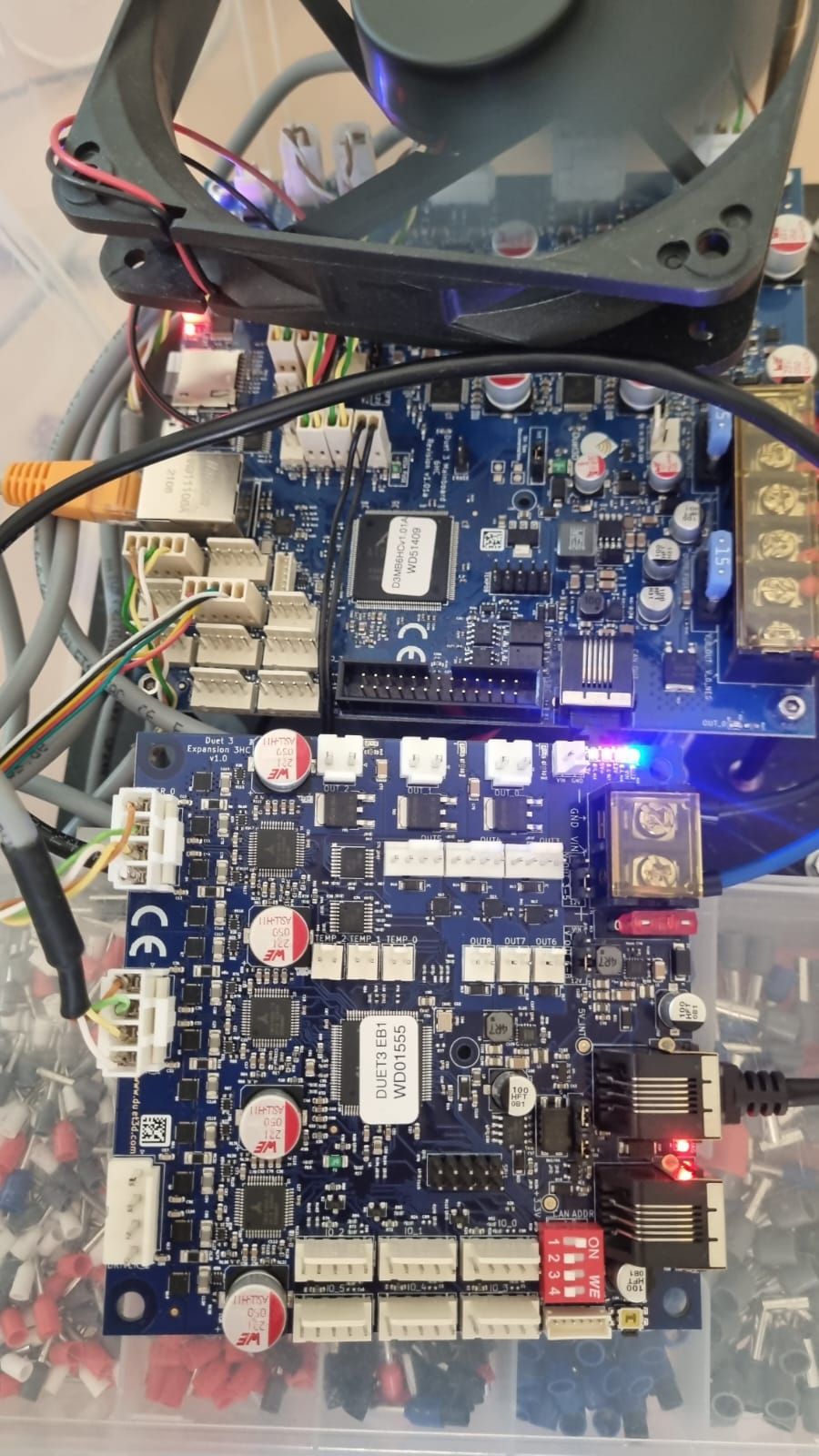
Thank you -
distinguishing between two kinds of pauseposted in Filament Monitor
Hello,
My printer has Duet wifi equipped with TriangleLab runout sensor.
At the moment the only difference between an initiated pause to a runout pause is an additional message reporting which extruder has run empty.
I would like to distinguish between pause.g to a pause which is being trigged by the runout sensor by invoking another macro file.
I run RRF2.05.1 and currently unable to upgrade to RRF3 to due to various reasons.
Should I set the runout sensors by M581 as an external trigger instead of M591 ? Is there another why?Your thoughts and suggestions are highly appreciated.
Thank you,
Elad -
RE: Assistance with editing PAUSE.G and other filesposted in Tuning and tweaking
At the moment I prefer to stick with 2.05.1, but I have already installed RRF3 on one of my printers and have started to get familiar with the new coding style.
Thank you for the clarifications, I will try to re-edit once more both config.g and pause.g to see if I can walk around that.
-
Assistance with editing PAUSE.G and other filesposted in Tuning and tweaking
Hello, I have encountered an issue regarding the usage of pause.g and filament-change.g.
-
If during a pause there is a power cut the X and Y coordinates are saved but the Z coordinate gets an extra 5mm, therefore when the sending M916 the print continues well, except it pours filament 5mm too high over the model.
-
If the print pauses due to a signal received from the filament runout sensor (Trianglelab), it doesn't invoke filament-change.g but it invokes pause.g. M600 does work properly and invokes filament-change.g. In addition, if an M291 is contained inside the pause.g the message of "Extruder # reports no filament" is not being shown. Furthermore, if an M291 with S2or3 is used, then the print resumes automatically when that message pops to the display. (without pressing on the resume)
-
I would appreciate it if someone knowledgeable than me could advise how to edit the pause.g and resume.g thus it will cool down the hotend but remembers the standby and active temps and works well for dual colour prints with two tools.
Perhaps a G60 would be useful?
Printer Modix3d Big120Z
The firmware version is 2.05
Files are attachedHope my English has been understandable enough,
Thank you very muchresurrect-prologue.g resume.g pause.g Filament Change (during print).g config.g
-