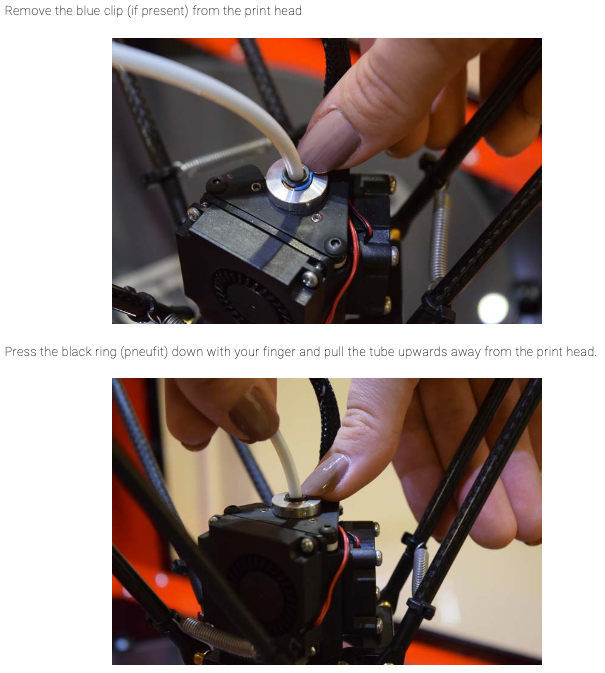@thomasvanderwal change this line in config.g:
M92 X80 Y80 Z80 ; configure steps per mm
to
M92 X160 Y160 Z160 ; configure steps per mm
Then do the same test again.
Most likely you have 0.9° stepper motors (400 steps per rotation, check by looking on the back of the motor) and what looks like 20 tooth pulleys (you can check by counting the teeth) and GT2 belt (2mm belt pitch). Steps per mm = (motor_steps_per_rev * driver_microstep) / (belt_pitch_mm * pulley_number_of_teeth) = (400 x 16) / (2 x 20) = 160
Ian