@chrishamm
Thanks, that solved my problem!
Posts made by DavidG_68kg_PLA
-
RE: MB6HC + SBC 3.4.6: reset password user piposted in Firmware installation
-
MB6HC SBC Update from 3.4.6 to 3.5.2 doenst workposted in Firmware installation
Hey team,
I'm currently about to upgrade mit MB6HC with SBC from 3.4.6 to 3.5.2 (latest stable).
I executed via terminal:
sudo apt update
sudo apt upgradeafterwards i tried to update via M997 in the command line, but nothing happended so far:
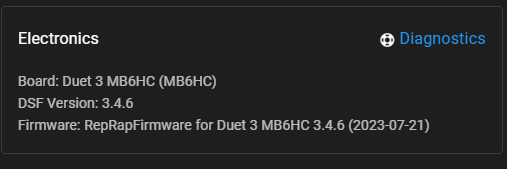
When i try to execute sudo apt update again, it answers:
pi@T3000SE-L67W2:~ $ sudo apt update Hit:1 https://linux.teamviewer.com/deb stable InRelease Hit:2 http://raspbian.raspberrypi.org/raspbian buster InRelease Ign:3 https://deb.nodesource.com/node_16.x buster InRelease Ign:4 https://pkg.duet3d.com stable InRelease Hit:5 http://archive.raspberrypi.org/debian buster InRelease Err:6 https://deb.nodesource.com/node_16.x buster Release Certificate verification failed: The certificate is NOT trusted. The certifica te issuer is unknown. Could not handshake: Error in the certificate verificatio n. [IP: 104.22.5.26 443] Err:7 https://pkg.duet3d.com stable Release Certificate verification failed: The certificate is NOT trusted. The certifica te issuer is unknown. Could not handshake: Error in the certificate verificatio n. [IP: 134.209.94.168 443] Reading package lists... Done E: The repository 'https://deb.nodesource.com/node_16.x buster Release' no longe r has a Release file. N: Updating from such a repository can't be done securely, and is therefore disa bled by default. N: See apt-secure(8) manpage for repository creation and user configuration deta ils. E: The repository 'https://pkg.duet3d.com stable Release' no longer has a Releas e file. N: Updating from such a repository can't be done securely, and is therefore disa bled by default. N: See apt-secure(8) manpage for repository creation and user configuration deta ils. [1]+ Exit 1 nohup /usr/bin/onboard > /dev/null 2>&1 pi@T3000SE-L67W2:~ $I googled and understand this message as "system is up to date, there is no newer version"?
M122:
m122 === Diagnostics === RepRapFirmware for Duet 3 MB6HC version 3.4.6 (2023-07-21 14:11:38) running on Duet 3 MB6HC v1.01 (SBC mode) Board ID: 08DJM-956BA-NA3TJ-6J9DD-3S46J-KA8US Used output buffers: 1 of 40 (15 max) === RTOS === Static ram: 153252 Dynamic ram: 66568 of which 20 recycled Never used RAM 127880, free system stack 154 words Tasks: SBC(ready,0.9%,474) HEAT(notifyWait,0.0%,321) Move(notifyWait,0.0%,267) CanReceiv(notifyWait,0.0%,773) CanSender(notifyWait,0.0%,335) CanClock(delaying,0.0%,349) TMC(notifyWait,7.6%,90) MAIN(running,90.3%,1183) IDLE(ready,1.2%,30), total 100.0% Owned mutexes: HTTP(MAIN) === Platform === Last reset 00:35:38 ago, cause: software Last software reset details not available Error status: 0x00 Step timer max interval 136 MCU temperature: min 19.6, current 20.1, max 20.4 Supply voltage: min 23.5, current 23.7, max 23.8, under voltage events: 0, over voltage events: 0, power good: yes 12V rail voltage: min 11.9, current 12.0, max 12.0, under voltage events: 0 Heap OK, handles allocated/used 99/13, heap memory allocated/used/recyclable 2048/988/800, gc cycles 28 Events: 0 queued, 0 completed Driver 0: standstill, SG min 0, mspos 904, reads 34921, writes 5 timeouts 0 Driver 1: standstill, SG min 0, mspos 971, reads 34921, writes 5 timeouts 0 Driver 2: standstill, SG min 0, mspos 533, reads 34921, writes 5 timeouts 0 Driver 3: standstill, SG min n/a, mspos 8, reads 34926, writes 0 timeouts 0 Driver 4: standstill, SG min n/a, mspos 8, reads 34926, writes 0 timeouts 0 Driver 5: standstill, SG min n/a, mspos 8, reads 34925, writes 0 timeouts 0 Date/time: 2024-08-08 14:14:51 Slowest loop: 53.28ms; fastest: 0.03ms === Storage === Free file entries: 10 SD card 0 not detected, interface speed: 37.5MBytes/sec SD card longest read time 0.0ms, write time 0.0ms, max retries 0 === Move === DMs created 125, segments created 4, maxWait 1028961ms, bed compensation in use: none, comp offset 0.000 === MainDDARing === Scheduled moves 5, completed 5, hiccups 0, stepErrors 0, LaErrors 0, Underruns [0, 0, 0], CDDA state -1 === AuxDDARing === Scheduled moves 0, completed 0, hiccups 0, stepErrors 0, LaErrors 0, Underruns [0, 0, 0], CDDA state -1 === Heat === Bed heaters 0 -1 -1 -1 -1 -1 -1 -1 -1 -1 -1 -1, chamber heaters 2 -1 -1 -1, ordering errs 0 Heater 1 is on, I-accum = 0.0 === GCodes === Segments left: 0 Movement lock held by null HTTP* is doing "M122" in state(s) 0 Telnet is idle in state(s) 0 File is idle in state(s) 0 USB is idle in state(s) 0 Aux is idle in state(s) 0 Trigger* is idle in state(s) 0 Queue is idle in state(s) 0 LCD is idle in state(s) 0 SBC is idle in state(s) 0 Daemon* is doing "G4 P200" in state(s) 0 0, running macro Aux2 is idle in state(s) 0 Autopause is idle in state(s) 0 Code queue is empty === CAN === Messages queued 18623, received 82770, lost 0, boc 0 Longest wait 0ms for reply type 0, peak Tx sync delay 275, free buffers 50 (min 50), ts 10346/10346/0 Tx timeouts 0,0,0,0,0,0 === SBC interface === Transfer state: 5, failed transfers: 0, checksum errors: 0 RX/TX seq numbers: 4116/4116 SPI underruns 0, overruns 0 State: 5, disconnects: 0, timeouts: 0 total, 0 by SBC, IAP RAM available 0x2ab5c Buffer RX/TX: 0/0-0, open files: 0 === Duet Control Server === Duet Control Server v3.4.6 Daemon: Buffered code: G4 P200 ==> 32 bytes Executing macro daemon.g, started by system Number of flush requests: 1 > Next stack level Code buffer space: 4096 Configured SPI speed: 8000000Hz, TfrRdy pin glitches: 0 Full transfers per second: 63.23, max time between full transfers: 57.5ms, max pin wait times: 65.6ms/10.2ms Codes per second: 2.25 Maximum length of RX/TX data transfers: 3512/896Thanks a bunch!
-
MB6HC + SBC 3.4.6: reset password user piposted in Firmware installation
Hey there,
is there a way to reset the password of the user pi?
I do have to reset the fixed IP to set the machine up in another environment.Thank you in advance
Fabian -
How to assign a value to a node? Or: Error: expected '='posted in Gcode meta commands
How can I reset my extrusion factor via a macro (prior to the print start)?
My macro looks as follows:
if move.extruders[0].factor != 1 set move.extruders[0].factor = 1i usually get the following error:
Error: expected '=' in line 2 of Reset Speed and extrusion factor.txtI already experimented with braces and different order - but i didnt get it to work.
Thank you in advance!
-
RE: bowden drive to direct drive set up, but how do I configure it?posted in Duet Hardware and wiring
@Gordon-Lin
did you get it up and running with the micro switch in the splitter? -
RE: Esp32-Cam how to automatically refresh picture?posted in Duet Web Control
@Exerqtor thanks a bunch for sharing! I really appreciate it! Really looking forward to your project

-
RE: 3.5.0-rc2 G32/G30 on linear delta crashes into bedposted in Beta Firmware
Now i'm back on 3.4.6 and the same crash behaviour happens when executing bed.g via G32, after executing M502 and M500 (or reconfigguring the machine because auf mechanical changes).
I executed G32 with the probe only electrically attached but not mechanically, and the machine doesnt take the 19mm probe height into its calculation, as it travels with the tip of the nozzle to Z = 5 (=0 + 5 dive height)
; Z-Probe M558 P8 C"^121.io0.in" H5 F300 T18000 ; set Z probe type to switch and the dive height + speeds G31 P500 X0 Y0 Z19.0 ; set Z probe trigger value, offset and trigger height M557 R480 S48After some test and trial with different M500/501/502 combinations with a crash on each G32, I executed G29 Mesh Bed Levelling, which works perfectly fine!
After that first G29 also the Delta Calibration via G32 takes the probe height into calculation and works without crashing.
-
RE: Esp32-Cam how to automatically refresh picture?posted in Duet Web Control
@droftarts of course, i´m sorry.
The IP-adress entered in DWC i tried with and without the ending "/capture"
Refreshingrates i also tried several 0, 40, 250 (as recommended in DWC or higher), 2000 (standard).
But none of these settings worked.
If i join the Wifi broadcasted by the RaspberryPi with my PC and use my browser i can reach the Cam via its ip (http://10.3.141.100/capture) and get a Picture, but not reliable.The code i used is pasted in the code box and attached as .txt
Thanks in advance!

Rui Santos Complete project details at https://RandomNerdTutorials.com/esp32-cam-video-streaming-web-server-camera-home-assistant/ IMPORTANT!!! - Select Board "AI Thinker ESP32-CAM" - GPIO 0 must be connected to GND to upload a sketch - After connecting GPIO 0 to GND, press the ESP32-CAM on-board RESET button to put your board in flashing mode Permission is hereby granted, free of charge, to any person obtaining a copy of this software and associated documentation files. The above copyright notice and this permission notice shall be included in all copies or substantial portions of the Software. *********/ #include "esp_camera.h" #include <WiFi.h> #include "esp_timer.h" #include "img_converters.h" #include "Arduino.h" #include "fb_gfx.h" #include "soc/soc.h" //disable brownout problems #include "soc/rtc_cntl_reg.h" //disable brownout problems #include "esp_http_server.h" //Replace with your network credentials const char* ssid = "T3000SE-L67W2"; const char* password = "1234567890"; #define PART_BOUNDARY "123456789000000000000987654321" // This project was tested with the AI Thinker Model, M5STACK PSRAM Model and M5STACK WITHOUT PSRAM #define CAMERA_MODEL_AI_THINKER //#define CAMERA_MODEL_M5STACK_PSRAM //#define CAMERA_MODEL_M5STACK_WITHOUT_PSRAM // Not tested with this model //#define CAMERA_MODEL_WROVER_KIT #if defined(CAMERA_MODEL_WROVER_KIT) #define PWDN_GPIO_NUM -1 #define RESET_GPIO_NUM -1 #define XCLK_GPIO_NUM 21 #define SIOD_GPIO_NUM 26 #define SIOC_GPIO_NUM 27 #define Y9_GPIO_NUM 35 #define Y8_GPIO_NUM 34 #define Y7_GPIO_NUM 39 #define Y6_GPIO_NUM 36 #define Y5_GPIO_NUM 19 #define Y4_GPIO_NUM 18 #define Y3_GPIO_NUM 5 #define Y2_GPIO_NUM 4 #define VSYNC_GPIO_NUM 25 #define HREF_GPIO_NUM 23 #define PCLK_GPIO_NUM 22 #elif defined(CAMERA_MODEL_M5STACK_PSRAM) #define PWDN_GPIO_NUM -1 #define RESET_GPIO_NUM 15 #define XCLK_GPIO_NUM 27 #define SIOD_GPIO_NUM 25 #define SIOC_GPIO_NUM 23 #define Y9_GPIO_NUM 19 #define Y8_GPIO_NUM 36 #define Y7_GPIO_NUM 18 #define Y6_GPIO_NUM 39 #define Y5_GPIO_NUM 5 #define Y4_GPIO_NUM 34 #define Y3_GPIO_NUM 35 #define Y2_GPIO_NUM 32 #define VSYNC_GPIO_NUM 22 #define HREF_GPIO_NUM 26 #define PCLK_GPIO_NUM 21 #elif defined(CAMERA_MODEL_M5STACK_WITHOUT_PSRAM) #define PWDN_GPIO_NUM -1 #define RESET_GPIO_NUM 15 #define XCLK_GPIO_NUM 27 #define SIOD_GPIO_NUM 25 #define SIOC_GPIO_NUM 23 #define Y9_GPIO_NUM 19 #define Y8_GPIO_NUM 36 #define Y7_GPIO_NUM 18 #define Y6_GPIO_NUM 39 #define Y5_GPIO_NUM 5 #define Y4_GPIO_NUM 34 #define Y3_GPIO_NUM 35 #define Y2_GPIO_NUM 17 #define VSYNC_GPIO_NUM 22 #define HREF_GPIO_NUM 26 #define PCLK_GPIO_NUM 21 #elif defined(CAMERA_MODEL_AI_THINKER) #define PWDN_GPIO_NUM 32 #define RESET_GPIO_NUM -1 #define XCLK_GPIO_NUM 0 #define SIOD_GPIO_NUM 26 #define SIOC_GPIO_NUM 27 #define Y9_GPIO_NUM 35 #define Y8_GPIO_NUM 34 #define Y7_GPIO_NUM 39 #define Y6_GPIO_NUM 36 #define Y5_GPIO_NUM 21 #define Y4_GPIO_NUM 19 #define Y3_GPIO_NUM 18 #define Y2_GPIO_NUM 5 #define VSYNC_GPIO_NUM 25 #define HREF_GPIO_NUM 23 #define PCLK_GPIO_NUM 22 #else #error "Camera model not selected" #endif static const char* _STREAM_CONTENT_TYPE = "multipart/x-mixed-replace;boundary=" PART_BOUNDARY; static const char* _STREAM_BOUNDARY = "\r\n--" PART_BOUNDARY "\r\n"; static const char* _STREAM_PART = "Content-Type: image/jpeg\r\nContent-Length: %u\r\n\r\n"; httpd_handle_t stream_httpd = NULL; static esp_err_t stream_handler(httpd_req_t *req){ camera_fb_t * fb = NULL; esp_err_t res = ESP_OK; size_t _jpg_buf_len = 0; uint8_t * _jpg_buf = NULL; char * part_buf[64]; res = httpd_resp_set_type(req, _STREAM_CONTENT_TYPE); if(res != ESP_OK){ return res; } while(true){ fb = esp_camera_fb_get(); if (!fb) { Serial.println("Camera capture failed"); res = ESP_FAIL; } else { if(fb->width > 400){ if(fb->format != PIXFORMAT_JPEG){ bool jpeg_converted = frame2jpg(fb, 80, &_jpg_buf, &_jpg_buf_len); esp_camera_fb_return(fb); fb = NULL; if(!jpeg_converted){ Serial.println("JPEG compression failed"); res = ESP_FAIL; } } else { _jpg_buf_len = fb->len; _jpg_buf = fb->buf; } } } if(res == ESP_OK){ size_t hlen = snprintf((char *)part_buf, 64, _STREAM_PART, _jpg_buf_len); res = httpd_resp_send_chunk(req, (const char *)part_buf, hlen); } if(res == ESP_OK){ res = httpd_resp_send_chunk(req, (const char *)_jpg_buf, _jpg_buf_len); } if(res == ESP_OK){ res = httpd_resp_send_chunk(req, _STREAM_BOUNDARY, strlen(_STREAM_BOUNDARY)); } if(fb){ esp_camera_fb_return(fb); fb = NULL; _jpg_buf = NULL; } else if(_jpg_buf){ free(_jpg_buf); _jpg_buf = NULL; } if(res != ESP_OK){ break; } //Serial.printf("MJPG: %uB\n",(uint32_t)(_jpg_buf_len)); } return res; } void startCameraServer(){ httpd_config_t config = HTTPD_DEFAULT_CONFIG(); config.server_port = 80; httpd_uri_t index_uri = { .uri = "/", .method = HTTP_GET, .handler = stream_handler, .user_ctx = NULL }; //Serial.printf("Starting web server on port: '%d'\n", config.server_port); if (httpd_start(&stream_httpd, &config) == ESP_OK) { httpd_register_uri_handler(stream_httpd, &index_uri); } } void setup() { WRITE_PERI_REG(RTC_CNTL_BROWN_OUT_REG, 0); //disable brownout detector Serial.begin(115200); Serial.setDebugOutput(false); camera_config_t config; config.ledc_channel = LEDC_CHANNEL_0; config.ledc_timer = LEDC_TIMER_0; config.pin_d0 = Y2_GPIO_NUM; config.pin_d1 = Y3_GPIO_NUM; config.pin_d2 = Y4_GPIO_NUM; config.pin_d3 = Y5_GPIO_NUM; config.pin_d4 = Y6_GPIO_NUM; config.pin_d5 = Y7_GPIO_NUM; config.pin_d6 = Y8_GPIO_NUM; config.pin_d7 = Y9_GPIO_NUM; config.pin_xclk = XCLK_GPIO_NUM; config.pin_pclk = PCLK_GPIO_NUM; config.pin_vsync = VSYNC_GPIO_NUM; config.pin_href = HREF_GPIO_NUM; config.pin_sscb_sda = SIOD_GPIO_NUM; config.pin_sscb_scl = SIOC_GPIO_NUM; config.pin_pwdn = PWDN_GPIO_NUM; config.pin_reset = RESET_GPIO_NUM; config.xclk_freq_hz = 20000000; config.pixel_format = PIXFORMAT_JPEG; if(psramFound()){ config.frame_size = FRAMESIZE_UXGA; config.jpeg_quality = 10;//10 standard config.fb_count = 2;//2 } else { config.frame_size = FRAMESIZE_SVGA; config.jpeg_quality = 10;//12 config.fb_count = 2; } // Camera init esp_err_t err = esp_camera_init(&config); if (err != ESP_OK) { Serial.printf("Camera init failed with error 0x%x", err); return; } // Wi-Fi connection WiFi.begin(ssid, password); while (WiFi.status() != WL_CONNECTED) { delay(500); Serial.print("."); } Serial.println(""); Serial.println("WiFi connected"); Serial.print("Camera Stream Ready! Go to: http://"); Serial.print(WiFi.localIP()); // Start streaming web server startCameraServer(); } void loop() { delay(1); } code_text -
RE: Esp32-Cam how to automatically refresh picture?posted in Duet Web Control
Hey @Exerqtor,
would you share your code and settings you made in DWC?Thanks a bunch guys

-
RE: Esp32-Cam how to automatically refresh picture?posted in Duet Web Control
Hey @droftarts , i followed this instruction and tried your recommendations. But it didn‘t worked.
-
Esp32-Cam how to automatically refresh picture?posted in Duet Web Control
Re: how to config a ipcamera with dwc 3
Hey Guys,
I managed to get a static picture with the default Arduino Esp32-cam sketch in DWC, but not able to constantly refresh the picture (automatically with the refreshing setting).
Any ideas what i could try?
Best regards
-
RE: 3.5.0-rc2 G32/G30 on linear delta crashes into bedposted in Beta Firmware
@DavidG_68kg_PLA said in 3.5.0-beta.4 G32/G30 on linear delta crashes into bed:
Having a linear delta with a max. build volume height of 1704mm, probe is 19.0mm high.
When starting the first G32 routine, the sensor crashes into bed. Then I reduce the machine height by 19mm, each time saved with M502&M500. After a restart, the probe is to high by those 19mm.
Then i change to 1704 again, execute the config.g, M502, M500 and the G32 proceeds fine. After a restart it will crash again, until I reduce the machine height by the sensor offset again.
It worked seamless on 3.4.4 before.Same issue still exists on 3.5.0 rc2.
-
Cheapest WiFi Webcam: ESP32 doesn’t show streamposted in Duet Web Control
Re: Cheapest WiFi Webcam: ESP32 + OV2640 camera
Hey Guys,
I tried it with the same settings as in the thread mentioned above, but get no picture in DWC.
In generell the Cam with this Program works, i can get access to it via browser with the IP-adress.
In DWC the icon flashes with the refreshingrate.
Any ideas what else i could try?
Kind regards
-
RE: 3.5.0-rc2: DWC&DSF dont upgrade from rc1posted in Firmware installation
@chrishamm
Thanks, works now!
...though it looked like and displayed Version 3.4.1 after the first start up
-
3.5.0-rc2: DWC&DSF dont upgrade from rc1posted in Firmware installation
Hey guys,
i upgraded from 3.5.0-rc1 to rc2, it worked for the MB6HC, the 1LC, but not for DWC and DSF:
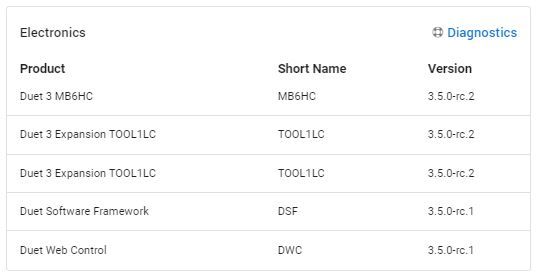
Already tried the update via ssh again, and entered M997.
Thanks for your help!
-
Marlin M86 counterpart: reduced idle tempposted in Firmware wishlist
I'm looking for a way to reduce hotend temp while the Machine is in sequential pause midprint.
I googled, seems like Marlin has it implemented with M86.
Or are there Solutions available i just couldnt find?M86 [B<temp>] [E<temp>] [S<seconds>] [T<temp>] Parameters [B<temp>] Bed idle temperature. The bed is set to this temperature on timeout. (Requires a heated bed.) [E<temp>] Extruder idle temperature. The hotend is set to this temperature on timeout. [S<seconds>] Timeout period. Temperatures are reduced if the machine is idle for this period. [T<temp>] Temperature trigger. Timeout only applies above this temperature. -
RE: [3.5.0-rc.1] Cant resume from M226posted in Beta Firmware
@dc42 Hi David,
thats awesome!
I'd even call it a "desperate need" for M226 working together with the good shaper results over here
Looking forward to it!
-
RE: [3.5.0-rc.1] 1HCL + Drivers on MB6HC in Delta not simultaneousposted in Beta Firmware
@droftarts Hi Ian, thanks for your answer!
added the rest of my config in the first post.
There is no M669 set, the delta kinematics are set by M665.
How am I supposed to use M669?
Which value to set for Parameter S? Or leave it, to have maximum possible Segments per second?
How to determine the minimum segment length? is that the length of the segment that my effector travels or of the slides on the axis?Place it after M665 in the config?