@alankilian I sure appreciate your help on this. Thanks
Posts made by code7
-
RE: 1XD Closed Loop Servo Setupposted in Duet Hardware and wiring
-
RE: 1XD Closed Loop Servo Setupposted in Duet Hardware and wiring
@coseng said in 1XD Closed Loop Servo Setup:
They
Thanks - I'll keep this in mind for future projects.
-
RE: 1XD Closed Loop Servo Setupposted in Duet Hardware and wiring
@alankilian Thanks for the update. Is there any other straightforward way to test the LeadShine encoder on the Duet2 or would you need a Duet3?
-
RE: C290 With Duet lapseposted in Third-party software
@stuartofmt Thanks for your recommendations. I actually found another camera that worked instead.
-
RE: C290 With Duet lapseposted in Third-party software
@stuartofmt I am receiving this error message while testing to see if the USB camera will work with DuetLapse3. Does this response mean the camera is not compatible or might I be overlooking something else?
pi@duet3:~/DuetLapse3 $ fswebcam image.jpg --- Opening /dev/video0... Trying source module v4l2... Error opening device: /dev/video0 open: Permission denied Trying source module v4l1... Error opening device: /dev/video0 open: Permission denied Unable to find a source module that can read /dev/video0. -
RE: 1XD Closed Loop Servo Setupposted in Duet Hardware and wiring
That's really kind @alankilian. I'll let you know if I decide to try this again.
-
RE: How to run a gcode loop X timesposted in Gcode meta commands
@cosmowave Thanks. Much simpler than I expected. This works in the print file.
-
RE: 1XD Closed Loop Servo Setupposted in Duet Hardware and wiring
@alankilian Thanks for double checking. Everything is connected properly.
With everything connected or disconnected I am still receiving the blinking green light with no errors. I'm going to try a simpler motor/driver for now and I may come back to the Leadshine system later.
@shauncro Thanks for the details. I tested your config.g and servo driver settings with my Leadshine setup and am not getting any movement. If I come back to this setup and have success I'll let you know.
-
RE: Adding a Cpap blower to a duet 3 mini 5+posted in Duet Hardware and wiring
@ratrig0331 Great use of an old cpap machine

-
How to run a gcode loop X timesposted in Gcode meta commands
Can someone give me a suggestion on a code statement that I can use to run a gcode loop X number of times?
-
RE: Adding a Cpap blower to a duet 3 mini 5+posted in Duet Hardware and wiring
@ratrig0331 Just curious what you're using a cpap blower for... to control your duet machine or to help with sleep apnea?

-
RE: 1XD Closed Loop Servo Setupposted in Duet Hardware and wiring
@alankilian Thanks for looking into this. The motor is a Leadshine
ELDM4010V24HL-B5Here is the response from Leadshine: "Motor speed out of control " this Alarm is from 1XD controller.
Please check controller electronic/PPR setting ,make it correspond to servo driver and machine transmission devices.I downloaded the Leadshine software to configure it but am waiting for an RS232 cable to test it out.
I'm using the ELD2 Servo controller.
-
RE: 1XD Closed Loop Servo Setupposted in Duet Hardware and wiring
@jay_s_uk Here is the full data sheet for the Leadshine ELD2 Driver:
http://leadshineusa.com/UploadFile/Down/ELD2-RS70-- User Manual_2021_Ver1.09.pdf
-
RE: 1XD Closed Loop Servo Setupposted in Duet Hardware and wiring
@shauncro Leadshine contacted me and recommended the Differential Connection option wired as follows:
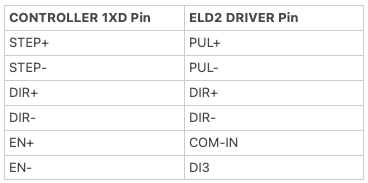
I tried this but it tripped the "Motor speed out of control" alarm right away even before sending a G1 command to turn the servo.
@jay_s_uk I added T5:5:10:10 to the config but I am still receiving the alarm.
-
RE: 1XD Closed Loop Servo Setupposted in Duet Hardware and wiring
@dc42 The closed loop servo is on drive 122.0 on the 1XD Exp Board. I'm able to turn the motor briefly until I receive the "Motor speed out of control" Alarm from the ELD2 servo driver.
This is how I have it wired:
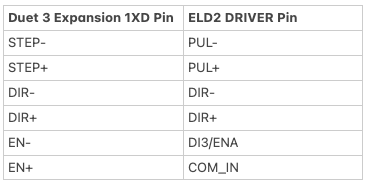
ELD2 Manual:
http://leadshineusa.com/UploadFile/Down/ELD2-RS70-- User Manual_2021_Ver1.09.pdfConfig:
G4 S2 ; wait a moment for the CAN expansion boards to start ; Drives M569 P0.0 S0 ; physical drive 0.0 goes backwards M569 P0.1 S0 ; physical drive 0.1 goes backwards M569 P0.2 S1 ; physical drive 0.2 goes forwards M569 P122.0 S0 ; physical drive 121.0 goes backwards M584 X0.0 Y0.1 Z0.2 E122.0 ; set drive mapping M350 X16 Y16 Z16 E1 I1 ; configure microstepping with interpolation M92 X80.00 Y80.00 Z400.00 E100.00 ; set steps per mm M566 X1200.00 Y1200.00 Z24.00 E300.00 ; set maximum instantaneous speed changes (mm/min) M203 X9000.00 Y9000.00 Z360.00 E6000.00 ; set maximum speeds (mm/min) M201 X500.00 Y500.00 Z100.00 E5000.00 ; set accelerations (mm/s^2) M906 X800 Y800 Z800 E1200 I50 ; set motor currents (mA) and motor idle factor in per cent M84 S30 ; Set idle timeout ; Axis Limits M208 X0 Y0 Z0 S1 ; set axis minima M208 X235 Y235 Z260 S0 ; set axis maxima ; Endstops M574 X1 S1 P"io1.in" ; configure switch-type (e.g. microswitch) endstop for low end on X via pin io1.in M574 Y2 S1 P"io2.in" ; configure switch-type (e.g. microswitch) endstop for high end on Y via pin io2.in M574 Z1 S1 P"io3.in" ; configure switch-type (e.g. microswitch) endstop for low end on Z via pin io3.in ; Z-Probe M558 P0 H5 F120 T6000 ; disable Z probe but set dive height, probe speed and travel speed M557 X15:215 Y15:195 S20 ; define mesh grid ; Heaters M308 S0 P"temp0" Y"thermistor" T100000 B4092 ; configure sensor 0 as thermistor on pin temp0 M950 H0 C"out0" T0 ; create bed heater output on out0 and map it to sensor 0 M307 H0 B1 S1.00 ; enable bang-bang mode for the bed heater and set PWM limit M140 H0 ; map heated bed to heater 0 M143 H0 S150 ; set temperature limit for heater 0 to 150C M308 S1 P"temp1" Y"thermistor" T100000 B4092 ; configure sensor 1 as thermistor on pin temp1 M950 H1 C"out1" T1 ; create nozzle heater output on out1 and map it to sensor 1 M307 H1 B0 S1.00 ; disable bang-bang mode for heater and set PWM limit M143 H1 S275 ; set temperature limit for heater 1 to 275C ; Fans M950 F0 C"!out3" Q500 ; create fan 0 on pin !out3 and set its frequency M106 P0 S0 H-1 ; set fan 0 value. Thermostatic control is turned off M950 F1 C"!out4" Q500 ; create fan 1 on pin !out4 and set its frequency M106 P1 S1 H1 T45 ; set fan 1 value. Thermostatic control is turned on M950 F2 C"out5" Q500 ; create fan 2 on pin !out5 and set its frequency M106 P2 S1 H-1 ; set fan 2 value. Thermostatic control is turned off ; Tools M563 P0 S”Servo Extruder” D0 F0 ; define tool 0 G10 P0 X0 Y0 Z0 ; set tool 0 axis offsets G10 P0 R0 S0 ; set initial tool 0 active and standby temperatures to 0C M563 P1 S”Tool1” F-1 ; define tool 1 G10 P1 X0 Y0 Z0 ; set tool 1 axis offsets G10 P1 R0 S0 ; set initial tool 1 active and standby temperatures to 0C ; Miscellaneous T0 ; select first tool -
RE: 1XD Closed Loop Servo Setupposted in Duet Hardware and wiring
@marcossf Thanks for the detailed recommendation. I'll check it out.
-
RE: 1XD Closed Loop Servo Setupposted in Duet Hardware and wiring
@shauncro Thanks for keeping me in the loop. I haven't tried the tuning software yet. Maybe once I get the closed loop servo turning.
-
RE: 1XD Closed Loop Servo Setupposted in Duet Hardware and wiring
@shauncro Thanks for adding a valid link to the manual. After reading through more of the manual I'm seeing how much more complex driving a servo is than a stepper.
If anyone can recommend a servo driver that you are having success driving with the 1XD please let me know as I am open to switching if it would simplify things.
-
RE: 1XD Closed Loop Servo Setupposted in Duet Hardware and wiring
@dc42 It's a closed loop servo with an incremental type 2500-line quadrature encoder, 10,000 PPR.
I double checked the wiring (single ended mode) and everything looks OK but I'm still having trouble turning the servo.
http://www.leadshine.com/UploadFile/Down/ELD2-RS400 User Manual for overseas_20191226(V_1.02).pdf
-
RE: 1XD Closed Loop Servo Setupposted in Duet Hardware and wiring
@fcwilt Ok - I'm using M950 S1 C"122.out0" but am still not getting motion. I'll double check my wiring again.