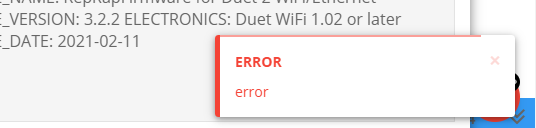@alankilian
I just found M84 in the Cancel macro. Thanks!
Best posts made by code7
-
RE: How to not require Home before next print?posted in General Discussion
-
RE: How to run a gcode loop X timesposted in Gcode meta commands
@cosmowave Thanks. Much simpler than I expected. This works in the print file.
-
RE: Filament Rewind while Homingposted in Tuning and tweaking
Unfortunately a Reverse Bowen Tube will not work with my setup as I am limited by multiple space constraints. I'll need a software solution. Thanks for the idea though.
-
RE: Sent Gcode commands not going away in DWC consoleposted in Duet Web Control
@fcwilt
I seldom send the same gcode command twice in a row. It would be cool if you could use the up arrow (like in DOS and other programs) to populate the previous command if you want to run it again. -
RE: Error: Bad command: macrosposted in General Discussion
@dc42
I changed M102.g to another number and it's working great now. Thanks -
RE: M221 - Request for help for proper extruder drive mapping DWCposted in Tuning and tweaking
Here is the updated config.g. I've also removed all references to the U and V axis as they were for testing.
; Configuration file for Duet WiFi (firmware version 3) ; executed by the firmware on start-up ; ; generated by RepRapFirmware Configuration Tool v2.1.8 on Tue Feb 11 2020 11:45:16 GMT-0700 (Mountain Standard Time) ; General preferences G90 ; send absolute coordinates... M83 ; ...but relative extruder moves M550 P"Delta Printer" ; set printer name M665 R88 L236 B55 H259.5 ; Set delta radius, diagonal rod length, printable radius and homed height M666 X-1.170 Y1.058 Z0.112 ; put your endstop adjustments here, or let auto calibration find them (default X0 Y0 Z0); Panel Due
M575 P1 B57600 S1 ;Set baud rate Duet Board.; Network
M587 S"Ammon"
M551 P"12345" ; set password
M552 S0 ; Turn on Wifi
;M552 P192.168.1.0 ; enable network and set static IP - doesn't work, Static IP needs to be setup in RouterM552 S1
;M553 P255.255.255.0 ; Netmask
;M554 P192.168.1.1 ; Gateway (not used yet)
M586 P0 S1 ; enable HTTP
;M586 P1 S0 ; disable FTP
;M586 P2 S0 ; disable Telnet; Drives
M569 P0 S0 ; physical drive 0 goes forwards - X
M569 P1 S0 ; physical drive 1 goes forwards - Y
M569 P2 S0 ; physical drive 2 goes forwards - Z
M569 P3 S0 ; physical drive 3 goes forwards - E0
M569 P10 S1 ; physical drive 10 goes forwards - E10
M584 X0 Y1 Z2 E10 ; set drive mapping with Wire Control
M350 X16 Y16 Z16 E16 I1 ; configure microstepping with interpolation
;M92 X80.00 Y80.00 Z80.00 E3918.10 ; set steps per mm (original values)
M92 X80.00 Y80.00 Z80.00 E2487.71 ; set steps per mm
M566 X1200.00 Y1200.00 Z1200.00 E10 ; set maximum instantaneous speed changes (mm/min)
M203 X4500 Y4500 Z4500 E2000 ; set maximum speeds (mm/min)
M201 X300.00 Y300.00 Z300.00 E500 ; set accelerations (mm/s^2 (default 1000 for XYZ)
M906 X2000 Y2000 Z2000 I65 ; set motor currents (mA) and motor idle factor in per cent (I30 is default but doesn't hold effector)
M906 E800 I20 ; set motor currents (mA) and motor idle factor in per cent (I30 is default but doesn't hold effector)
M84 S30 ; Set idle timeout; Axis Limits
M208 Z0 S1 ; set minimum Z for Delta Printer; Endstops
M574 X2 S1 P"!xstop" ; configure active-low endstop for high end on X via pin xstop
M574 Y2 S1 P"!ystop" ; configure active-low endstop for high end on Y via pin ystop
M574 Z2 S1 P"!zstop" ; configure active-low endstop for high end on Z via pin zstop
M574 U2 S1 P"exp.E2_STOP" ; configure active-low endstop for high end on Z via pin zstop (configured this pin for a Spool Rewind dummy endstop. Can use XYZ endstop as well with +); Z-Probe
M558 P5 C"^!zprobe.in" H5 F120 T6000 ; set Z probe type to switch and the dive height + speeds (P5 selects switch for bed probing between the In/Gnd pins of the Z-probe connector) (Defualt H5 F120)
;M558 H30 ;*** Remove this line after delta calibration has been done and new delta parameters have been saved with M500
G31 P500 X0 Y0 Z-9.0 ; set Z probe trigger value, offset and trigger height (Default Z=-6.5)
M557 R30 S10 ; define mesh grid
M208 S1 Z-2.5 ; allow movement down to Z=-2.5; Heaters
M308 S0 P"bedtemp" A"Bed Temp" Y"thermistor" T100000 B4725 C7.06e-8 ; configure sensor 0 as thermistor on pin bedtemp
M308 S1 P"e0temp" A"Deposition Head" Y"thermistor" T100000 B4725 C7.06e-8 ; configure sensor 0 as thermistor on pin bedtemp
M308 S2 P"e1temp" A"Power 1" Y"thermistor" T100000 B4725 C7.06e-8 ; configure sensor 0 as thermistor on pin bedtemp
M308 S3 P"exp.thermistor3" A"Power 2" Y"thermistor" T100000 B4725 C7.06e-8 ; configure sensor 0 as thermistor on pin bedtemp
M308 S4 P"exp.thermistor4" A"Power 3" Y"thermistor" T100000 B4725 C7.06e-8 ; configure sensor 0 as thermistor on pin bedtemp
M308 S5 P"exp.thermistor5" A"Stepper X" Y"thermistor" T100000 B4725 C7.06e-8 ; configure sensor 0 as thermistor on pin bedtemp
M308 S6 P"exp.thermistor6" A"Y Axis SMA AG" Y"thermistor" T100000 B4725 C7.06e-8 ; configure sensor 0 as thermistor on pin bedtemp
M308 S7 P"^exp.thermistor7" A"X Axis SMA Ceramic" Y"thermistor" T100000 B4725 C7.06e-8 ; configure sensor 0 as thermistor on pin bedtemp; Fans
M950 F0 C"fan0" Q500 ; create fan 0 on pin fan0 and set its frequency
M106 P0 S0 H-1 ; set fan 0 value. Thermostatic control is turned off
M950 F1 C"fan1" Q500 ; create fan 1 on pin fan1 and set its frequency
M106 P1 S0 H-1 ; set fan 1 value. Thermostatic control is turned off
M950 F2 C"!fan2" Q100 ; create fan 2 on pin fan2 and set its frequency
M106 P2 C"Power Power" S0 H-1 B0.05 ; set fan 2 name and value. Thermostatic control is turned off. Blip time is set at .05sec full PWM (0.1 sec is default if field is empty).; Expansion Pins
M950 P2 C"spi.cs2" ; Auto or not for E0 controller. Set by M42 P1 S0 or S1 in macros; Tools
M563 P0 S"Deposition Head" D0 F-1 ; define tool 0
G10 P0 X0 Y0 Z0 ; set tool 0 axis offsets
G10 P0 R0 S0 ; set initial tool 0 active and standby temperatures to 0C; Miscellaneous
T0 ; select tool 0; Custom settings
M302 P1 ; allow cold extrusion
M42 P1 S50 ; turn on chamber light
M501 ; Loads saved (M500) values at startup (calibration etc.) and overrides any similar commands earlier in config.g; Power Enable/Disable Safety Relay - Expansion GPIO (0-9 pins available on Heater/Fan pins)
M950 P0 C"exp.heater5" ; Expansion connector pin 18
M42 P0 S0 ; Disable Powers - DC/SSR
M950 P1 C"exp.heater6" ; Expansion connector pin 23
M42 P1 S0 ; Deposition Signal OFF - AC/SSR
M950 P6 C"exp.heater7" ; Expansion connector pin 31
M42 P6 S0 ; Turns On the Aux. (Full Power is 0, Off is 255)
M950 P5 C"exp.heater4" ; Expansion connector pin 13
M42 P5 S0 ; Turns Shield Gas OFF (Full Power is 255, Off is 0)
M950 J7 C"exp.heater3" ; Expansion connector pin 8
M42 P7 S1 ; Senses conductivity between wire and bed/part
; M581 P"exp.heater3" T2 C1 -
RE: Sent Gcode commands not going away in DWC consoleposted in Duet Web Control
I use the DWC console to send a lot of different commands. Is there anyone else that thinks this suggested update above would be helpful so we don't need to delete every command we send prior to sending a new command?
-
RE: How to run a macro after resume.gposted in General Discussion
That was a simple fix. Thanks guys.
-
RE: M221 - Request for help for proper extruder drive mapping DWCposted in Tuning and tweaking
Thanks for both of your suggestions. I have implemented all of your suggestions but am still having this problem. I would like to be able to map the DWC Extruder to E10 but don't see that this as an option and wonder if this possible? Danal (God bless him) helped me design a custom extruder circuit that runs off of E10.
-
RE: Sent Gcode commands not going away in DWC consoleposted in Duet Web Control
@Phaedrux
@fcwilt said in Sent Gcode commands not going away in DWC console:I am seeing something different in firmware 3.3.
When in click on the command line of the DWC Console any existing command is selected and any new command typed in replaces what was there.This only happens the first time you click into the command console. If you send a second command in the console it does not behave this way. I vote with Phaedrux.
"I wouldn't mind if it had an option to behave more like a command line terminal where after you press enter the command is sent and disappears and then you can press up arrow to cycle through previous command history. That's just my muscle memory. I do find it annoying to have to constantly delete the previous command to type something new."
-
RE: M221 - Request for help for proper extruder drive mapping DWCposted in Tuning and tweaking
I'm using FW 3.1.1 and DWC 3.1.1
Here are google doc links to the files:Config: https://docs.google.com/document/d/1BLNFMvzZ8esK1JvArW3sF61zfKlWRcS4iC9ZP0LmODM/edit?usp=sharing
M122 report: https://docs.google.com/document/d/1hMdD11lL7R2tLtmZr3LEhtUd5_bnmpR6ISe0Qh6TOmE/edit?usp=sharing
Sending the M98 P"config.g" command just resets the controller:
7/15/2020, 4:27:36 PM Connection established
7/15/2020, 4:27:36 PM Connection interrupted, attempting to reconnect...
HTTP request timed outI'm trying to change the extrusion feedrate with both the M221 command and with the DWC slider. Entering M221 D0 S150 in the header of the gcode file as well as sliding the DWC slider does not change the actual feedrate. However; entering the M221 D0 S200 in the header of the gcode file updates the DWC slider value properly.
-
RE: M221 - Request for help for proper extruder drive mapping DWCposted in Tuning and tweaking
Thanks for catching that. I cleaned up the config as per your suggestions but this didn't fix the problem. Do you have any other ideas?
-
M221 - Request for help for proper extruder drive mapping DWCposted in Tuning and tweaking
Re: M221 not doing anything or?
I've read through the above post and am still unclear as to how to properly map my extruder to be able to control the extrusion rate through DWC. Would anyone be willing to take a look at my config and help me figure out what I need to change to map this properly? I'm using
; Drives
M584 X0 Y1 Z2 E10 U4 E10 ; set drive mapping for Wire Control
M350 X16 Y16 Z16 U16 E16 I1 ; configure microstepping with interpolation
M92 X80.00 Y80.00 Z80.00 U58.21 E2487.71 W2487.71 ; set steps per mmM566 X1200.00 Y1200.00 Z1200.00 U1200 E10 W10 ; set maximum instantaneous speed changes (mm/min)
M203 X4500 Y4500 Z4500 U4500 E2000 W2000 ; set maximum speeds (mm/min)
M201 X300.00 Y300.00 Z300.00 U500 E500 W500 ; set accelerations (mm/s^2 (default 1000 for XYZ)
M906 X2000 Y2000 Z2000 U1000 E800 I65 ; set motor currents (mA) and motor idle factor in per cent
M906 E800 I20 ; set motor currents (mA) and motor idle factor in per cent
M84 S30 ; Set idle timeout; Heaters
M308 S1 P"e0temp" A"Deposition Head" Y"thermistor" T100000 B4725 C7.06e-8 ; configure sensor 0 as thermistor on pin bedtemp; Expansion Pins
M950 P2 C"spi.cs2" ; Auto or not for E0 controller. Set by M42 P1 S0 or S1 in macros; Tools
M563 P0 S"Deposition Head" D0 F-1 ; define tool 0 -
RE: How is the Z-probe trigger value invokedposted in Tuning and tweaking
@fcwilt Thanks for the idea to make a macro.
@Phaedrux I'm using a negative value because a laser is being used to melt the material a few mm below the tip of the nozzle. I'm also using conductive bed calibration where the tip of the nozzle completes a circuit with the bed during calibration to set Z-heights.After working with this more I've proven some of my assumptions about how G31 works on a Delta printer to be false. Here is what I learned:
- Updating the G31 Z offset value in the config.g or sending the G31 P500 X0 Y0 Z-3.5 command through the console does not update the value.
- Even though sending G31 through the console will report the updated value, this new value is not actually invoked until the controller is reset and the G30 or G32 commands are run.
- Measuring the distance between the bed and nozzle won't confirm the correct offset distance as the nozzle probe returns to its previous height. A G0 Z0 needs to be sent first.
- I need to remember to send M500 to store the new offset distance.
-
RE: Trouble with Config and Auto Tuning the Heated Bedposted in Tuning and tweaking
Thanks for your help. I cleaned up the config and also learned that the fuse block had a bad connection in the AC loop. Now everything is working.
Yes, both the Heated Bed and SSR LED's are turning on.
FIRMWARE_NAME: RepRapFirmware for Duet 2 WiFi/Ethernet FIRMWARE_VERSION: 3.2.2 ELECTRONICS: Duet WiFi 1.02 or later
FIRMWARE_DATE: 2021-02-11On another note, often times when I try posting to the forum I receive this error. What's the best way to overcome this?