I found it was set up for 93..I changed it using the formula. Thank You
Posts made by bfpa40
-
RE: Esteps Questionposted in Tuning and tweaking
-
RE: Esteps Questionposted in Tuning and tweaking
I have no M92 commands now in my config.g so with that being said i dont know what the default value is in order to calculate the change. The Formula is New ESteps = (Old Esteps * (100/120-distance to reference line)) So the Old ESteps would be Zero??
-
Esteps Questionposted in Tuning and tweaking
I just swapped from the stock Ender 3 Control Board to the DUET 2 Maestro. I havent touched anyhing regaarding esteps but when I issued G1 E100 F150 it only extruded 91.5 (I used a 120mm reference line on material). How do i change the estep default value to what i need?
-
RE: Extruder not working-Ender 3posted in Tuning and tweaking
I got it working..I DID NOT have my hot end up to temp. All is good!
-
Extruder not working-Ender 3posted in Tuning and tweaking
I have an Ender 3 with the original Extruder motor. I am using a DUET 2 Maestro with RepRap Firmware. On my Panel Due 5i i go to Extruder>Extrude>5mm or Retract>5mm and the motor doesnt move at all, there are no sounds from it. The GCode Console reflects the following:
7:47:24 PM: : Error: Attempting to extrude with no tool selected.Where should I look for problems, or where do I "Select the Tool" for the Extruder. I have the Extruder cabled in to E0 on the Maestro. Is there somewhere or some setting in one of the system files that might possibly need to be tweaked?
-Brian- -
RE: RepRap Firmware make Backupposted in Tuning and tweaking
@snoozer I use Ubuntu 18.10 and i just got in used ftp: IPADDRESS in files, other locations and it popped right up. Pretty awesome!
-
RE: RepRap Firmware make Backupposted in Tuning and tweaking
Yea i just tried it doesnt respond they way im used to ftp responding also requests a "name" and "password'
-
RE: RepRap Firmware make Backupposted in Tuning and tweaking
Gotcha, i used your earlier instructions and got what i needed. Thank You again!
-
RE: RepRap Firmware make Backupposted in Tuning and tweaking
Ive tried to connect to it via ssh and i see its active but whats the username and password SSH is expecting?
-
RepRap Firmware make Backupposted in Tuning and tweaking
Is there a way to make a backup of all the system files (config.g, homeall.g, homex.g etc...) files that Reprap uses?
-
RE: RepRap Firmware M915 Errorposted in Tuning and tweaking
I took all of the scripts from elsewhere online and am trying to use it for my Ender 3. So basically I can remove those 2 lines since they are NOT doing anything. Is there an alternative way of doing the same thing? Something supported by the TMC224 Motors? Or better yet is there even a need for this?
-
RepRap Firmware M915 Errorposted in Tuning and tweaking
Im using RepRap Firmware v2.02RC5(RTOS) (2018-11-28b1)used on (Ender 3/Duet 2 Maestro)
When issuing a home all In the GCode Console i get the following:
5:56:53 PM Warning: M915 command is not supported
5:56:40 PM G28
Warning: M915 command is not supportedWhile it looks like the printer sets itself up to the center of the hot bed, deploys the probe, retracts probe and raises a little, Im questioning the M915 Error. In the homeall.g file the 2 instances of the M915 command that fail are:
M915 X S2 Y S3 R0 F0 ; set X and Y sensitivity, do nothing when stall, unfiltered
M915 X S10 Y S10 R3 F0 ; set X and Y sensitivity to -0, when stall home XY and resume print, filtered so it takes 4 steps to figure out it has stalled
Is the M915 command no longer Valid and if not what replaced it if anything? I have attaached a copy of the homeall.g file0_1552691091746_homeall.g.odt
-
RE: Installing BLTouch on DUET 2 Maestroposted in General Discussion
@dc42 Yes I have tested the Deploy Probe Retract Proble and all is well with that. Its the Z-Probe Settings in the Config.g and wherever else i have to modify. I will look at the link you posted for insight Thank You Again
-
RE: Installing BLTouch on DUET 2 Maestroposted in General Discussion
@dc42 Thank You Sir! I am now looking for the commands/steps needed in order to Calibrate the BLTouch in RepRep. I found one guide online but its old and some of the included commands are no longer valid. Does Duet have a step by step like this one? I have ran through the confirming the installation and functionality of the BLTouch i found on the website now need to move on to the calibration of the ZOffset. Attached is the guide i found elsewhe0_1552656563054_How to home the Z Offset with BLTouch.odt re but i like its simplicity.
-
RE: Installing BLTouch on DUET 2 Maestroposted in General Discussion
@dc42 I have the 2 sided one page sheet that came with the BLTouch and reflects the new colors. I figured out what was what and attached it to the ZProbe Connectors on the Maestro. If you would like a copy of the PDF I have attached it.0_1552654352799_BLTouch.pdf
-
Installing BLTouch on DUET 2 Maestroposted in General Discussion
I just received my BLTouch Kit for installation on my DUET 2 Maestro. I would like to know if the install procedure is still accurate as listed on the Website (for the Maestro) https://duet3d.dozuki.com/Wiki/Connecting_a_Z_probe
It seems as thought Creality has changed the colors on the BLTouch as I have a 2 Pin Connection from the BLTouch with (White and Black) and a 3 Pin Connection from the BLTouch with (Yellow, Red and Blue). The kit I ordered came with a Pinboard A Adapter but im taking it that will NOT be used for installation with the Maestro? The Diagram for Installation I would like to confirm is from your Website and attached with this post.
and the Colors and Signal Callouts
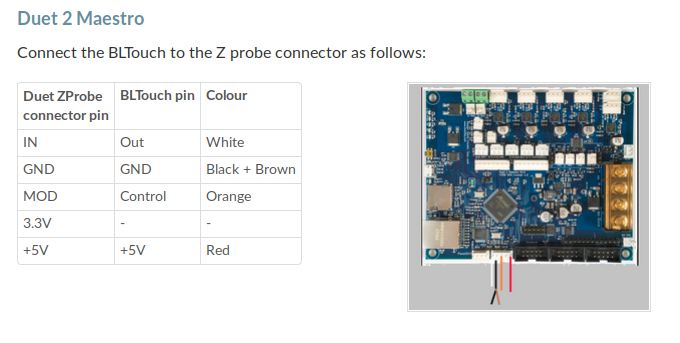
-
RE: Issues using stall detection when loading filamentposted in Tuning and tweaking
@dc42 I is : (M574 X1 S3 ) Correct if I want to use an endstop switch. I dont wish to use sensorless I want to use my endstop switch with that being the case how should the below line in the homex.g file look?
M574 X1 S3 ; set endstops to use motor stall
-
Ender 3 using DUET 2 Maestro w/Panel Due 5i (Homing Issue)posted in Tuning and tweaking
I have a Ender 3 printer which I just installed the DUET 2 Maestro on. My first question is there someplace online that has a guide for what to setup in the RepRapFirmware for this Printer? I am having issues with homing. Is the home position where the endstop switches are located? My X axis moves away from the endstop switch when i press the X Home Button once arriving there grinds and tries to continue causing me to have to power off the printer. Now when I press the Y Home button the hotbed travels toward the endstop switch but once arriving there grinds and tries to continue causing me to have to power off the printer. The Z axis when i press the Z Home button it travels 2.50 units upward and stops each time I press Z Home.
I know there has to be someone who can offer guidance as to what to do in order to get me started in the correct programming sequence. -
RE: Panel Due i5 (SD Card & Print Options)posted in PanelDue
OK It boots up via USB so I can assume no damage to it, just the Maestro