@infiniteloop That's interesting! I didn't came across these yet. The Ones I bought had 3 Pin headers and are the following: https://www.blacknoise.com/datas/downloads/datasheets/TData_BSF40_122012_de_en.pdf
Unfortunately they don't mention anything about the pinout So I assumed they have a Tacho Signal.
Posts made by baua1024
-
RE: Mainboard 6HC (with SBC) does not start with all Fans Connected.posted in Duet Hardware and wiring
-
RE: Mainboard 6HC (with SBC) does not start with all Fans Connected.posted in Duet Hardware and wiring
@infiniteloop I'm actually quite sure that a 3 Pin Fans third wire is Tacho signal and only the 4 Pin Fans are PWM controllable. The Speed is controlled via the supplied Voltage. https://digitalworld839.com/3-pin-vs-4-pin-fan-difference-between/
-
RE: Mainboard 6HC (with SBC) does not start with all Fans Connected.posted in Duet Hardware and wiring
@dc42 They didn't try to start up directly after powering on the board. However i tried a bit around and after removing the TACH pin the board has no issue starting up. Fans are working as expected now. Since I do not need the TACH as they are fully on anyways I can leave it like this. Not sure why it was causing the issue though.
-
RE: Mainboard 6HC (with SBC) does not start with all Fans Connected.posted in Duet Hardware and wiring
@jay_s_uk I thought about that too but wonder why I have no Problem using the fans after the Boot then.
I connected Positive Wire to "V_OUTLC1", "Tachowire to "out5.tach" and the Groundwire to "out5".The documentation says this is PWM V_FAN. Do I need to set something up in config to change the Fan Type to Voltage Controlled instead of PWM maybe?
-
Mainboard 6HC (with SBC) does not start with all Fans Connected.posted in Duet Hardware and wiring
Hi Duet Minds!
I had my Duet 6HC running with a Fan (2Wire) connected to OUT_4. This Fan is for heated chamber and only sometimes used. I now added 2 more fans (3Wire) to cool the XY Motors on OUT_5 and OUT_6. The Jumper is set to 12V.When I start the Board now it will not boot but when I disconnect any of the two new fans before startup it will boot just fine. After boot I can connect them again and control them without any issues.
The Manual States there should not be anything connected to VFUSED if the Jumper is set to 12V and I don't have anything connected there.
Any Ideas what could cause this or what to look out?
Thanks!
-
RE: Wrong Temp Monitored at Chamber Heater Faultposted in Duet Hardware and wiring
@martin7404 Thank you Martin! With these values I can get it to heat up until 70C without any errors. I still wish there would be a better solution like a "dumb" heater but at least I can work with it now

-
RE: Wrong Temp Monitored at Chamber Heater Faultposted in Duet Hardware and wiring
@martin7404 Thanks! I will give it a shot. My heater element is 300W so it's fairly similar. I'm curious about the C parameter though as the docs say it's not supported anymore.
-
RE: Wrong Temp Monitored at Chamber Heater Faultposted in Duet Hardware and wiring
@jay_s_uk My current line is "M307 H2 B1 R0.016 D60" E&K value don't positively influence the successrate. Also all parameters seem to influence each other. So i can't go lower on R than 0.016 but if I set E&K on something i can't even go lower than 0.1.
I changed the Deadtime to 330 (that's the max) and this way it takes quite a bit longer until the fault occurs. -
RE: Wrong Temp Monitored at Chamber Heater Faultposted in Duet Hardware and wiring
@jay_s_uk So I played around with E and K but I couldn't get the heater to stay on for longer without having the same error again. I also increased the dead time to 45 without any change. I think I don't understand how E and K fundamentally work. In the documentation there was the C parameter which simply said how long in seconds it would take for the heater to reach temperature but it was deprecated in favor for K and E. The docs say this is the formula: K*((Th-Ta)/100)^E. What is taken as the ambient temperature? I'm getting a bit frustrated as the only way I can heat the camber currently is manually increasing the temp by 1C at a time.
-
RE: Wrong Temp Monitored at Chamber Heater Faultposted in Duet Hardware and wiring
@jay_s_uk Thanks! I just had a read through it and unfortunately the C parameter got deprecated for the final 3.4 release. I will have to play with the E/K parameters although it reads like they have a different purpose(Cooling Curve) than the C.
-
RE: Wrong Temp Monitored at Chamber Heater Faultposted in Duet Hardware and wiring
@jay_s_uk Good to know that this is just a display issue. It's a weird issue then as the patchontes say that the reading time of the heater has been increased but it feels like it has been reduced as the chamber temp is rising VERY slowly as the heating element is not super powerfull. I even get negative readings due to fluctuation. Is there a way to disable this temp rising reading?
-
Wrong Temp Monitored at Chamber Heater Faultposted in Duet Hardware and wiring
I have a Duet 3 Mainboard and added a rather unconventional chamber heating setup.
I have a heating element in the back of the printer that gets air sucked in from the chamber by 2 fans and cycles it back into the chamber afterwards. I have a temp sensor at the printhead to monitor the chamber temperature that is configured with the heater. The heating element has a bimetal shutoff but to monitor the temp of the heating element itself I added a "fake" heater with another sensor that's attached directly to the heater. This is so the fans that suck in air are turning automatically on when the heater is getting hot.
When I turn on the chamber to let's say 60C it switches on H2 (which is the chamber) and as soon as the fake heater registers a temp above 80C the fans start to spin circulate air from the chamber into the heating cycle and back into the chamber.
Once the printhead registers 60C it shuts off the heating elements. In 3.3 that worked all fine but since I went to 3.4 I get an error: "Error: Heater 0 fault: temperature rising too slowly: expected 2.24°C/sec measured 0.01°C/sec".This error is refering to heater 0 which is the bed. Since the bed already is at 100C the error makes sense. But the fault then is at the chamber. It's almost as if the Chamber monitors T0 although in DWC I can see the correct chamber temp. Not sure if this is a bug or I have some config error.

;Heated Bed
M308 S0 P"temp0" Y"thermistor" T100000 B3950 A"Bed" ; configure sensor 0 as thermistor on pin temp0
M950 H0 C"out0" T0 ; create bed heater output on out5 and map it to sensor 0
M307 H0 B0 S1.00 ; disable bang-bang mode for the bed heater and set PWM limit
M140 H0 ; map heated bed to heater 0
M143 H0 S115 ; set temperature limit for heater 0 to 110C
;heated Chamber
M308 S3 P"temp1" Y"thermistor" T100000 B3950 A"Chamber Heater" ;Sensor for Heating element
M308 S2 P"121.temp1" Y"thermistor" T100000 B3950 A"Chamber" ;Sensor for temp at printhead
M950 F2 C"out4" Q500 ;Create Fan2 and set its freqency
M950 H3 C"0.out3" T3 ; create fake chamber heater
M143 H3 S200 ;set fake chamber max temp to 200C
M106 P2 C"Chamber Fan" S0 H3 L255 T80 ;assign fan thermostatic control to fake chamber heater
M950 H2 C"0.out2" T2 ; create chamber heater
M307 H2 B1
M143 H2 S80 ;set max temp to 65
M141 H2 ;assign chamber heater to chamber -
RE: Input Shaper Questionsposted in Tuning and tweaking
@dc42 Thanks for these explanations! I tried again all shapers with a value of 0 and 0.1 and didn't see a lot of a difference. I got to really good results now that I did these changes:
- Changed Acceleration on X from 3K to 6K didn't make it any worse but going down from 3K to 2K on Y made significant improvements.
- Jerk Values have been on 400 on X and Y and cause the printhead to take corners very harsh. Running 1000 now and the printhead moves a lot smother.
- I had two frequencies in my accelerometer data: 4.8Hz(x) and 53.5Hz(y). The 4,8 Hz didn't do a lot of improvement but the 53.5Hz helps a huge amount on the X Vibration. The resonance on Y access didn't really improve with input shaping but only with lower acceleration however the resonance introduced by X went significantly down.
Here a Ringing Tower with 140mms/s where I tuned different shapers with no Shaping at top.
Each segment is a different Shaper algorithm with S0 and S0.1. They all do a great job compared to no shaping:
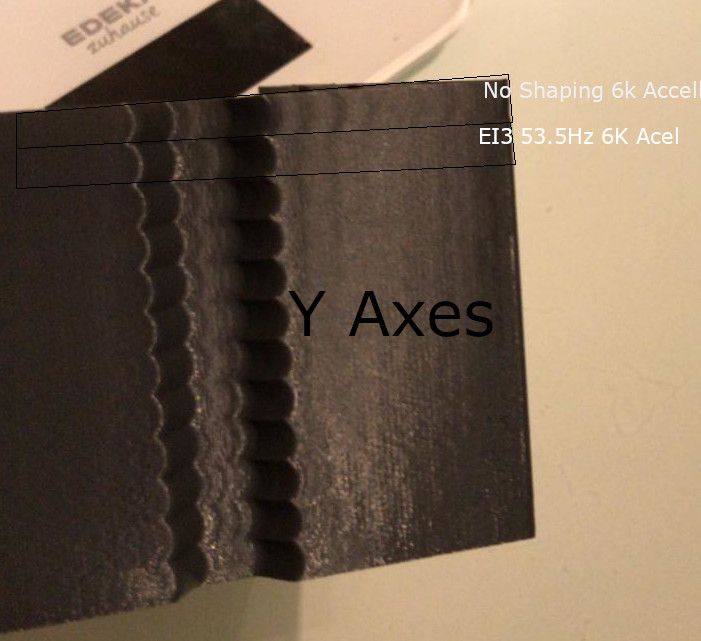
This Ringing Tower uses only the EI3 53.5Hz S0 Shaper but is increasing Y Acceleration each layer. Best Result was at 2K. The Shaper seems to not affect Ringing on X Axes introduced by Y Axes Vibrations:
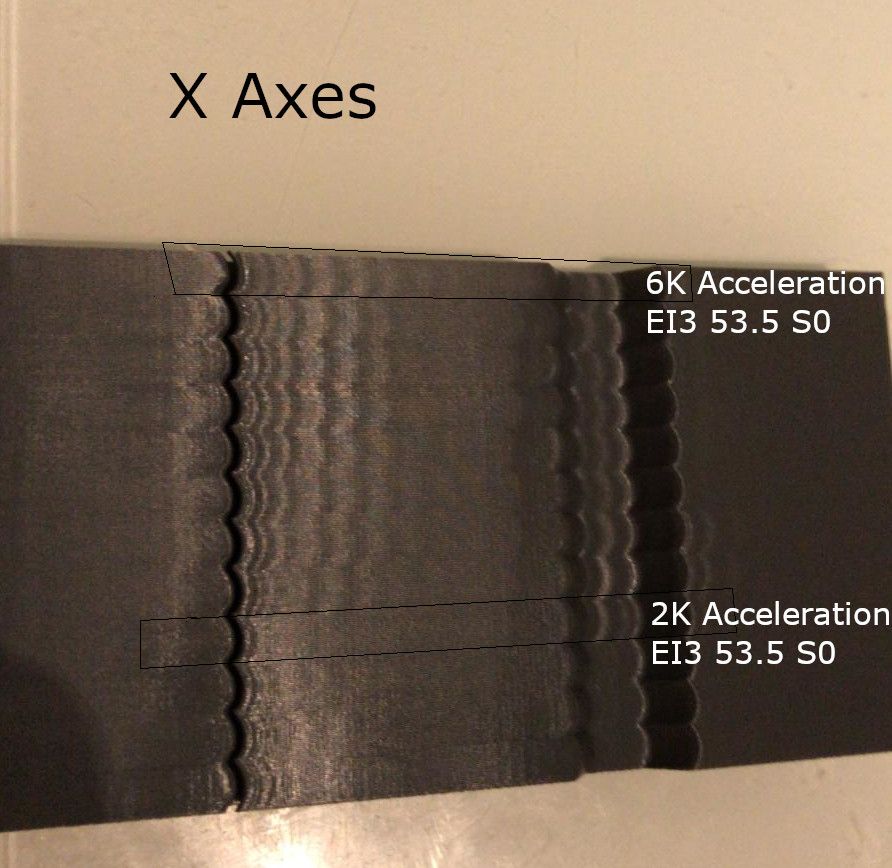
-
RE: Duet 3 with RPi4 random crashesposted in General Discussion
@oozebot Thanks for the Hint but unfortunately I already switched off Power Management. The RPi is connected to a 6.5A PSU that also powers the LED strips in the printer. Since these are not drawing more than 2A(Measured) there should be plenty of power left. I will try another streamer to see if it makes a difference.
-
RE: Input Shaper Questionsposted in Tuning and tweaking
@ctilley79 I also played around with Input Shaper and found the EI3 Algorithm working the best but it's far off from what I see others do with klipper. So I'm wondering if I need to tune Jerk or something else correctly for it to work better or Duets Algorithms simply need more work.
-
RE: Duet 3 with RPi4 random crashesposted in General Discussion
@baua1024 So i am running the replacement PI for about two weeks now and everything runs fine now except a complete raspberry pi crash. I could trace this back to the MJPG-Streamer that turns my USB Webcam into an HTTP Image for the DWC. Whenever I watch the stream too long the pi completely crashes. If I don't do that it prints fine for hours and hours and hours...
But this case can be closed
Thanks again for the help! -
RE: Duet 3 with RPi4 random crashesposted in General Discussion
@jay_s_uk Unfortunately this is also sold out everywhere. I contacted the retailer and they will send me a new pi4 as soon as they have on stock for me to test it. I will let you guys know if it helped

-
RE: Duet 3 with RPi4 random crashesposted in General Discussion
@rjenkinsgb The retailer I bought it from is out of stock of RP 3/4 so I suppose a swap will take some time. The Pi Zero I suppose is not capable enough for the Job right?
-
Duet 3 with RPi4 random crashesposted in General Discussion
Hi smart folks

I built a new CoreXY printer rocking a Duet3 Mainboard, Toolboard, and PanelDue7i. RRF and DWC are on 3.3. In the beginning I had random crashes of DWC or DCS and sometimes my print simply went to 100% although it stopped somewhere in the middle. Sometimes it was a SPI timeout in the log. On all occasions the RP was always still running and reachable via SSH.I did check the SPI connection of the pi and the ribbon cable with the help of an old forum post and they seemed okay. I then replaced the SD card and it looked like it solved the issues. I did not have any crashed during prints anymore since then but now the PI crashes randomly after a print has finished. This time completely so no SSH available either until a reboot. I copied the logfiles i could get from the pi to the post. The crash started with this (I assume):
Jan 9 21:17:01 RatRig CRON[1795]: (root) CMD ( cd / && run-parts --report /etc/cron.hourly)
Jan 9 21:18:31 RatRig kernel: [11242.248611] mmc1: Timeout waiting for hardware interrupt.I'm running mjpeg streamer to transmit the usb webcam signal to the DWC but I can't tell if that's the crash reason and I'm slowly running out of ideas.
config.g
rpi log.txtI'm glad for any help. Thanks!