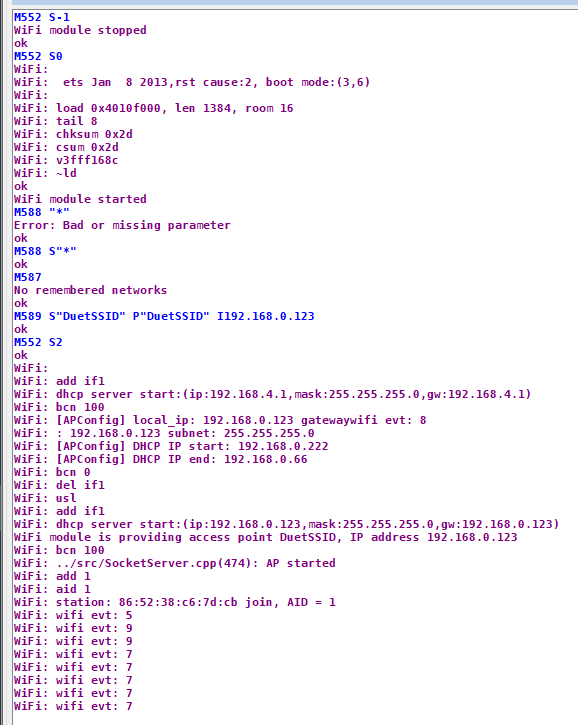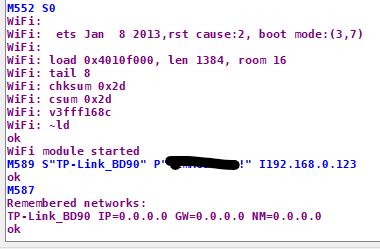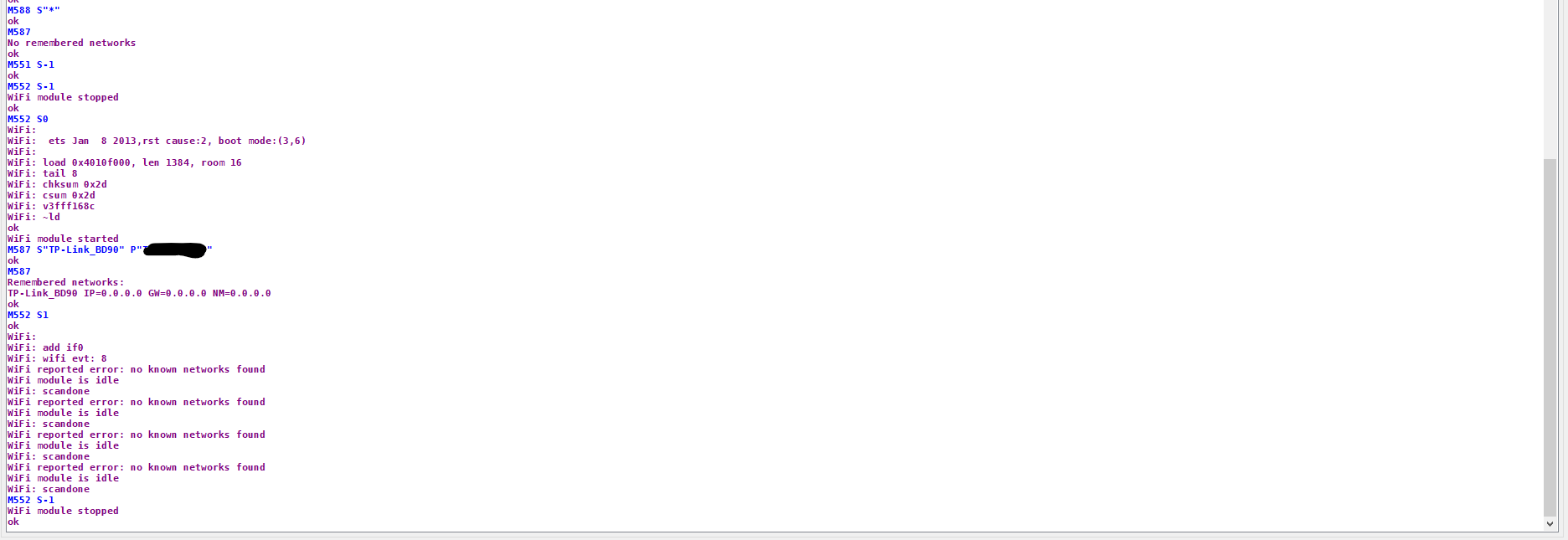Hi All,
yesterday I've ugraded my Duet2 wifi from 3.2.x (i think, I don't remember the correct version), to the last stable release, the 3.5.4.
After that, I 've a lot of problem:
-
fans don't work. Before the update I was using one always on fan for cooling the heatsink (using one of two pins always on) and one fan for cooling print on fan0 pin. After update no one is working. I've partially resolved wiring the always on fan directly on the power supply (24V); for the second fan I've tried to change the pin (from fan0 to fan1 and fan2), but none of them work.
-
Z probe issue: after the change my probe doesn't work well. The pritner start to print with about 1mm of air between the nozzle and the heatedbed. I've tried to recalibrate, but I haven't solved
-
z motor: my printer is a custom coreXY, and I've two motor nema23 for z-axis. After the update it seems that the motors do not have enough power to raise the plane, but I have not changed anything in the firmware or hardware. The motors now act as if they are delivering little power
Here my config.g:
; Configuration file for Duet WiFi (firmware version 3.3)
; executed by the firmware on start-up
;
; generated by RepRapFirmware Configuration Tool v3.3.15 on Fri Mar 17 2023 09:18:48 GMT+0100 (Ora standard dell’Europa centrale)
; General preferences
G90 ; send absolute coordinates...
M83 ; ...but relative extruder moves
M550 P"M3D400 - RRF3" ; set printer name
M669 K1 ; select CoreXY mode
; Network
M552 S1 ; enable network
M586 P0 S1 ; enable HTTP
M586 P1 S0 ; disable FTP
M586 P2 S0 ; disable Telnet
; Drives
M569 P5 S1 T3:3:3:3 ; Driver X (originale T3:3:3:3)
M569 P6 S1 T3:3:3:3 ; Driver Y (originale T3:3:3:3)
M569 P2 S1 ; Driver Z
M569 P3 S1 ; Driver U
M569 P1 S0 ; Extruder 1
M569 P4 S0 ; Extruder 2
M584 X5 Y6 Z2:3 E1:4 ; set drive mapping
M350 Z16 U16 E256:256 I1 ; configure microstepping with interpolation
M92 X133.33 Y133.33 Z640 U640 E6550:6550 ; set steps per mm
M566 X600 Y600 Z120 E200:200 ; set maximum instantaneous speed changes (mm/min)
M203 X27000 Y27000 Z1000 E1800:1800 ; set maximum speeds (mm/min)
M201 X10000 Y10000 Z250 E3000:3000 ; set accelerations (mm/s^2)
M906 Z1200 E800:800 I30 ; set motor currents (mA) and motor idle factor in per cent
M84 S30 ; Set idle timeout
; Axis Limits
M208 X0 Y0 Z0 S1 ; set axis minima
M208 X370 Y330 Z398 U398 S0 ; set axis maxima
; Endstops
M574 X1 S1 P"xstop" ; endstop X
M574 Y1 S1 P"!ystop" ; endstop Y
M574 Z1 S1 P"e0stop+zstop" ; endstop Z axes with two motors
; Z-Probe
;M558 P5 C"^zprobe.in" H5 F420 T6000 ; OLD set Z probe type to switch and the dive height + speeds
M558 P5 C"!zprobe.in" H5 F420 T6000 ; set Z probe type to switch and the dive height + speeds
G31 P500 X0 Y0 Z0 ; set Z probe trigger value, offset and trigger height
M557 X15:375 Y20:320 S60 ; define mesh grid
; Heaters
M308 S0 P"bedtemp" Y"thermistor" T100000 B4138 ; configure sensor 0 as thermistor on pin bedtemp
M950 H0 C"bedheat" T0 ; create bed heater output on bedheat and map it to sensor 0
M307 H0 R0.156 K0.158:0.000 D4.67 E1.35 S0.90 B0 ; enable bang-bang mode for the bed heater and set PWM limit
M140 H0 ; map heated bed to heater 0
M143 H0 S120 ; set temperature limit for heater 0 to 120C
M308 S1 P"e1temp" Y"thermistor" T100000 B4138 ; configure sensor 1 as thermistor on pin e0temp
M950 H1 C"e1heat" T1 ; create nozzle heater output on e0heat and map it to sensor 1
M307 H1 R2.966 K0.432:0.000 D8.06 E1.35 S1.00 B0 V24.2 ; disable bang-bang mode for heater and set PWM limit
M143 H1 S280 ; set temperature limit for heater 1 to 270C
M308 S2 P"e0temp" Y"thermistor" T100000 B4138 ; configure sensor 2 as thermistor on pin e0temp
M950 H2 C"e0heat" T2 ; create nozzle heater output on e1heat and map it to sensor 2
M307 H2 R3.450 K0.490:0.000 D4.61 E1.35 S1.00 B0 V24.2 ;disable bang-bang mode for heater and set PWM limit
M143 H2 S280 ; set temperature limit for heater 2 to 270C
; Fans
;M950 F0 C"fan0" ; create fan 0 on pin fan0 and set its frequency
;M106 P0 S255 H-1 C"ventola0" ; set fan 0 value. Thermostatic control is turned on
;M950 F1 C"fan1" ; create fan 0 on pin fan0 and set its frequency
;M106 P1 S255 H-1 C"ventola1" ; set fan 0 value. Thermostatic control is turned on
;M950 F2 C"fan2" ; create fan 0 on pin fan0 and set its frequency
;M106 P2 S255 H-1 C"ventola2" ; set fan 0 value. Thermostatic control is turned on
; Tools
M563 P1 S"Supporto" D0 H1 F0 ; define tool 1
G10 P1 X0 Y0 Z0 ; set tool 1 axis offsets
G10 P1 R0 S0 ; set initial tool 1 active and standby temperatures to 0C
M563 P0 S"Principale" D1 H2 F0 ; define tool 0
G10 P0 X-14 Y0 Z0 ; set tool 0 axis offsets
G10 P0 R0 S0 ; set initial tool 0 active and standby temperatures to 0C
; Tools originale e funzionante
;M563 P0 S"Principale" D1 H2 F0 ; define tool 0
;G10 P0 X0 Y0 Z0 ; set tool 0 axis offsets
;G10 P0 R0 S0 ; set initial tool 0 active and standby temperatures to 0C
;M563 P1 S"Supporto" D0 H1 F0 ; define tool 1
;G10 P1 X14 Y0 Z0 ; set tool 1 axis offsets
;G10 P1 R0 S0 ; set initial tool 1 active and standby temperatures to 0C
; Custom settings are not defined
I disabled the fans now and put the Z probe value back to 0, but then I wanted to try and it gave me the motor problem. They are not warm and until yesterday work well.
Any ideas?
Thanks,
Andrea