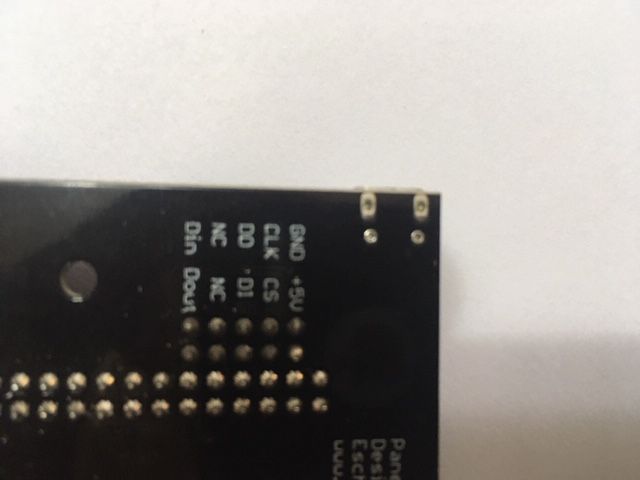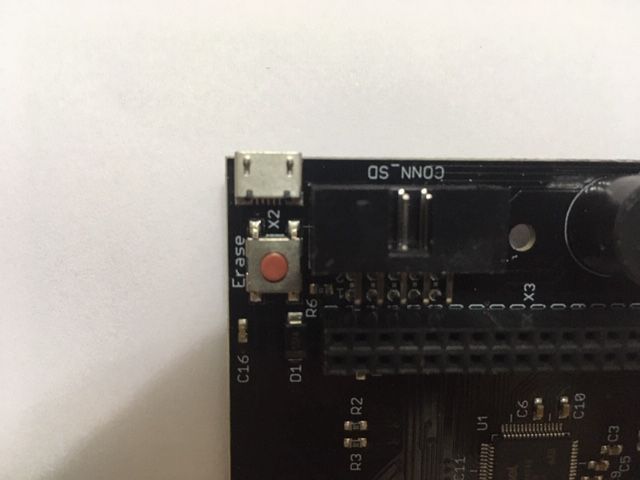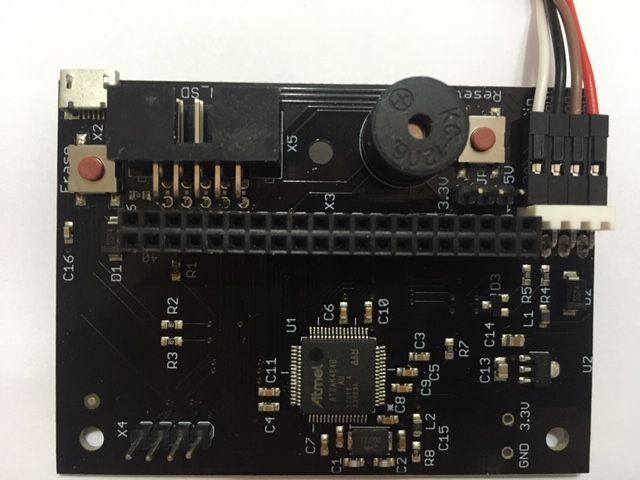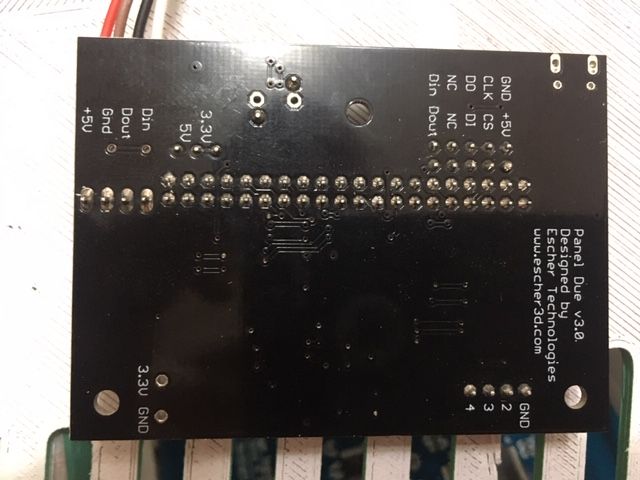@jens55 Ok, i will be careful. Thank you for all
Posts made by aego
-
RE: 12 and 24 PSUposted in Duet Hardware and wiring
-
RE: 12 and 24 PSUposted in Duet Hardware and wiring
@aegoHi Jeans55, Just one more thing. Does the hot end positive connect in duet (heater) ?
-
RE: 12 and 24 PSUposted in Duet Hardware and wiring
@jens55 Excellent, that's all I needed. Thank you so much for the huge help.
-
12 and 24 PSUposted in Duet Hardware and wiring
Guys, I need help.
I set up a prusa i3 model printer with Duet2 wifi and a 12v PSU. Everything works perfectly. Now I want to change the Hot end to a REVO that works with 24v (a friend gifted me). Can I use a 24v PSU only for this Hot end ? Fans and Heat bed continue with 12v. And how to connect with Duet to have both PSU? I appreciate any help -
RE: BL Touch - how to reset?posted in Third-party add-ons
I solve by moving with my hand the pin of the BL. I read somewhere that this is because small particles get introduced and make it difficult to move
-
RE: No USB port in Paneldue 7 " firmware installationposted in Firmware installation
@aego
Bearer you are right, I did not check the Erase all, Lock, and Boot from flash boxes. My failure to read the instructions quickly. Again sorry and thank you, thank you very much -
RE: No USB port in Paneldue 7 " firmware installationposted in Firmware installation
@aego
Anyway there was evolution thanks to bearer
my thanks -
RE: No USB port in Paneldue 7 " firmware installationposted in Firmware installation
Yes, I triggered Erase and Reset buttons. I'll reread the instructions and if I jumped anything, I'm sorry
-
RE: No USB port in Paneldue 7 " firmware installationposted in Firmware installation
Now after desconnecting all pins, the USB port appeared.
I triggered the Write button, started the process and was soon interruped with the following error message " Flash command failled" -
RE: No USB port in Paneldue 7 " firmware installationposted in Firmware installation
@bearer said in No USB port in Paneldue 7 " firmware installation:
all 4 pins are connected. Should I disconnect the White (Din) or Red (+5v) pin?
-
RE: No USB port in Paneldue 7 " firmware installationposted in Firmware installation
@aego
the welds seem ok to me -
RE: No USB port in Paneldue 7 " firmware installationposted in Firmware installation
(white ) from Din (board) to VTX DO ( Duet 2 wifi)
(black ) from Dout (board) to VRX DO ( Duet 2 wifi) -
RE: No USB port in Paneldue 7 " firmware installationposted in Firmware installation
No usb port appears on bossa panel or device manager. It's as if the USB connection with Panel due controller is not recognized.
-
RE: No USB port in Paneldue 7 " firmware installationposted in Firmware installation
@bearer I've tried with other cables too (3). The resolution was wrong and the text came out mirrored. So I decided to update the firmware.
-
RE: No USB port in Paneldue 7 " firmware installationposted in Firmware installation
@aego and I am using Bossa 1.9
-
No USB port in Paneldue 7 " firmware installationposted in Firmware installation
I followed the instructions at https://miscsolutions.wordpress.com/paneldue/, but no usb port appears on Bossa panel. I've pressed the erase and reset buttons, i've tried all the USB ports on the PC and nothing. I've tried another computer and nothing. What am I missing ? I appreciate if anyone can help me.
-
RE: I can't connect DWCposted in Duet Web Control
@bearer Now everything is ok, after update DWC.
Thank you Bearer and HenryDara -
RE: I can't connect DWCposted in Duet Web Control
@HenryDara How can I update the DWC in sc card ? The files in the latest version and files in sdcar are diferent
Let see what happenM588 S"dlink-3DC4"
ok<LF>
M587 S"dlink-3DC4" P"103BCfs44"
ok<LF>
M552 S1
ok<LF>
m587
Remembered networks:<LF>dlink-3DC4 IP=0.0.0.0 GW=0.0.0.0 NM=0.0.0.0<LF>DLINK-3DC4 IP=0.0.0.0 GW=0.0.0.0 NM=0.0.0.0<LF>ok<LF>