Limiting minimum layer time
-
Might be missing something but is there a way to limit the moment minimum layer time (so slow or pause if it's shorter?)
I'm getting some great results after setting up my duet WiFi but had a couple of issues with printing some items where the top few layers were sub 5 seconds (1mm volcano and ABS). With my old board I set a minimum layer time in cura and this carried across to the print but it appears this isn't the case with the Duet?
Am I missing something?
-
@oliverracing The slicer usually deals with minimum layer times by reducing the feedrate for the moves. The duet firmware will act on the feedrate it sees from the slicer generated gcode. So it shouldn't make any difference.
Having said that, there is a tendency these days for slicers to generate more global commands which used to be the domain of the firmware configuration files. So it is possible that Cura could be generating commands that are specific to some firmware other than RepRap firmware. So if you have the option, make sure that Cura is set to be compatible with RepRap firmware and not some other firmware. Sorry but I don't use Cura so can't advise where to look.
Edit. If you look through the gcode file and see G1 Fnnn commands, then they should be firmware agnostic as it just sets the feedrate for next move(s). If on the other hand you see "M" commands, such as M203 Xnnn Ynnn Z nnn, then it means that Cura is messing with more global maximum feedrate commands. These are the sort of things that can vary in format between firmware versions.
-
I use Cura on occasion and haven't noticed any issues using minimum layer time. You also have to keep an eye on the minimum speed setting as well, since it will override the minimum layer time.
https://ultimaker.com/en/resources/52674-cooling
If you wanted to control this manually, you could use Curas Change at Layer function to insert a speed change at a specific layer.
https://ultimaker.com/en/resources/20442-post-processing-plugins
Or you could find the Z height where you want it to slow down in the sliced gcode file in a text editor and add a command to reduce the speed factor using
M220https://duet3d.dozuki.com/Wiki/Gcode#Section_M220_Set_speed_factor_override_percentage
A good way to see how the minimum layer time effects the print is to use the Cura Layer view and set it to speed visualization. There should be a noticeable color shift when the minimum layer time algorithm starts to take effect.
-
Have you got "lift head" checked?
If not it will just reduce the speed to the minimum set value.
This may still be less than the minimum layer time you have set.
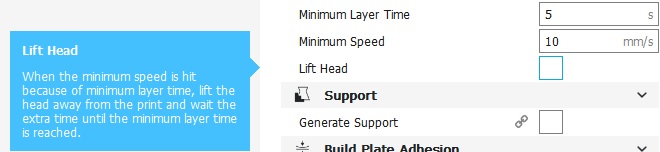
The resulting G code looks like this if the limits are reached
;Small layer, adding delay G0 X69.27 Y91.783 Z3.7 G0 X89.258 Y92.474 G4 P2431