Your Duet rejected the HTTP request: page not found
-
@sleepless ypou do not need to change the fans to 5V - as has been mentioned previously you can set them to VIN or 5V.
VIN can be between 12V and 24V, either 12V or 24V are the most common.
when you say none of the LEDs come on other than VIN, looking at step 6 here:
https://duet3d.dozuki.com/Guide/2.)+Wiring+your+Duet/9#s27are the 5V and 3.3V LEDS not lit? in which case there may be no 5V present. Have you set it to use external 5V? the default is internal 5V, set but a jumper marked 5V EN, next to the Fan voltage select jumper:
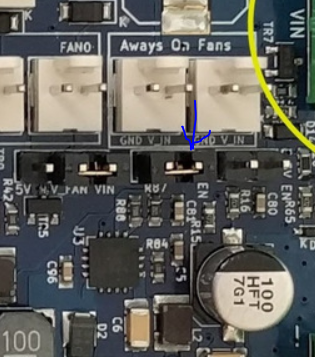
-
@sleepless said in Your Duet rejected the HTTP request: page not found:
can i get a direct line with support please. the forum response time is too slow for me
We do not provide phone support I am afraid. It would make the cost of the hardware prohibitive for most people.
-
oh ok i was supposed to leave the existing jumper and add the otherthanks for clearing that up i will try again
-
@sleepless Yes, the board should have come with a jumper on V_Fan selector and on 5V EN, did it not? where did you get the board from?
-
ok now everything lights up proper thank you
-
I am connecting the duet2 wifi to my robo3d r1 plus and the and am having issues with the z a y motors.not working. I am looking over my crimp jobs now
-
Where do i connect the led lights?
-
@sleepless which LED lights?
worth working through this documentation:
https://duet3d.dozuki.com/Wiki/Step_by_step_guide -
Im not tech savvy like that and dont understand what alot of that is talking about. Is there a problem with using the motors from the robo r1 plus?
-
i hate this whenever i turn off/on the board the network has a hard time rediscovering it. Is there a work around for this?
-
can i please get a direct line with a support member this forum takes way too long
-
@sleepless The Robo3D R1 has a metal enclosure doesn't it? Where do you have the Duet installed? The printer enclosure could be interfering with the wifi signal.
See here to try and trouble shoot your wifi connectivity
https://duet3d.dozuki.com/Wiki/WiFi_disconnections_and_AJAX_timeout_errors
-
@sleepless said in Your Duet rejected the HTTP request: page not found:
Im not tech savvy like that and dont understand what alot of that is talking about.
How can you expect to use this printer if you can't be bothered to read up on how it works?
-
@sleepless said in Your Duet rejected the HTTP request: page not found:
Is there a problem with using the motors from the robo r1 plus?
You'll need to know the specs of those motors. Check for a model number if the manufacturer hasn't given you any information. At the minimum you need to know the rated current they can handle, and then set the duet to use about 70-85% of that. So if the motors are 1500ma, set the current to 1000ma to 1200ma
https://duet3d.dozuki.com/Wiki/Choosing_and_connecting_stepper_motors
-
Well every other 3d printer company offers support and I can spend time chatting with them learning about their machines. And recieve normal troubleshooting help and not have to use a forum to wait for a response. I know how my printers work. I know how the fw works, but this is another level of knowledge, and I am admitting my ignorance and requesting someone to take me by the hand and walk me through this like any other companies support would do if requested of them.
-
@phaedrux ok i will call robo3d and get the information thank you
-
@sleepless
Take it step by step.Get the connectivity working as @Phaedrux recommends. That said you do not need to reboot after every single change.
Once that is working check you have wired the printer in line with the wiring guide:
https://duet3d.dozuki.com/Guide/edit/9/46 -
@sleepless I'm sorry the speed of response isn't up to your liking. Please keep in mind that Duet is located in the UK and so you'll have to forgive any time zone delays. There are others who are very knowledgeable that can help, but the problem must be stated clearly so that a detailed response can be given. We need some detail about your problems to be able to respond. That's why there is documentation. It's a lot easier to spend a little time reading things over a bit since all your answers are contained within. Anything anyone tells you here will already be in the documentation in some form.
Now I'll be glad to give you a hand here, but you'll have to start giving some more details,
-
@sleepless what does the original control board of the Robo run? Alot of the information you need to configure the Duet for the printer will be available in the configuration of the old controller.
-
ok would you mind telling me a list off details I should provide? Ive been reading docs for the past week, so i am frustrated from hunting through them for answers when someone can quickly tell me an answer. I unfortunately dont have free time to sit around reading the docs, as it is the setup has had this machine down and my attention away from for for 4 days which I cant afford so it must get up and running today. I understand the time difference which is why i requested help from someone in USA