Your Duet rejected the HTTP request: page not found
-
I finally got connected to web interface by reformating the micro sd and doing a fresh install. Now i am getting a wierd noise from the motors of the y and z axis
-
when i put the jumper there the fans worked but nothing else powered up. for example the leds by the drivers didnt light up when powered on.
-
The LEDs near the drivers are to indicate endstop status, not stepper motor power. I would recommend reading the documentation:
-
none of the leds come on except the vin
-
i will just have to give in to duets engineering oversight and change my fans to 5v. there should be a big clear note on when buying this board. Also right now i need help with the motor problems
-
can i get a direct line with support please. the forum response time is too slow for me
-
@sleepless ypou do not need to change the fans to 5V - as has been mentioned previously you can set them to VIN or 5V.
VIN can be between 12V and 24V, either 12V or 24V are the most common.
when you say none of the LEDs come on other than VIN, looking at step 6 here:
https://duet3d.dozuki.com/Guide/2.)+Wiring+your+Duet/9#s27are the 5V and 3.3V LEDS not lit? in which case there may be no 5V present. Have you set it to use external 5V? the default is internal 5V, set but a jumper marked 5V EN, next to the Fan voltage select jumper:
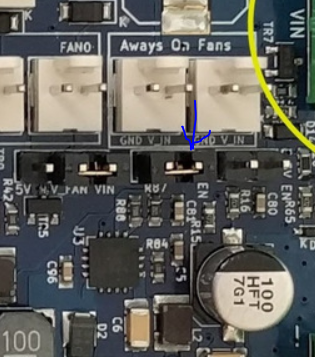
-
@sleepless said in Your Duet rejected the HTTP request: page not found:
can i get a direct line with support please. the forum response time is too slow for me
We do not provide phone support I am afraid. It would make the cost of the hardware prohibitive for most people.
-
oh ok i was supposed to leave the existing jumper and add the otherthanks for clearing that up i will try again
-
@sleepless Yes, the board should have come with a jumper on V_Fan selector and on 5V EN, did it not? where did you get the board from?
-
ok now everything lights up proper thank you
-
I am connecting the duet2 wifi to my robo3d r1 plus and the and am having issues with the z a y motors.not working. I am looking over my crimp jobs now
-
Where do i connect the led lights?
-
@sleepless which LED lights?
worth working through this documentation:
https://duet3d.dozuki.com/Wiki/Step_by_step_guide -
Im not tech savvy like that and dont understand what alot of that is talking about. Is there a problem with using the motors from the robo r1 plus?
-
i hate this whenever i turn off/on the board the network has a hard time rediscovering it. Is there a work around for this?
-
can i please get a direct line with a support member this forum takes way too long
-
@sleepless The Robo3D R1 has a metal enclosure doesn't it? Where do you have the Duet installed? The printer enclosure could be interfering with the wifi signal.
See here to try and trouble shoot your wifi connectivity
https://duet3d.dozuki.com/Wiki/WiFi_disconnections_and_AJAX_timeout_errors
-
@sleepless said in Your Duet rejected the HTTP request: page not found:
Im not tech savvy like that and dont understand what alot of that is talking about.
How can you expect to use this printer if you can't be bothered to read up on how it works?
-
@sleepless said in Your Duet rejected the HTTP request: page not found:
Is there a problem with using the motors from the robo r1 plus?
You'll need to know the specs of those motors. Check for a model number if the manufacturer hasn't given you any information. At the minimum you need to know the rated current they can handle, and then set the duet to use about 70-85% of that. So if the motors are 1500ma, set the current to 1000ma to 1200ma
https://duet3d.dozuki.com/Wiki/Choosing_and_connecting_stepper_motors