Running Bed Mesh Compensation
-
What is the exact error message? Which versions of firmware and Duet Web Conbtrol are you using?
-
Here is what happens:
- Home all / no problems
- On DWC, click Run Bed Mesh Compensation
- It goes to the X0Y0 location, and disconnects from the DWC (pic 3212)
- it starts its bed mesh movements, but only does the back right Corner of the build plate, 9 probe points, then stops. (pic 3215)
- Check Console on machine screen for errors, (pic 3213)
- DWC will no longer connect to machine. (pic 3214)




- Must restart machine to connect DWC.
-
Which versions of the main firmware and DWC are you running? Look on the DWC Settings/General page to find out.
-
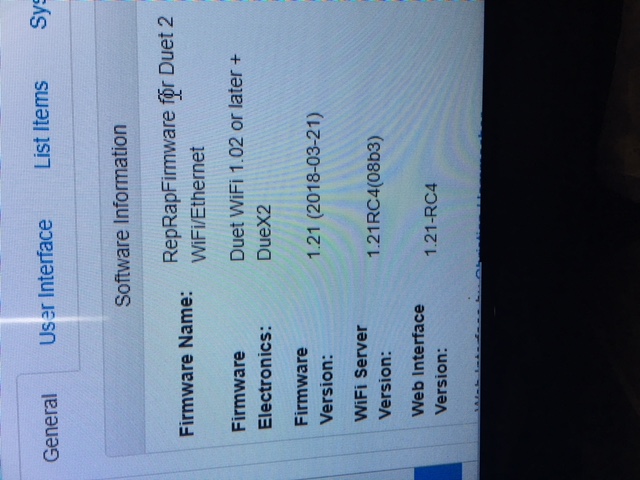
-
Please upgrade at least Duet Web Control because you are running a release candidate version. Latest stable firmware and latest beta firmware can be found at https://github.com/dc42/RepRapFirmware/releases.
-
Ok, I did as suggested, Now I have about 300 factory test maros that come up everytime I start the DWC. It also put about 2 each of all the con figs and everything else on when I uploaded the zip file. Why is this? It has killed my speed!!!!!
-
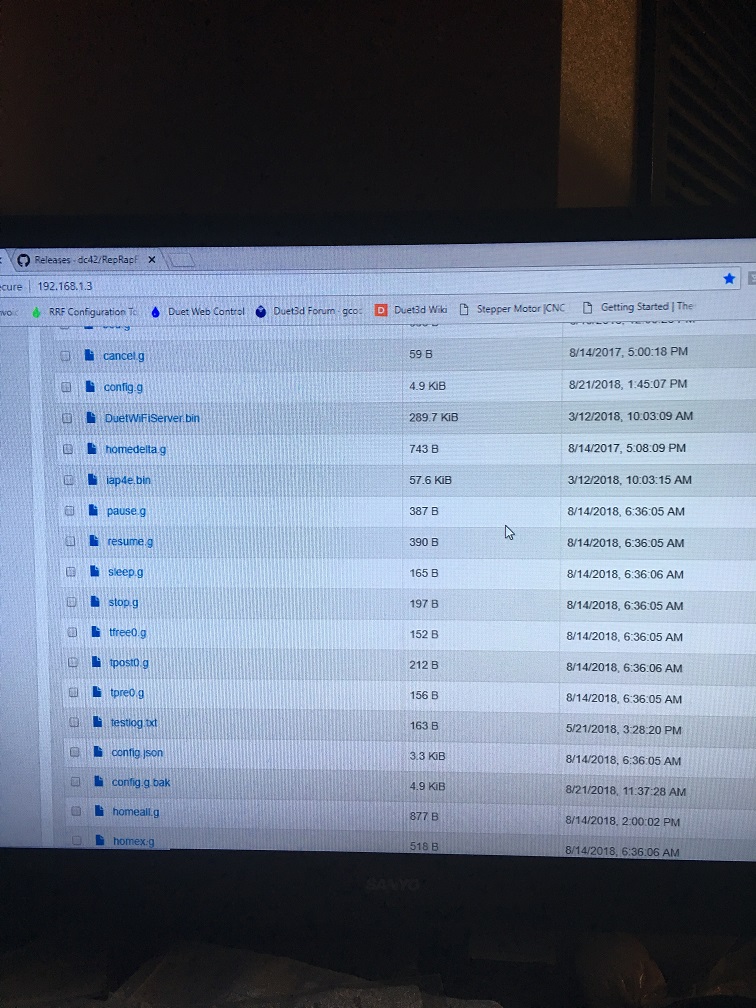
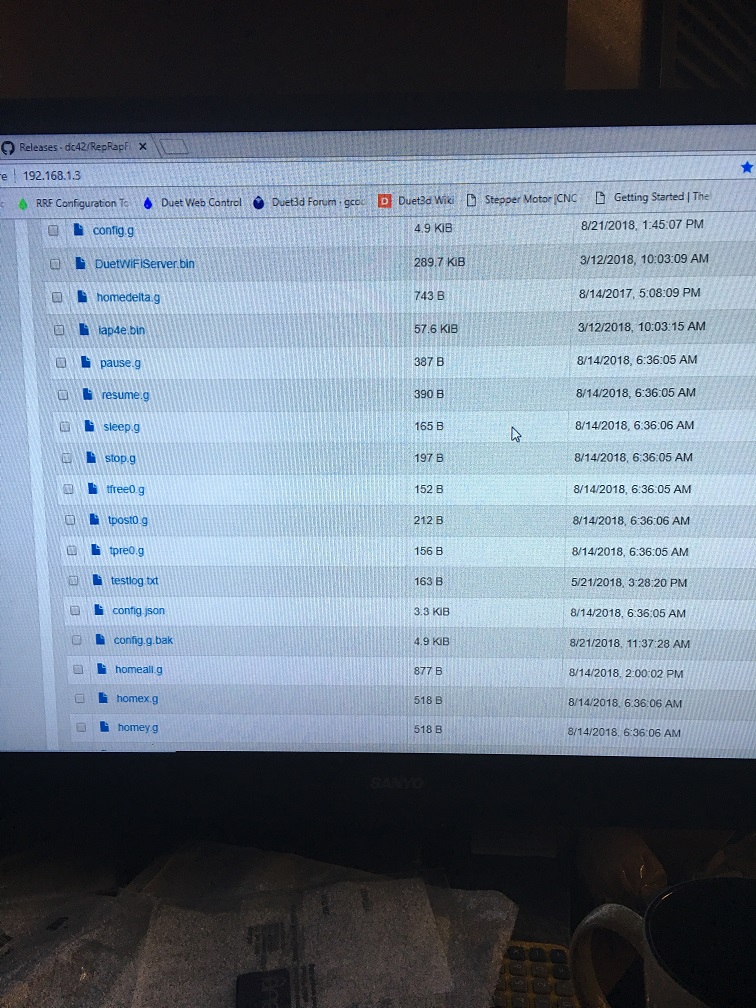
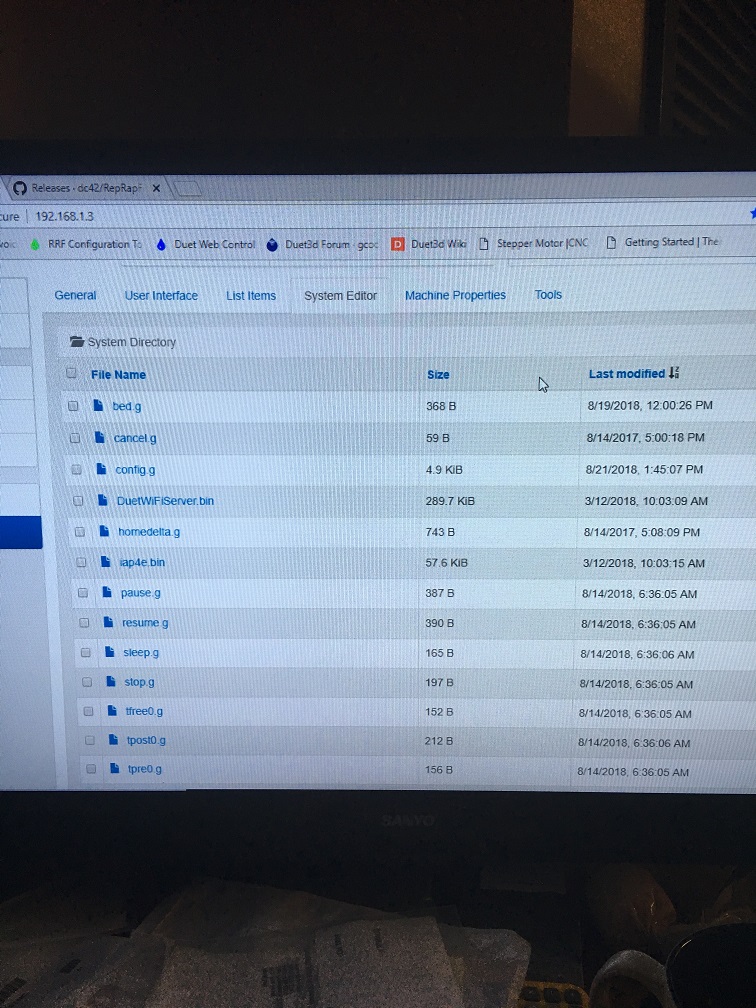
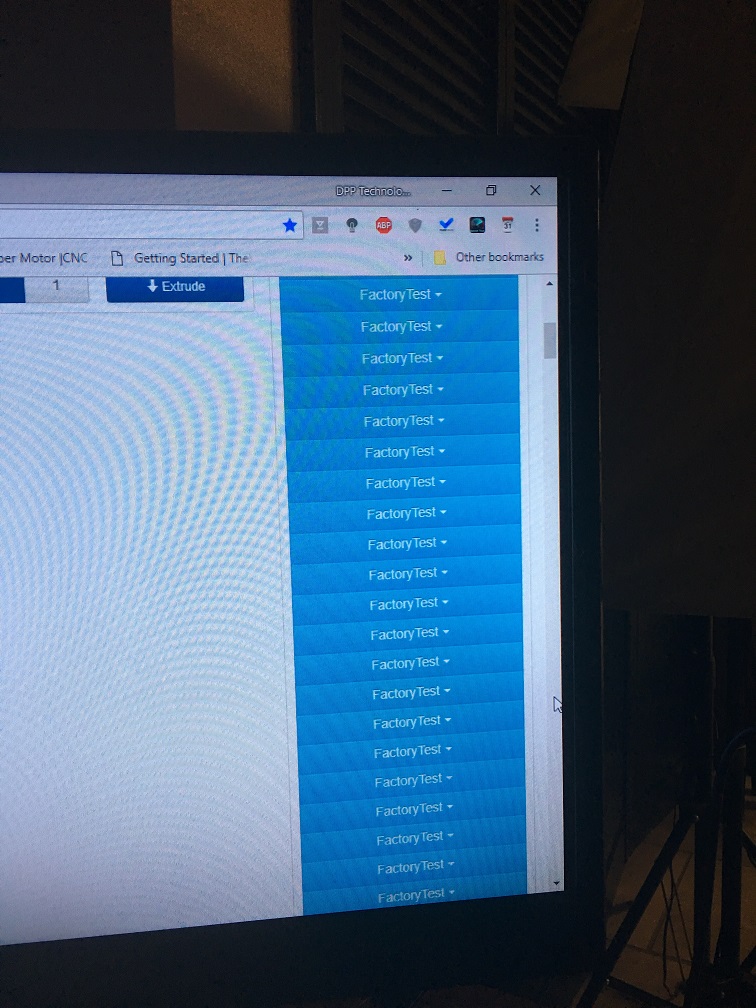
-
@dc42 I needed a quick fix. Not another issue
-
@billsrf please let us know what versions of firmware, wifi server and DWV are running as it looks like they are out of sync.
-
This happened after I loaded the ZIP file from github link that @dc42 directed me to, to update my firmware and enable my bed mesh compensation. I downloaded the zip and then uploaded it via the DWC, thats when it went crazy. So I reinstalled my working version that I am using now.
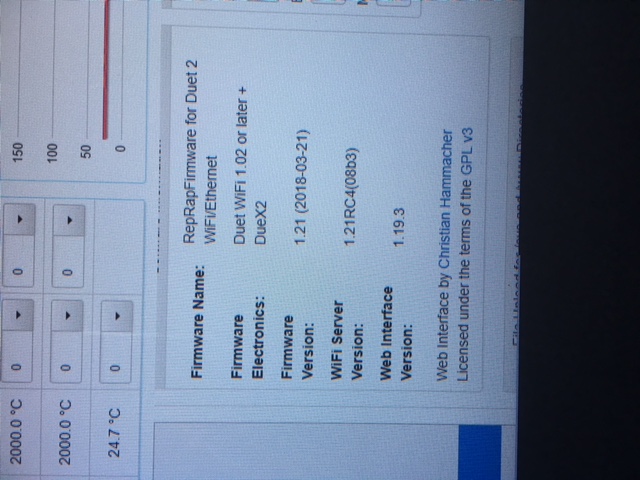
-
I'm sorry for my hasty remark earlier. What am I doing wrong trying to upload the new DWC version?
-
@dc42 I have tried to upload from the link you gave me on get hub but it does the same crazy thing each time. What am I doing wrong???
-
@billsrf are you updating all three - the Duet Firmware, The Wifi module firmware and Duet Web control:
https://github.com/dc42/RepRapFirmware/releases/tag/2.01
Duet2CombinedFirmware.bin
DuetWebControl-1.22.zip
DuetWiFiServer-1.21.bin -
No, I just uploaded the zip file for the DWC
-
That seems to have worked, thank you. Now, lol, how do I tell it to shut off the bed and nozzle after the print finishes and moves to X0 Y0?
-
Did the updating as you suggested, still have the same problem with the bed mesh compensation, still only does a 1/4 of the build plate and disables the connection to the DWC.
-
@billsrf said in Running Bed Mesh Compensation:
Did the updating as you suggested, still have the same problem with the bed mesh compensation, still only does a 1/4 of the build plate and disables the connection to the DWC.
So it stops after doing 1/4 of the build plate, and DWC disconnects: correct?
Please reconnect after this happens, run M122 and post the report here.
-
It will net reconnect. I have to restart the printer to reconnect.
-
In that case, please try connecting via USB. When DWC will not reconnect or refresh, send M122 via USB (e.g. from YAT or Pronterface) to get the diagnostic report, and post that here.
-
OK, Will Do