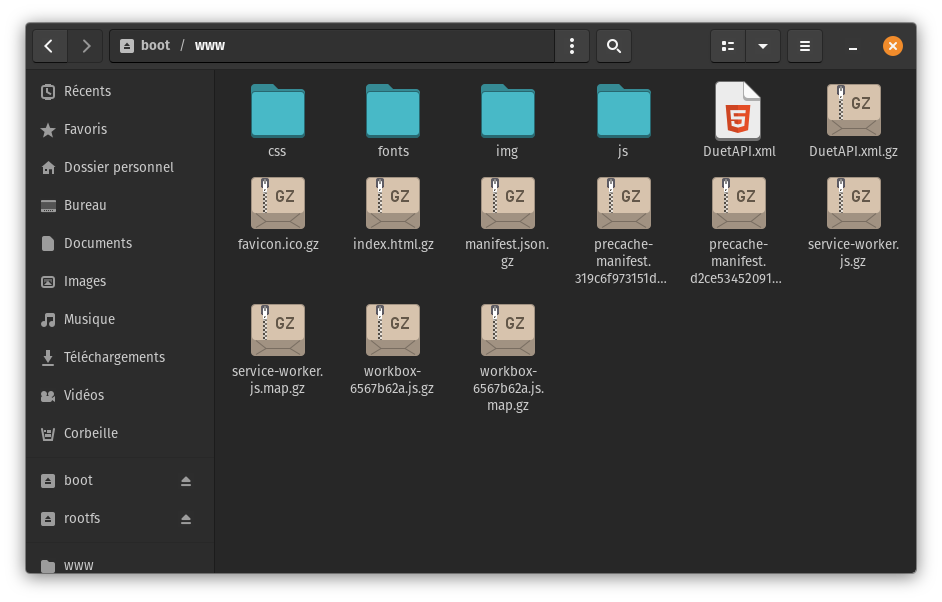motor not moving
-
@Phaedrux i thought i did, but i just did it again and it worked
-
@Phaedrux i still can't access dwc tho
-
Have you been able to view the files on the SD card on your computer yet?
-
@Phaedrux how do i do it outside of dwc or an sd slot?
-
You would need an SD card reader of some sort to access the files on a computer. There is no way around that.
-
@Phaedrux is it possible like with a phone plugged in a computer?
-
I don't know about that, but I know you can get a USB SD card reader for a few dollars.
-
@Phaedrux ok i'll look for that, thank you
-
@Phaedrux i have the sd card reader, now what am i supposed to do so i can access dwc?
-
Can you take a screen shot of what your root folders look like on the SD card?
Is there a folder named WWW?
Download this zip file
https://github.com/Duet3D/DuetWebControl/releases/download/v3.5.2/DuetWebControl-SD.zip
Extract the contents into the WWW folder. Replacing the files that are there if they are there.
Try connecting again.
-
-
@Phaedrux there is already a file named DuetWebControl-SD.zip, is that normal?
-
@Phaedrux said in motor not moving:
Download this zip file
https://github.com/Duet3D/DuetWebControl/releases/download/v3.5.2/DuetWebControl-SD.zip
Extract the contents into the WWW folder. Replacing the files that are there if they are there.
Try connecting again.
-
@Phaedrux so the only files that should be left in www are the ones in the dwc sip file?
-
@zecreton *zip
-
Yes. You can delete the entire contents of the WWW folder and replace it with the contents of the zip file.
-
@Phaedrux i did it, the status light is now flashing again, but i still can't access dwc
-
@Phaedrux nvm it's all working, it's just that the ip adress changed
-
@Phaedrux im pretty sure the driver is the problem, bc from what we tested before deleting the firmware, the mainboard was sending signals but not the driver
-
@zecreton said in motor not moving:
@droftarts you think it could be the motor? i have another motor i could try it with
So we're back to here then?