Bad command Error using RRF 3.5.0 and 3.5.1 using duet2 wifi
-
-
@R006 Post the actual error message and the gcode file that was running/simulating when you got the error. Is the error reproducible?
-
@R006 We really need more information to track this down. Please post the messages from the console while simulating. If there aren't any, please turn on debugging with
M111 P0 S1(see https://docs.duet3d.com/en/User_manual/Reference/Gcodes#m111-set-debug-level), connect a serial terminal via USB, run a simulation again. If M111 P0 doesn't report anything, try P3 for Gcodes, P4 for Move until there is debug output.These are the P parameters for M111 on a Mini 5+ running RRF 3.5.1. Send
M111to see a list of modules for your setup.Platform(0) Network(1) Webserver(2) Gcodes(3) Move(4) Heat(5) Kinematics(6) InputShaping(7) unused(8) PrintMonitor(9) Storage(10) PortControl(11) DuetExpansion(12) FilamentSensors(13) WiFi(14) Display(15) SbcInterface(16) CAN(17) Expansion(18)
Do you have a daemon.g file that runs only when printing/simulating? If so, please post that.
Ian
-
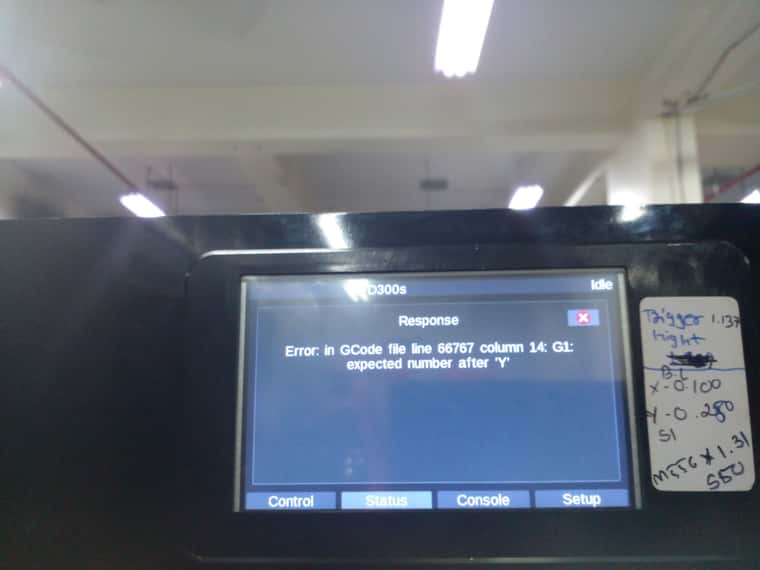
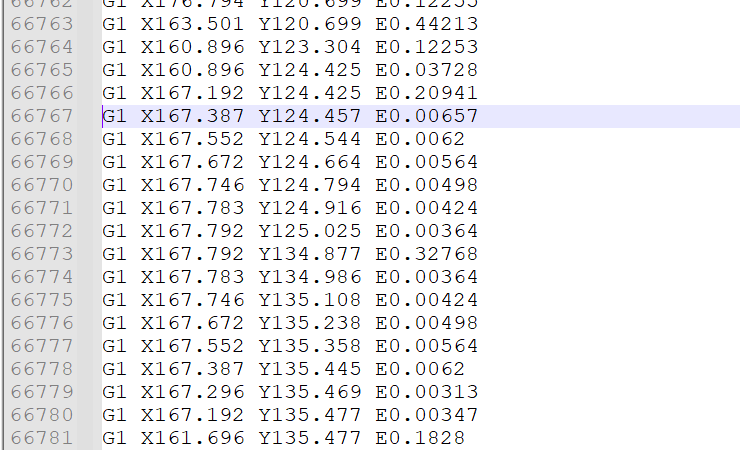
also i am try to simulate same Gcode with RRF 3.5.0 rc4 in that only one gcode give the bad command error (2 time simulated and giving two different error which is attached in image)
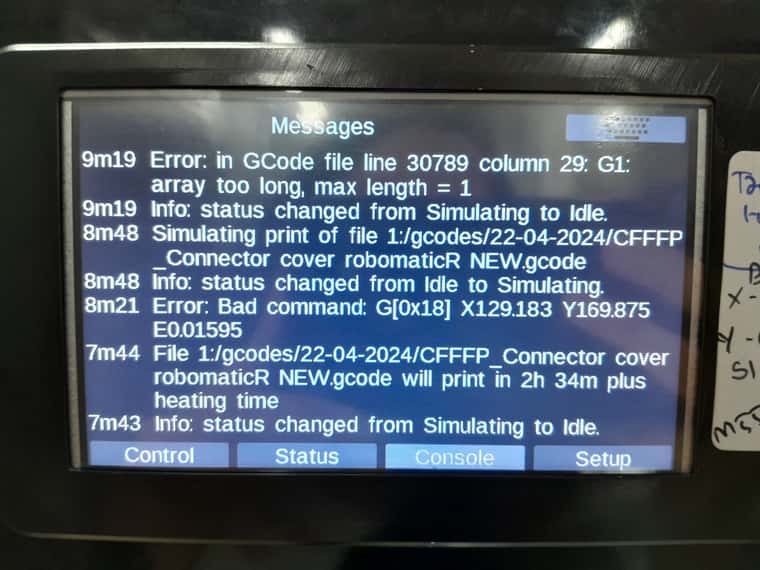
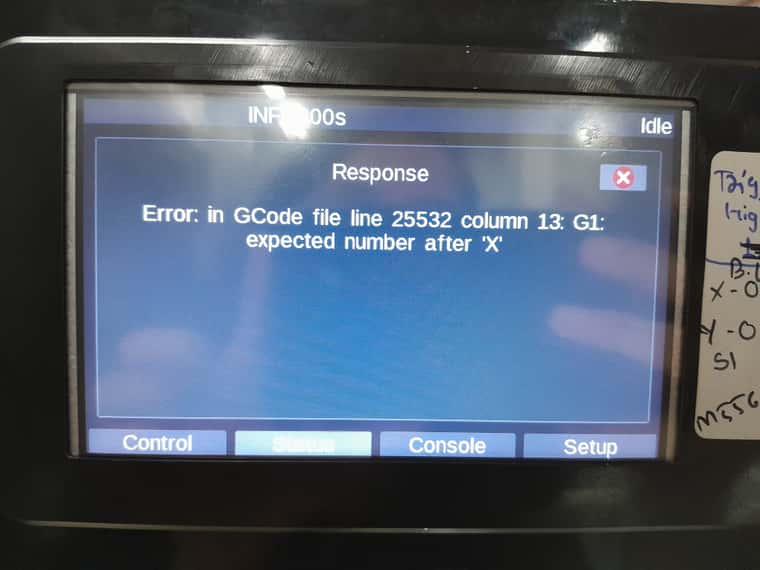
also attached Gcode SS
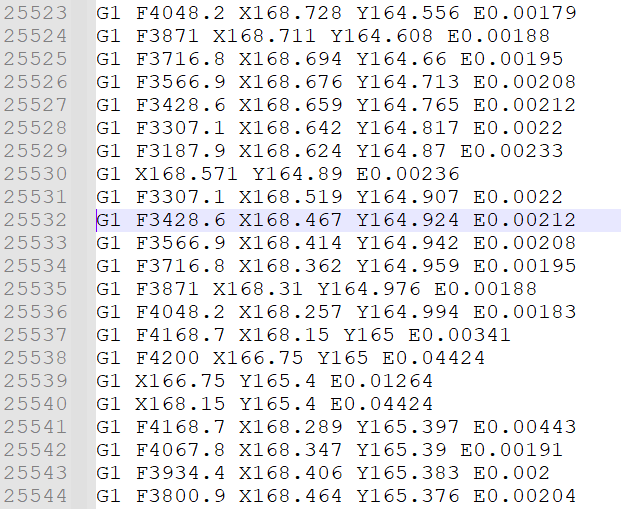
-
 undefined JayT referenced this topic
undefined JayT referenced this topic
-
 undefined JayT referenced this topic
undefined JayT referenced this topic